After upgrading your laptop or desktop to Windows 10/11, you might have noticed following issues:
- After performing shutdown, power lights, as well as CPU fan, remains on. (Power off issue)
- Windows 10/11 won’t shut down completely or stuck on “shutting down” screen or taking forever
- Unable to sleep the computer/sleep mode issues/keeps sleeping
- Unable to hibernate the computer/keeps hibernating
However, not all the users who have upgraded to Windows 10/11 are facing this problem. Unfortunately, this issue was seen on HP Pavilion 15 p077tx. While searching for this topic on Google, we found out that this matter is majorly affecting HP Laptops.
Also, there are many forum posts, questions, as well as solutions, are available on the web. We’ve tried all of the solutions but none of them seems to work for us. But while Googling, we came to know that it is an issue with Intel Management Engine Interface Driver.
Also read: Fix VPN Not Working on Windows
Traditionally you can downgrade the IME driver to version 9.x or 10.x, but due to automatic updates in Windows 10/11, it will be upgraded automatically. Another way around this was to block the automatic driver update using the tool provided by Microsoft. You can read more about it here: https://support.microsoft.com/en-us/kb/3073930
However, this is just a temporary fix. So we dig a little deeper and found even an easier solution. Let’s get on with how to solve this issue:
1. Go to Device Manager.
2. Expand ‘System devices.’
3. Right-click on ‘Intel Management Engine Interface’ and go to properties.
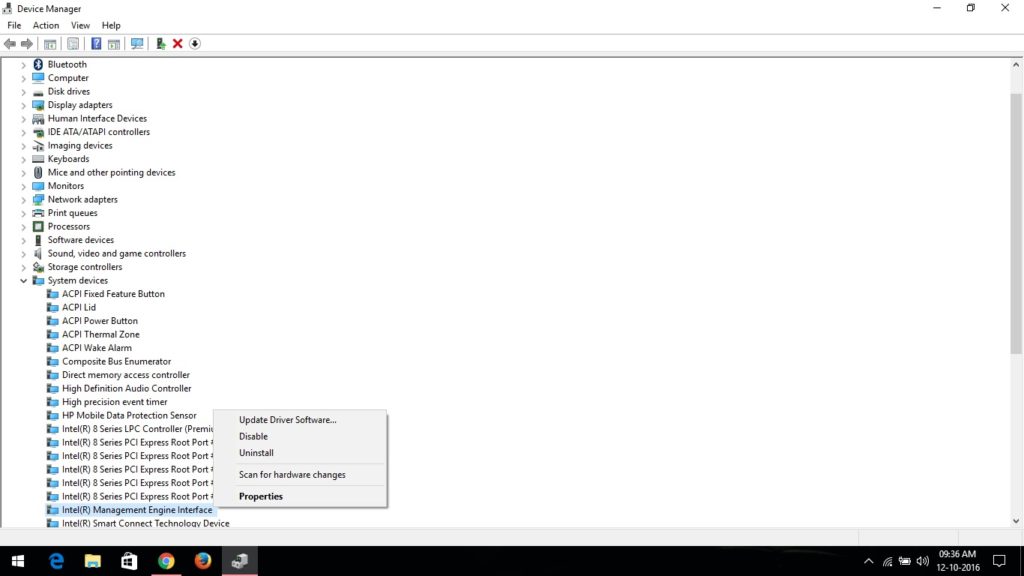
4. Now select ‘Power Management Tab.’
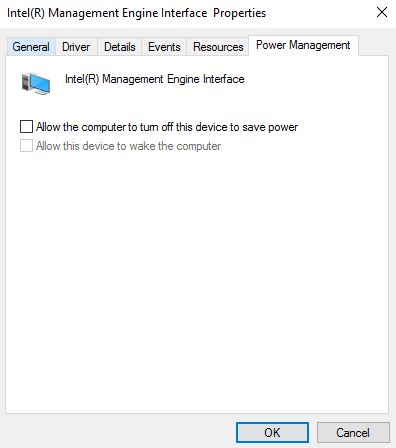
5. Untick ‘Allow the computer to turn off this device to save power’.
6. Save the changes.
Tip: It’s recommended that you manually update all the device in the device manager.
Also here we’ve made up a short video tutorial. Make sure to check it out.
List of affected models:
- HP Pavilion 15 series (p077tx, p005nx)
- ASUS Zenbook (UX303LN)
- Dell Inspiron 15 (3542)
- MSI H310M Pro-VDH Plus (MS-7C09)
- HP Envy 15-k050la
- Acer E1 Series
Note: If your device is/was affected by this issue. Please let us know so that we can keep this list updated.
We hope that this tutorial will help you solve your power issue with Windows 10/11. If yes, do share your views in the comment section below. If no, let us know about your device. We will love to help you out.
Also read: Fix WiFi Connected But No Internet Access on Windows

There are quite a few solutions that we have come across while fixing this. But the solution that we mentioned worked wonders with the HP laptop. Let us know whether this worked or not? Also, if you get it fixed by using some other method, do let us know!
hi. i have this asus gl 703gs windows 10, issue with random forced sleep/hibernate like crazy. it’s even harder to login once it’s enter random sleep mode. i have tried your method by unchecking all in the power management. it’s been 2 hours now my laptop hasn’t been enter to sleep mode yet. if this work for 1 week without entering sleep. i’d confirm your solution above are the best over other hundreds articles/forums i have read. kindly let me donate you by next week once i confirm that this solves the issue.
regards