Are you tired of your iPhone getting stuck at the “unlock” screen because you forgot the password? Many of us have had this problem where we can’t remember our Apple iPhone password. It happens to everyone and is a common and very frustrating issue.
There are other times when we need to unlock our iPhones without knowing the password. Maybe you bought a second-hand device, and it turns out to be locked, or you got the iPhone from a friend or relative who doesn’t know the password.

In such situations, If you want to remove your Apple ID, you will have to contact Apple support. Keeping Apple’s security in mind, this might be very challenging. However, many third-party applications can help you reset the password to your iPhone. You need reliable unlocking software if you want to unlock your iPhone without knowing the password.
To unlock your iPhone, you can use the “iSunshare iPhone Passcode Genius” tool. This tool will be able to unlock your iPhone without knowing the password. iSunshare iPhone Passcode Genius is the most powerful tool to unlock iPhone or iPad without doing a full restore. It can help you unlock your device and ensure that you will never lose your valuable information again.
What is iSunshare iPhone Passcode Genius?

iSunshare iPhone Password Unlocker is a Windows application that allows you to quickly unlock your iPhone if you don’t know the password. It’s easy to use and highly effective at unlocking the iPhone password. It unlocks any iPhone, even if its passcode protected. This is a convenient way to bypass Apple’s security measures and is a must-have for iPhone owners.
No matter what kind of screen lock you have on your iPhone. With iSunshare iPhone Passcode Genius, you can remove all passwords, including Passcodes, Touch IDs, Face IDs, and Passwords. This tool is quite easy to use and does not require you to do anything tricky or complicated. The user interface is very straightforward, and you get guided instructions with graphics and illustrations for each step. This makes the software even simpler to use.
In addition to unlocking the iPhone screen lock, it can also remove Apple ID from the device without a password. It can also remove screen time restrictions from iPhone safely. Moreover, it is compatible with almost all iOS versions, including the latest iOS 15.
Once installed on your computer, you will be able to get started immediately. All you have to do is connect your Apple device to the PC using a Lightning Cable, Open up the software, follow a few simple steps, and have your iPhone unlocked in no time. It doesn’t take long to complete the process and get your iPhone unlocked. The entire process only takes a few minutes to complete, and you’ll have your phone back in no time.
iSunshare iPhone Passcode Genius Features and Benefits
iSunshare iPhone Passcode Genius is undoubtedly one of the most reliable iPhone Unlocking software. Here are some of its main features:
Unlock All Kinds of iPhone Screen lock
This is the most prominent feature of iSunshare iPhone Passcode Genius. There are many iPhone screen locks, including Passcode, Touch ID, Face ID, and even Password. iSunshare iPhone Passcode Genius can remove all of these. It is compatible with almost all screen lock options on iPhone.
Remove Apple ID from iPhone without Password
This is another helpful feature of iSunshare iPhone Passcode Genius. When you don’t know the Apple ID password, you miss out on many features. The software can remove Apple ID from the device, and then you can sign in with another Apple ID account. You can take advantage of all iCloud services. This will also ensure that the iPhone will not be tracked or erased by the previous owner.
Bypass Screen Time Passcode with No Data Loss
Apple gives parents the option to create a separate Screen Time profile for their child on their iPhone and iPad. It’s designed to help you find detailed insights into your device usage and set daily time limits for different app categories. This screen time restriction can also be removed from your iPhone using the iSunshare iPhone Passcode Genius without data loss in a few clicks.
Easy to Use and User-Friendly Interface
iSunshare iPhone Passcode Genius is very easy to use. It has a user-friendly interface with easy-to-understand instructions and illustrations. You don’t need to be an expert to use this software. It simply doesn’t require any technical knowledge to use.
No Jailbreak Needed
It is very secure and safe software. It does not require you to jailbreak your iPhone. This means that you don’t have to worry about voiding your warranty. It is also safe to use.
No Need to Buy Any Hardware
iSunshare iPhone Passcode Genius does not require any hardware to be purchased. It works on any Windows computer. You don’t need to buy any extra hardware or software.
Free to try
You don’t need to buy anything to try iSunshare iPhone Passcode Genius. You can download it for free and try it out. If you like it, you can buy it.
How To Unlock iPhone With iSunshare iPhone Passcode Genius?
Technical Requirements
OS: All 32bit and 64bit Windows 7 and higher Systems.
Processor: Intel or AMD 2GHz CPU or higher.
Memory and Free Disk Space: 512 MB or higher Memory;10 MB or more space.
Supported Devices: Work smoothly on iPhone 13/12/11/11 pro/XS/ XS Max/XR/8/ 8 Pro and other lower versions.
You will also need a lightning cable to connect the iPhone to the computer and an active internet connection to download the firmware.
Step-by-Step Guide To Unlock Your iPhone
Start by downloading and installing the Software on your Windows Computer. You also have to download iTunes beforehand in order to make this program work.
Now that you have installed both iSunshare and iTunes on your computer, let’s begin the unlocking process.
Step 1: Launch the iSunshare iPhone Passcode Genius Software by clicking the icon on the desktop. After that, the software will try to detect iTunes on your computer. Then it will take you to the Home screen.
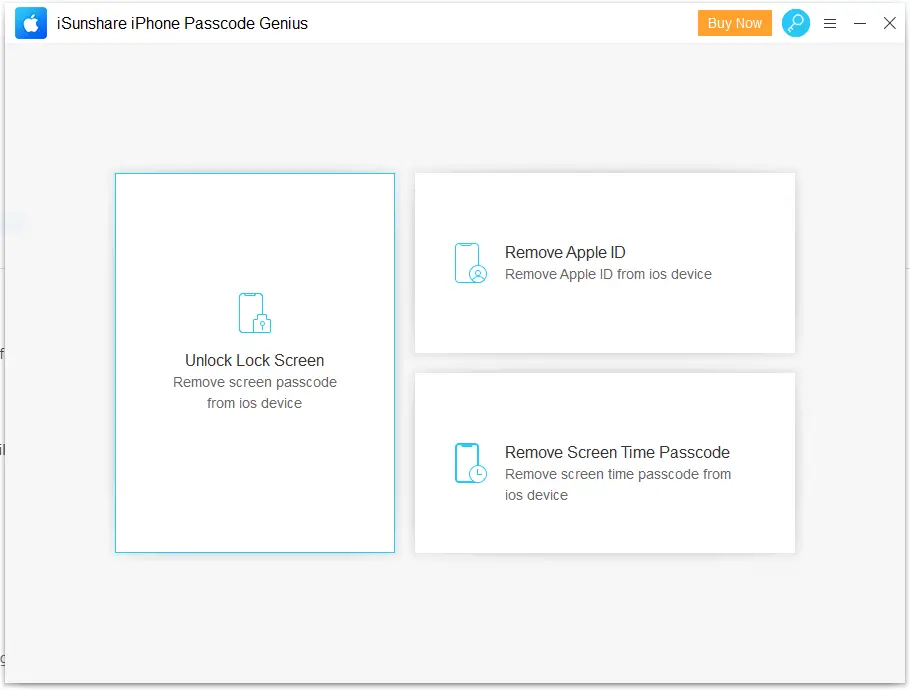
Step 2: Now, choose what type of action you want to perform on the device. For this tutorial, we will Unlock the Lock Screen Passcode. Select Unlock Lock Screen.
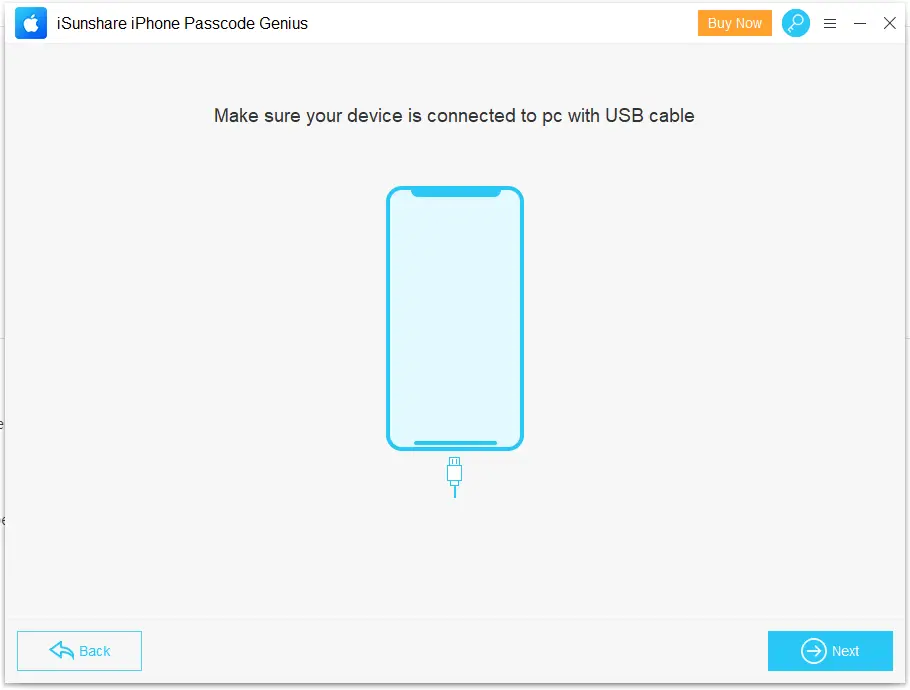
Step 3: Make sure the device is fully charged. You will need to connect the device to the computer using the USB cable. Then click on Next.

Step 4: Once your device is detected by the software, you can proceed to the next step. If it is not automatically detected by the software, you need to put the device into DFU/Recovery Mode.

Follow the on-screen instructions and once the device is in the DFU/Recovery mode, click on Next.
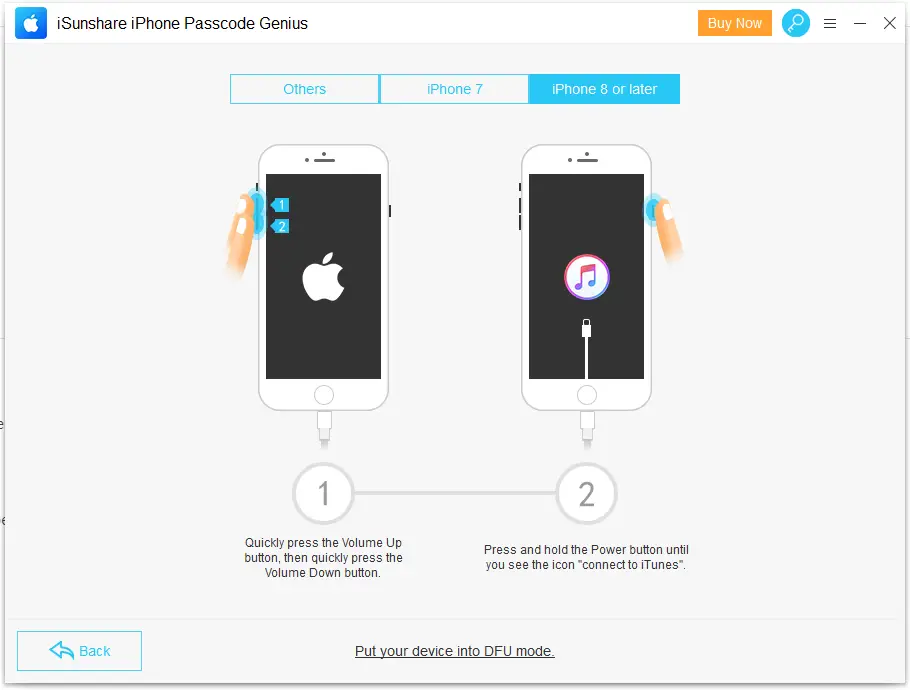
Step 5: Now, Download the Firmware Package for your device. The iSunshare software will automatically detect the latest firmware package, and you can select the directory to store the downloaded file. Then click on the Download button.
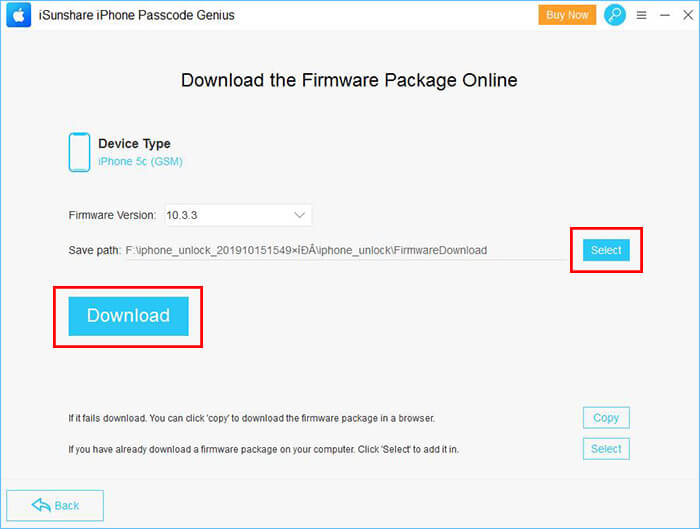
Step 6: Once the firmware package is downloaded, it will take some time to verify the downloaded file. Once it is finished, click on the Unlock Button. This is the final step of the process.
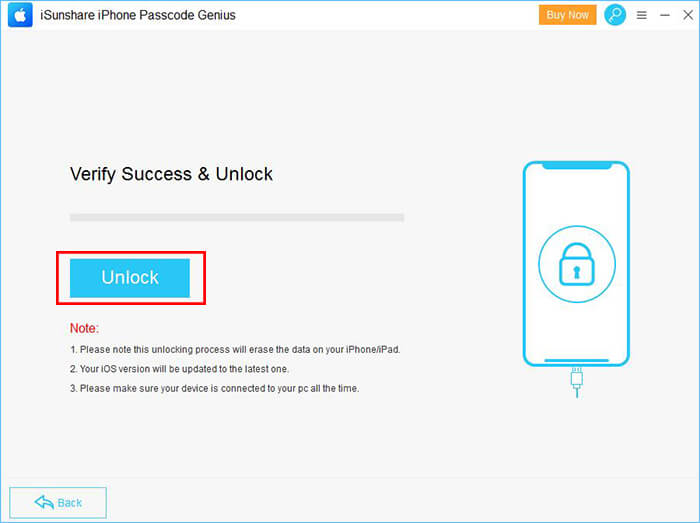
Step 7: When the unlock process is completed, it will show a message “Unlock Screen Successfully”. Then click on the Done Button.
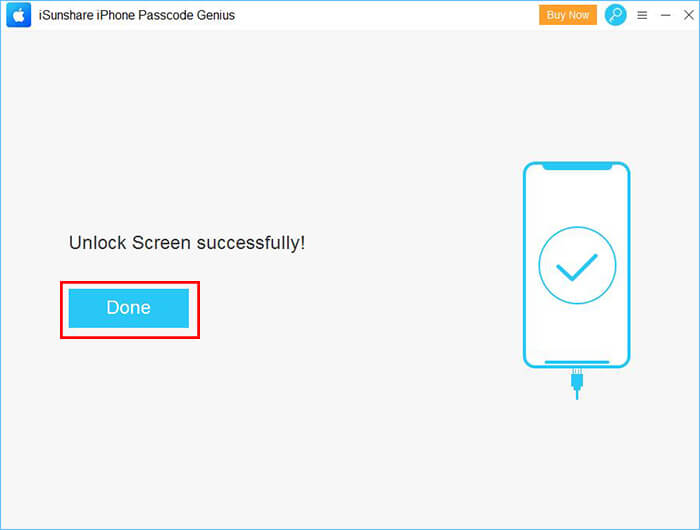
That’s it. Your iPhone has been successfully unlocked, and you have gained access to your device.
iSunshare iPhone Passcode Genius Pricing
The iSunshare iPhone unlocking software is one of the most reliable for unlocking locked iPhones. It is available for immediate download. You can download the software for free and try it out. If you like the software and, most importantly, if it solves your problem, you can consider upgrading the software to the full version.
iSunshare iPhone Passcode Genius is a very affordable iPhone unlocking software. It is priced at $19.95. This is a one-time fee. You will not be charged again for using the software.
On top of that, you can make a bundle purchase of iSyncGenius and iPhone Passcode Genius for $29.95. This will make the software even more affordable.
Pros:
- User-friendly Interface.
- Delete Apple ID from iPhone without password.
- Removing screen time or restrictions from your iPhone.
- No technical knowledge is required.
Cons:
- After you unlock the device using this software, it automatically updates the device’s iOS version to the latest without taking permission from the user.
- Some internal storage data will be deleted upon unlock.
Conclusion
The easiest way to unlock the iPhone without knowing the password is to use iPhone Unlocking Software such as iSunshare iPhone Passcode Genius. The iSunshare iPhone Passcode Genius is the most effective solution for this problem. This is a very handy tool that will help you to get back control over your iPhone.
The process is very straightforward, and you can do everything within a few minutes. Once you’ve followed the instructions, you won’t have to worry about resetting the device because it will take care of that for you. In addition to that, you will be able to reset your iPhone without contacting Apple support.
There’s nothing to worry about, and you can even enjoy the benefits of unlocking your device without any risks.
Frequently Asked Question (FAQs)
Is It Safe To Use iSunshare iPhone Passcode Genius?
iSunshare iPhone Passcode Genius is safe to use. It is completely safe to use, and it won’t cause any damage to your device. It is completely risk-free to use. However, we recommend following all the instructions carefully and having the device fully charged during the process.
What Is the Most Effective Way To Unlock an iPhone?
The most reliable way to unlock the iPhone in case of a lost password is to use the official iTunes app or contact Apple Care. This will ensure that you unlock the device safely. You can also use third-party software programs. The only thing you have to keep in mind is that the software is reliable and thoroughly tested.
Can I Use the iSunshare iPhone Unlocking Software on Other Devices?
You can only use iSunshare iPhone Software on Apple devices, and it is limited to iPhone 13/12/11/11 pro/XS/XS Max/XR/8/ 8 Pro and other lower versions. This software doesn’t work on Android or any other device.
Does iSunshare Passcode Genius Work on Mac Laptops?
No, the iSunshare Passcode Genius doesn’t work on Apple MacBook Laptops or macOS Laptops. The program is only available for laptops with Windows Operating Systems, such as Windows 7/8/10/11.
Does iSunshare Passcode Genius Work on the Latest iOS 15?
Yes, iSunshare Passcode Genius Works on the Latest iOS 15 Update without any issue.

