When I started blogging on techrrival.com, the very first thing that I used to write about was rooting tutorials for different Android devices. What I like most about Android devices is that you can pull almost anything off them as long as you have proper knowledge.
One of the most satisfying things you can do is install a custom ROM on your Android device to unlock its full potential. Luckily, there are many options for well-known custom ROMs supported by Android enthusiasts and developers.
In this article, we will discuss some of the best custom ROMs you can install on your device and explain how to find custom ROMs other than those mentioned in the list.
List of Best Custom ROMs for Android
1. LineageOS

Do you remember CyanogenMod? If yes, consider yourself an Android OG geek. When CyanogenMod discontinued development in 2016, the project was forked from GitHub and renamed LineageOS. It is one of the oldest ROMs in continuous development, having been developed since 2009.
This might be the best option if you want a basic AOSP ROM built for performance and minimalism. It offers custom personalization for most elements of the Android system, regular security updates, support for over 20 different manufacturers, and more.
2. Pixel Experience
Important Note: Pixel Experience founder on April 10, 2024, announced that it is discontinuing its active development. The site will remain available.
Since Google launched its Pixel Android, Android has not been the same. Pixel devices always have a clean UI, immediate updates, and exclusive features.
But what if you prefer other brands over Google? This is where the Pixel Experience ROM comes in. It offers features such as Pixel UI, UI Customizations, under-the-hood performance optimizations, the latest security patches, Google Camera, and more. This ROM is the best choice if you want something minimal and fast.
3. Paranoid Android

Paranoid Android has been relevant for at least 10 years. You might be surprised that OnePlus hired some key team members to develop OxygenOS in 2015. Yes, that is how Paranoid Android is.
It is also known as AOSPA. It aims to deliver the cleanest and smoothest user experience. You can select how the app switcher works, change the colors of menus per app, have floating controls, create custom themes, and more. It supports Google, Nothing, OnePlus, Xiaomi, Realme, etc.
4. GrapheneOS
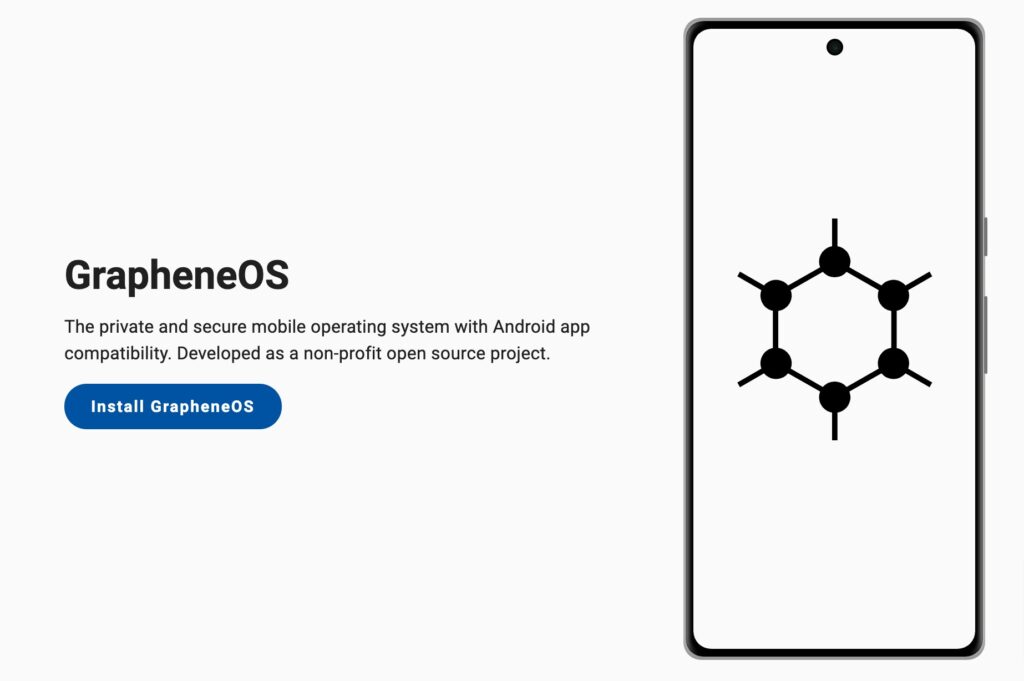
GrapheneOS is one of the newer ROMS that came into existence in 2019. This ROM is exclusive to Google Pixel devices. It is based on AOSP and offers only a few customizations. It is for people who prefer not to allow Google to access all their data but want a Pixel device.
It provides Sandboxed Google Play (no special access to Google Play and its services), a Network Permissions Toggle, a Sensor Permissions Toggle, Storage Scopes (the app assumes it has storage permissions but actually doesn’t have them), Contact Scopes (the same as the previous one), LTE-only mode, WiFi Privacy with MAC Randomization, Private Screenshots without EXIF data, PIN scrambling, a Vanadium Browser, User-Installed Apps Disabled, and much more.
5. Project Elixir
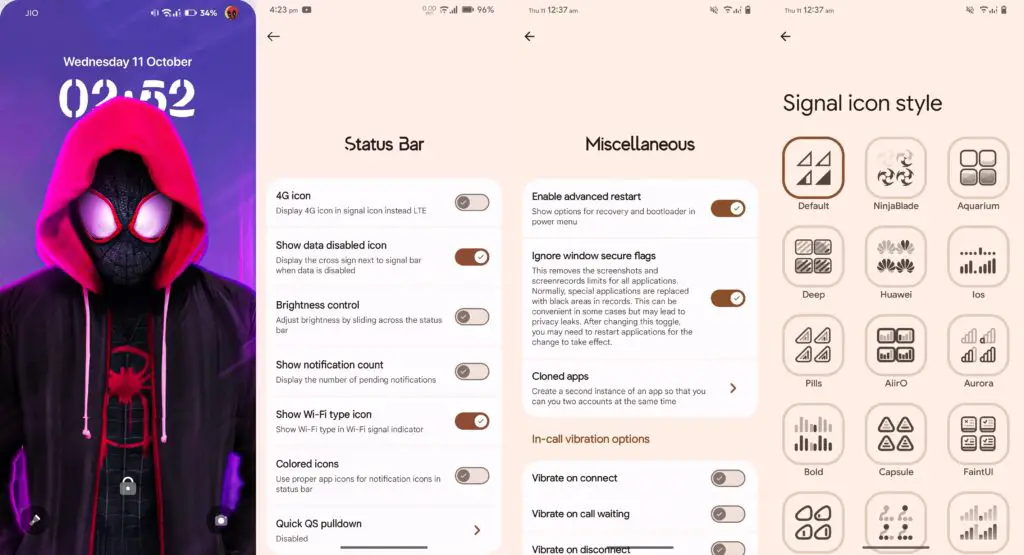
Project Elixir is another ROM that aims to provide Pixel features, customizations, and performance. It supports Xiaomi, Motorola, Google, Nothing, OnePlus, Samsung, Realme, and several other manufacturers.
The screenshots show that the UI is quite different and exciting and offers a lot of customization compared to other stock ROMs. This is primarily because it uses a custom theme engine without compromising the device’s performance.
6. Evolution X
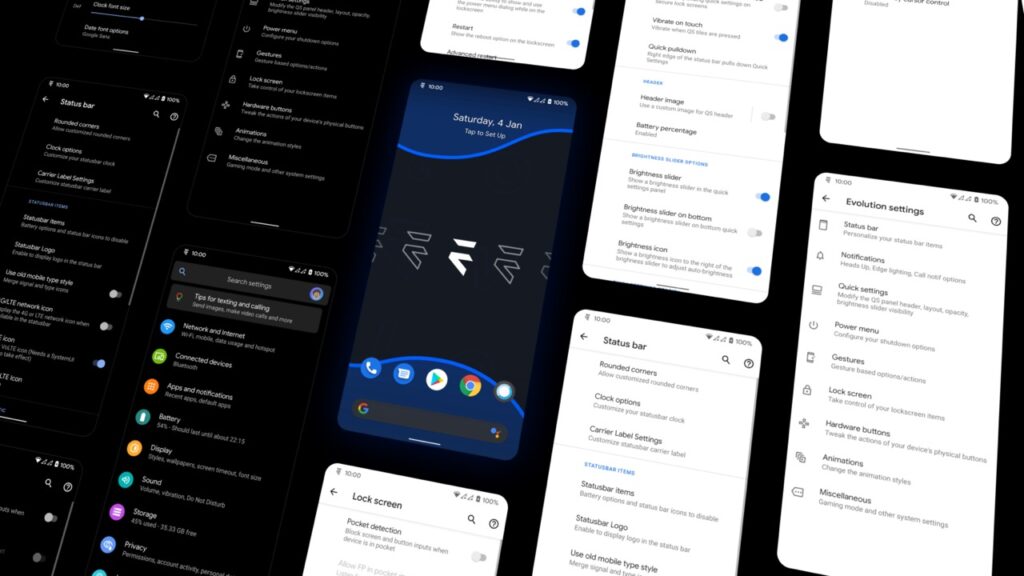
Evolution X, founded on March 3, 2019, also provides Pixel UI and Pixel-exclusive features. It offers monthly security updates, performance enhancements, and many customization options. With Evolution X ROM, you can control app permissions in detail.
It supports Asus, Google, OnePlus, Realme, Xiaomi, and others. When writing this article, the last released version of this ROM was Android 13 (Android 14 was released about 5 months ago).
7. PixelOS
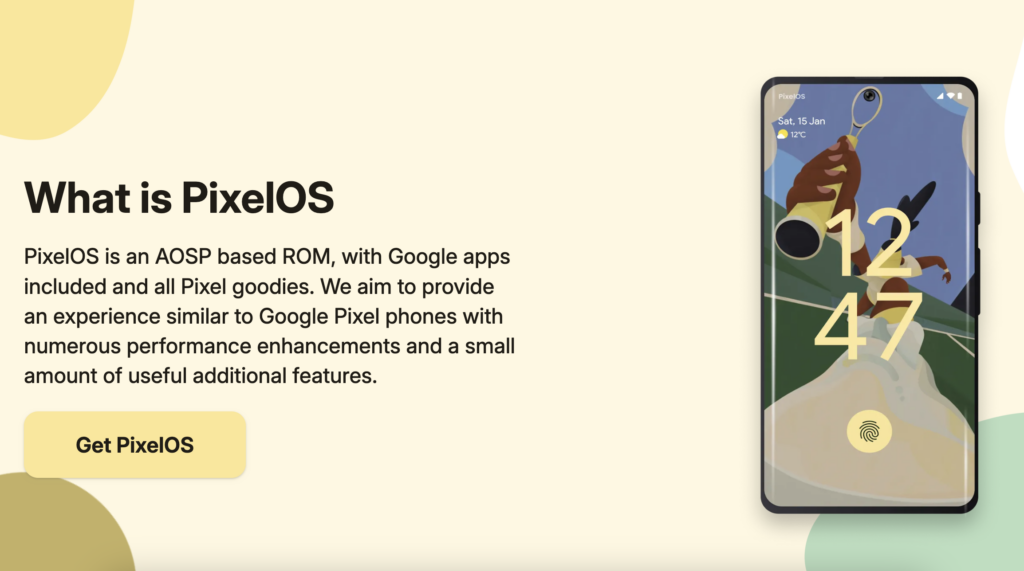
As the name suggests, PixelOS aims to provide all the features a Google Pixel has, including Google Apps. It has features like VPN over tethering, Refresh Rate settings, Network Traffic monitoring, etc. In addition, you will get regular patches and a clean user experience.
It supports Google, Motorola, OnePlus, Xiaomi, Realme, Samsung and other devices.
8. crDroid
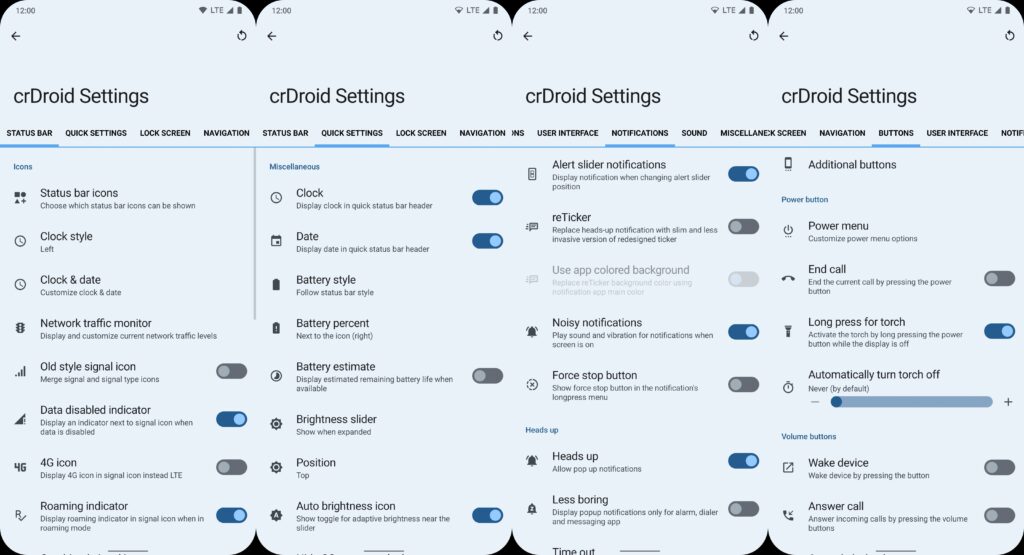
crDroid aims to provide a stock Android (AOSP) experience on your Android device. It is based on LineageOS, which gives it superior performance and stability. As per the website, it is managed by a small group of developers, which is good.
It offers status bar & quick settings mods, lock screen customizations, UI color customizations, smart charging, pocket mode, notification behaviors, and more. It supports Google, Lenovo, Motorola, Nokia, Nothing, OnePlus, Poco, Samsung, Xiaomi and more.
9. Xiaomi.eu
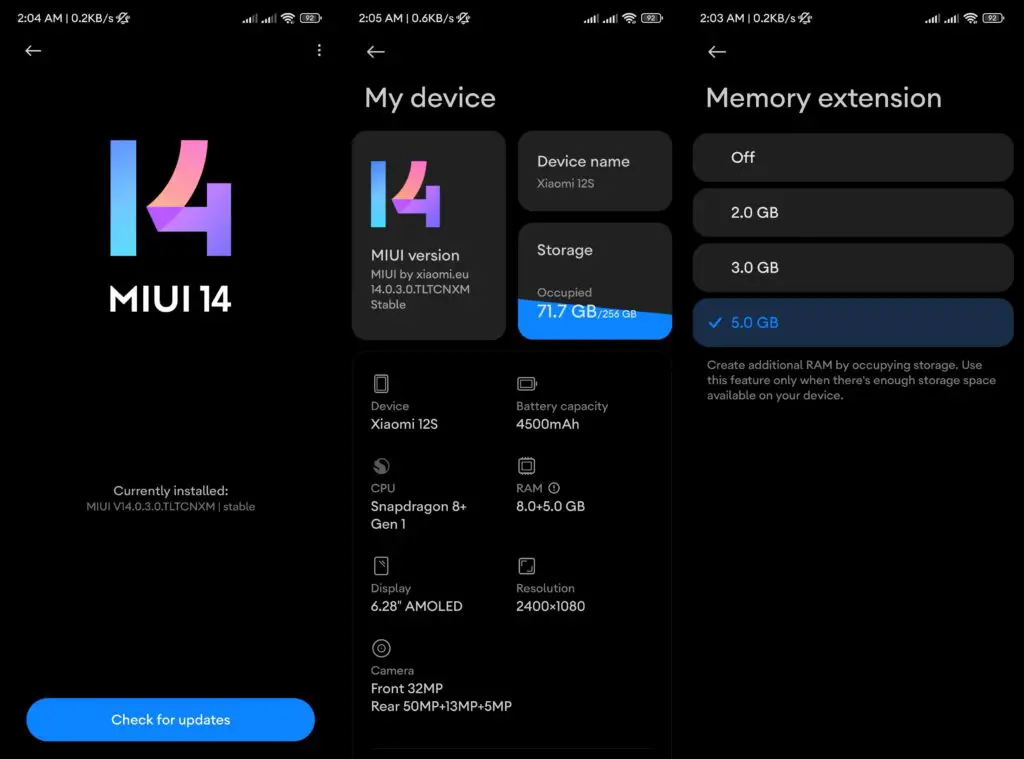
MIUI might be one of the most feature-packed ROMs. However, due to lots of bloatware, it has a reputation for not being performance-oriented and providing a clean user experience. This is where Xiaomi.eu steps in; it is a community allowing you to install a ROM based on MIUI without bloatware or performance hoggers.
If you are using Xiaomi devices, you must try them out!
So that was all. There are still many ROMs we have not mentioned in the list above because some are not maintained regularly or are unavailable for various devices and brands. Please let us know in the comment section if you think we have missed any better options.
Bonus Tip: Finding the Best ROM for Your Device
Although the Custom ROMs mentioned in the list are awesome, you can visit your device-specific forums on the Manufacturer’s site, XDA Developers, Reddit, and Facebook Groups to get an idea of what works best for your device. Make a selection based on your preference, but make sure that the ROM is stable, provides regular updates, is from a reputable source, and has positive user reviews.
To install a custom ROM you will probably need ADB & Fastboot as well as TWRP Recovery Installed on your Android device.
Frequently Asked Questions (FAQs)
Which is the best Android custom ROM?
LineageOS is the best custom ROM for your Android device, period. It carries the legacy of CyanogenMod, discontinued in 2016, and is the proper OG for Android customizations.
Which custom ROM is most stable?
Lineage OS, Pixel Experience, and Paranoid Android are some of the most stable ROMs you can get for Android devices.
Which mobile is best for custom ROM?
If you are in the market for purchasing a smartphone and are an Android enthusiast, the best mobile is the globally available one, especially in the USA and the EU countries. Generally, these devices are Google Pixel, Samsung Flagships, OnePlus, and Nothing.

Thanks for your reply
Sure Thanks.
A step by step crystal clear information I have found on the web rather than garbage, I would like to say thank you the author for such an excellent article, can I share this with my community? because some one gets benefits on this