Gone are the days when you had to rely on a fax machine to send faxes. Today, we have the convenience of mobile apps that can send a fax directly from your smartphone. These apps eliminate the need for a traditional fax machine.
Many iPhone dedicated fax apps help you to send fax from your smartphone directly. With the help of these apps, you can receive and send fax PDF documents or pictures.
Also read: 13 Best Invoice Apps For iPhone & iPad
List of Best Fax Apps for iPhone & iPad
1. WeFax
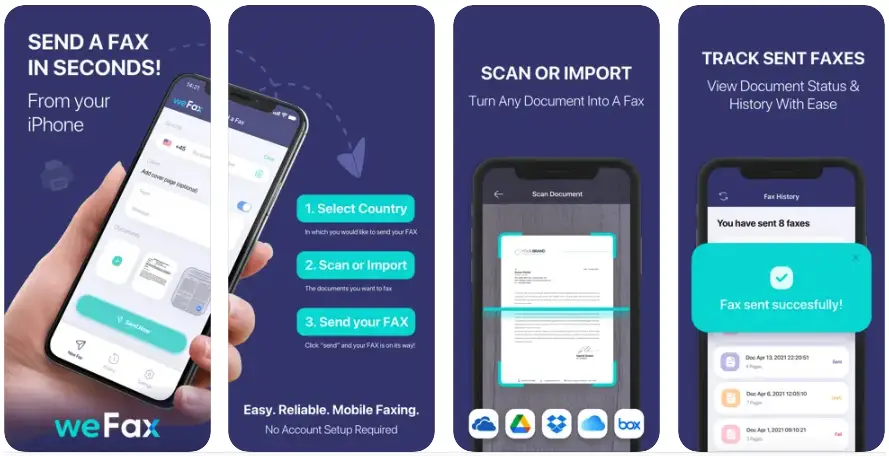
WeFax is a reliable faxing app that lets you send and receive faxes directly from your iOS device. This app is simple, quick, easy to use, and works great. It is also cloud-based and accessible from anywhere at any time. It also integrates with services like Google Drive, Dropbox, and Box, so you can save and sync your files to the cloud. You can also combine multiple documents into a single fax, so you don’t have to send multiple faxes. While plenty of other apps let you send faxes, WeFax is unique because it is HIPAA-compliant, so you can use it to send and receive faxes for medical purposes. This is the best part – No account setup and verification are required.
2. FAX from iPhone
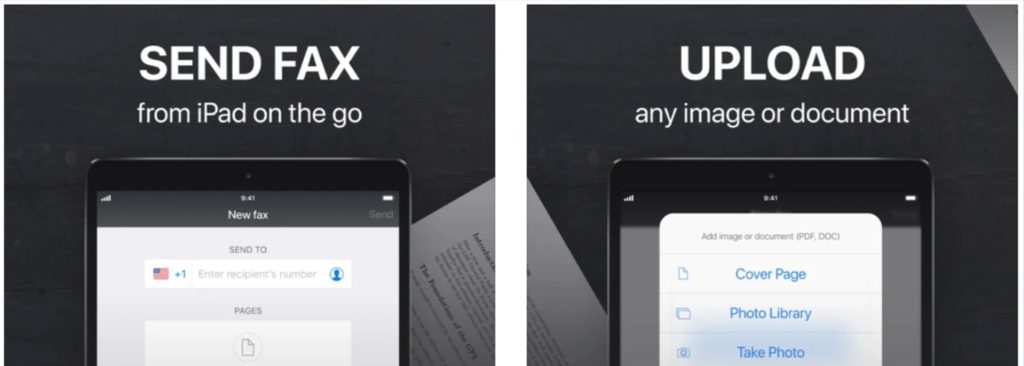
Sending a fax from iPhone or iPad has never been easier. This app is fast and easy to use and requires no fax machine. It allows you to send any type of document everywhere without needing an old-school fax machine. It enables you to fax from iPhone in 90+ international countries. It also has an advanced document scanner & image processing. You can use this app to combine multiple documents into single fax to make things more convenient. It also has a powerful tracking feature to track sent documents’ status via the fax app.
3. FAX: Send Fax from iPhone

With this app, you can turn your iPhone/iPad into a fax machine! It allows you to scan docs with a camera and send faxes worldwide. Using this app, you can import files from clouds, edit docs, sign pages, and fax them in a few taps. You can use this app to scan and fax almost all types of documents, including contracts, receipts, paper notes, schedules, timetables, etc. It comes with built-in advanced scanning algorithms that help in shadow and noise removing, image enhancement, automatic perspective correction, and more.
4. iFax
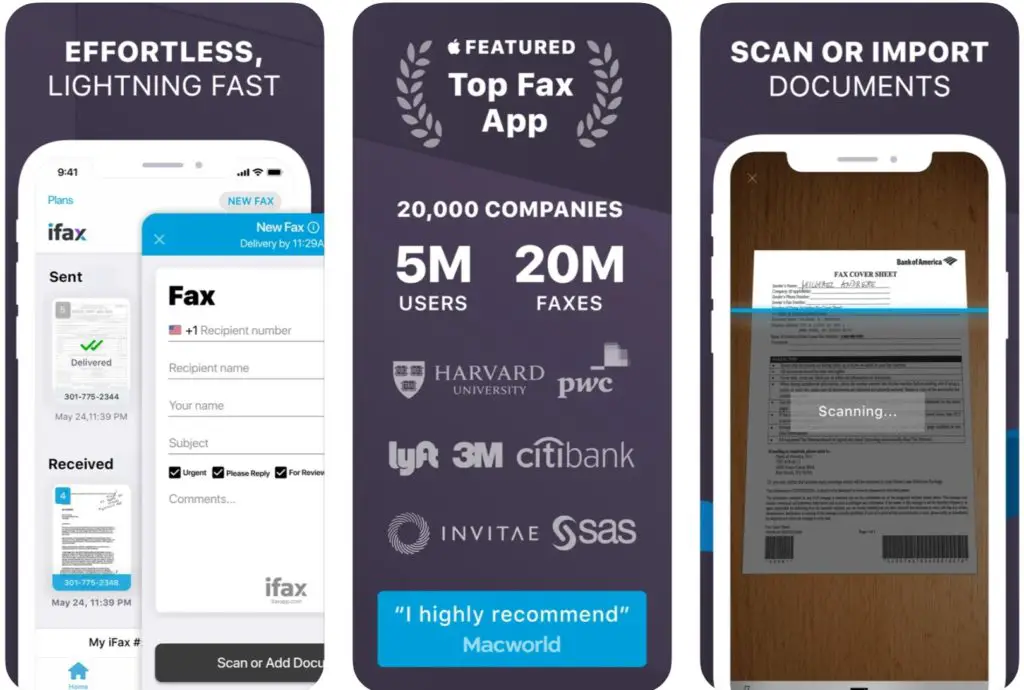
If you are looking for a quick fax app, iFax could be the best choice for you. It can send and receive fax without a fax machine. This is the first and original fax app that turns your iPhone/iPad into a portable fax machine. It serves millions of users in different countries. Launched in 2008, it has been the most popular fax app for over a decade. With the help of this app, you can send fax anytime, anywhere. It doesn’t require you to have an account. You can straightway start faxing online in just minutes.
5. FAX from iPhone: Fax App
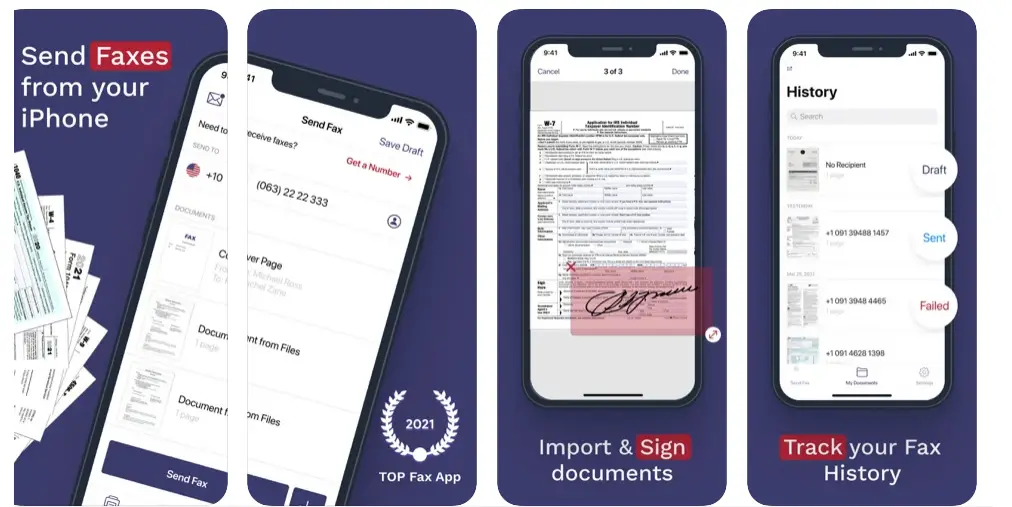
Fax from iPhone is one of the most versatile and useful fax apps available on the App Store. This simple app allows me to send a secure fax from my iPhone without hassle. We think it has some very useful features as compared to other apps on this list, including the ability to track the status of every fax – this means we can be sure that the recipient receives the faxes; the app scans the documents for you, add a custom cover page, You can add signatures too easily e-sign with your finger. All in all, it is a must-have app for everyone who has to send faxes. It is very simple to use and provides a convenient experience.
6. Genius Fax
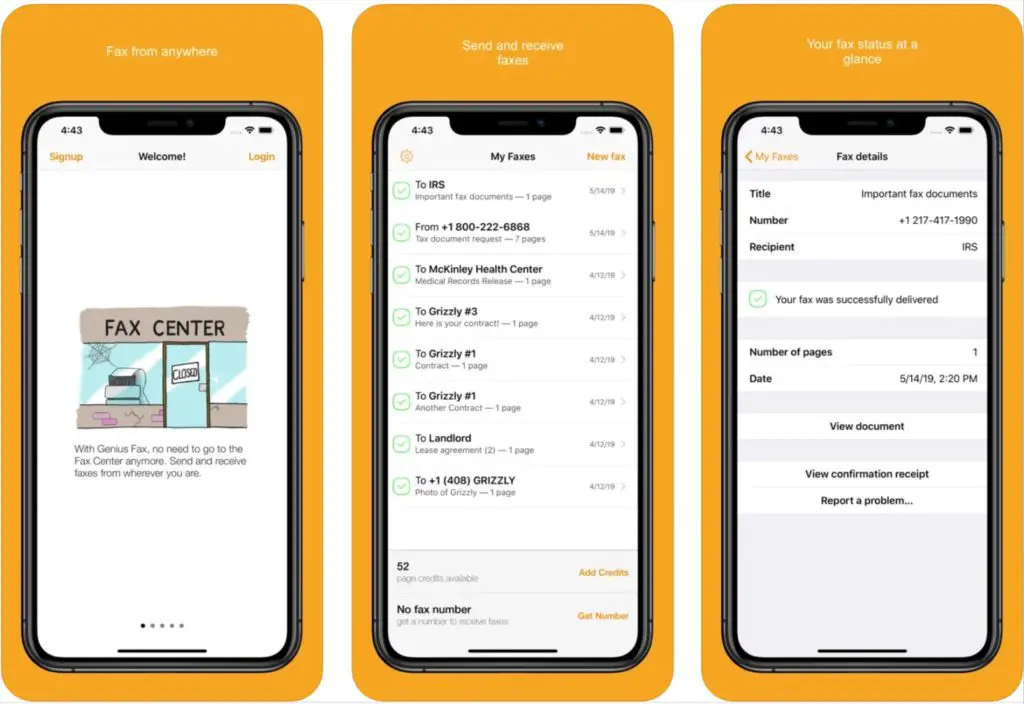
Next in the line, we have Genius Fax which offers the easiest way to send and receive faxes from your iOS device. This is a user-friendly app that allows you to fax almost any type of documents you want. It makes faxing simple, fast, and beautiful. It has a simple interface that makes it easier to use. It has a free cover page that includes both the recipient and sender’s contact details. This app can help you send fax from many different countries.
7. Easy FAX

Easy Fax is yet another great fax app for iOS users. This is a feature-rich, powerful fax app that turns your iOS device into a fax machine. With the help of this app, you can save time and money. It eliminates the need for a fax machine and makes your work easier. It has an advanced built-in scanner using which you can images and documents and fax them anywhere you want. You can also choose documents from your different clouds services such as iCloud, Google Drive or Dropbox.
8. Fax Burner
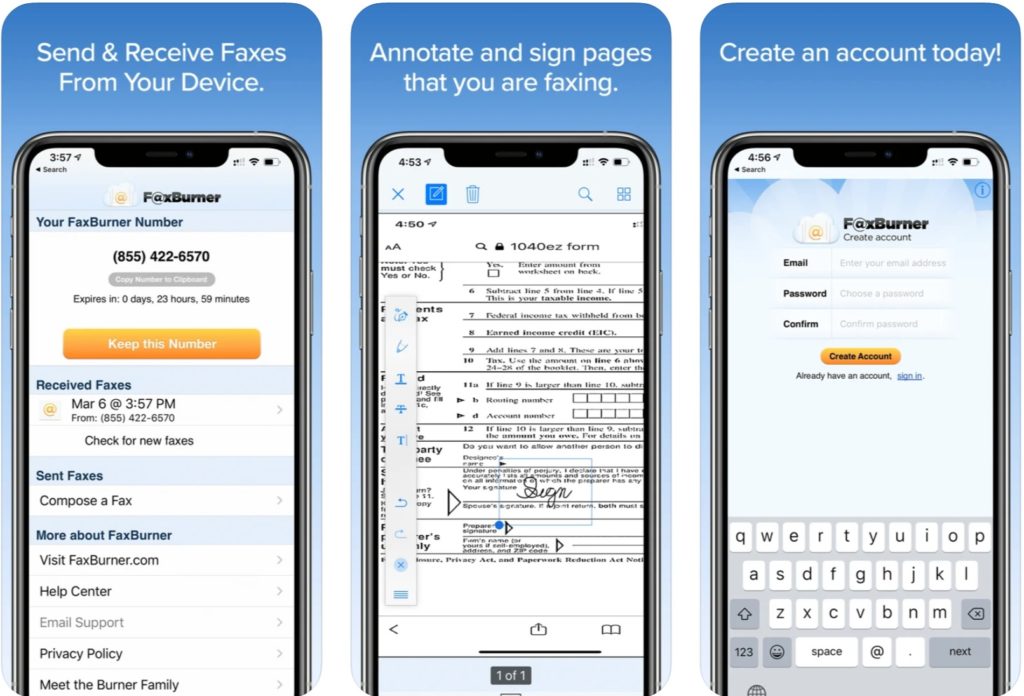
Fax Burner is an ad-free fax app for iPhones and iPad. This app has existed for over 10 years and is trusted by millions of users worldwide. It is fast, easy, and truly free. This app is designed to make faxing easier. All you have to do is get a fax number, take photos, and send faxes from anywhere. It allows you to sign documents, complete forms easily, and fax them back out without printing. It also offers complete integration with your inbox and Dropbox for inbound and outbound faxing.
9. eFax App
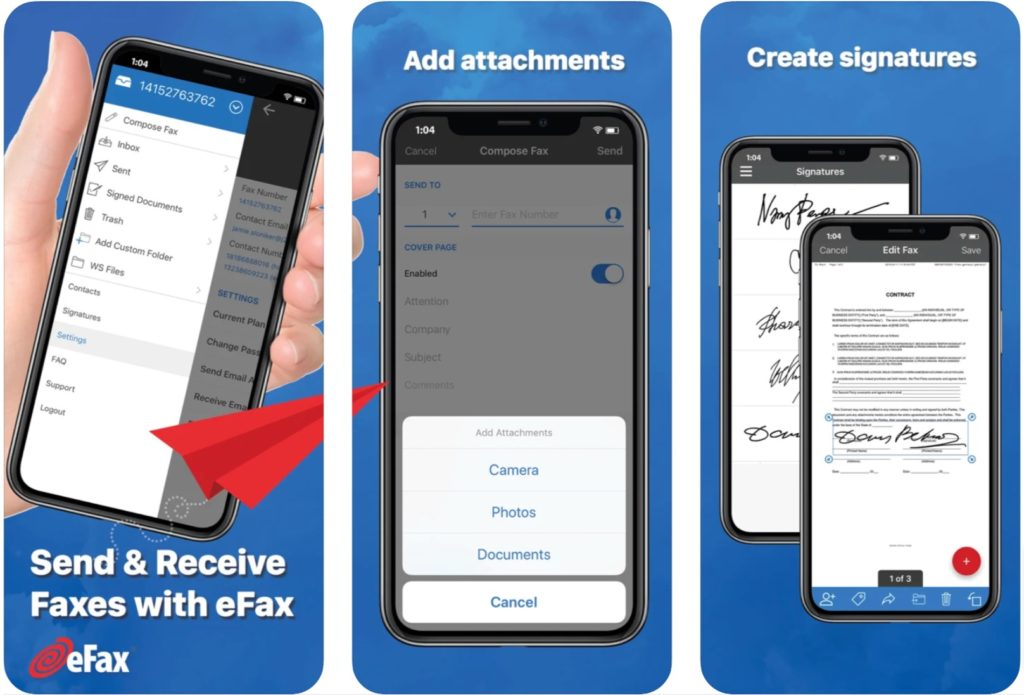
The next best option we have is eFax. With this app, you can start sending fax in minutes. This is an award-winning app with plenty of useful features. It is used by millions of people worldwide and is one of the best faxing apps out there. It allows you to send, receive, view, edit and sign faxes wherever you are. It provides the fastest way to turn your iOS device into a portable fax machine. With this app, you can send faxes to 200+ countries worldwide. It can scan documents with your camera and upload files from cloud storage.
10. Tiny Fax
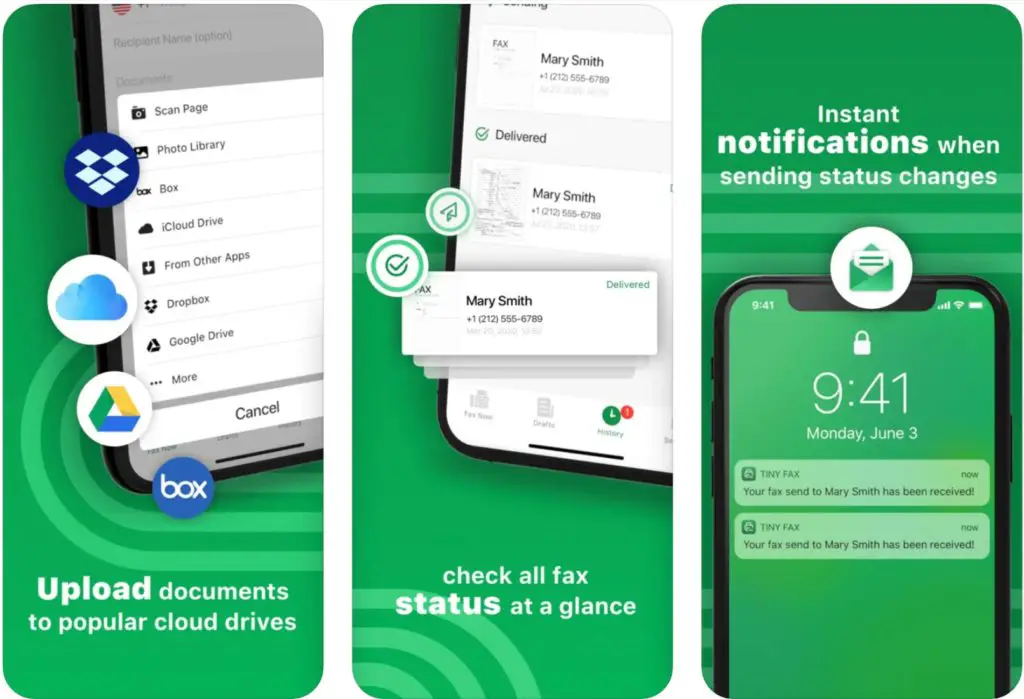
Instead of relying on a traditional fax machine, you can use Tiny Fax to send and receive from anywhere. It allows you to fax a high-quality digital copy of your documents without needing a fax machine or fax shop. Tiny Fax is a perfect on-the-go fax solution for small businesses, contractors, and freelancers. You can fax almost anything you want to fax, including documents, receipts, notes, books, photos, IDs, passports, etc. You can fax documents with a single page or a batch of pages with just a few simple steps.
11. FAX for iPhone
If you are looking for a reliable fax app for iPhone or iPad, this could be a good choice. It allows you to fax documents, including PDF documents. It can also scan documents from your iPhone/iPad to fax numbers in the USA/Canada and other international locations. It also supports faxing to toll-free numbers. With the help of this app, you can fax multiple files to multiple fax recipients simultaneously. It lets you fax directly from clouds such as Google Drive, Dropbox, iCloud, and OneBox.
12. JotNot Fax
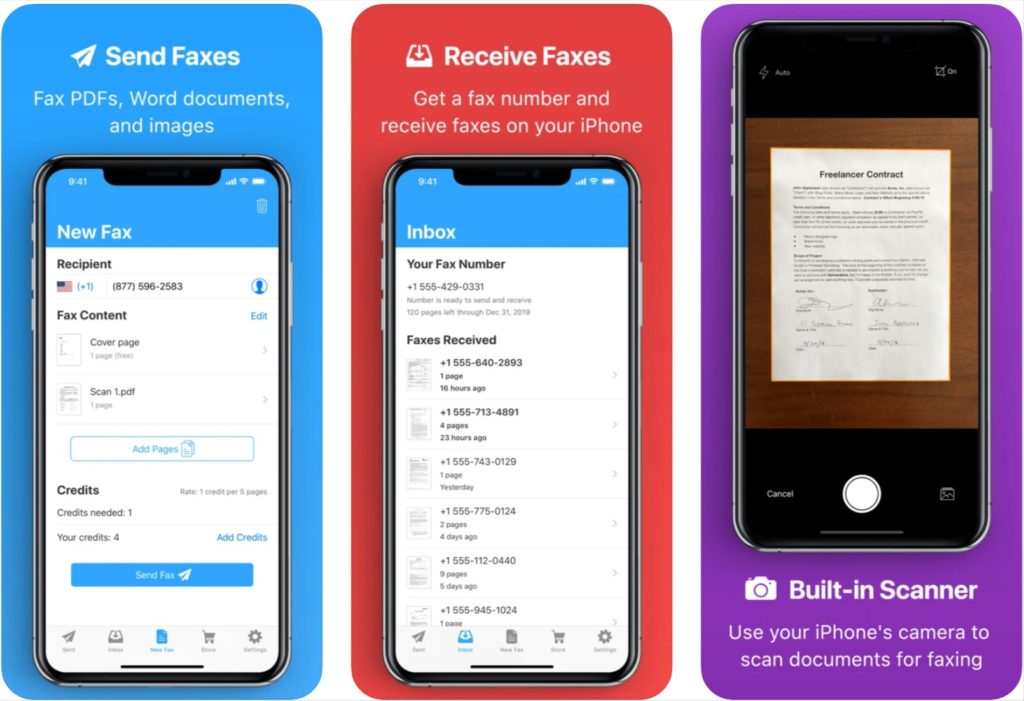
JotNot Fax is one of the most easy-to-use fax apps you will find. It is fast and reliable and allows you to send and receive fax without any hassles. It is designed to help you save both time and money. It has a built-in scanner, so you don’t need to find a scanner to fax a paper document. You can simply use the app to scan the document with your phone’s camera. The app provides a fax number of your own for sending and receiving faxes. By creating a free JotNot account, you can sync faxes across multiple devices and platforms.
13. MyFax App
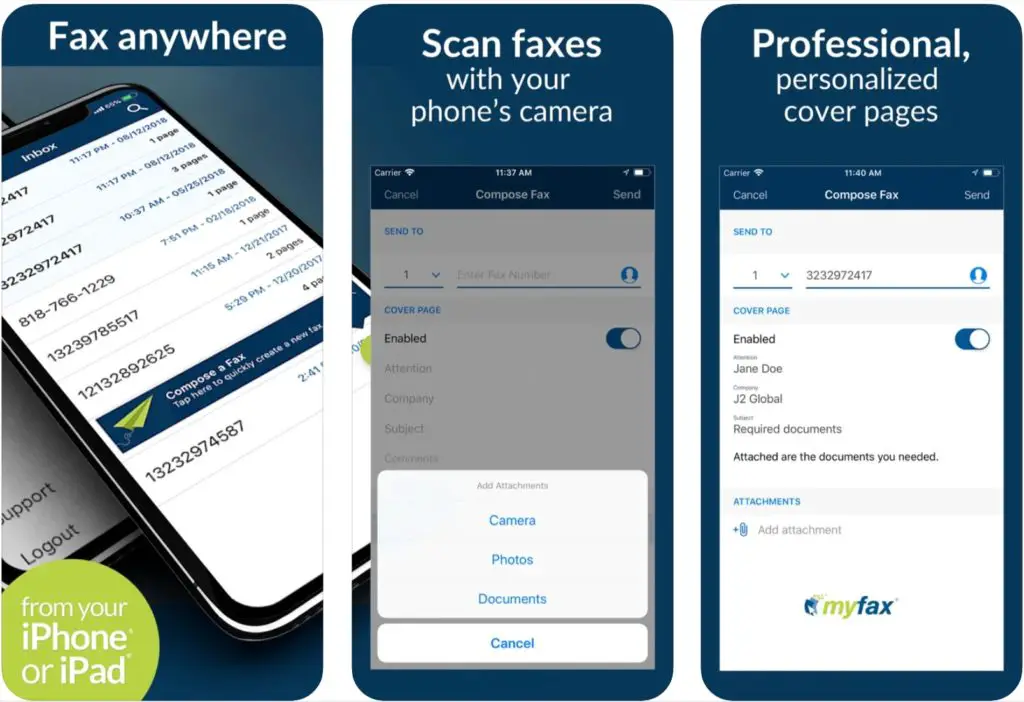
The MyFax app makes it easier for you to send and receive faxes from your iOS devices. This is a feature-rich fax app that allows you to fax anytime, anywhere. By getting this app, you can save money and eliminate fax machines and maintenance costs. It lets you choose a local or toll-free fax number at no extra cost. With the help of this app, you can send or receive up to 300 pages per month. It also allows you to upload documents from Dropbox, Box, or Drive. You can scan faxes with your camera.
14. FAX.PLUS
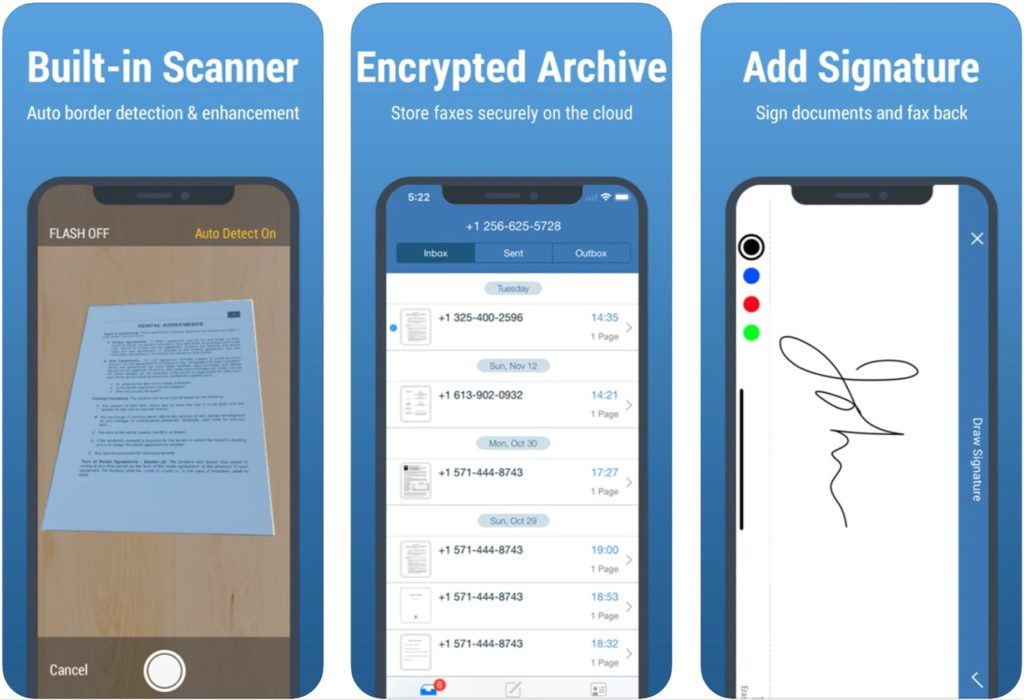
If you want a reliable fax app, then FAX.PLUS could be the right choice for you. This app is designed to receive and send fax from iPhone or iPad. It provides a secure and reliable online fax service to meet your faxing needs. The app provides you an online fax number and receives faxes on your phone as well. Using this app is very easy. All you need to do is use the built-in scanner to scan the document and send it to the desired fax number. It also has the option to attach documents from your local storage or iCloud Drive.
15. MetroFax
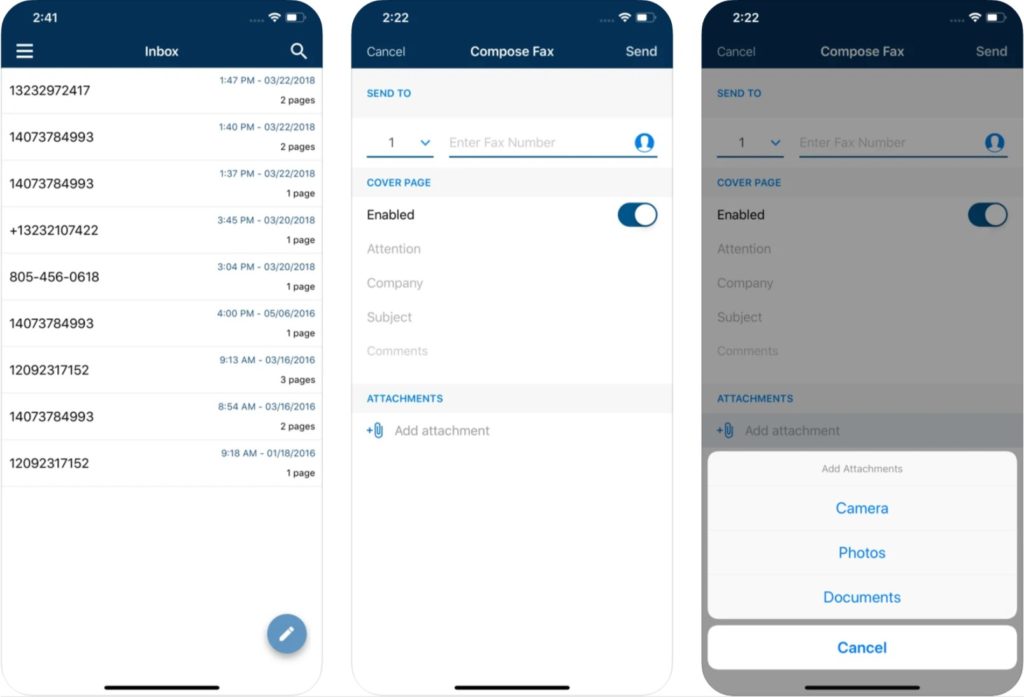
MetroFax is a professional fax app that is specially made for iOS users. You can use this app for free with the MetroFax desktop faxing solution. The good thing is that it works with any active MetroFax subscription. If you are new to this app, you can enjoy a free limited trial period. With this app, you can start faxing in just minutes. Like most other fax apps, MetroFax allows you to upload files and transfer PDFs to your cloud storage. You can also scan your documents using your phone’s camera.
16. Speedy Fax App
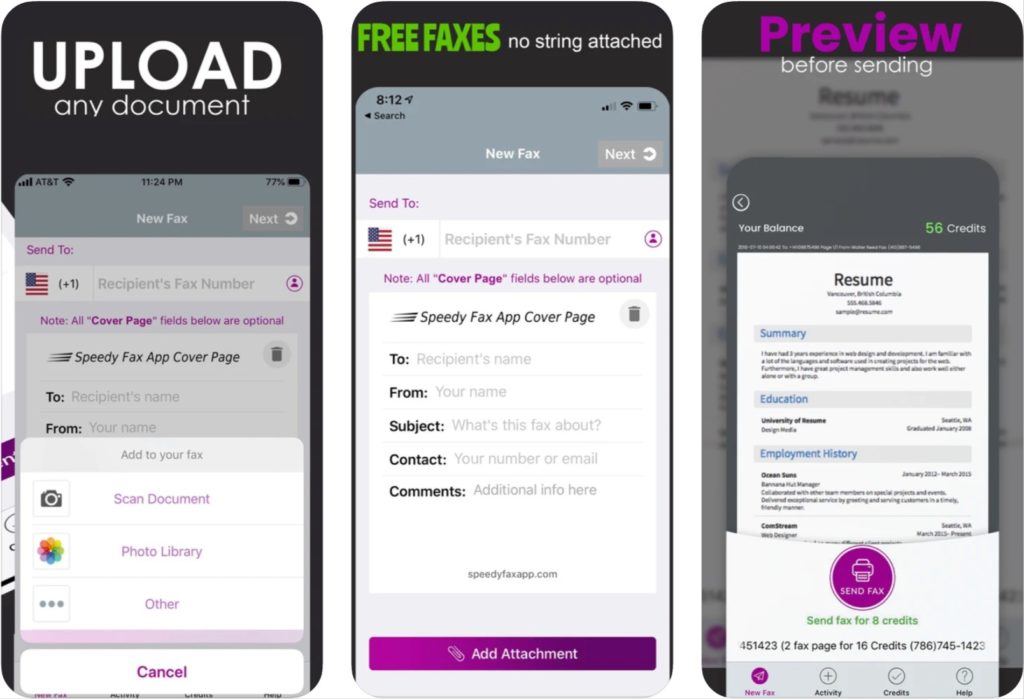
This is a fast and user-friendly fax app for iOS users. It doesn’t require any fax machine. All you need is your iPhone or iPad, and you can fax from anywhere you want. With the use of this app, you can save both your time and money. It has all the basic features you need in a fax app. This app allows you to send fax from your iPhone to 30+ international countries. It also provides the best possible quality regardless of the type of documents you use.
Having a fax app makes faxing much easier. With these apps, you don’t have to rely on a faxing machine anymore. Just download and install any of these fax apps, and you are good to go.
Also read: 5 Best VPN Apps for iPhone & iPad
Frequently Asked Questions (FAQs)
Why Do You Need a Fax App?
A fax app helps you to send a fax quickly and easily from your phone or tablet. Whether at home, office, or on the road, you can send and receive faxes with ease.
What are the Best Fax Apps for iPhones?
There are plenty of fax apps available for iPhone. But the best ones are iFax, Genius Fax, and eFax App.
How Safe is iFax?
iFax is one of the most secure online fax programming out there. It offers SSL/PGP security and allows you to sign and fax archives online.
Does eFax Work?
eFax offers an easy and convenient way to send and receive a fax you’re your iPhone or iPad. Every time you fax a document, you receive a confirmation saying that the fax went through. It is just like sending an email.
What is Safer, Fax or Email?
Fax is considered to be safer than email. That’s because fax has limited exposure to the internet and internet-enabled devices. Fax machines communicate through phone lines, which are harder to access than public internet connections.
What is the Cheapest eFax Service?
The eFax app has more than one plan available. The basic plan starts from only $5.99 per month, which is the cheapest. They also offer a free trial period. The most expensive eFax plan is the business plan which costs $19.99 per month.

