The first thing you’d require for building a website is getting a domain name and hosting service. Now there are several web hosting providers available with various hosting types.
The most popular web hosting is known as shared hosting. Other include dedicated server hosting, cloud hosting, VPS hosting, and managed WordPress hosting to choose from, each having its own perks.
Managed WordPress hosting is focused on serving WordPress websites with the best possible optimizations and provides you with tools specifically designed for WordPress.
Many different hosting providers are offering managed WordPress hosting, and we will help you choose the best one for yourself!
Also Read: Best Premium WordPress Plugins Worth Their Money
List of Best Managed WordPress Hosting
1. Cloudways

(Techrrival.com is Powered by Cloudways ❤️)
Features:
- The Pay-as-you-go model is helping to keep the cost down.
- WordPress backups with custom frequency
- Provides staging site creation along with website cloning abilities
- Cloudways integrations like CloudwaysBot Channels, Cloudways API, SMTP Addon, etc
- Unrestricted one-click SSL certificate activation and installation
- Memcached, Redis, and Elastic Search Support.
The managed Cloudways hosting can be opted to deploy your WordPress website. You can also host other non-WordPress PHP applications, unlike other options in the list.
You can choose Cloudways on the cloud of your preference, like Digital Ocean, Linode, Vultr, AWS, and Google Cloud. You can also scale-up your server when required.
Cloudways provides free migration if you are already hosting your website(s) elsewhere.
Much of the users prefer Cloudways for its user-friendly controlling panel that gives you access to all the admin functions in a very organized way. Additionally, the 24/7 support by Cloudways is highly responsive. Cloudways also provides limited SSH Access.
The integration of Memcached and Redis speeds-up your website’s load time if implemented correctly. Highly-scalable Elastic Search is also available if you rely on the Search option on your website.
What’s Good With Cloudways?
- 3-day free trial period (Not Available on AWS and Google Cloud)
- Free site migration
- Pay-as-you-go pricing with no locked-in contract
- Customer support is excellent
The Drawbacks?
- As Cloudways uses 3rd party hosting servers from various providers mentioned earlier, their pricing is slightly higher.
Why Choose Cloudways?
Cloudways maintains an outstanding balance between their pricing and functionality. So, if your priority is speed and performance, Cloudways can be the best option for you. Then there’s the 3-days free trial. You’ll have the freedom to test it and only continue if you like their service.
Important Note: Cloudways is not like other hosting we have mentioned in the article. You can also use it to host non-WordPress also. However, WordPress based optimizations needs to be done by you. But once done, you will not need to look back ever!
2. SiteGround

Key Features:
- Let’s Encrypt Free SSL Certificate
- Unlimited Professional Email Accounts
- Free Integrated Cloudflare CDN
- Free Site Migration Service
- One-Click Staging Tool
SiteGround is an old player in the Web Hosting arena, providing various hosting services to thousands of websites.
However, the WordPress hosting plans are worth checking out. As they are impressive on the paper, SiteGround WordPress hosting is preferred by many users as well. It offers a highly impressive uptime of 99.99% along with convenient pricing.
There are three plans to begin with. The starter plan would be suitable for those who are just getting started. Higher plans are for more visitors, and you can host an unlimited number of WordPress sites.
You get unlimited email accounts with this hosting along. There are automatic PHP upgrades, daily backups, and static caching of your website, along with SiteGround’s own plugin, SG Optimizer, to improve your WordPress instances’ performance.
What’s Good With SiteGround?
- Convenient pricing
- Free PCI compliance, highly suitable for e-commerce sites
- Free Daily Back-Up
- 99% Uptime
The Drawback?
- The visitor count seems a little bit low on plans
- The contract renewal price is relatively high
Why Choose SiteGround?
The most competitive pricing. SiteGround offers all the necessary features along with dedicated round the clock support. The best option for your growing website as the SuperCaching feature will ensure superfast load time for your web pages.
3. Bluehost Optimized

Key Features:
- Automated website backups
- No traffic, bandwidth, or storage barrier
- Optimized for speed
- Detailed analytics and Free website migration
- Free Domain name
- Free USD 200 Marketing Credits
Built on SSD servers, Bluehost Managed WordPress comes with a full list of features. Till 2005, Bluehost was the only officially recommended WordPress host until the other two powerful providers, “SiteGround” and “DreamHost” joined the team.
Bluehost offers proper WordPress hosting security so that you do not have to worry about your blog security. It includes features like SiteLock security, Sitelock WAF, and Advanced CDN. It provides WP-CLI/SSH access, free website migration, multi-layer caching, and so on.
It uses an easy control panel with an enhanced interface that makes Bluehost relatively easy to use even for the newcomers. Bluehost customer service is available 24 X 7 for live chats, emails, phone, or tickets. Hardly you have to wait for 5-30 minutes.
What’s Good With Bluehost Optimized?
- Fast, responsive, and fully-managed WordPress integration
- 30-days money-back guarantee
- Equipped with great security options
- Excellent for beginners
The Drawback?
- Chat support is not highly rated by the users
Why Choose Bluehost Optimized?
If you’re looking for reliability and security along with a suitable hosting plan for your start-up, Bluehost Optimized is your solution. You’ll have very little to no downtime for your WordPress site, and it’s a pretty big deal for beginners’ websites.
4. WP Engine
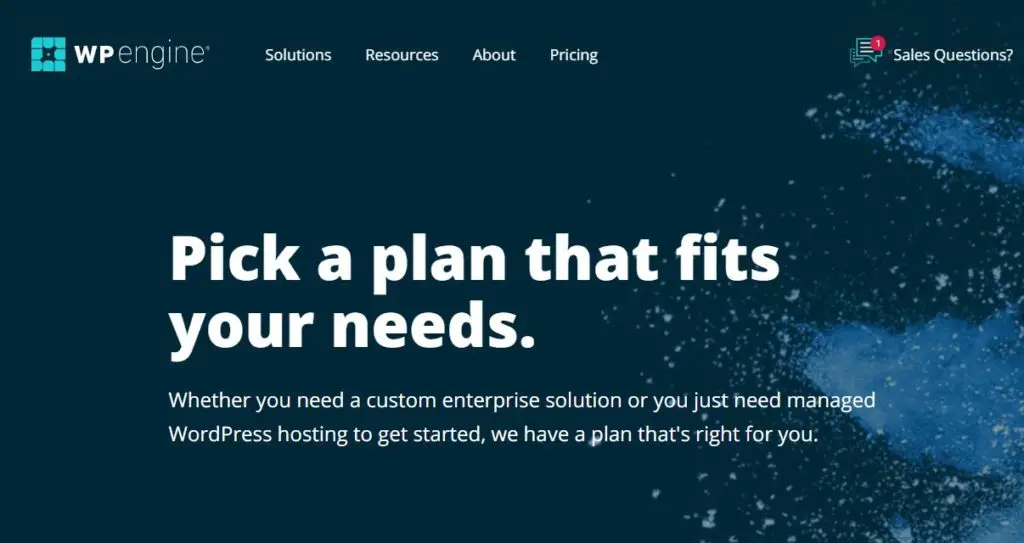
Key Features:
- Highly redundant system
- Free SSL Certificate and CDN
- Automatic migration
- Free Daily Backups, Firewall Protection, Threat Detection
- Multi-site ready and easy to test
- Free Genesis Framework and 35+ Studiopress Themes
- EverCache and LargeFS
A personal blog site or a complex e-commerce website, WPEngine has got you covered. With their in-house caching technology that is best known for its massive scalability and speed, WPEngine can efficiently handle an unlimited number of WordPress websites. It’s a premium service by the providers to help you manage your dashboard more efficiently.
WPEngine highly focuses on providing high speed, longer up-time, top-notch performance along with dedicated customer support. The plans and pricing are suitable for everyone, ranging from small business to high-traffic corporate websites.
WPEngine uses Google Cloud Platform combined with a content delivery network that ensures excellent performance and speed.
What’s Good With WPEngine?
- CDN and SSL certificate included in all plans
- Excellent scalability and speed; can easily handle high traffic
- Free automated migration
- Free access to the Genesis Framework and about 35 StudioPress themes
The Drawback?
- High pricing along with high overage costs
- WPEngine modifies the native WordPress code making it troublesome for you to switch to another hosting provider.
Why Choose WPEngine?
If speed is your ultimate priority, go with WPEngine. Yes, you pay a bit extra, but your WordPress website will run as smoothly as you can imagine. The pages will load faster, along with the images and PDF files.
5. Kinsta
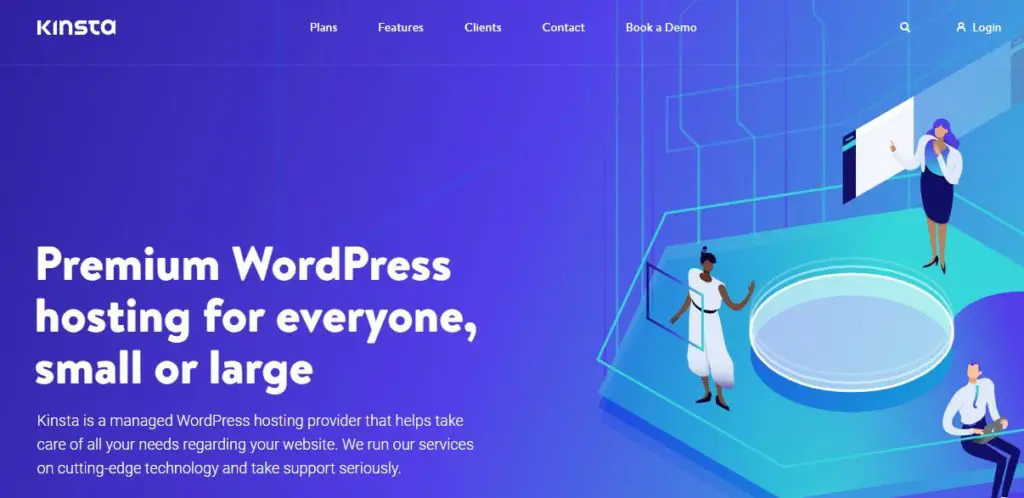
Key Features:
- Next-Gen yet easy to use interface
- Based on Google Cloud Platform
- Added protection with high speed
- Free migration to the server
- Free daily backups and updates
Even though Kinsta is not a big name in the industry, it has all the qualities to be called out. Kinsta is solely focused on WordPress hosting only. Due to that, the efficiency of their hosting is top-notch and dedicated.
Yes, the pricing is high, but you get a premium solution for your WordPress website in exchange. It’s a highly-optimized platform, can easily handle massive traffic without slowing down, and has an auto-scaling facility.
On top of that, you also get support for SSH, WP-CLI, Git, and CDN integration, among various other facilities.
What’s Good With Kinsta?
- Automatic scaling and CDN integration for all plans
- Conveniently handles high-traffic
- Supports Let’s Encrypt, SSH, WP-CPI, Git, etc
- Free website migration and hack fixes
- Staging and cloning facility
The Drawback?
- Expensive; only meant for businesses
- Visitors limitation for the cheaper plans
Why Choose Kinsta?
The extra bucks won’t hurt you as Kintsa is massively user-friendly and probably the best option for non-technical users. The service support team is excellent, as well.
6. WPX Hosting

Key Features:
- Unlimited website migrations
- 99.95% uptime guaranteed
- Manual data backup and 28-days auto-backup
- High-speed custom CDN
- 30-days refund guarantee
- Major Security Features
As portrayed on the features, WPX Hosting providers are quite assured of their services. There’s an up-time guarantee along with a 30-days money-back. A highly-efficient WordPress hosting service that has a lot to offer for even in its beginner plan.
You’ll get DDoS protection, backups along with malware scan and removal. Get rid of the same old CPanel interface, and enjoy this custom-built admin panel from WPX Hosting. It’s fast, user-friendly, and a complete tutorial is available to help out even the beginners.
What’s Good With WPX Hosting?
- One-click WordPress installation
- Highly responsive chat support
- Moneyback and 99.95% uptime guarantee
- Custom user-friendly admin panel
The Drawback?
- No phone support (Not a Deal Breaker!)
Why Choose WPX Hosting?
Do you have a lot of websites to host, yet you’re kind of short on budget? Well, WPX Hosting is best for multiple WordPress site hosting. The plans are highly affordable, and you don’t have to compromise on the functionality either.
7. Liquid Web

Key Features:
- Free unlimited business email accounts
- Guaranteed uptime of 99.9%
- Free SSL certificates & migration
- Daily Backups & Staging Support
- iThemes Security Pro and iThemes Sync
- Beaver Builder Lite
Another fully managed WordPress hosting service provider on our list, Liquid Web, is highly preferable for e-commerce websites since they offer managed WooCommerce hosting services. It will be a great option if you’re looking forward to setting up an online store with WordPress.
With guaranteed uptime of 99.9%, you also get unlimited email accounts and free SSL certificates for your site’s security.
Full Server Access will give the person an array of functions to explore. The image optimization plugin is quite convenient since it helps load your WordPress website faster.
What’s Good With LiquidWeb?
- Daily auto-backups
- Options for staging and testing your website
- Additional development tools
- Convenient customer support through phone, email, and chat
The Drawback?
- The pricing is slightly towards the expensive side
Why Choose LiquidWeb?
LiquidWeb offers excellent server speed and stability along with effortless customer support. So, if you don’t mind paying a little more, LiquidWeb can be an ideal option.
8. DreamPress by DreamHost

Key Features:
- Automated backup and one-click restore option
- In-built caching system
- Pre-installed SSL certificates
- Free migration service available with every plan
- WP Website Builder
DreamHost is a one-stop solution for all your hosting problems. However, the DreamPress is dedicated to managed WordPress hosting. The hosting is thoroughly rooted and also comes with SSH access.
It also offers unlimited bandwidth, pre-installed SSL certificates, and free migration service with every hosting plan.
There’s a built-in caching system along with automatic backup and a one-click restore option. WordPress is also just one click away. DreamPress also supports PHP, Perl, Python, and Ruby, which is an excellent thing for the developers who manages your website.
The installation process is quick and has a user-friendly interface.
What’s Good With DreamPress by DreamHost?
- Highly affordable pricing plans
- Performance and speed is commendable
- Easy to use admin panel
The Drawback?
- Limited CMS installations
- Doesn’t offer live chat 24/7. Limited period: 05:30 AM- 09:30 PM Pacific Time
Why Choose DreamPress?
Dreampress is also preferred for its affordability and performance. Then again, you’ll have the option to opt-out within 30 days if you don’t like their hosting. It’s a win-win situation with DreamPress!
The Bottom Line
All the above-mentioned hosting providers are preferred and loved by millions of users over the world. You have to determine what exactly you’re looking for and opt for the best option for yourself.
We are using CloudWays for techrrival.com because we also host some non-WordPress sites like astutelinks.com on it, and we cannot be more satisfied with it. But if you want the best WordPress managed experience, we would recommend going for Bluehost Optimized. However, having a higher budget might make WPEngine or WPX Hosting a much-suited option. But if you’re tight on budget, no worries.
Just go for SiteGround or DreamPress. Both are budget-friendly, and you won’t be compromising much technically either. Best of luck with your purchase!
FAQs
What is a Managed WordPress Hosting?
Managed WordPress Hosting is a concierge service where all the technical aspects of running a WordPress website are taken care of by the host.
Why do I want Managed WordPress Hosting?
Managed WordPress Hosting is the quickest way to set up a WordPress website and getting it running in no time. All the settings ranging from System Administration, WordPress Updates to Performance Optimization are taken care of by your host.
Is Managed WordPress Hosting Worth It?
If you don’t have time or resources or proper technical background in WordPress then of course it is worth it. Here at techrrival.com, we don’t need a completely managed solution as we like to mess around with technical aspects and hence we only use a managed Hosting rather than managed WordPress hosting like Cloudways.
What is difference between Managed Cloud Hosting and Managed WordPress Hosting?
In some cases, you only need a managed server and you are interested in setting up application-level configurations manually, this is where managed cloud hosting like Cloudways comes in. In contrast, Managed WordPress Hosting also takes care of all the WordPress configurations.
What is White Label Managed WordPress Hosting?
There are several WordPress hosting solutions that are using hosting solution from a third-party and selling them as their own, so you have no knowledge about the underlying company. Most of the time it is referred as Reseller Hosting.

