With the evolution of technology, especially smartphones, it has become effortless to navigate unknown places with GPS Navigation and apps like Google Maps and Apple Maps.
We no longer ask anyone by the road or the locals for directions unless it is absolutely necessary. Apart from smartphones, modern cars support Apple CarPlay and Android Auto, seamlessly integrating our smartphone features on the car screen.
With all that being said, these features are usually only available while the device is connected to the Internet. What if you are traveling to a remote place with no cell reception and WiFi, or maybe your carrier does not work at that location?
If you are a tech person, you know that GPS works by triangulating our position using the multiple satellites in the sky above us. It has nothing to do with the internet connectivity. But on the other hand, the maps we see on our smartphones are loaded via the Internet. When we put a destination in the maps application, it calculates the quickest route via the Internet, including live traffic data.
So, if we have an app that stores the map data offline, we can work through a place with just a GPS signal and no internet. Sounds great, especially if you are traveling solo.
In this article, we will discuss some of the best apps we handpicked to give you the best experience for offline navigation.
List of Best Free Offline GPS Navigation Apps
1. Google Maps
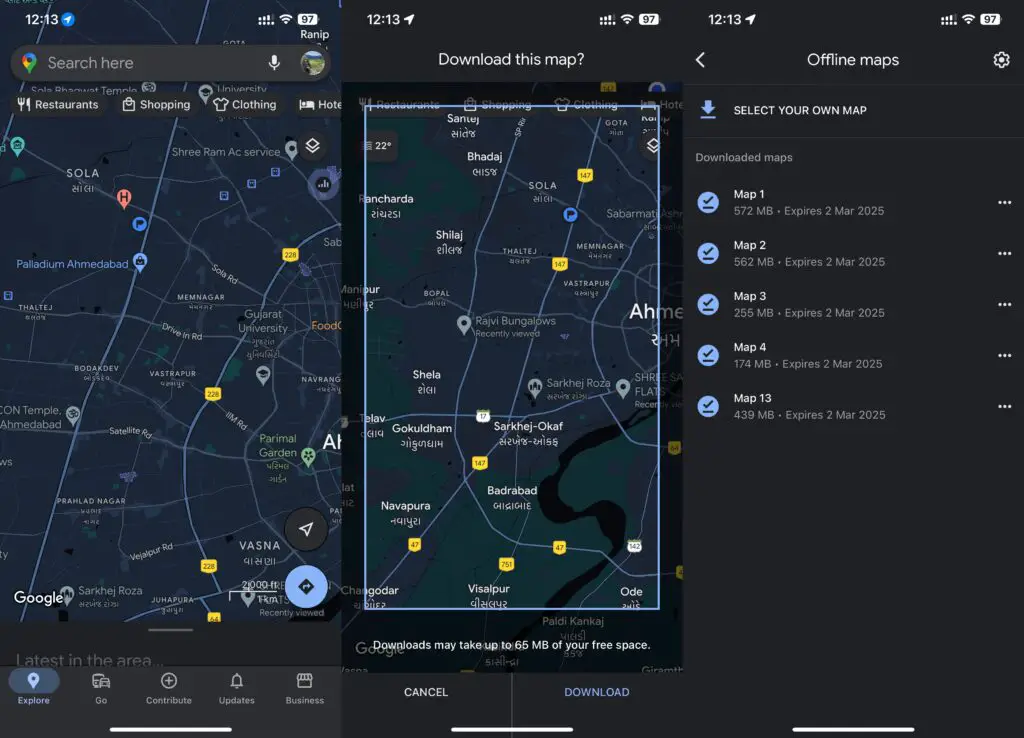
Google Maps is the default choice for most people worldwide, even if you are an Apple User. It provides one of the most accurate listings of businesses, places, fuel stations, tourist attractions, restaurants, and more. You can also use Google Maps to plan a trip and make notes based on reviews, photos, and recommendations from other Google Users and Local Guides.
Google introduced the Offline Maps feature around 2015. With an offline map, you can search for places and businesses, get driving directions (for cars only), and more. However, using Google Maps offline, you cannot get bike directions, walking routes, public transport options, or traffic information.
To download offline maps, follow the steps below:
- Open Google Maps.
- Tap your Profile Icon and Select Offline Maps.
- Tap SELECT YOUR OWN MAP.
- Now select the area for which you want to download an offline map. You can zoom in and out to a specific limit to extend or shrink the area. Tap Download once the area is selected.
- To select another area, repeat the process. You can store as many areas as you like.
You can customize Offline Maps settings to auto-update and auto-download recommended maps for optimal experience.
2. Apple Maps
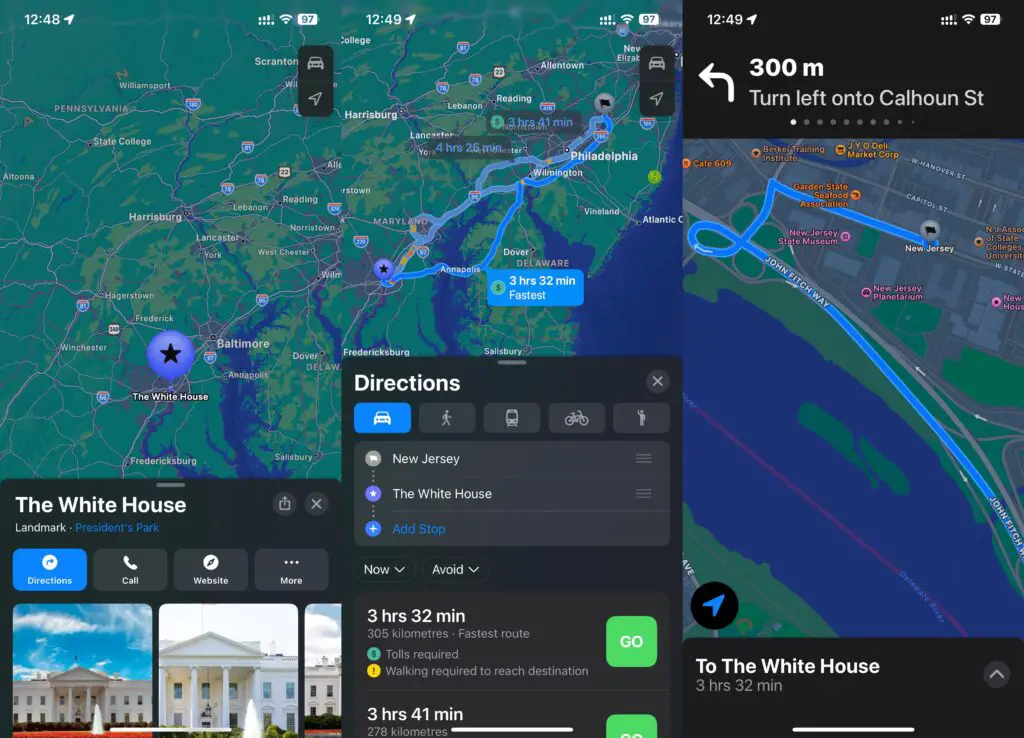
Apple Maps is a versatile navigation app that seamlessly integrates with iOS, iPadOS, macOS, and watchOS devices. Apple has finally caught up with Google Maps when it comes to offline maps. However, as of the writing of this article, it was not available at our location in India.
Apple Maps allows you to download detailed maps for offline use. Whether exploring a new city or venturing into remote areas, you can navigate confidently without an internet connection. The offline maps include elevation, landmarks, crosswalks, turn lanes, and 3D views in select cities.
You can access real-time schedules and directions for subways, buses, trains, and ferries. The detailed indoor maps cover hundreds of malls and airports globally, making finding your way inside large buildings easier. Apple Maps combines accuracy, privacy, and convenience, making it an excellent choice for all your navigation needs.
Download for iPhone
3. Sygic
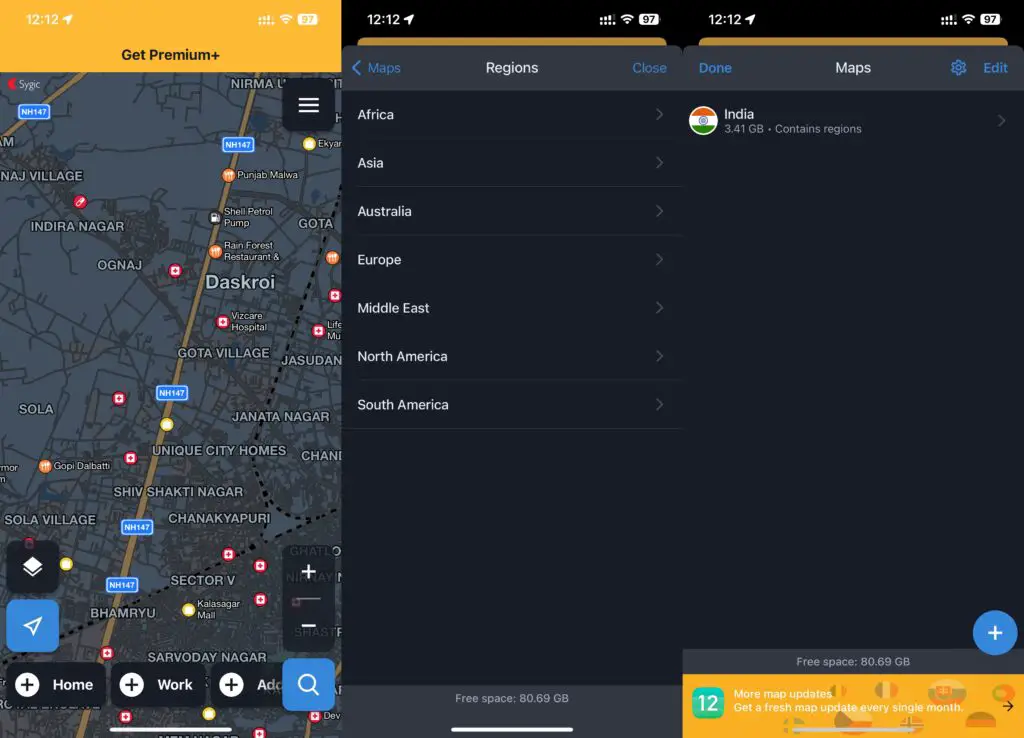
Sygic GPS Navigation is a feature-rich offline GPS app trusted by over 200 million drivers worldwide. High-quality 3D maps ensure accurate navigation even without an internet connection. Key features include real-time traffic avoidance, speed limit alerts, and camera warnings to keep you safe on the road.
Sygic also provides fuel price information and integrates seamlessly with CarPlay and Android Auto. For electric vehicle owners, it offers an EV mode to find charging stations and plan routes. Whether you’re commuting or embarking on a road trip, Sygic simplifies your journey with its user-friendly interface and regular updates.
4. OsmAnd Maps
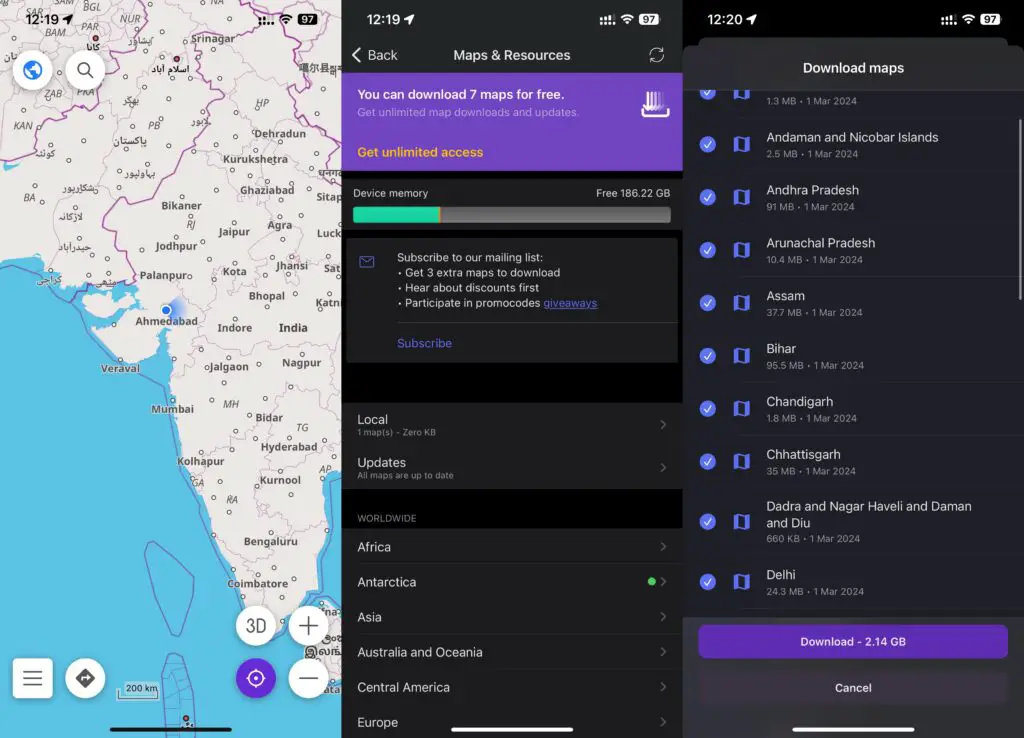
OsmAnd is based on OpenStreetMap (OSM). With OsmAnd, you can Plan and Customize routes based on inclines and record GPX tracks without an internet connection. It has highly detailed, fully offline maps for any region worldwide on your device. These maps include footpaths, hiking trails, and bike routes, making them ideal for outdoor activities.
It displays nearby points of interest, such as restaurants, hotels, and gas stations. OsmAnd is an open-source app that ensures transparency and community-driven development. Whether hiking, biking, or exploring new places, OsmAnd provides reliable navigation and up-to-date maps.
5. MAPS.ME
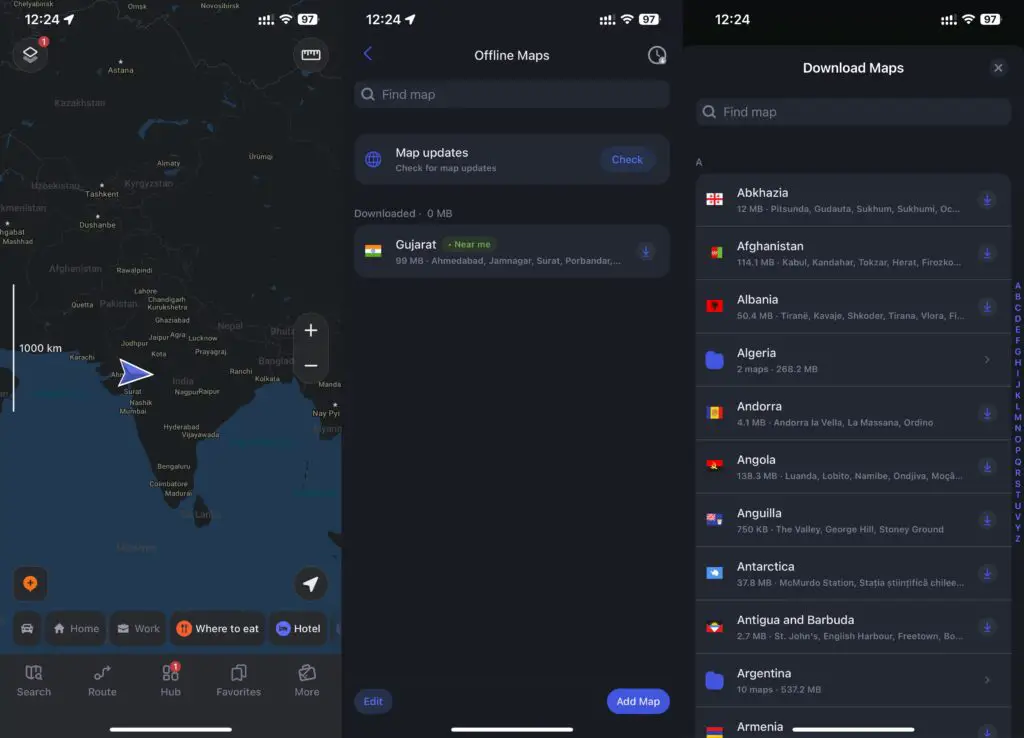
MAPS.ME, formerly MapsWithMe, is a free mobile app for Android and iOS. It provides offline maps using OpenStreetMap (OSM); hence, the maps will be the same as the OsmAnd Maps we mentioned earlier.
You can get directions, search for points of interest, and discover tourist guides. It also lets you save your favorite locations. MAPS.ME is fast, reliable, and memory-efficient.
6. HERE WeGo
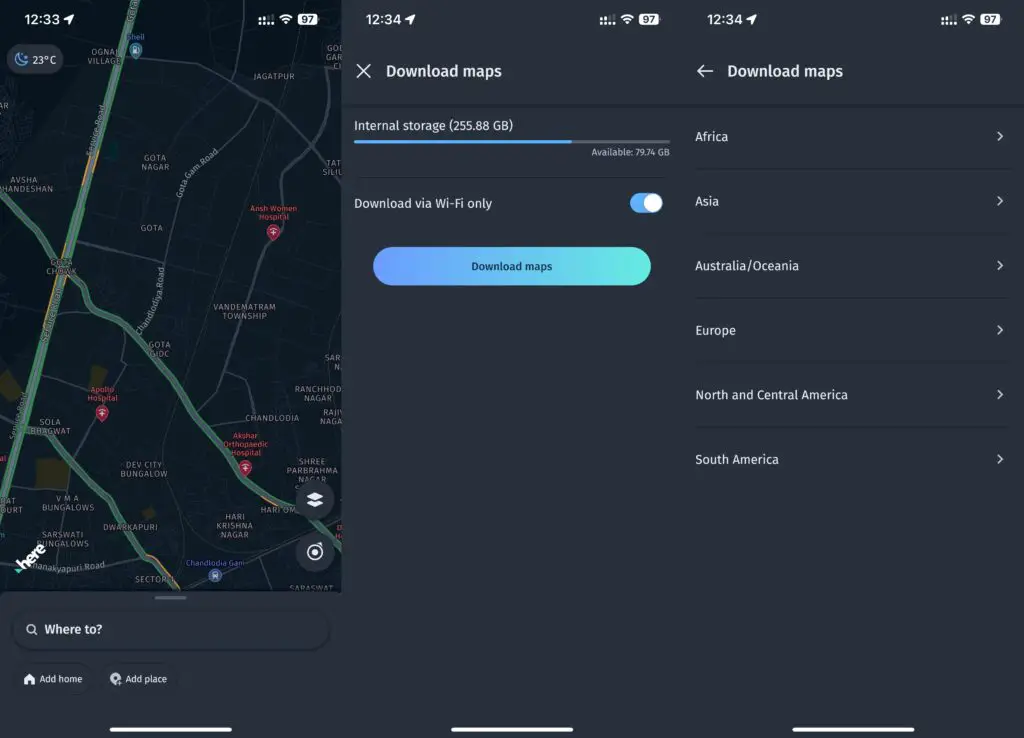
HERE WeGo is a journey planner designed to support your travels, from simple commutes to complex multi-modal trips. With WeGo, you can effortlessly plan and execute optimal routes using your preferred mode of transportation. Whether you’re a frequent traveler, vacationer, or daily commuter, you don’t have to worry about losing your way ever again.
It will provide turn-by-turn guidance, traffic updates, and a dynamic estimated arrival time (ETA). Voice commands in multiple languages make navigation intuitive and stress-free. Speed limits displayed throughout your route will keep you informed. You can set custom speed restrictions and receive warnings if you exceed them. Before your trip, you can download maps of countries and regions for remote areas or to avoid roaming charges abroad. Experience seamless travel support with HERE WeGo, whether online or offline.
7. Navi Maps
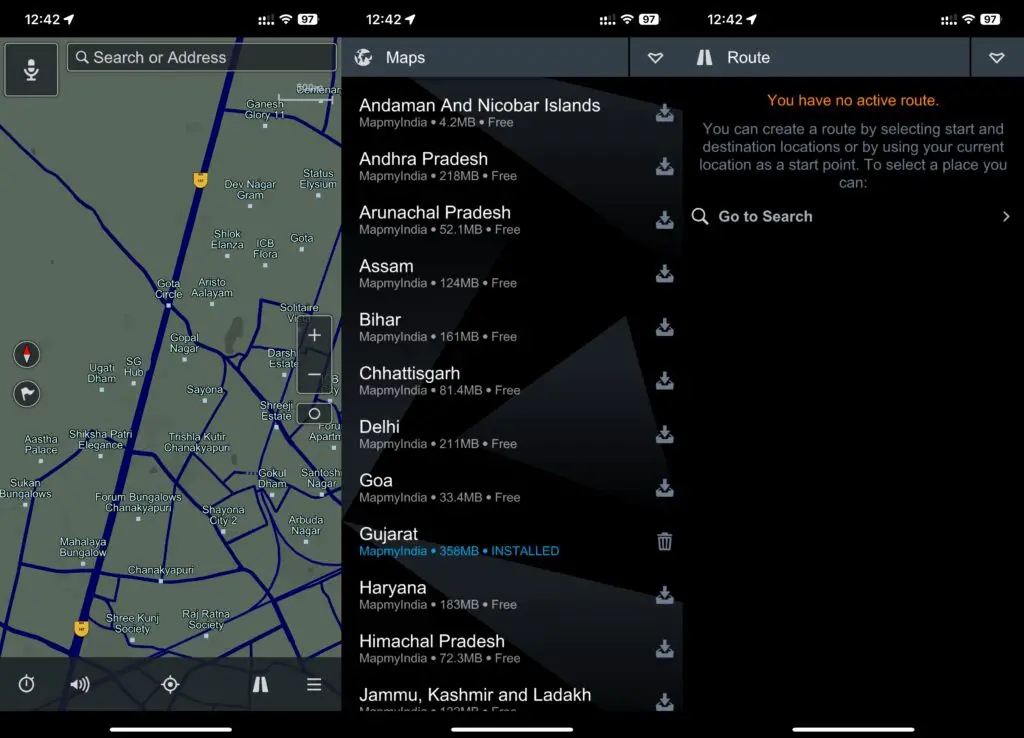
Navi Maps is a powerful offline navigation app developed by MapmyIndia. It is available in the following regions: India, Bangladesh, Nepal, Bhutan, and Sri Lanka. NaviMaps provides highly detailed maps even without an internet connection. Explore cities, towns, and villages effortlessly. You can Enjoy turn-by-turn voice navigation in English and regional languages; however, it is a paid feature.
You can Discover petrol pumps, parking spots, and more along your route. Lifetime Map Updates are provided to keep maps up-to-date without additional charges.
8. Organic Maps
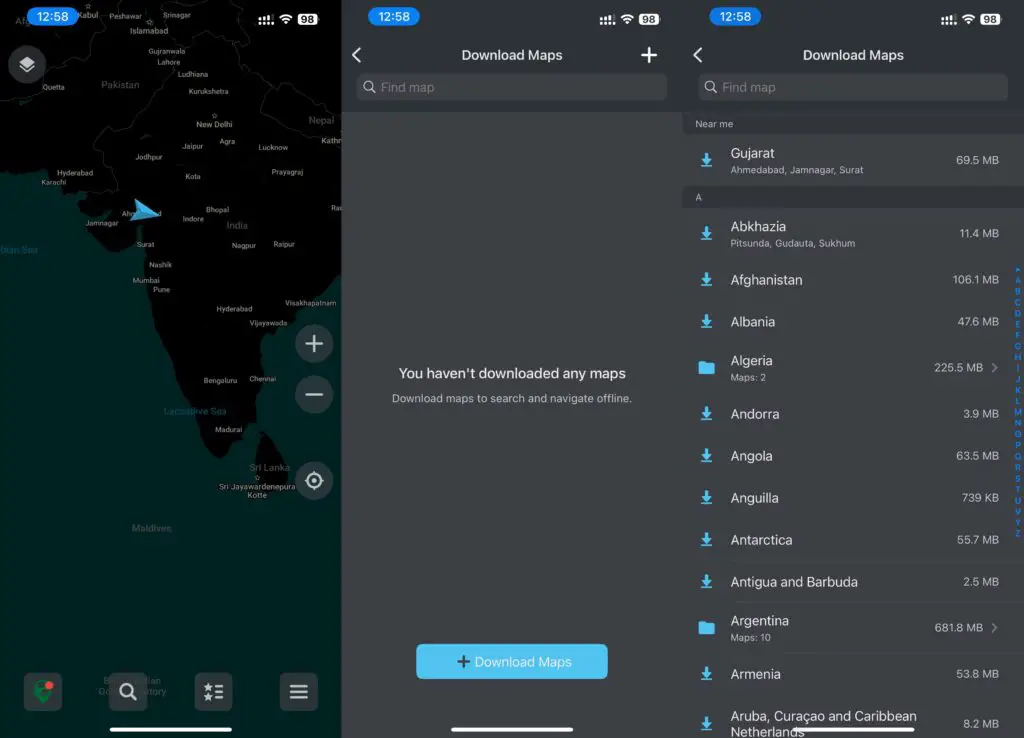
Organic Maps is a free Android and iOS offline maps app designed for travelers, tourists, hikers, drivers, and cyclists. It leverages OpenStreetMap (OSM) data created by the community and provides highly detailed maps even without an internet connection.
Whether cycling or hiking, Organic Maps offers routes tailored to your activity. You can visualize terrain with contour lines, elevation data, peaks, and slopes. Enjoy voice-guided walking, cycling, and car navigation. Android Auto integration ensures a seamless experience.
Conclusion
In conclusion, offline GPS navigation apps are a lifesaver when traveling to remote places without an internet connection. Google Maps, Apple Maps, Sygic, OsmAnd Maps, and MAPS.ME are some of the best offline navigation apps, each with unique features. These apps provide accurate navigation, points of interest, and real-time traffic updates (when online), making them ideal for both daily commutes and road trips. If you’re a traveler or love exploring new places, have one of these apps on your smartphone for hassle-free navigation. In case you are looking for online maps, you can check out our article on best maps apps for Android & iPhone.
