Today, the market is filled with low-cost Allwinner H6 TV boxes that can be used for Internet Browsing, multimedia playback of photos/videos, and even play video games. Digital Electronic Product manufacturer launched a new Android TV box called Tanix TX6.
The console comes with an improved dual-band Wi-Fi 2.4GHz + 5GHz Wi-Fi, Bluetooth 5.0, and features 4GB RAM with 32GB internal storage. The support to 4K and 6K displays is a great addition.
In this article, we will be giving a non-biased review of the Tanix TX6 and explain its pros and cons. We will make sure that you get the best value for your money. Go and buy your own Tanix TX6 TV Box from this link.
What to Look for While Buying an Android TV Box?
When searching for Android TV Box, you will find a lot of options. Many manufacturers will put the specs in front and center on their website, even the bad ones. So you should know what to look for
1. Processor
Three major companies make the processors of Android TV boxes: AmLogic, RockChip, and Allwinner. AmLogic is the most common out of the three, while RockChip based devices only look great on paper. Allwinner has a reputation for promising many things but not delivering at the final moment.
2. Memory
Memory makes the operating system go, so the more, the better. However, there is a practical amount of RAM you can use, and right now, it’s 4GB. Anything more than that will be wastage.
3. Storage
There are smartphones in the market with 128GB and 256GB. But most of the TV Boxes are still stuck in 16GB. The reason is cost, and the fact that we use Android Boxes for streaming does help. There are a few TV boxes with 32GB internal storage, which will help if you are a gamer.
4. Wi-Fi & Ethernet

Before choosing an Android TV Box, make sure that it has at least 802.11 ac or a Gigabit Ethernet, which is still the preferred method to connect to the Internet.
5. HDMI 2.0
This is necessary if you want to play 4K content at 60 frames per second. Some devices come with an older HDMI 1.4, where you will be limited to 30 frames per second. So better choose an HDMI 2.0 port and future proof your device.
Tanix TX6 Android TV Box Review
Appearance & Design

The Tanix TX6 is made up of ABS plastic material, which is an impact-resistant engineering plastic. The box is quite compact and is painted in black color with the company name on top. The console features a front display that informs its current performing function.
There is an external antenna Wi-Fi antenna that comes in handy if you keep the box away from the router with a visible USB 3.0 port near it. We can see the USB 2.0 port, HD output, Power input, Ethernet port, and SPDIF port on the rear. The box doesn’t weigh much on 0.180 Kg while having dimensions 7.70 x 7.70 x 1.70 cm/ 3.03 x 303 x 0.67 inches.
Hardware
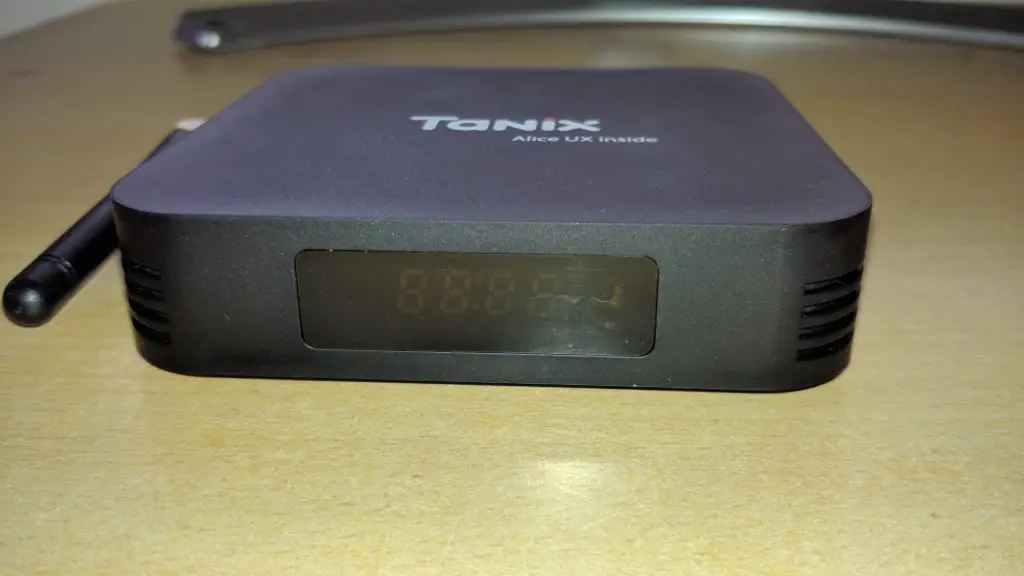
Hardware is one of the strong points of the Tanix TX6. It houses a AllWinner H6 SoC, a quad-core SoC with ARM Cortex-A53 processor that is clocked at 1.5 GHz and paired with an ARM Mali T720 GPU graphics unit that is capable of processing video at up to 6k at 30 frames per second and 4K at 60 frames per second, thanks to its Allwinner Phoenix 3.0 video accelerator. The GPU comes with two Core Shaders that allows it to keep up with the demanding 3D games.
It also supports HDR10 and HLG DHR Smart color 3.0 display system technology to give you clearer video output. There is support for (HEVC H.265) decoding, resulting in detailed and enhanced images for remarkable clarity.
The TV Box contains 4GB of DDR3 RAM and 32GB eMMC onboard storage, which can be further expanded up to 128GB with a slot for a microSD card. The combination makes the large games run without lag and provides a smooth experience in other activities while providing security benefits. It also supports 5.1 surrounding audio output, giving an enhanced surrounding and realistic audio experience.
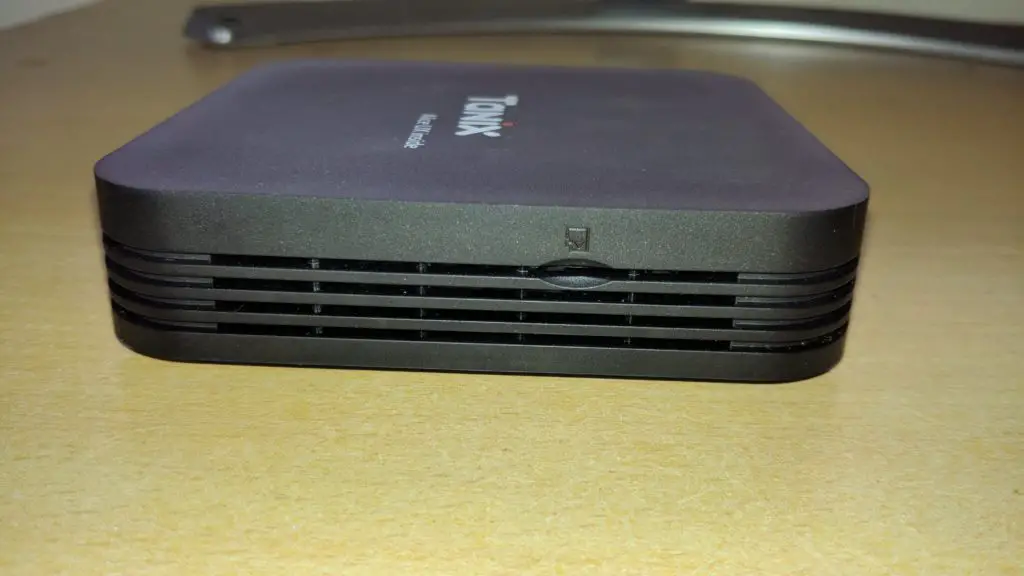
The device, by default, runs on Android 7.0 Nougat, which allows you to install a multitude of apps for an incredible viewing experience as wells as multimedia players and games on your TV. Tanix being a well-known brand, we can expect firmware updates once in a while. The Tanix TX6 comes with a new UI called ALICE UX that includes many new features. There is an App Express Manager, Main Functions Bar, Favourite Apps, and you can check the weather info for up to 7 days. The OTA updates are completely independent of the OS and will auto-update to its next version automatically.
Update: Tanix already provided an upgrade in
Update 2: Tanix has promised to provide Android 9 Pie on TX6 Very Soon.
On the wireless part, it is compatible with 5G Wi-Fi, also known as Wi-Fi 802.11ac, the best in the department for downloading movies, series, and games. It comes with a multi-lingual Bluetooth 4.1. For connectivity, it comes with a USB 3.0 port, USB 2.0 port, a microSD card reader, SPDIF digital audio, an HDMI 2.0 port,

Hands-On
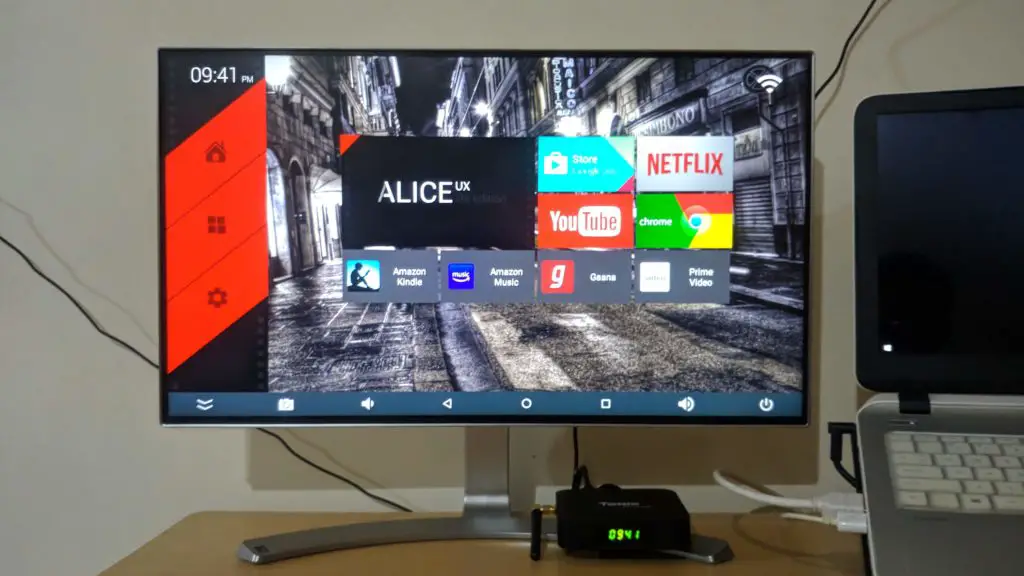
In our Tanix TX6 TV Box unit we received, we installed Android games like Amazon Music, Kindle, Prime Video, Gaana, Norton App Lock, along with some common games. All the apps ran smoothly, without any glitch. The UI is super smooth, and it is very easy to get around.
However, setting the pin or password lock didn’t work. We tried some App locks, but they didn’t seem to work properly other than the Norton App. The Norton App seems reliable than all. You can also use the cast to screen from your smartphone. The Prime Video and Music works perfectly, and we didn’t find any issue in the multimedia department.
The button at the box needed help from a needle to reboot to recover. When we tried to encrypt the phone, it was caught in a boot loop. Other than these small minor issues, the Tanix TX6 TV Box worked fine.
Update: After checking, we found out that the device is already rooted, which can cause conflict while encrypting. Meanwhile, it’s good news. Here are some of the best android apps, not on the Google Play Store.
Compared with other TV Boxes like
Accessories & Packaging

The retail box is quite similar to what we usually see in other TV Boxes. You get
- TX6 TV BOX
- Power Adapter
- HDMI cable
- IR remote control (without batteries)
- English Manual
Specifications
| Dimensions | 10.5 x 10.5 x 2.5 cm |
| Weight | 450 grams |
| CPU | AllWinner H6 quad-core ARM Cortex A53 @ 1.8GHz |
| GPU | Mali T720MP2 |
| Memory | 4GB DDR3 RAM |
| Storage | 32GB eMMC flash expandable up to 128GB |
| OS | Android 7.0 Nougat with Alice UX |
| Connectivity | Dual-Band (2.4GHz + 5GHz) Wi-Fi Bluetooth 5.0 Ethernet 100 Mbps 2 X USB 2.0 1 X USB 3.0 |
| Video Output | up to 6K Resolution |
| Power Supply | 5V/2A |
| Remote Control | Yes |
Final Verdict
Tanix TX6 is one of the best if not the best, the most affordable and complete TV Box package. It packs more powerful hardware than its peers and packs an array of features and connectivity options. The UI is smooth and perfect for everyday use. With advanced features like 6K decoding, this TV Box will give you the best bang for bucks compared to other alternatives in the market.

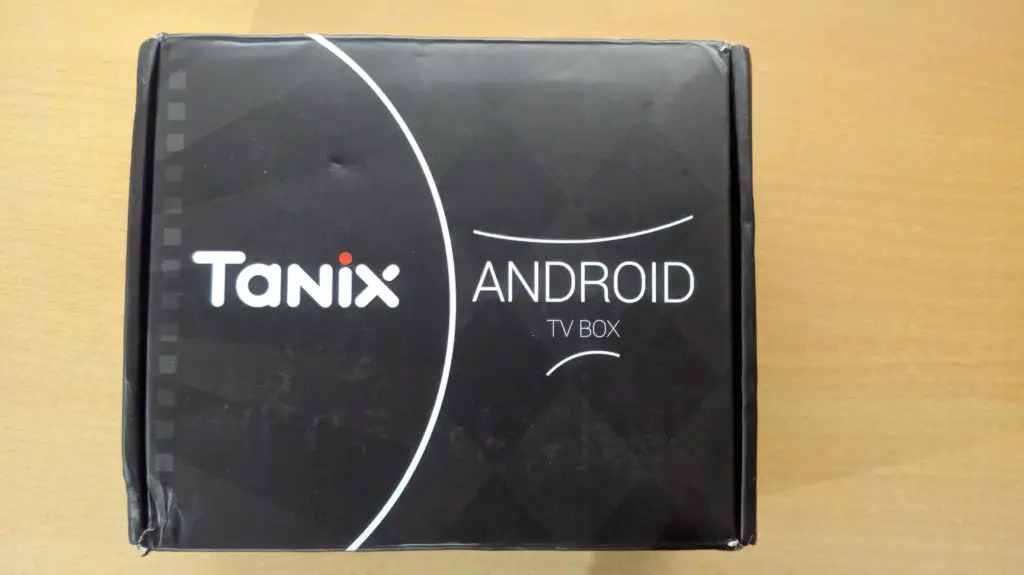

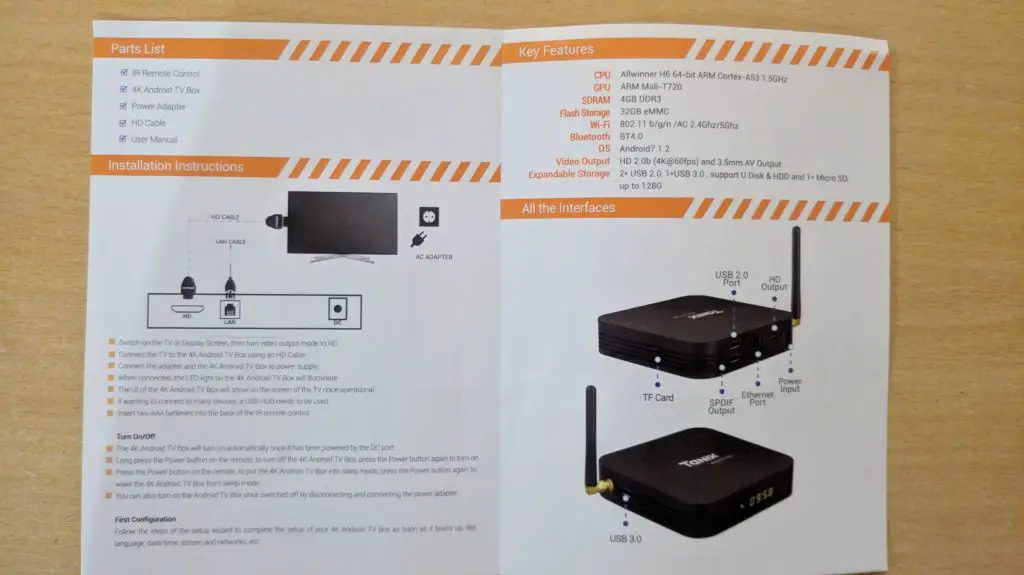
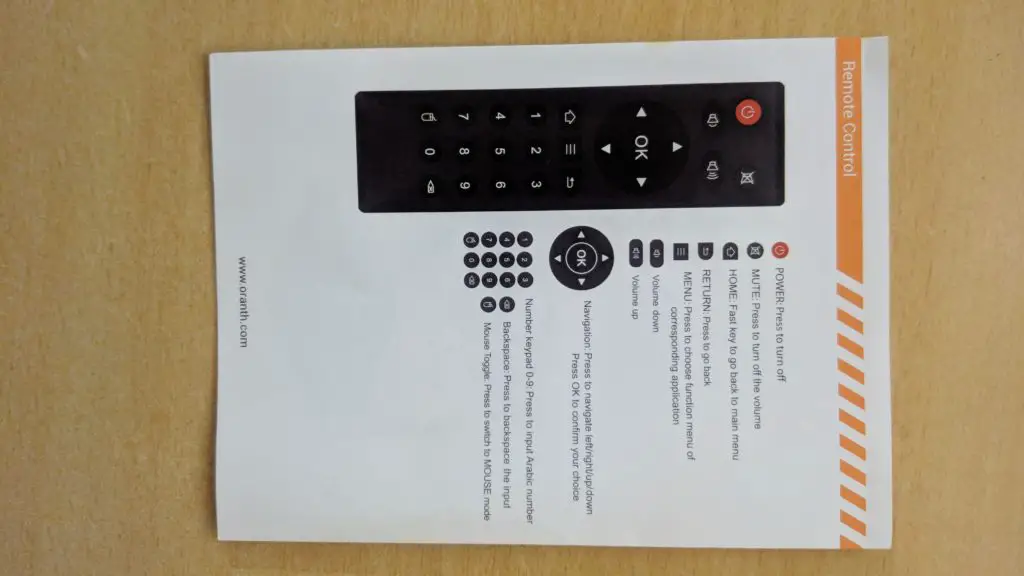
Hi I can not seem to download firmware for TX6 please help Also a popup screen comes up from the left of the screen how do I get rid thanks
Hello Marlina,
We don’t know exactly about the issue but you can try unpairing all the devices and then pairing again.
I recently bought a new air mouse since the previous one was broken. However i cannot pair the new one with my tx6? Worked just fine with the old one before and im using the same model air mouse. Please help
MY TX6 HAS A PROBLEM WITH WIFI CONNECTIVITY. IT DOES NOT AUTOMATICALLY UPDATES THE DATE AND TIME WHEN POWER IS SWITCHED OFF/ON.
Hey,
TX6 that I have is only upgradable till Android 9. Please check the version and let us know.