Nowadays, people worldwide are spending more time watching video content than reading. Hence, it becomes essential for businesses to keep up with the trend and to produce video content of excellent quality to stay connected with their target audience and improve their brand engagement.
However, producing great video content requires more resources and skills. Not every business has the time and money to invest in that. This is where Artificial Intelligence (AI) comes into the picture. Vidnoz can significantly help you streamline the process in a budget-friendly manner. And most importantly, if you are skeptical about purchasing such a tool, you can try it out for free first and then make an informed decision.
What is Vidnoz?
Vidnoz is an online video generator and editing tool that uses artificial intelligence. It includes several tools, including AI Talking Avatar, AI Text to Speech, AI Vocal Remover, AI Face Swap, AI Voice Generator, etc.
The best part about Vidnoz is that it is free for limited use and requires no download. You can use it with just the basic computer skills. As per the official figures, it has 100+ AI avatars, 100+ realistic AI voices, and 300+ templates, so you have plenty to choose from for your customized video needs.
How to Use Vidnoz AI Video Generator – Step By Step
- Go to Vidnoz AI.
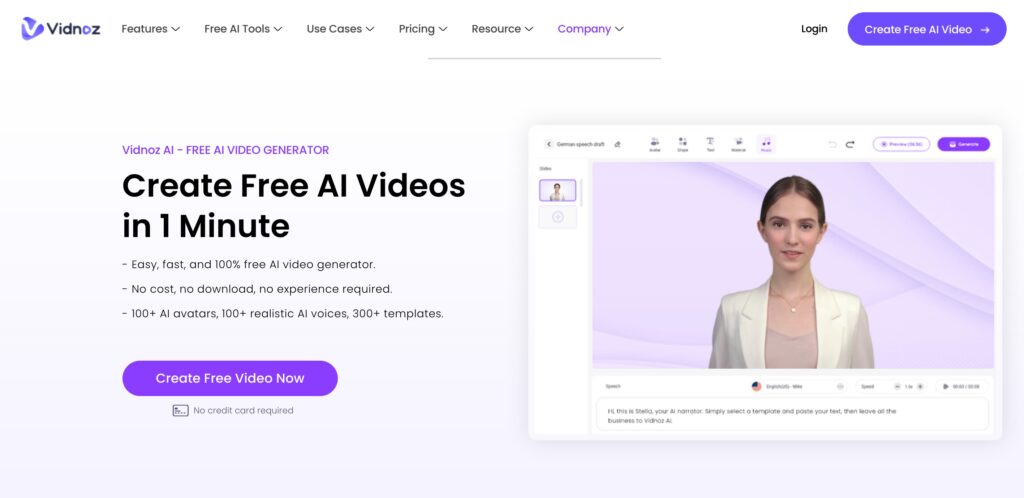
- Click the Login button. Complete the signup process using existing social media accounts or via email.
In our case, we signed up using an email address and noticed that it would take a few seconds to receive the email activation code, so we suggest you wait it out before clicking the resend button. We didn’t and found that the resend button would generate a new activation code.
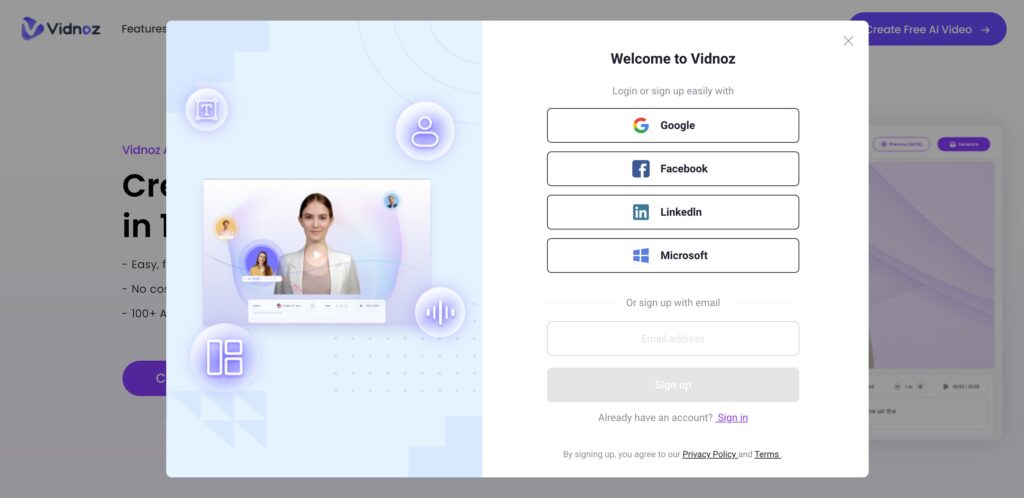
- After completing the signup process, you will be logged in, and the page will look something like this.
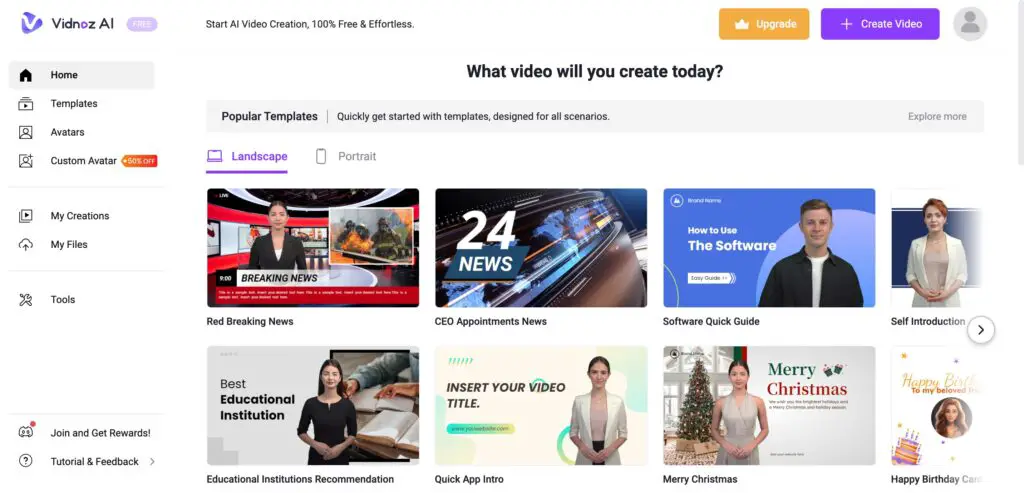
- Click the “+ Create Video” button. You will be prompted to choose a blank video, import from PPT, or select a predefined template. If you are a beginner, a template will do just fine.
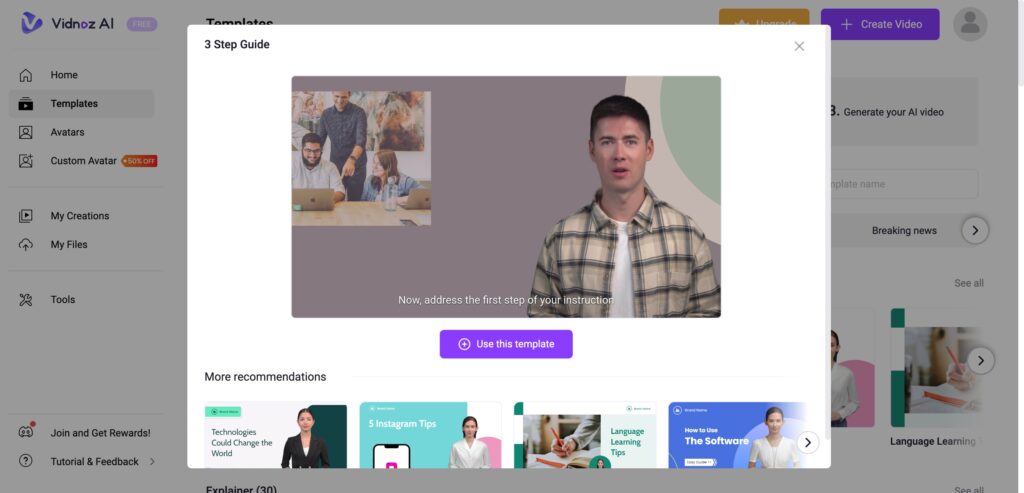
- To view all the available templates, click “see more”. We selected the following template. Click “Use this template” to proceed.
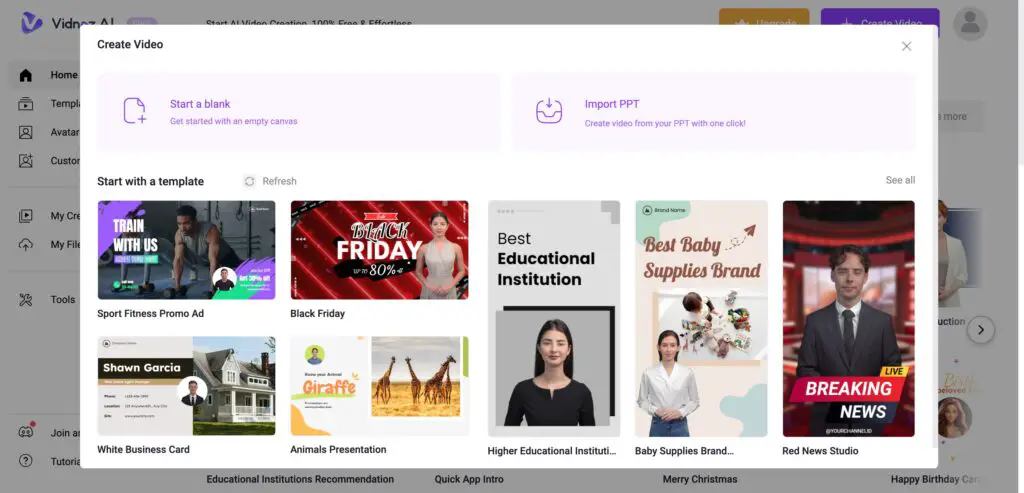
- You will be redirected to Vidnoz AI Editor with the selected template.
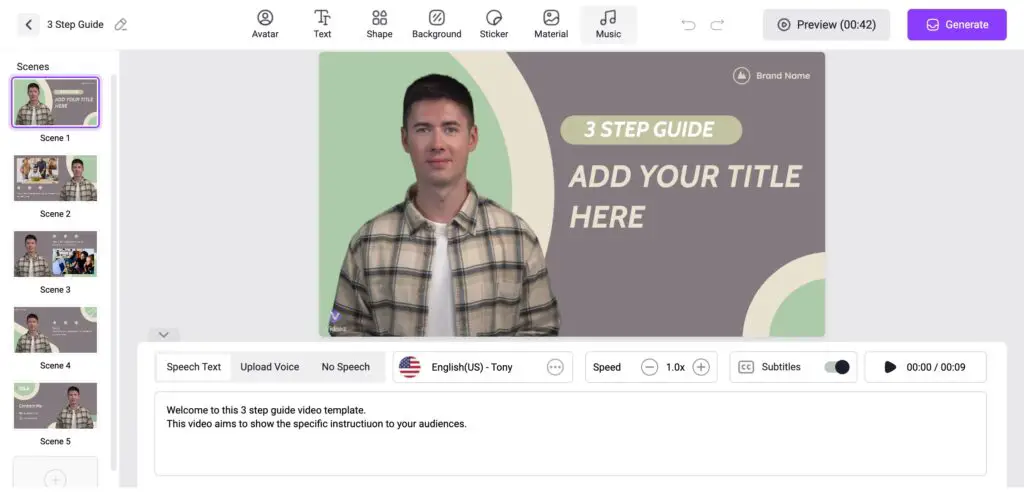
- Now, there are various things that you can choose from. Let’s start with Avatar. Click on Avatar and select the desired option.
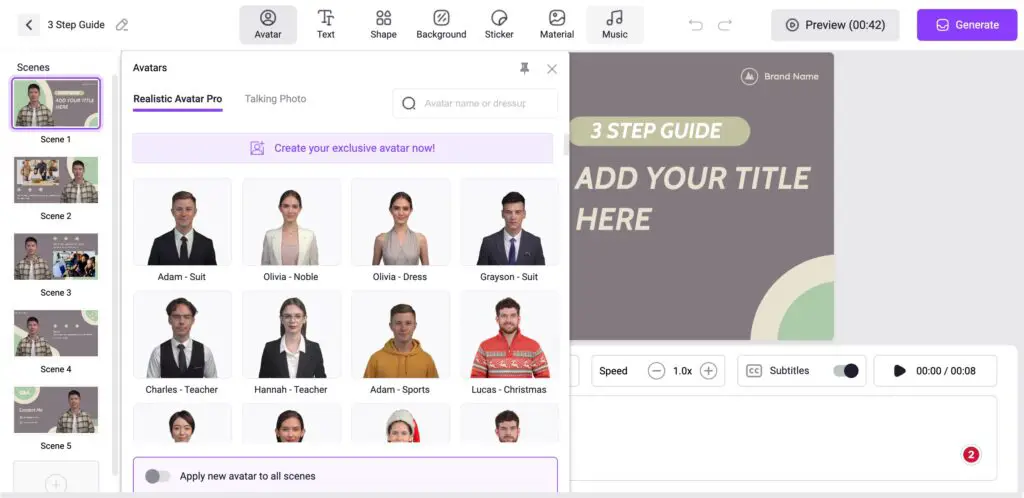
- Other things are self-explanatory; edit the video per your needs.
- When you are done, press the generate button. You will be redirected to My Creations, where you can see the progress of the video being generated.
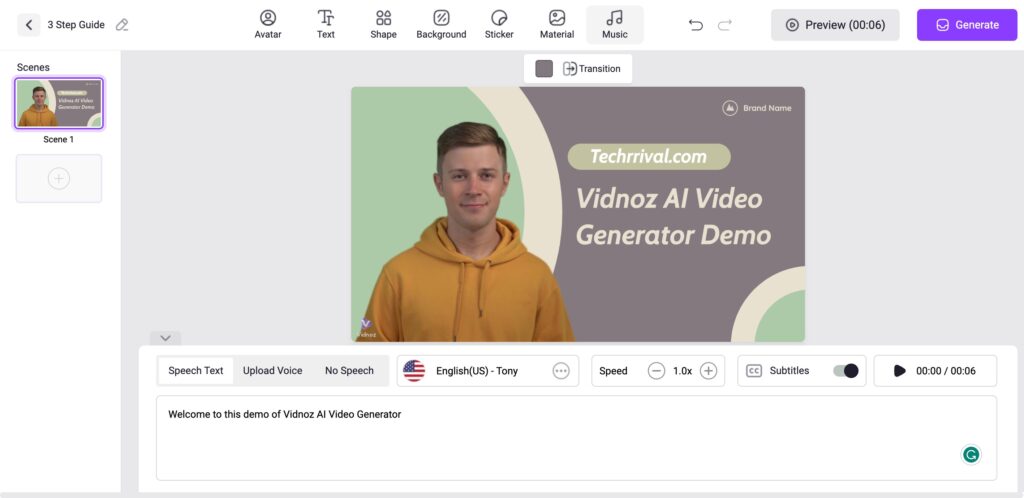
- Once done, press the download icon to begin the download. With the free plan, the resolution is 720p. You will need to upgrade to download the video in 1080p.
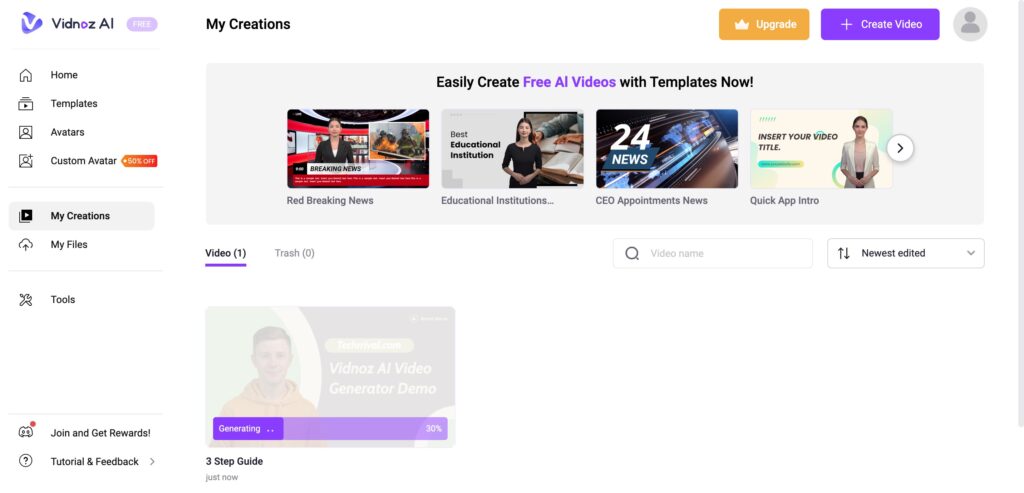
From the tutorial above, you can clearly see why it is one of the best ways to generate a quality video with the help of Artificial Intelligence. It has no steep learning curve and can be easily used by most people reading this article.
How Vidnoz AI Video Generator can help your business?
We can think of several use cases that can utilize this tool to grow your business, especially when it comes to the following niches:
Shorts Videos
Almost all social media sites, like YouTube, Instagram, and TikTok, usually support short video content. In a traditional case, making these types of videos may consume a lot of time, but with the help of Vidnoz AI Video Generator, if you have your scripts ready, it will only take 30-60 minutes, depending on your skill, to generate short content.
Making Tutorials
This tool can be useful for making tutorials, how-to guides, etc. If you are camera shy or need to gain the proper skills to speak fluently, this tool can take that stress off your hands. This can be easily resolved using AI Avatars and AI-generated Voice.
Pricing
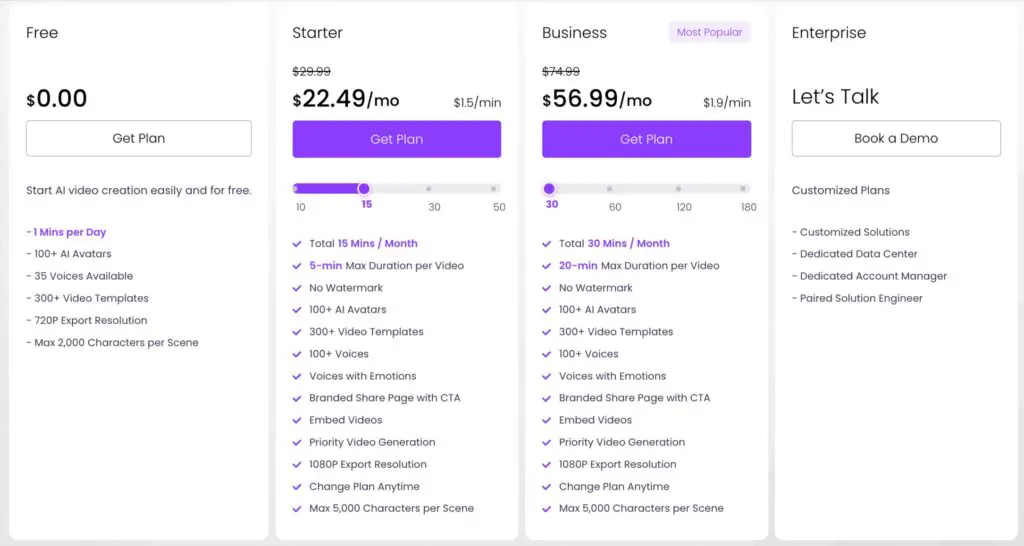
Although this tool is free to use, if you are going to use it intensively, you are better off with a premium plan.
In the free plan, you have a limit of generating 1 minute of video per day, a watermark in the generated video, 720p max resolution, a 2000-character limit, and only 35 voices.
The starter plan, priced at 22.49 USD / month, allows for 15 minutes per month, 5 minutes per video, no watermark, and 100 voices.
The business plan, priced at 56.99 USD / month, extends the limit to 30 minutes per month and 20 minutes per video.
However, you can contact Vidnoz for a customized plan if you still have other requirements.
Conclusion
Vidnoz uses cutting-edge AI technology to offer its users an easy-to-use video content generation tool. Although it is free for limited use, it would be best to go with a paid plan to utilize all the features it offers.
