Undoubtedly, Android is the best mobile operating system in the world. About 2.5 billion people use Android phones, and the numbers are increasing daily.
If you have been using an Android device for a while, you will know what hidden or secret codes are.
Android secret codes are also known as USSD codes. These codes are used to perform various actions on an Android phone. To run a secret code, it needs to be entered into the dialer. In today’s post, we will discuss some common Android secret codes.
Also read: 10 Best Android Hacks & Tricks You Should Know
List of Best Hidden Android Secret Codes
1. Wipe All Information from Your Device: *2767*3855#

This handy Android secret code helps you quickly delete all information from your Android phone. You can consider it as a factory reset function. All you have to do is enter the code in the dialer and run it.
Remember, this secret code will hard reset your phone. So use it only if needed.
2. Check Your Device’s IMEI: *#06#
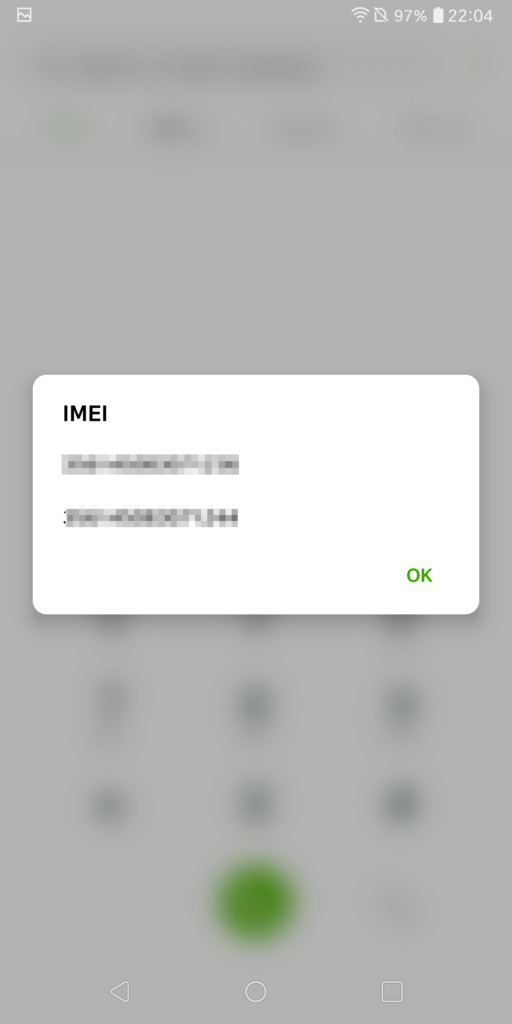
With this code, you can check your device’s IMEI and see if it’s the same as the one printed on the box.
Open the dialer, and type in the code. It will show you the IMEI number of your device. This feature comes in handy when buying a pre-owned device.
3. Factory Reset: *#*#7780#*#*
This option suits users who want to avoid hard resetting their devices. Applying this code lets you delete all data and applications from your phone. It will return the device to the factory state.
This code will not remove or reinstall the OS. It will only remove applications, app data, and personal data from your device.
4. Activate General Test Mode: *#0*#
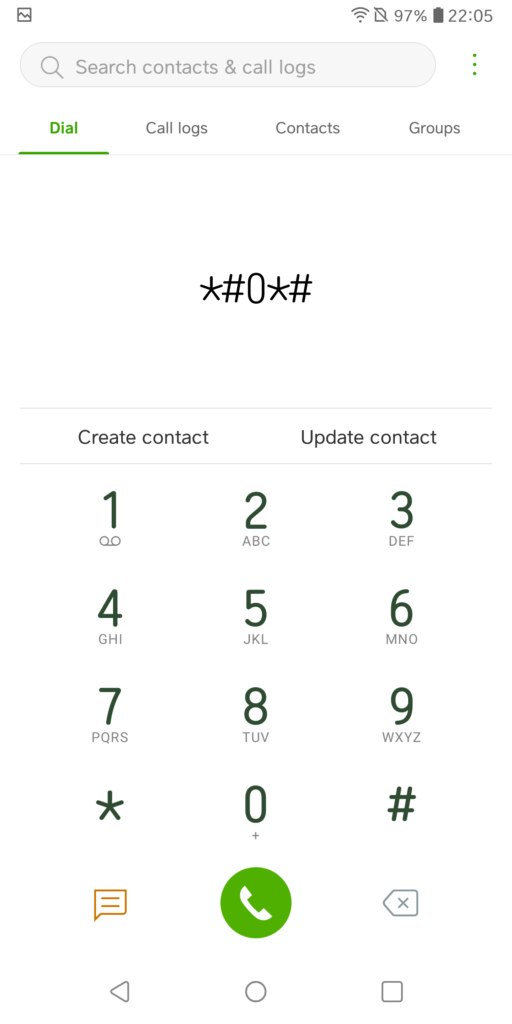
If you think that your phone is affected due to third-party interference, you should use this code. Once you run this code, it will show you an array of features, including LED, RGB testing, front cam, touch testing, sub key, grip sensor testing, device version, and barcode emulator test.
By activating this mode, you can check your device for root-level tampering. It helps you to check each module individually.
5. Firmware Info: *#*#4986*2650468#*#*
This is one of the most effective codes as it gives you access to your phone’s firmware information, including PDA, hardware, phone, manufacturing date, and the RF call date.
6. Change the Power Button Behavior: *#*#7594#*#*
You should run this code to change the behavior of your phone’s Power button. Instead of pressing the Power button, enter the code in the dialer, and it will let you switch off your phone without displaying the Power menu. You can use this code to switch off your phone quickly.
7. View System & Storage: *#3282*727336*#
If you want to see your system and storage details, you should run this code. It also displays data related to data usage. Just run the code and get accurate information about your device’s storage system.
8. Disable Caller ID: *31#
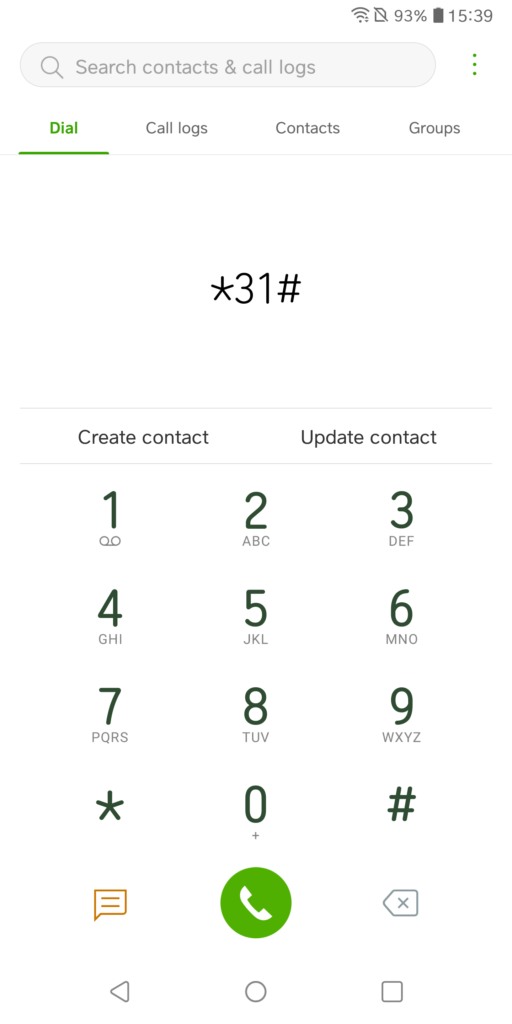
You will find this code useful if you don’t want others to see your phone number when you call them.
All you have to do is enter the code in the dialer and press the Call button. A message will pop up showing whether your caller ID is enabled or disabled.
9. Check Call Forwarding: *#67#
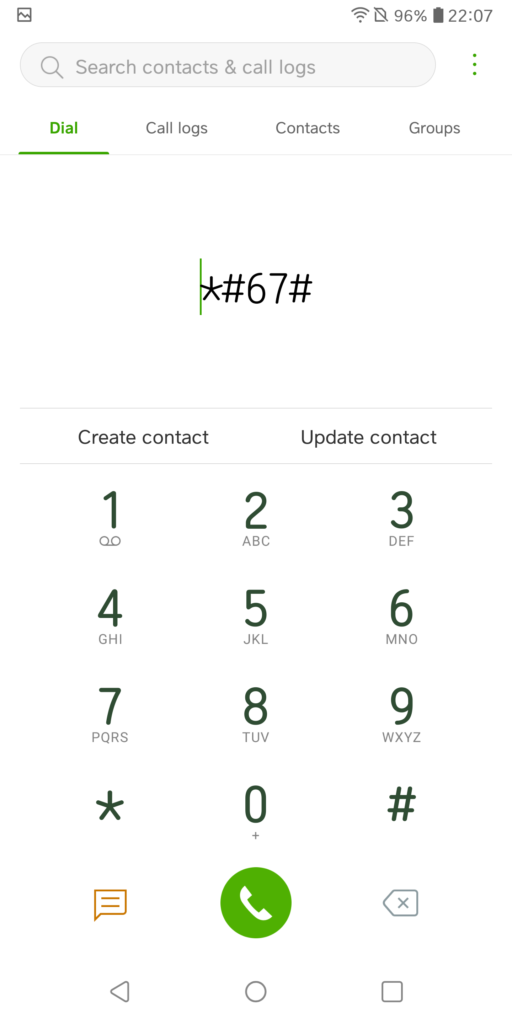
You will run this code to forward calls to another phone number. Running this USSD code will show you whether or not the call-forwarding function is active. It will also show you the number your calls are being forwarded to.
Your calls will be forwarded when your phone is busy, switched off, unreachable, or when you reject a call.
10. View Camera Information: *#*#34971539*#*#
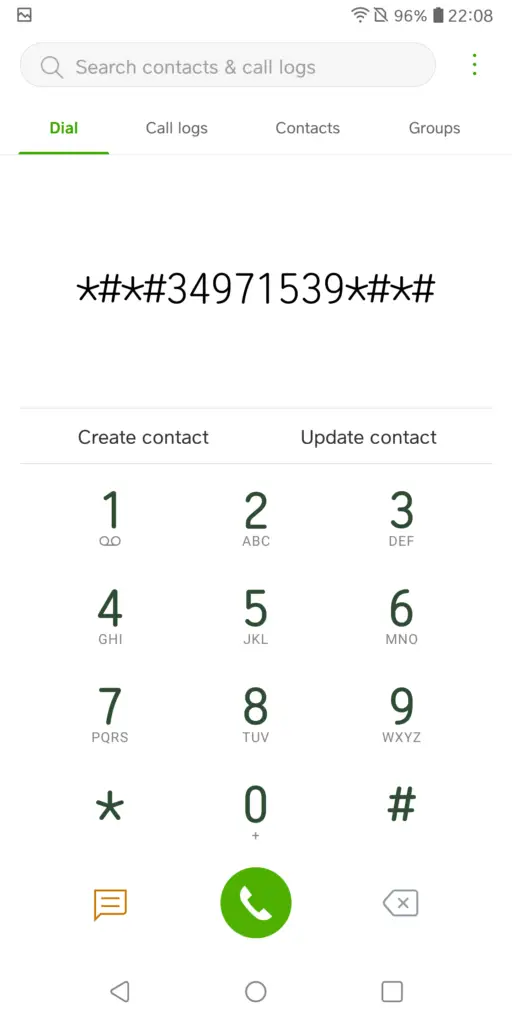
By running this code, you can view your phone’s camera information. It will give you information such as the number of cameras, firmware version, maximum zoom, and other related details.
To use this code, enter the code in the dialer and tap the Call button. Your camera details will be shown on the screen.
These Android secret codes come in handy in various situations. You can quickly run these codes depending on the things you need. Ensure to enter the code correctly; otherwise, it will not work.
Also read: 10 Untapped Ways to Boost Android Device’s Performance
Frequently Asked Questions (FAQs)
Are Android Secret Codes and USSD Codes The Same?
USSD (Unstructured Supplementary Service Data) codes are also known as secret or hidden codes.
What is the Code to Factory Reset an Android Device?
By using the code ##7780##, you can factory reset your Android phone.
How to use a Hidden Code on an Android Phone?
To use a secret or hidden code on an Android phone, enter it directly in the dialer and tap the Call button.
Can you Change the Power Button Behavior by using a Secret Code?
You can change the Power button behavior by running the code ##7594##
What is the Code for Call Forwarding on Android?
The code for call forwarding on an Android phone is *#67#.
