Agreed there are dedicated tablets available for reading eBooks. But that doesn’t mean you have to spend money to get a new tablet just for reading. There are other ways you can use to read eBooks.
Using your Windows or Mac to read eBooks can give you the same experience. If you own a convertible laptop, it’s even better. All you need is an ePub reader app on your device, and you are good to go.
What is an ePub Reader?
An ePub reader is a simple program used for reading ePub books. It allows you to download books from private sources. Along with that, it also allows you to manage your ebooks and library..
This post will give you a brief overview of some of the best ePub readers for Windows and Mac.
Also read: 10 Best Notepad++ Alternatives for macOS
List of Top ePub Readers for Windows & macOS
1. Calibre
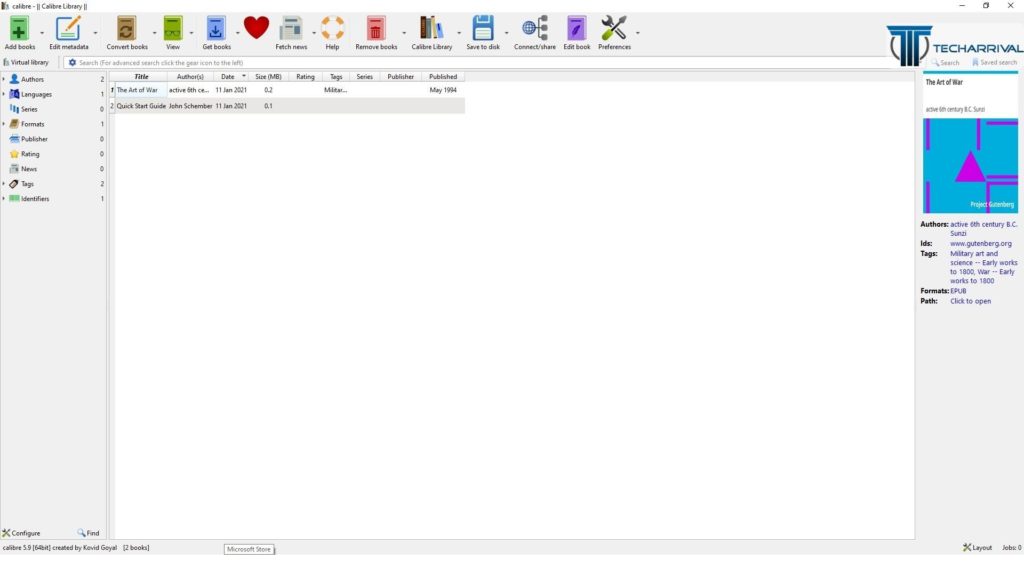
Our first choice is Calibre. Although it is an old ePub reader, it is one of the best options out there. The app is loaded with features that you will love to use. It allows you to download ePubs, transfer ebooks from one device to another, manage metadata, and much more. You can even use the app to convert your ebooks into different formats.
This app is ideal for reading comics, novels, and magazines. It also offers custom reading themes using CSS. If you are looking for the best ePub reader app for your Windows PC or Mac, this is the best option to choose.
Features:
- Convert ebooks into different formats
- Easy to use
- Allow fixing book metadata
- Keyboard shortcuts
Available on: Windows 8 and Above, macOS, Linux, Android, iOS
2. Freda
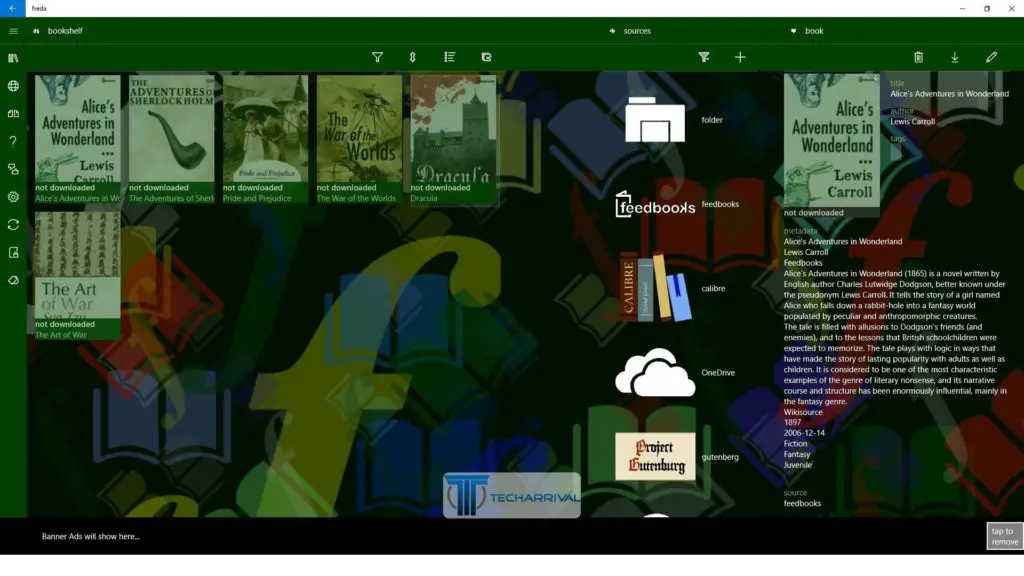
The next best option we have is a trendy ePub reader called Freda. It comes with an attractive interface that looks similar to a native Windows application. It’s because of this reason; it stands out from the rest. One of the coolest features is the themes you can customize to suit your liking.
Other than ePub, it can support many different formats, including FB2, TXT, HTML, and Mobi. Many users like this app because it gives them access to an extensive collection of public domain books free of cost. You can access books from Gutenberg, Feedbooks, and other online sites. It has many other features too, such as text to speech reading, bookmarks support, and more.
Features:
- Modern user-interface
- Bookmarks and annotations support
- Customizable options available
- Supports a variety of formats
- Gives you access to several books online catalogs
Available on: Windows 8 and Above
3. Icecream ePub Reader
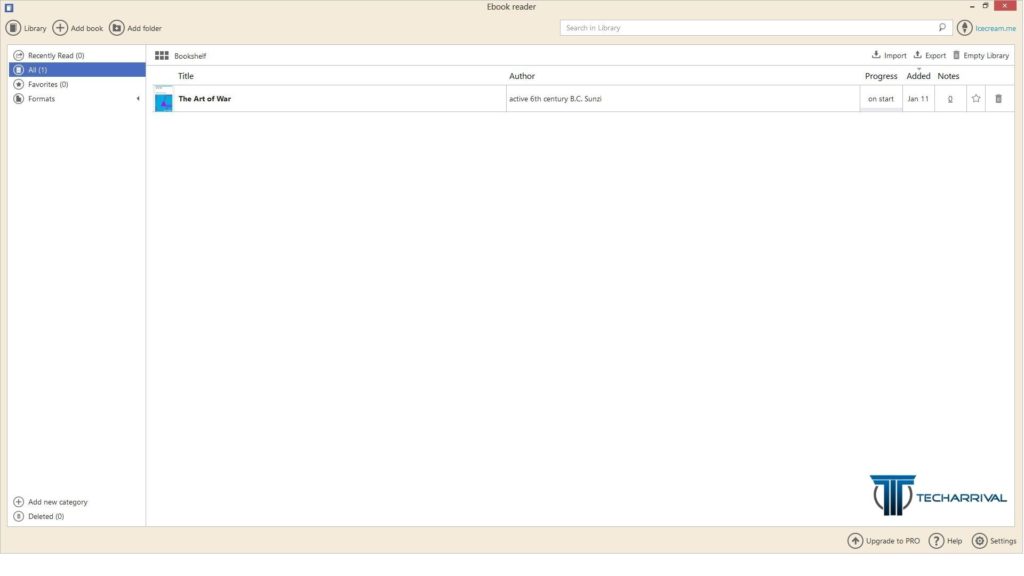
The name may sound funny, but the app is excellent. FYI, Icecream is an app studio that has developed many useful softwares for Windows, and this ePub reader is one of them. It not only has an appealing UI, but it has many features too. Some of the notable features include easy page turning options, support for different languages, reading progress tracking, and more.
Additionally, it supports many different formats and makes it an ideal choice for people who love to read. Lastly, it has an excellent search feature. If you want an easy-to-use ePub reader for Windows, then you should try this one. But you should be informed that this is a paid app.
Features:
- Excellent search tool
- Annotations and bookmarks support
- Supports different languages
- Allows to search Wikipedia and Google
- Modern UI
Available on: Windows XP and Above
4. Adobe Digital Editions
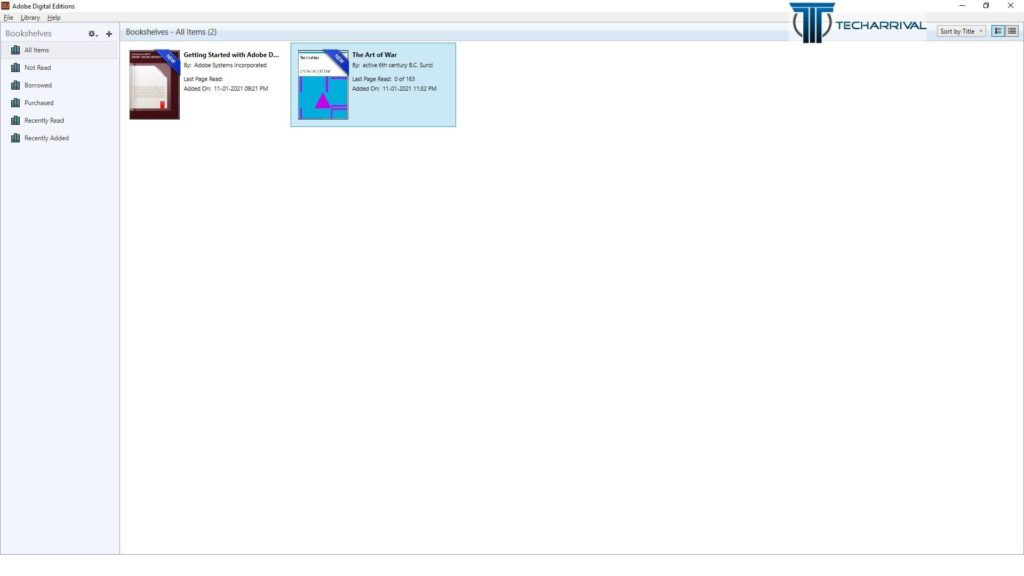
Adobe has always been one of the top software companies. They are famous for providing software for creative work. To keep up with the changing digital trends, they have introduced Adobe Digital Editions. Just like any other Adobe product, the Adobe ePub reader is also great. It comes with a lot of excellent features that make the app worth installing.
It provides support for eBooks, notes, bookmarks, and highlights. Besides, it also allows you to sync books across different devices. To use this app, you need to create an Adobe account first. The only problem with the app is that it loads slowly when it’s a large library. But with future updates, Adobe is undoubtedly going to take care of this issue.
Features:
- Modern interface
- Book sync across various devices
- Easy to use
Available on: Windows, macOS, Android, iOS
5. Kobo eBooks
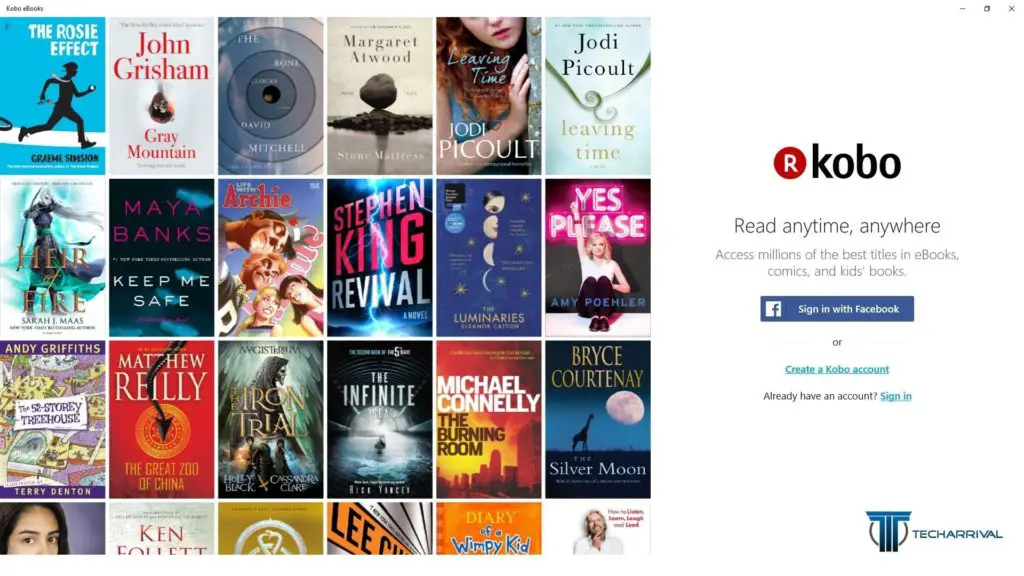
Kobo is more than just an ePub reader. It also serves as an ebook hosting platform online. It has a vast collection of books, including both new and old ones. But you will have to buy them to read.
Kobo eBooks provides a collection of books for both kids and adults. From novels to comic books, you can find all types of books on this platform. This is not the end because the platform has tons of other features to offer. Some of the notable features are progress tracking, good search, and bookmarks support. The app comes with a modern and user-friendly interface, which makes it ideal for users. It also offers multiple reading modes. With this ePub reader, you are sure to have a great experience.
Features:
- Huge collection of books
- Modern UI
- Multiple reading modes
Available on: Windows 7 and Above, macOS, Blackberry, Android, iOS
6. Sumatra PDF Reader
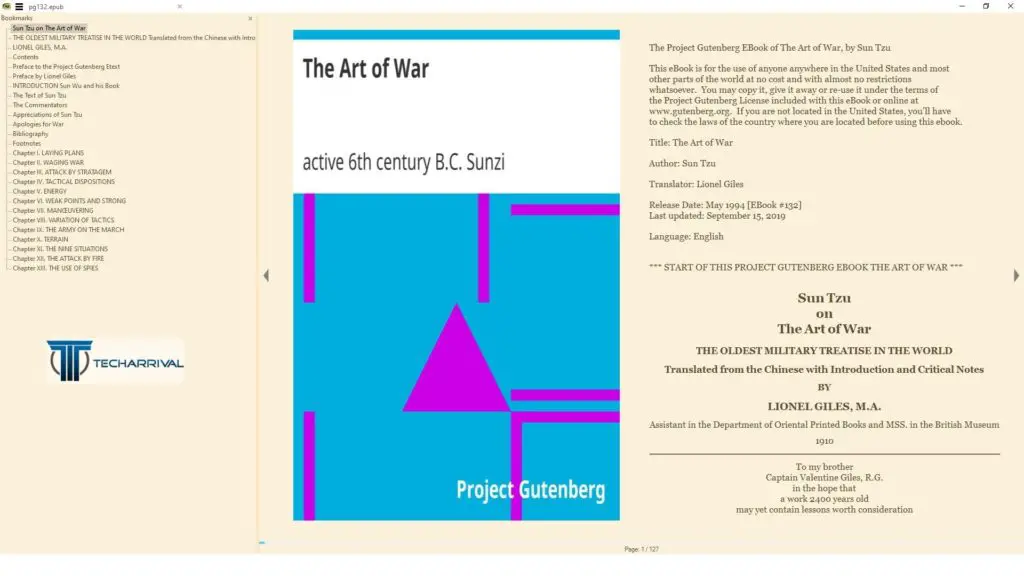
If you used Calibre ePub reader and liked it, you will surely love this one as well. Sumatra PDF Reader has a lot in common with Calibre. But the former beats the latter in terms of performance and features. This ePub reader is one of the fastest ones you will find. Also, it has a tiny file size, which is just 5MB.
The app also supports a variety of formats, including CBZ and CBR. Other exciting features include auto-text scaling and customization options. The app allows you to change the background color, so you customize the screen as per your liking. The only thing about this app is that it doesn’t provide annotations or bookmark support.
Features:
- Fast & Lightweight
- Supports a variety of formats
- Allows to change the background color
Available on: Windows
7. Epubor Reader
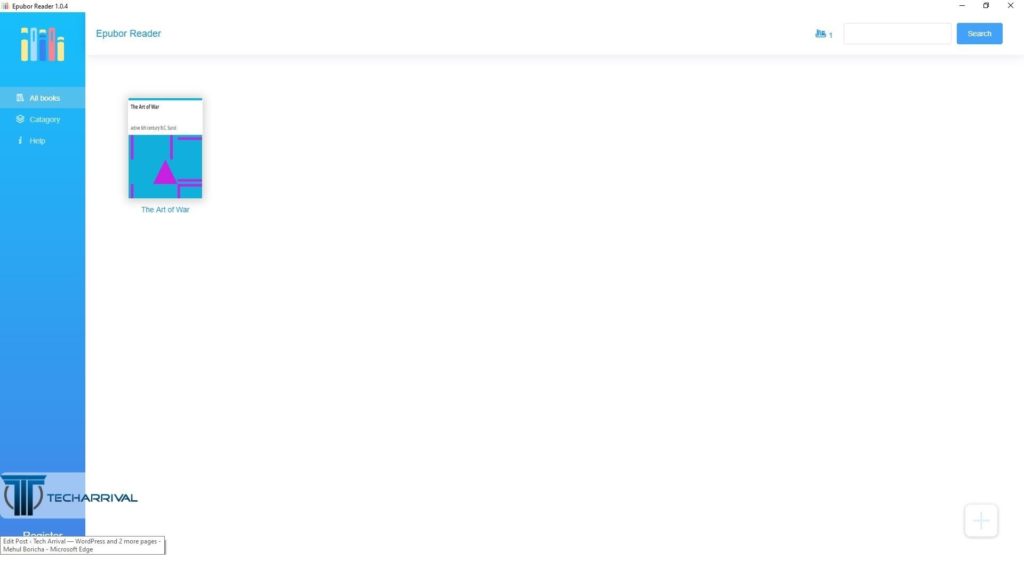
Next on the list, we have Epubor Reader, which is a powerful ePub reader app. It comes with many useful features that make it stand out from the rest. The first thing you will notice is the user-friendly interface and design. It also supports multiple formats, including TXT, HTMLZ, AZW, etc. It allows you to organize, view, and manage your ebooks in a single library.
Features:
- Support for multiple formats
- User-friendly design
Available on: Windows 7 and Above, macOS
8. BookViser (Not Available As of 30 Sep 2021)
BookViser is a bit different than the other ePub reading apps on the list. This app is designed to give you a realistic reading experience. When reading from this app, it will provide you with the feel of a real book.
Besides the user-friendly interface, you can use the app to access an extensive collection of ebooks. It has the best text processing feature you would want. The app also allows you to manage and organize your ebooks. Other than that, it has bookmark support, social media sharing, and brightness control.
Features:
- Gives a realistic reading experience
- Brightness control
- Social media sharing
- Bookmark Support
- Advanced text processing
Available on: Windows 8 and above, Windows Phone
9. Neat Reader
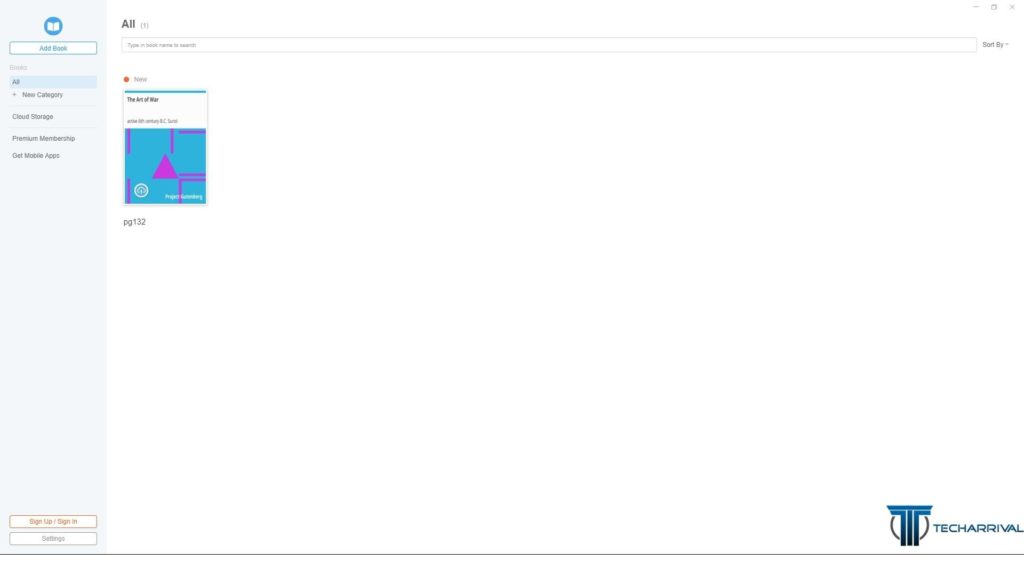
Neat Reader is yet another powerful ePub reader for cross-platform users. It is designed to give you an enhanced reading experience. Using the same app, you can read books on different platforms. Not just that, but it also allows data sync across various platforms.
It is available on most platforms. This makes the app suitable for all types of users. The app has a paid version that gives you access to a vast collection of books. Along with that, you will also get 10GB worth of cloud storage to store all your favorite ebooks in one place. This app makes the perfect choice for all avid readers.
Features:
- Access to an extensive collection of books
- Compatible with iOS and Android
- Seamless sync across different platforms
- Gives a better reading experience
Available on: Windows 7 and Above, macOS, Android, iOS
10. FBReader
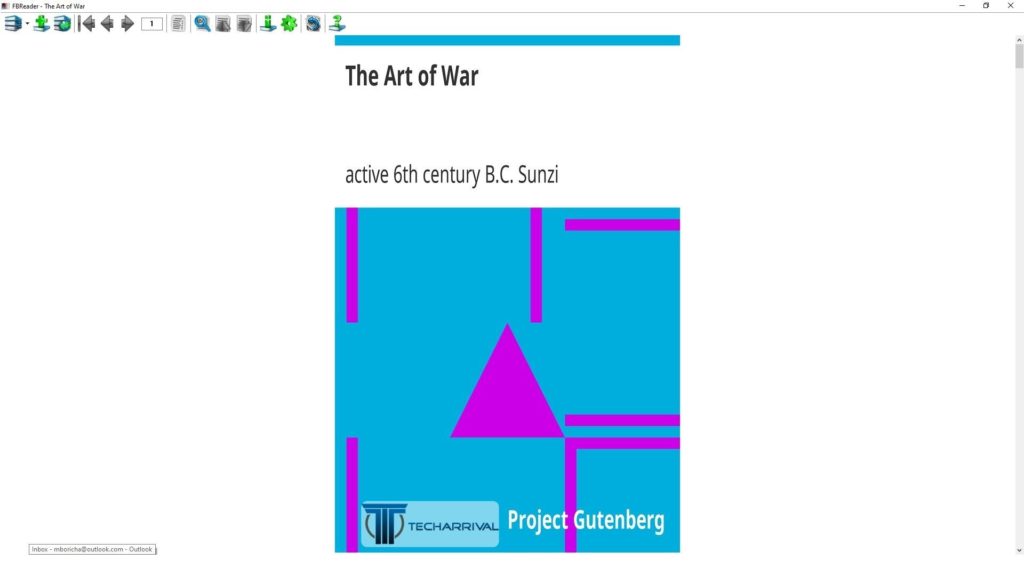
FBReader is an open-source ePub reader. It supports plain text, RTF, HTML, MOBI, etc. It launched in 2008, and even after so many years, it is going on strong.
Some of the best features are text search, screen rotations, hyperlinks, library building, and embedded images. If you want an ePub reader with cross-platform support, this is the one for you.
Features
- Cross-platform support
- Text search
- Easy to use
Available on: Windows XP and Above, macOS, Android, iOS
11. Cover
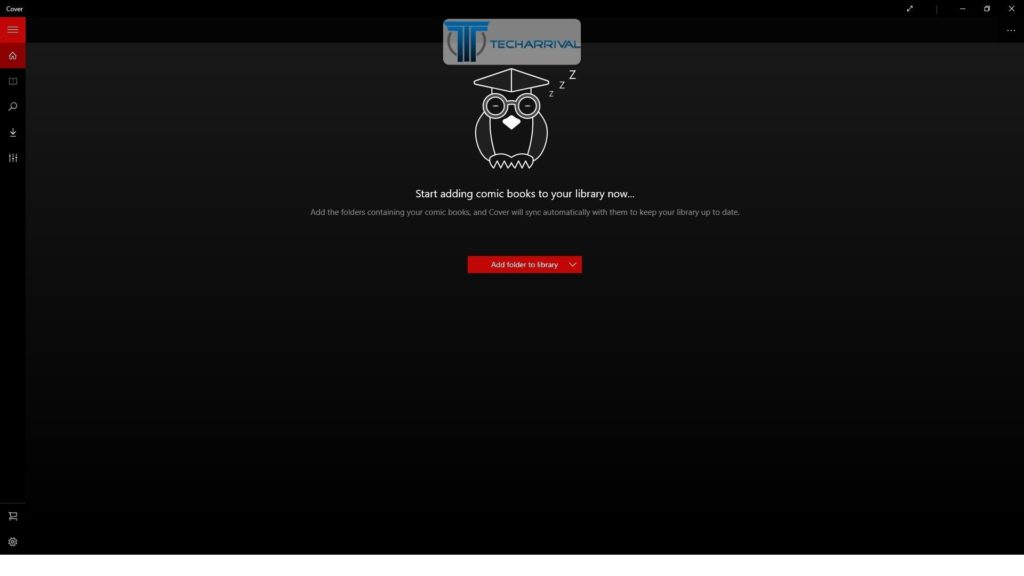
Lastly, we have Cover, which is used for reading and manage comic books. If you are a big-time comic fan, this app is for you. Microsoft has also featured the app in France, the US, and CA. It comes with a free plan that gives you access to 25 ebooks without any feature restrictions. The app also allows seamless sync when you edit or add any eBooks.
To get rid of the ads and access unlimited books, you need to get the app’s paid version. The paid app can be used on computers, tablets, and phones. It features an easy-to-use interface, which makes it easier for you to use it. You can also customize your reading experience by using the given features.
Features:
- Modern UI
- Supports OneDrive and Dropbox
Available on: Windows 8 and Above
ePub readers are getting quite popular among readers. Using an ePub reader app spares you from buying a reading tablet and save money. These apps are compatible with Windows and macOS. They are easy to use and comes with lots of features that you will find useful.
Also read: 10 Best Windows 10 Themes and SkinPacks
Frequently Asked Questions (FAQs)
Which is the Best ePub Reader?
There are several ePub readers available out there. But if you want the best one, then you should go for Calibre. It is a popular ePub reader with all the right features.
Epubor Reader is Compatible with which Platforms?
Epubor Reader is a powerful ePub reader. You can use the app on your Windows & Mac devices.
Does Calibre have Multiple Language Support?
Yes, Calibre provides multiple language support to readers. It is one of the best ePub readers for Windows & macOS.
Can Mac Read ePub?
Of course, it can, the best example is installing Adobe Digital Editions on macOS, and you can easily access all the ePubs. Several other apps are compatible with macOS, some of which are mentioned in this article earlier.
Does Kindle Read ePub?
Natively Kindle cannot read an ePub file, but there is a workaround. You can easily convert an epub file to a mobi file. You can use the app name ‘Calibre’ mentioned in this article earlier.
Can Adobe Reader open ePub?
No Adobe Reader cannot open ePub files. But if you love Adobe software, then you can use Adobe Digital Editions to open ePub files.
How to Open ePub Files on Windows 10?
Earlier the old Edge browser was able to open ePub files just like a usual PDF file. But as you might know, Microsoft recently shifted to Chromium-based Edge browser; hence it cannot open ePub files anymore. So, we will need a third-party app to open ePub files.
What eReaders can Read ePub Files?
You might think our answer might be Kindle but unfortunately it does not support ePub files natively as mentioned earlier. Hence we will recommend you Kobo Clara HD.
Is ePub Reader for Windows Free?
Yes of course, most of the ePub readers we mentioned earlier in the list are free to use.
Is ePub Reader for Windows Safe?
Generally, yes. But you should always have an antivirus installed on your computer. Another assurance from these ePub readers is that they do not ask for administrator rights, which is good. If you still want to be on the safer side, some of the ePub readers mentioned earlier are also available on Microsoft Store.
How do I Install ePub Reader for Windows?
We have mentioned the links to download below each listing of ePub readers. We recommend you to make a correct selection based on your Windows Version and architecture. Most of them will have an exe file, whereas others will lead you to the Microsoft store. In case of exe files, double click on them and follow the on-screen instructions and in case of Windows Store Apps, simply click the install button.
Does ePUB Reader for Windows Support Other File Types?
Generally ePub readers may also support pdf, mobi and several other file types.
What is an ePub File?
ePub is an eBook format that has the extension .epub. It is designed for reading, and hence it can optimize the viewing of the content on all types of devices and screens for best readability.
