Online virus scanners exist because downloading and installing full-size software is not something all users want.
A web-based virus scanner is equally efficient as antivirus software. The only thing is that you don’t need to download an online virus scanner. These tools can be accessed directly from your web browser.
There are many popular virus scanners in the market. But choosing the best one for your device and files can be a tough job. To ease the dilemma, we have handpicked some of the best online virus scanners for you.
List of Best Online Virus Scanners for Files
1. SafetyDetectives Known Vulnerabilities Scanner
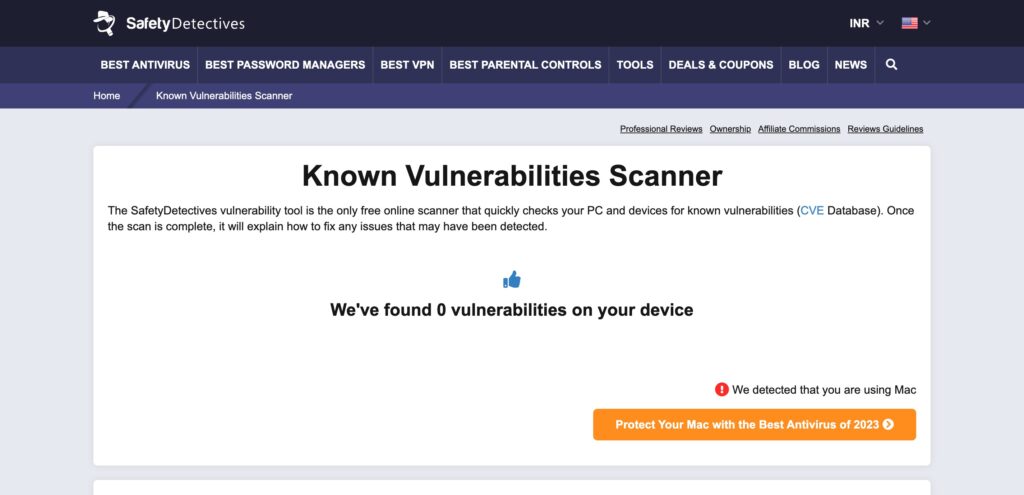
When it comes to an efficient online cybersecurity tool, SafetyDetectives Known Vulnerabilities Scanner is the best you can get. It offers a quick and easy way to scan the programs running on your PC. It will also point out the programs that need a security update.
SafetyDetectives has developed with the help of the Common Vulnerabilities and Exposures (CVE) database. It scans your operating and browser’s settings against the CVE database and recommends solutions based on the vulnerabilities detected.
SafetyDetectives is extremely fast, easy to use, and has no ads. It will ensure that your files and device stay protected at all times.
2. VirusTotal
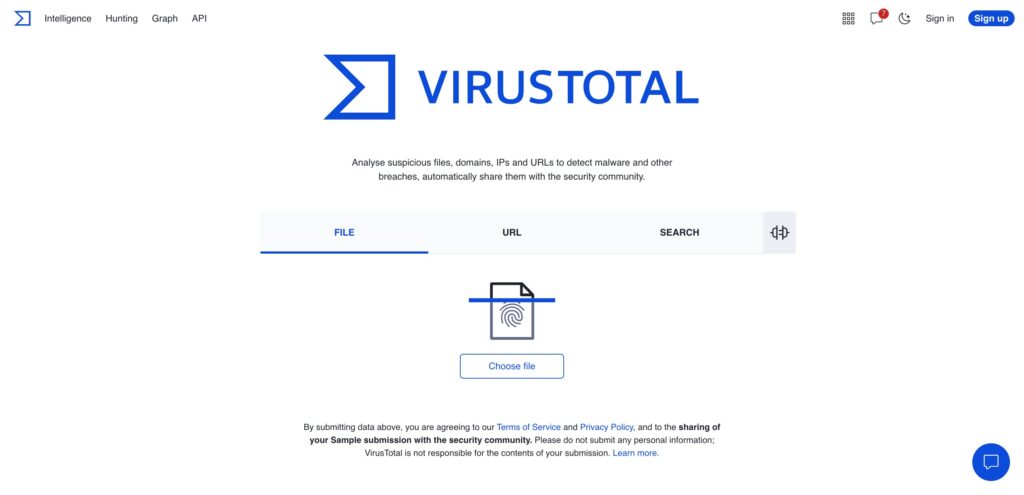
Next in the line is VirusTotal, an online virus scanner tool with an extensive malware database. It shares information about every suspicious website and malware that it scans with the global cybersecurity community.
It is a very easy-to-use tool. All you have to do is copy the website URL or upload the file on VirusTotal. It will let you know if a threat is detected. Compared to other tools, VirusTotal is quick. If you want to scan your whole system, you will need to download antivirus software.
3. Internxt
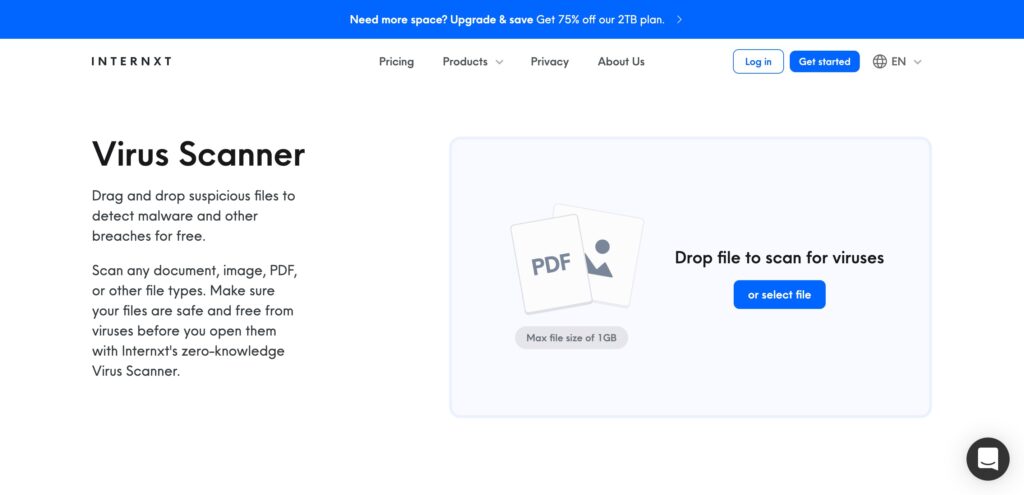
Next up, we have Internxt, an easy-to-use online virus-scanning tool. To use this tool, you must upload the file that you think is infected.
Internxt uses the best mechanism to detect corrupted files. It will alert you if the uploaded file is compromised. It allows you to upload files as big as 1 GB without any hassles.
Besides serving as a virus scanner, it also offers a synced photo gallery and cloud storage. You get 10 GB of storage for free. For more storage space, you can choose from the paid plans. Internxt is trusted by millions of users around the world, and it is worth trying.
4. Jotti’s Malware Scan

This virus scanner tool is not as popular as the other options in the list, but it still does a pretty good job. This tool is perfect for anyone looking for a completely free online virus-scanning solution.
It allows you to upload up to 5 files and has a storage capacity of 250 MB per slot. Jotti can be very useful in scanning explicit files and documents. It uses 14 different scanners to check a file. Some of the famous programs used by Jotti are Bit Defender, K-7, and Avast.
A not-so-popular virus scanner tool, it does an excellent job of scanning files. To use this tool, you will have to deal with its outdated interface, which can feel annoying to some users.
5. MetaDefender Cloud
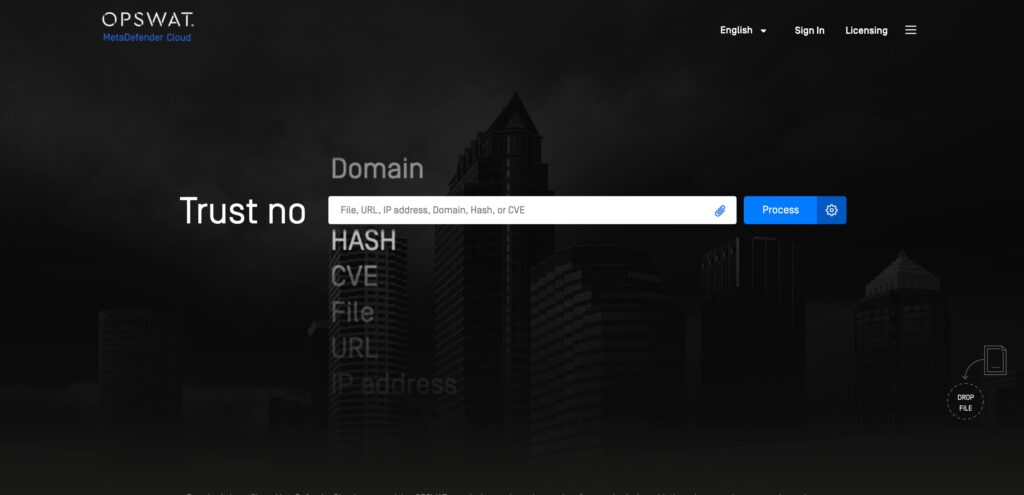
MetaDefender is designed to dissect and filter documents, IP addresses, and hashes. The interface is very similar to Jotti’s but better.
It can also dissect suspicious emails. Just forward the mail to sanitize@metadefender.com, and it will let you know if the mail is compromised after a thorough analysis. Based on the report, you can decide whether to open the mail or delete it.
This tool is the creation of OPSWAT. When you upload a file on the site, it uses 20 different antivirus tools to scan it. Some of the notable tools used are BitDefender, McAfee, and Avira.
6. Dr.Web
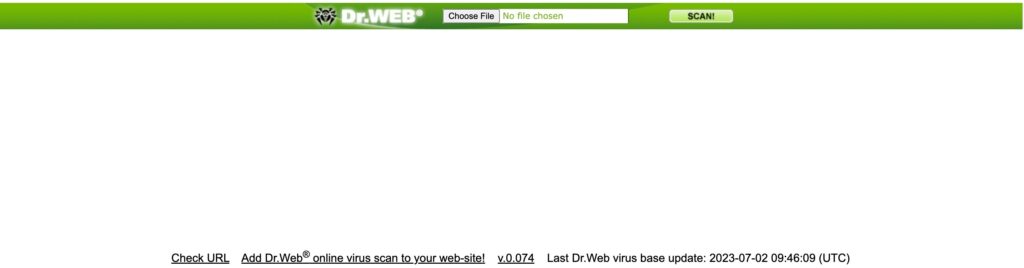
Dr.Web is a simple virus-scanning tool that allows you to upload one file at a time. The maximum file size that can be uploaded is 10 MB. To check more than one file at once, you will have to zip those files and then upload them.
Once the zip file is uploaded, click on the send button. It will then show you the scan results. It will inform you if your file is safe or infected. You can also report False Positive results on the website.
Dr. Web provides API, which allows you to add their service to your website for free. To be clear, this tool is not for everyone. It is elementary and lacks many features. It is only good for scanning a few small files. For larger documents, you can choose from other options in the list.
7. Hybrid Analysis
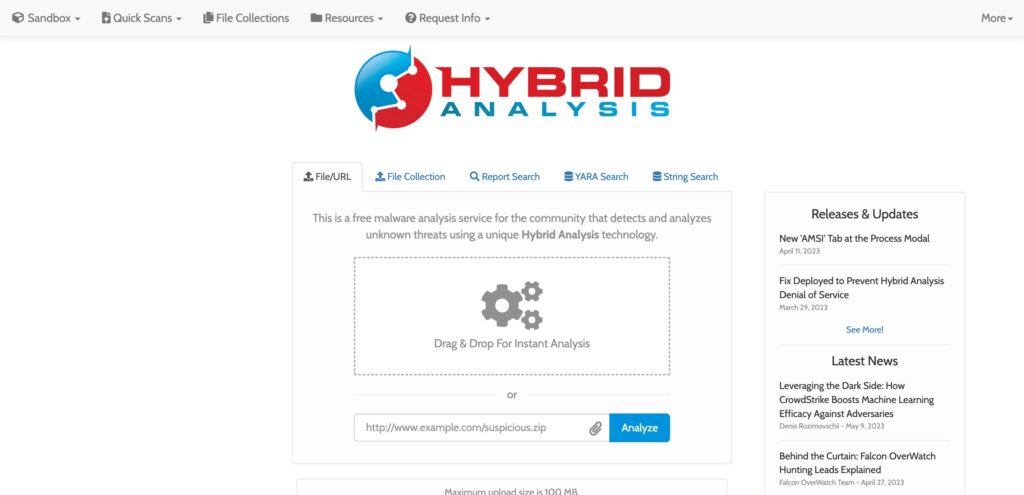
You can use this online tool to scan your files for specific threats for free. It allows you to upload files up to 100 MB. You can also copy a link to the program to check if it’s safe.
Hybrid Analysis helps detect whether a file is safe to download or not. Instead of scanning your file using antivirus software, it takes your file to different online virus-scanning websites such as MetaDefender, VirusTotal, and others. This method of scanning files is considered safer and more secure. You can try this tool to scan domains, hashes, and IPs as well.
8. Opentip by Kaspersky
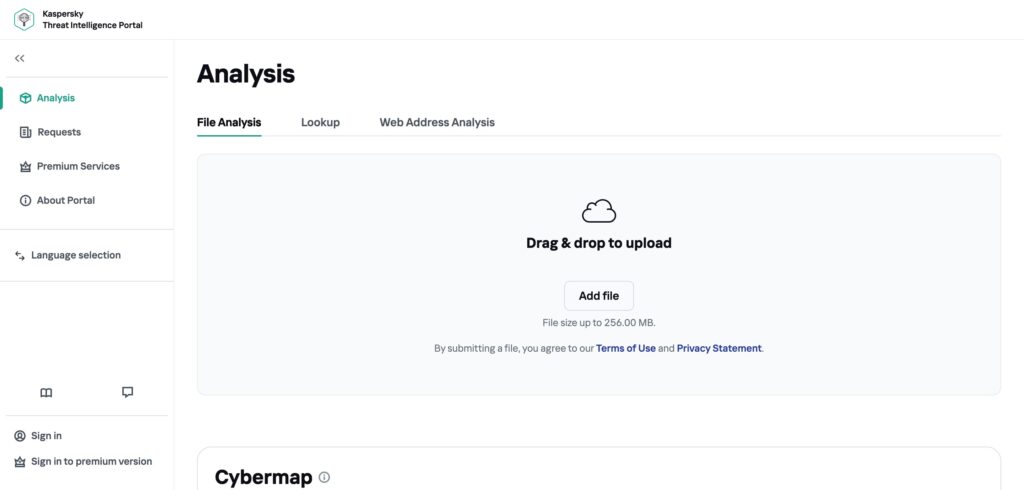
Coming from a reputable brand like Kaspersky, we have great expectations from Opentip. It offers a straightforward way of scanning files. Just upload the file in the analysis section and wait for the results.
Opentip will access Kaspersky’s database of malware and viruses to check if your file is safe. You can upload file sizes of up to 256 MB. Besides scanning files, Opentip can be used for scanning URLs, IPs, and hashes.
If you trust Kaspersky, then give this tool a try. It scans your files for free. Plus, you don’t need to download any software or anything.
You can always download and install antivirus software. But if you are about saving disk space and money, online virus scanners are your best bet. All the virus scanners mentioned in this post are developed by reputable organizations and trusted by millions of users. You can quickly scan your important files and documents using any of these options.
Also read: Top Benefits of Using an Antivirus Software on Your Device
Frequently Asked Questions (FAQs)
What is an online virus scanner tool?
An online virus scanning tool is the opposite of antivirus software. The former is a web-based solution, meaning you don’t need to download and install it on your device.
What is the best free online virus scanner tool?
SafetyDetectives Known Vulnerabilities is the best free online virus scanner solution. It allows you to quickly scan your device and check if there’s a suspicious program in your system.
Why are online virus scanners popular?
The reason behind the growing popularity of online virus scanners is obvious. Unlike antivirus programs, you don’t need to download an online virus scanner tool. This makes it a popular choice among users who believe in space-saving concepts.
Are free virus scanners any good?
Most free virus scanners are basic and only suitable for checking a few files. For advanced protection and scanning features, you must choose a paid tool.
Is Internxt worth it?
Internxt is one of the best online virus scanner tools you will use. It allows you to upload files of up to 1 GB in size. Plus, it is recognized by 30 reputable institutions.
Opentip is developed by which company?
Opentip is developed by Kaspersky, which happens to be a renowned name in the field of cybersecurity.
How to scan IPs and domains?
You can scan IPs and domains with a virus scanner tool. One of the best options is Hybrid Analysis.
Can I upload multiple files for scanning on Dr. Web?
To upload multiple files on Dr. Web site, you will have to zip all the files together.
