Search engines enable us to find information quickly. But what do you do when you want to identify a picture? This is where the need for a reverse image search engine comes to play.
With the help of a reverse search engine, you can identify or find the source of any image you have. All you have to do is upload the picture and let the search engine do the rest.
Reverse image search engines are becoming more advanced these days. No matter what picture you want to identify, they can find all the information you need. The good thing is you have image search tools available for Android and iOS platforms as well. If you are looking for the best reverse image search engines, we have quite a few options lined up for you.
List Of Reverse Image Search Engines
You will come across many image search engine tools online, but these are the best ones to use.
1. Google Images
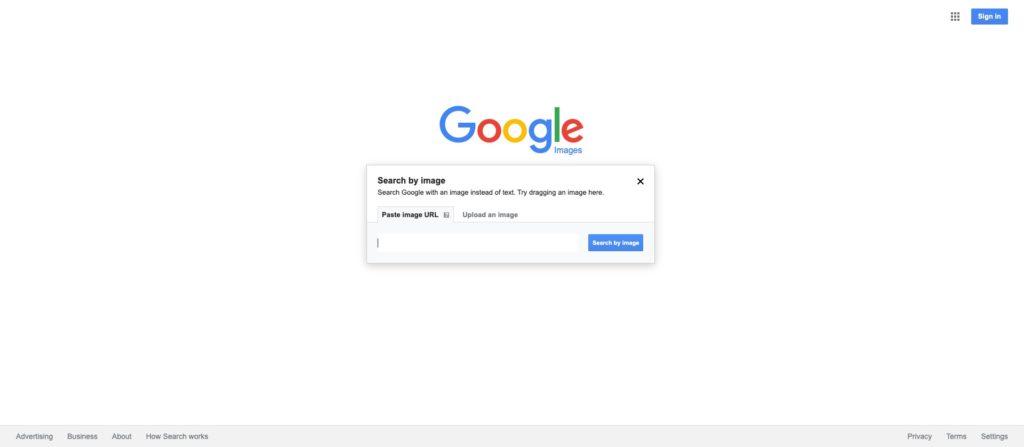
When it comes to basic image searches, you simply cannot beat Google Images. It is one of the widely used image search tools in the world. If you cannot find an image on Google Images, you will probably find it anywhere else. That being said, Google Images have a new feature called reverse photo search. This allows you to upload images to find their source of identifying it. However, this feature is only available on the desktop site. The best thing about using Google Images is that it is free to use. You can run as many searches as you wish without any restrictions.
Features
- A large number of indexed images
- No limit to image searches
- The algorithm is based on shape, color, size, and resolution
2. Bing Image Search
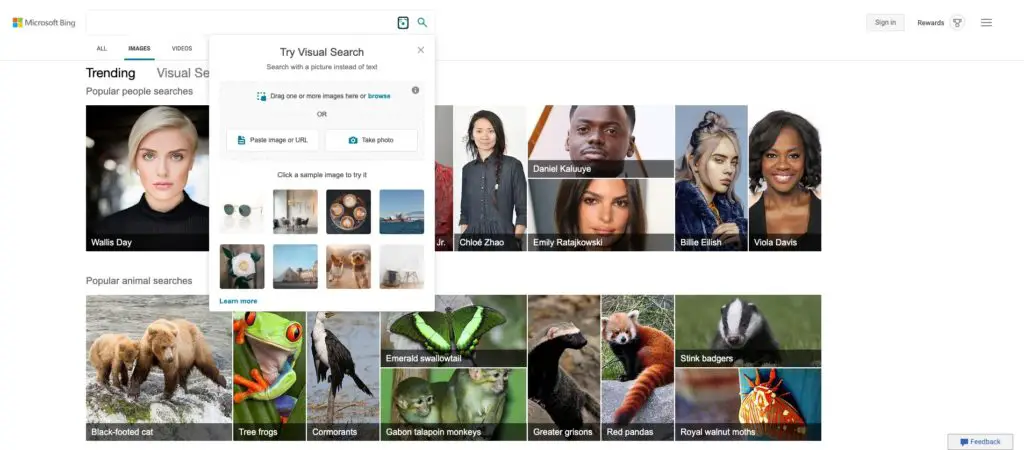
If you want an alternative to Google Images, then use Bing Image Search. This is yet another efficient reverse image search tool to use. The features and layout of Bing Image Search are pretty similar to Google Images. But this one comes with an interesting feature called the People Filter. This allows you to select photos of people, the way they are photographed. For those who don’t know, Bing Image Search is owned by Microsoft. You can search for an image either by using the hyperlink or uploading it on the platform. In comparison to Google Images, the search results are not that accurate.
Features
- The app is not available in many countries
- Can either upload the image or use the hyperlink
- Easy to use
3. Yandex Images
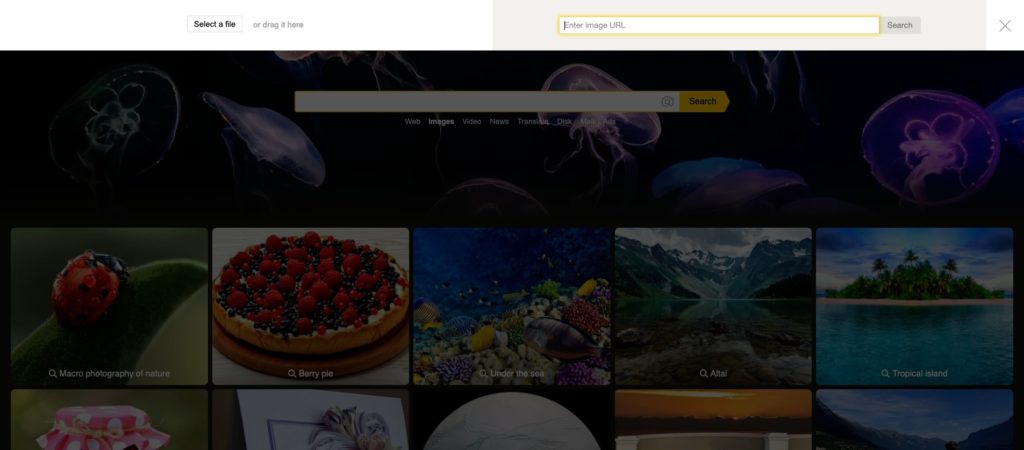
The next best option we have is Yandex Images, which happens to be the largest search engine in Russia. It also offers a reverse image search tool to identify images. You can directly upload the image or add it using the URL. It provides several filters to make searching easy. The good thing is you can use the site without signing up. For easy access to Yandex Images, you should use the Yandex browser.
Features
- Clean interface
- Allows to filter search results by file size
- Tracks duplicate images
4. Pinterest
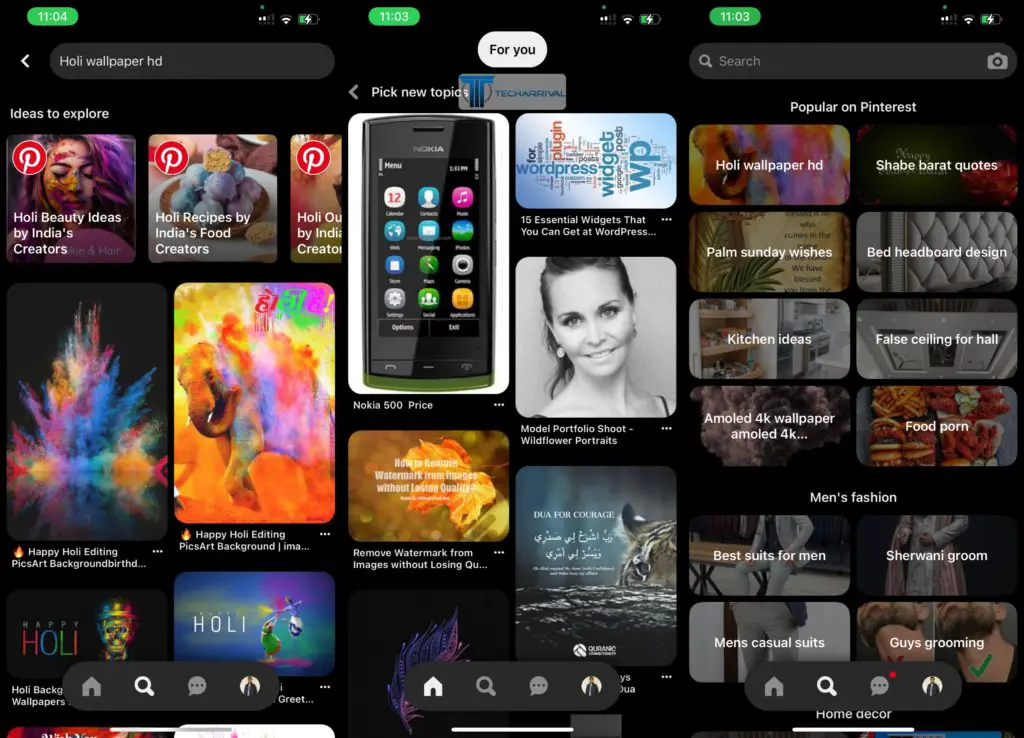
There is hardly anyone who isn’t familiar with Pinterest. This is one of the most advanced reverse image searching tools you will come across. With the help of this tool, you can search for visually similar images. It also has some unique features like zooming the entire picture, zooming a part of the picture, and more. This feature can be used to take a closer look at the images that you find interesting. But this feature is only available on iOS and Android app.
Features
- Advanced reverse search engine
- Has zooming option
5. TinEye
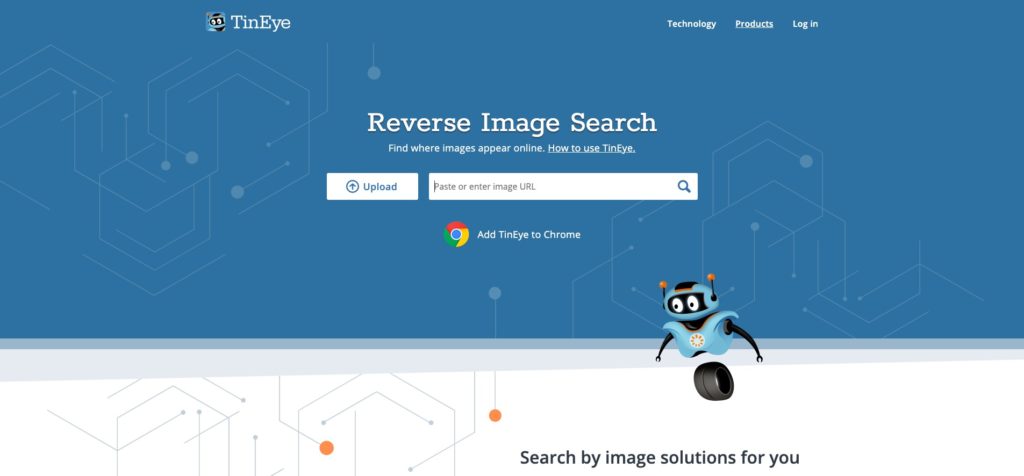
TinEye is from Idee Inc, which is a Toronto-based company. To date, they have indexed over 13 million images. If you want a reliable reverse image search engine tool, then this could be your best bet. To find the source of an image, you either have to upload the link or the image. The good thing about TinEye is that it supports a wide range of image formats. This includes PNG, JPEG, and even GIF images. However, the upload size is limited to 20MB only.
Features
- Can be used to track copyright images
- Can recognize the entire image as a whole
- Supports a variety of image formats
6. Getty Images
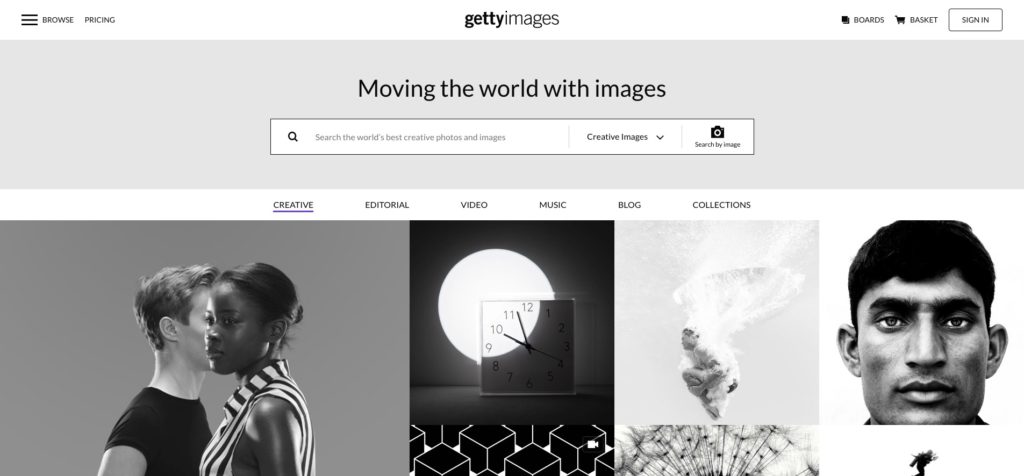
If you want incredible stock images, then Getty Images is the site for you. Unlike other image search tools, this one allows you to search images by keywords. You can also run a search using an image. The site offers both options; it’s up to your choice to use it the way you wish. In case you use the keyword search, the auto-suggest feature will help you narrow down your search. To make things easier, they also offer advanced search filters. If you use any photo from Getty Images, you are required to pay a royalty fee.
Features
- Advanced search filters
- Search by keyword and image
- Allows you to buy images in packs
7. Karma Decay
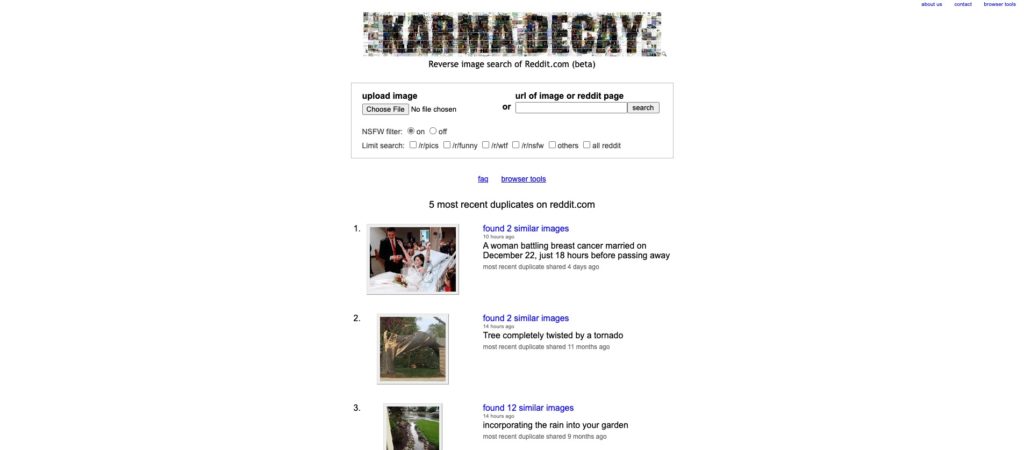
Next in the line, we have Karma Decay. This tool has a very interesting name, and it is mainly made for Reddit. To prevent yourself from posting the same content, you can make use of this tool. It helps you to search for similar images on Reddit. If you are a regular Redditor, you may find this tool useful. It is a simple reverse image search tool with a user-friendly interface.
Features
- Mainly made for Reddit
- Easy to use
- Can search image in subreddits
8. Prepostseo
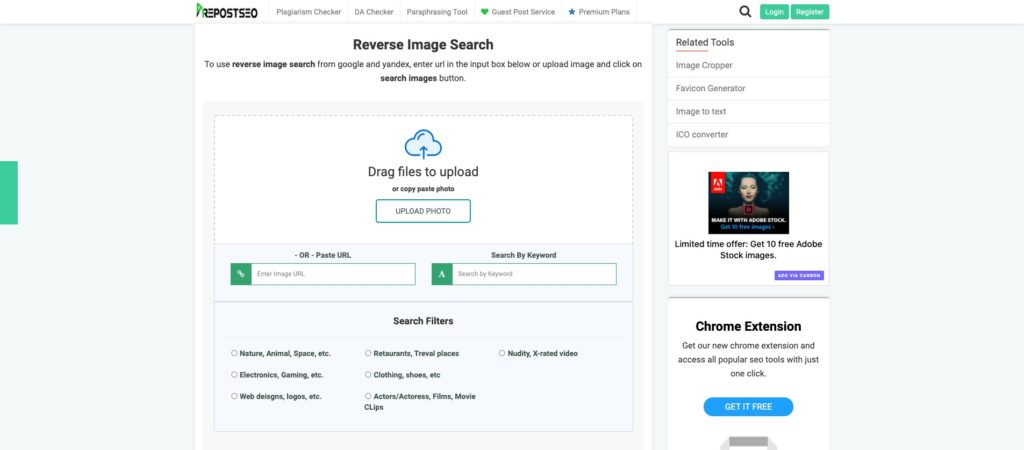
Prepostseo is more than a reverse image search tool. It offers many other services along with image search. It allows you to drag and upload the image or add the link to find similar photos. The site also allows you to search images from Yandex and Google. Just like Getty Images, they have the keyword search option too. So you can type in the keyword to find the image you are looking for. Besides that, you also have an array of search filters to make everything easier.
Features
- Lots of search filters
- Keyword search available
- Easy to use
9. IQDB

This reverse image search engine tool may not be as popular as the other ones on the list, but it is still worth trying. Using this tool, you can find out about any image you want. It comes with a simple interface. All you have to do is either upload the image or upload the link to the image. The platform will fetch you the results, and it has a very high matching rate. But this tool is best suited for finding anime pictures. Also, this is not a universal tool like the others. Maybe this is why many of you haven’t heard of it.
Features
- Supports JPEG, PNG, or GIF file
- Best for anime images
- Not universal
10. Google Lens
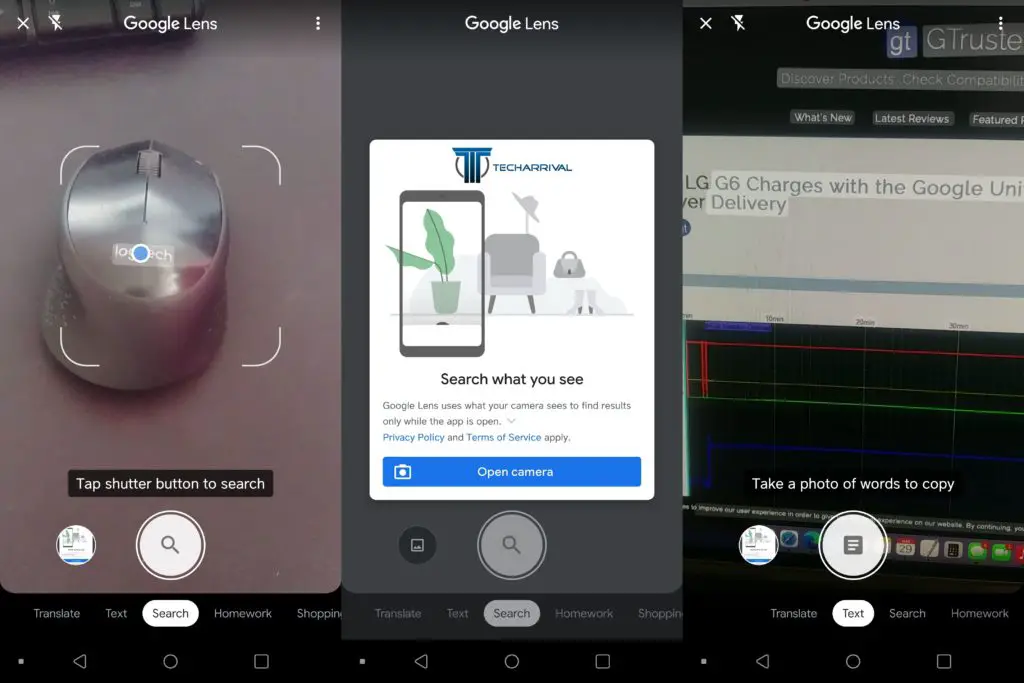
For Android users, Google Lens is possibly the best reverse image search engine tool available. With the help of this app, you can search for any image from Google’s vast image database. The app is one of the best and works smoothly. It also comes with many useful features you will like. When you search for an image, you can read information about the product. You can use Google Lens to search for images, texts, similar products, animals, plants, and everything else. It can also scan codes when you point the camera at the object.
Features
- Provides information along with similar images
- Can search text, products, and other things
- Scan codes
11. Reverse Image Search App
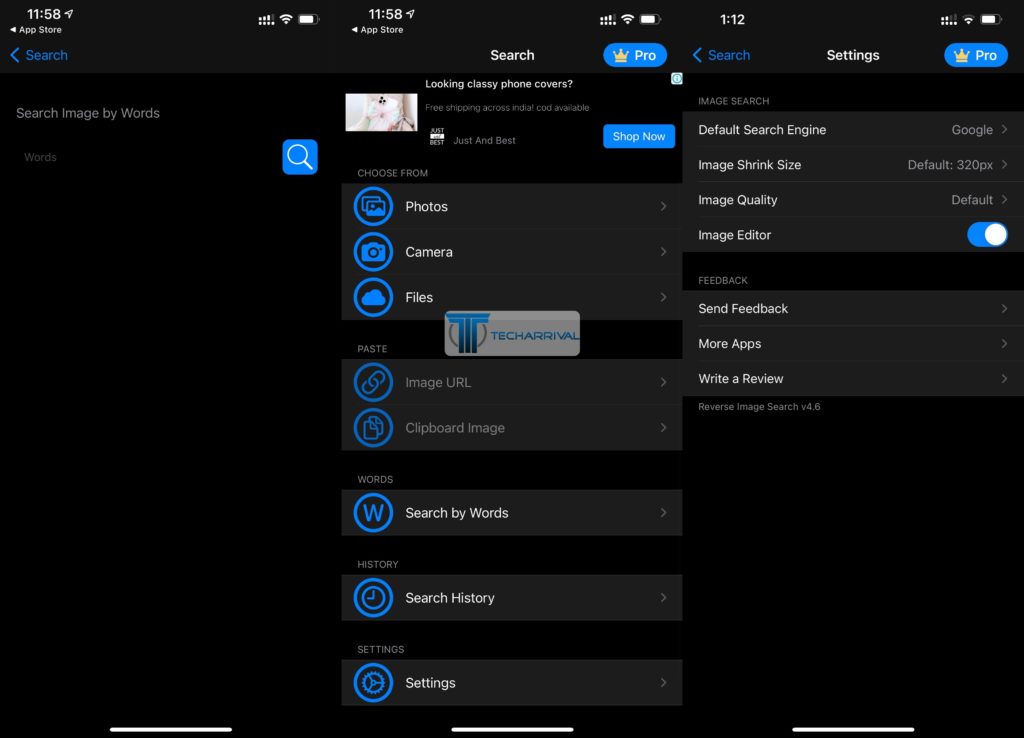
If you are an iPhone user, you can use Reverse Image Search App. This is the perfect alternative to Google Lens. It uses Yandex, Google Images, and Bing Image Search to fetch you accurate results. In comparison to other image search tools, it has a higher accuracy rate. To search for an image, you need to have it stored on your phone.
Features
- Easy to use
- High accuracy rate
- Attractive interface
Prominent Uses of Reverse Image Search
In this section, we will find out the possible uses of Reverse Image Search.
1. To Find Similar Images
If you have a picture but have no idea what it is, you can use a reverse image search tool to find more similar images. This will help you know what the image is all about. All you have to do is upload the image on the search tool, and it will fetch you the results.
2. Helps Check Rumors
You come across tons of images on the internet. But not all of them are what you see. You must have seen some images carrying surprising captions. Instead of believing it straightaway, perform a reverse image search. This will help you find out the truth.
3. Helps You Know Unknown Things
If you have a picture of something that you don’t know about, you can use a reverse image search to learn more about it. This is useful when you have a query related to an image that you need to solve.
4. Know Who’s Using Your Work
If you are a photographer who regularly uploads images on the internet, you will find this tool useful. It will help you check whether someone is plagiarising your work without your permission. It will show you all the websites and pages where your images are used.
Now that you know about so many reverse image search engine tools, you can make the best use of them. Be it any picture; you can search for more information using any of the tools mentioned in the post. Most of these tools are free to use and gives you accurate results.
Frequently Asked Questions (FAQs)
What is a Reverse Image Search Engine Tool?
Reverse image search is a search engine tool that helps you find similar images and solve your image-related queries. You need to upload the image or the link for the tool to work.
What is the Best Reverse Image Search Engine?
Although there are plenty of options available online, Google Image Search remains on the top. It is not only easy to use but also has a huge database of indexed images. It has a high matching rate as well.
What is the Most Accurate Reverse Image Search Engine?
Yandex is by far the best reverse image search engine tool. It has a very high accuracy rate. It can recognize objects, faces, and landscapes better than other reverse image search tools.
How to Search the Internet using Only a Picture?
If you want to know about the image you have, use a reverse image search tool to get more information. Reverse image search tools like Yandex, Google Image Search, and TinEye are some of the best options to use.
Is Getty Images Free?
Getty Images is great for searching stock images. To use any image from the site, you need to pay a Royalty fee to them. They also sell the images in packs.

