The Apple Watch has an in-built sleep-tracking app. But it has elementary functions, which may not be enough for some users. This is why many third-party sleep-tracking apps are designed to work with Apple Watch.
These apps can monitor your sleep patterns, sleep duration, and many other activities during your sleep. Some apps also give you tips to improve your sleep cycle.
Whether you want to wake up in the morning or establish a proper sleep routine, a sleep-tracking app is just a download away. To help you, we have handpicked the best sleep-tracking apps for Apple Watch.
Also read: What Does Red Dot on Apple Watch Mean & How to Remove It?
List of Best Sleep-Tracking Apps for Apple Watch
1. AutoSleep

Our first choice is AutoSleep, packed with countless features for enhanced user experience. For starters, it has statistics to explain your sleep rate, sleep duration, and readiness score. It notifies you of bedtime.
AutoSleep can also track your heart rate and tell you how deep your sleep was. Furthermore, you can clear a night from the results if you receive wrong statistics or your watch dies at night.
2. SleepWatch

Next up, we have SleepWatch, a full-fledged sleep-tracking app. It has some fantastic features that make it stand out from other apps. It can monitor both sleep and heart rate and give accurate results. It is designed to monitor your sleep phases and times closely. It gives you a sleep score based on your sleep data.
If you want to analyze your sleep quality, this app could be the best choice. It gives you a lot of good information to help you understand your sleep pattern. It also has the option to check your blood oxygen level during sleep.
3. Sleep++
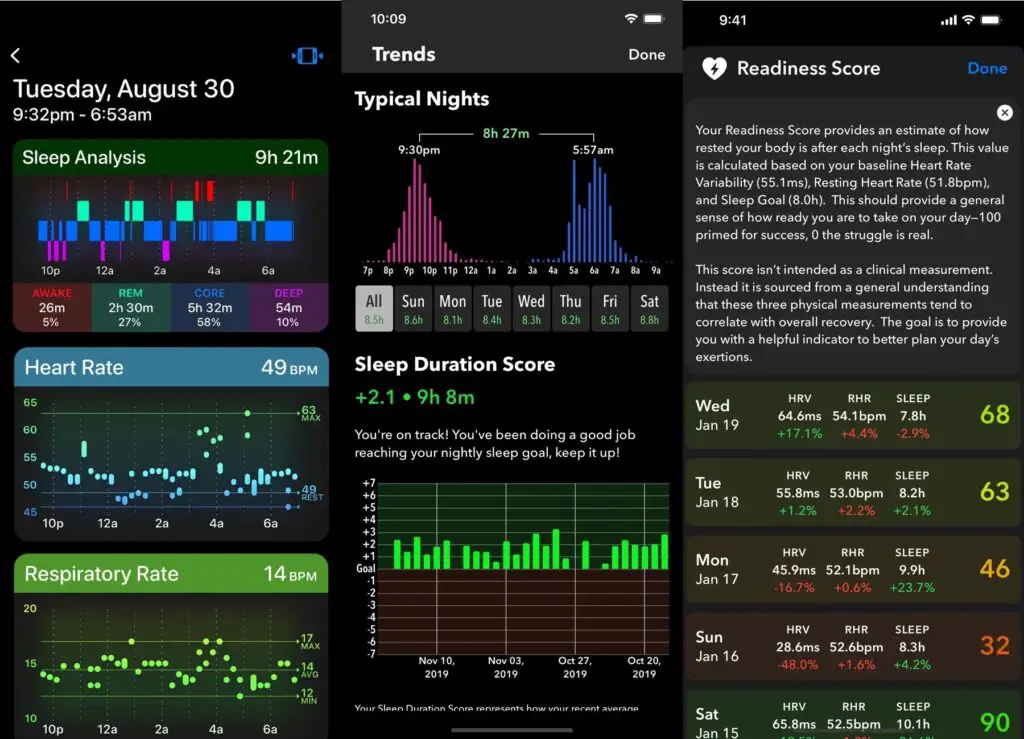
Sleep++ is hands down the best sleep-tracking app for Apple Watch. The data visualization feature allows you to analyze your sleep quality. If you are unsatisfied with the basic features of your watch’s built-in sleep-tracking app, this could be the perfect alternative.
Apart from delivering sleep results, it also gives you tips to improve your sleep duration. Again, it gives you detailed information on how good your sleep was last night.
4. Pillow

Pillow is known for its well-designed interface. It has an intelligent alarm clock that wakes you up as soon as it detects the lightest sleeping range. The recording option can be used to record snoring and sleep-talking.
The navigation bar includes informative graphs, menus, and large buttons. Other notable features are sleep notes, sleep modes, sleep trends, sleep recommendations, and mood tracker. The color-coded infographic containing your sleep data helps you to improve your sleep patterns.
5. SleepSpace

SleepSpace is another excellent app that you can use for sleep tracking. This app is suitable for users with poor sleeping patterns. If you often struggle to sleep, you could find this app helpful.
It is designed to track your circadian rhythm and uses a smart alarm to wake you up during the lightest sleep range. It doesn’t end here; it also gives you a detailed report on when your circadian energy is the highest.
6. Sleep Cycle

If you feel tired immediately after waking up, it means you are not sleeping well. To improve your sleeping habits, you should use Sleep Cycle. With this app, you can rule out problems such as sleep talking or snoring.
It comes with a recording feature that helps you know the sounds you make in your sleep. This feature can also help you assess your sleep quality and sleep pattern every night.
7. BetterSleep

This app does exactly what its name suggests. With BetterSleep, you no longer have to struggle to fall asleep. This app is specially designed for insomniacs. They can use this app to monitor their sleeping habits every night. Not just that, but it can also be used to figure out the ideal bedtime.
The best thing about this app is the library, where you will find a good collection of bedtime stories, sleep-inducing sounds, and meditations that will help you to fall asleep faster.
8. Rise
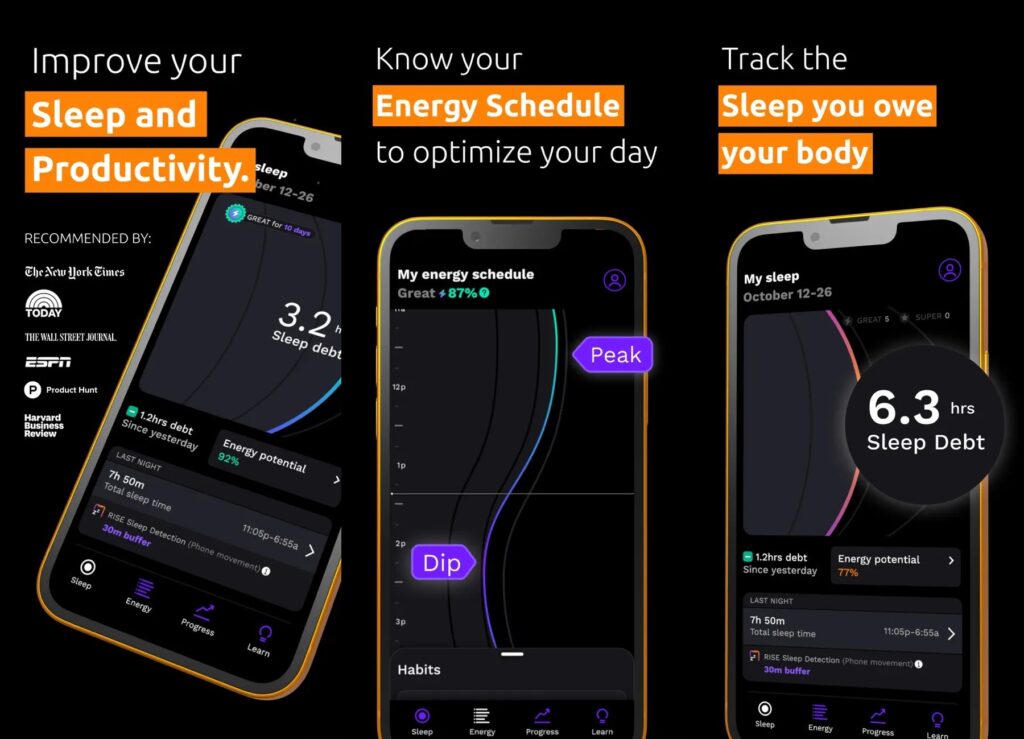
If you have an irregular work schedule, Rise can help you sleep better. It tracks your sleeping patterns, and based on that, it gives you a personalized sleep schedule. This helps you know when you feel the most or least productive during the day.
Rise can also calculate your sleep duration and tell you the amount of sleep required by your body to feel rested. Using this app regularly can seriously help improve your sleeping patterns; therefore, you will wake up in a good mood.
9. Sleep Pulse 3
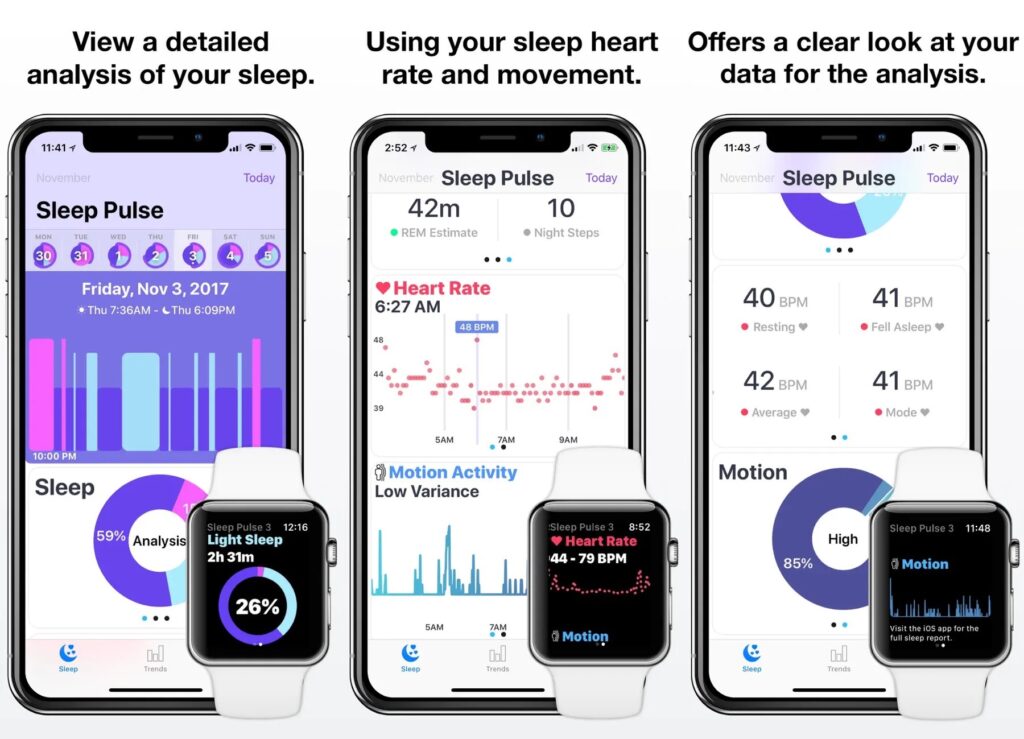
Besides tracking sleep patterns, it can also monitor your motion and heart rate. Additionally, it includes a sleep view to show your resting heart rate when you wake up in the middle of the night.
It has a recording feature as well as sleep tracking. The sleep analysis can be done directly on your Apple Watch, so you don’t need to use your phone.
10. NapBot
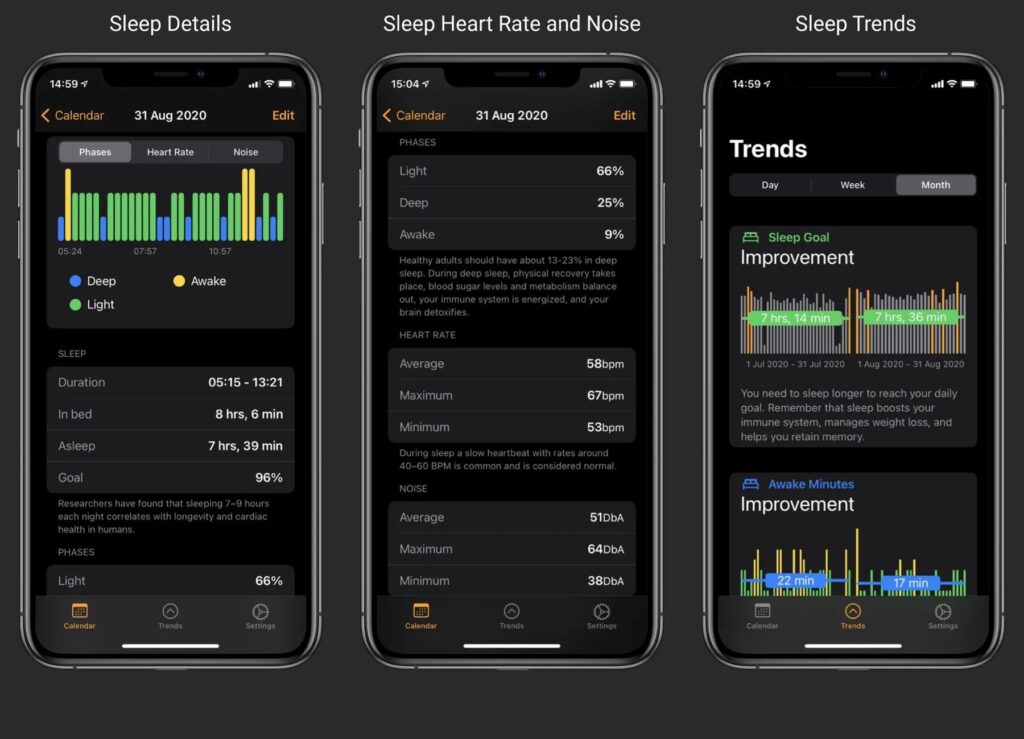
If you are looking for a sleep-tracking app that will automatically track your sleep, then NapBot could be an excellent option. With the help of this app, you can easily track your sleep time and duration. It has two versions: pro and non-pro.
The Pro version gives you detailed reports about your sleep trends and patterns. You can also set your sleep goals to fulfill your energy requirements. On the other hand, the non-pro version allows you to monitor deep and light sleep stages. Apart from that, it can also monitor your heart rate during sleep. It can even detect noises, so you can learn how it’s affecting your slumber.
Having a good night’s sleep is vital to stay productive during the day. If you have trouble sleeping or want to improve your sleeping habits, you should download one of these sleep-tracking apps.
Also read: How to Close Apps on Apple Watch?
Frequently Asked Questions (FAQs)
What is a Sleep-Tracking App?
A sleep-tracking app is designed to monitor your sleep duration, patterns, and trends. You can use this app to improve your sleeping habits.
What is the Purpose of a Sleep-Tracking App?
A sleep-tracking app tracks your sleep and provides a detailed analysis of how well you slept. These apps are helpful for people who want to find out how many times they wake up during the night.
What are the Best Sleep-Tracking Apps for Apple Watch?
Apple Store has plenty of sleep-tracking apps for Apple Watch users. Some of the best ones are Pillow, Sleep++, and Sleep Space.
Do Sleep-Tracking Apps Actually Work?
Wearable sleep-tracking apps are popular because of their ability to collect sleep data throughout the night. These apps can help you understand what goes on when you are asleep.
Can Sleep-Tracking Apps Improve your Sleep?
Sleep apps may improve your sleep, but you shouldn’t jump to conclusions based on the data these apps provide. It is advised to consult a specialist if you have sleeping problems.
Is there an In-built Sleep-Tracking App on Apple Watch?
Apple Watches have an in-built sleep-tracking app with elementary functions. You should use the apps mentioned in this list for detailed sleep reports.
How do Sleep-Tracking Apps know when you are Sleeping?
Analyzing brain wave patterns is the only way to know if a person is sleeping or awake. Since sleep-tracking apps are worn on the wrist, they make estimates based on body movement and heart rate data.
How Many Hours of Sleep are Necessary for an Adult?
An adult should sleep for at least 7 to 8 hours.
Is Pillow Sleep-Tracking App Worth It?
Pillow is one of the best free sleep-tracking apps available for Apple Watch users. It tracks sleep quality in great detail and can also monitor heart rate and record audio when you are asleep.
