Being a software developer isn’t an easy job. There are a lot of things you need to keep in mind while you are developing your next project for your client or your company. Among these first things is deciding which tools you will be making the use of, to develop your project. Sure, you might already know the languages you are going to use, or the frameworks to take help of. But there are a lot of other tools you can check out for software development that will help you streamline your working experience.
We curated a list of some of the best and widely used tools for software development that will surely give you a head start in your project.
Also read: 15 Best Sites to Learn Coding Online
List of Best Software Development Tools
1. GitHub

If you are a developer and work with a lot of codes, you definitely have heard of Git. For starters, GitHub is a version control system that manages and stores revisions of projects. Perhaps the main difference between Git and GitHub is while Git is a command line-based tool, GitHub has its own cool web interface.
The best feature of GitHub is the ability to “fork” projects. Forking a project essentially means copying someone else’s repository and adding it to your own. This allows you to access and change an existing project and add your own code to it. If you would like these changes to occur in the original repository, you can send a “pull request” to the original repository’s owner. If they accept your request, your changes will be merged with the original repository.
This allows organizations around the globe to use GitHub as a collaborative platform for software development and makes it one of the most widely used tools around the globe.
2. CodePen

CodePen is an online development environment as well as a community that is enriched with developers around the globe. It was first started as an online IDE and focuses primarily on front-end languages like HTML, CSS, JavaScript, etc. It gradually turned into a community that now caters to developers prototyping new ideas, reduce test cases for bugs, send client documentations to look at, or even evaluate potential hires.
Developers can create code snippets called “pens” and test them in the online development environment provided by CodePen. Just like GitHub, users can also browse and fork other user’s code to understand how they were built and how they work. Most of CodePen’s employees work remotely, and the community consists of more than 330,000 users and 14.16 million monthly visitors.
3. AWS Cloud9
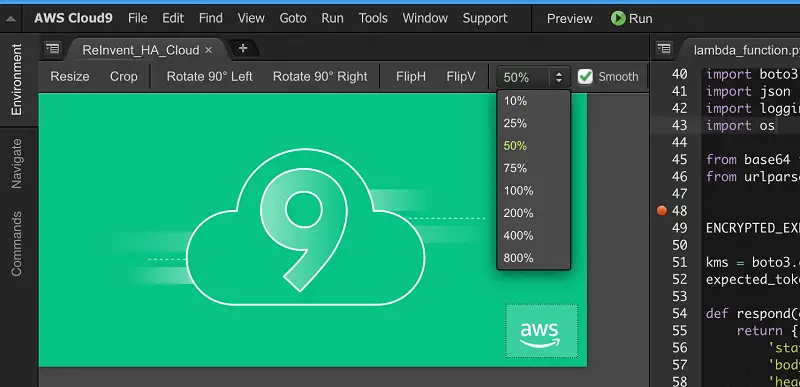
AWS Cloud9 is another IDE that lets you code online with just a browser. As the name suggests, it was developed by Amazon and lets you write, run, and debug your code on your browser itself. The service includes a code editor, debugger, and terminal and comes pre-packaged with tools that are essential for popular programming languages. You can code in JavaScript, Python, PHP, and more without having to install any files or configure your development machine to start new projects.
Cloud9 is cloud-based which essentially means as long as you have a browser and an internet connection, you can code from work, home, or anywhere you like. The service provides a seamless experience for developing serverless applications and also enables you to define resources, debug them, and switch between local and remote execution of serverless applications. AWS Cloud9 also works as a collaborative development environment if you are working in a team and allows you to pair programs and track inputs in real-time.
4. Visual Studio Code
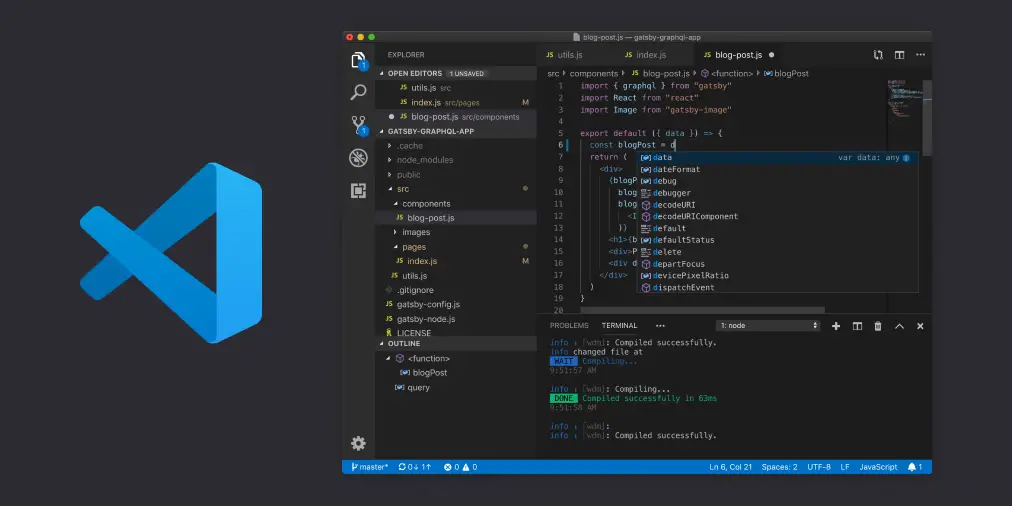
Visual Studio Code is perhaps the world’s most recognized source code editor. The app is developed by Microsoft and is preferred by most developers around the world. The new IntelliSense code completion is a recent addition to VS Code that automatically completes your code. It features support for hundreds of languages along with syntax highlighting, bracket-matching, auto-indentation, box-selections, snippets, and more.
For increased productivity, it also features intuitive keyboard shortcuts, easy customization, and community-contributed keyboard shortcut mappings as well, which allows you to navigate your code with ease. There is a whole community of plugins available for every language you are coding in and it also integrates with build and scripting tools to perform common tasks as well. With rich semantic code understanding, code refactoring, and of course IntelliSense, it’s a pleasure for newbies and serious coders alike.
5. Atom
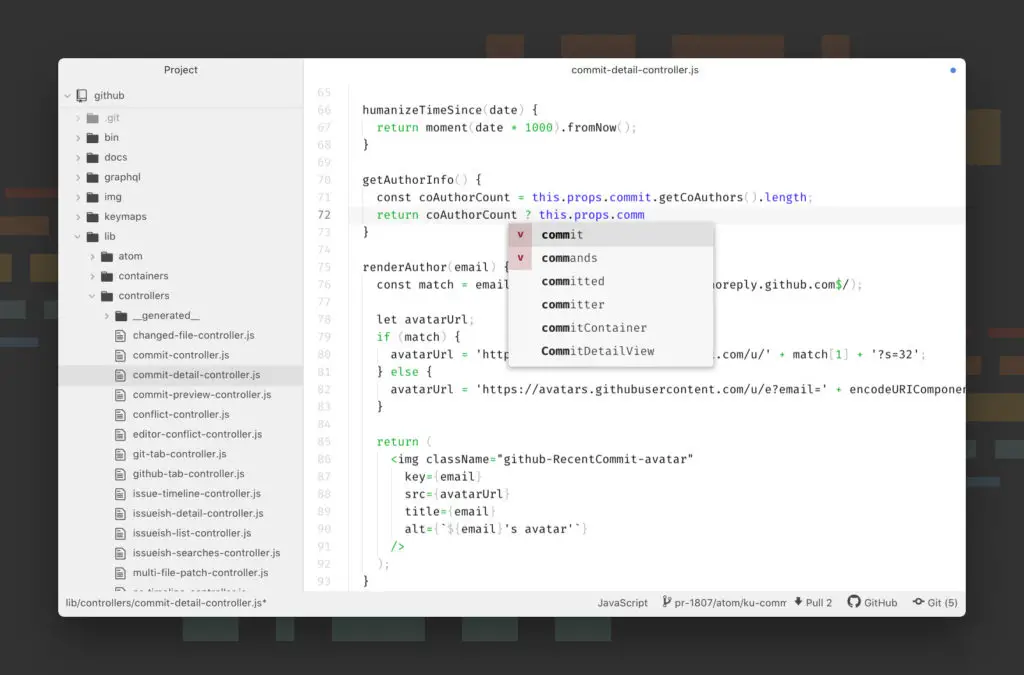
Atom is another open-source text and source code editor which is developed by GitHub. The greatest feature of Atom is embedded Git control. The editor also has other features like cross-platform editing that lets you work and collaborate between Windows, macOS, or Linux, a built-in package manager that you can use to create or install packages, smart auto-completion of code, a file system browser, support for multiple panes and more.
The source code editor also allows a lot of customization options. The ability to add thousands of open-source packages, for instance, add new features and functionality to Atom just like plugins for others. It comes with four pre-installed themes and if you don’t like any of them, you can install other themes that are created by the Atom community or even create your own ones. You can also tweak the application sing CSS/Less along with JavaScript as well.
6. Monday.com
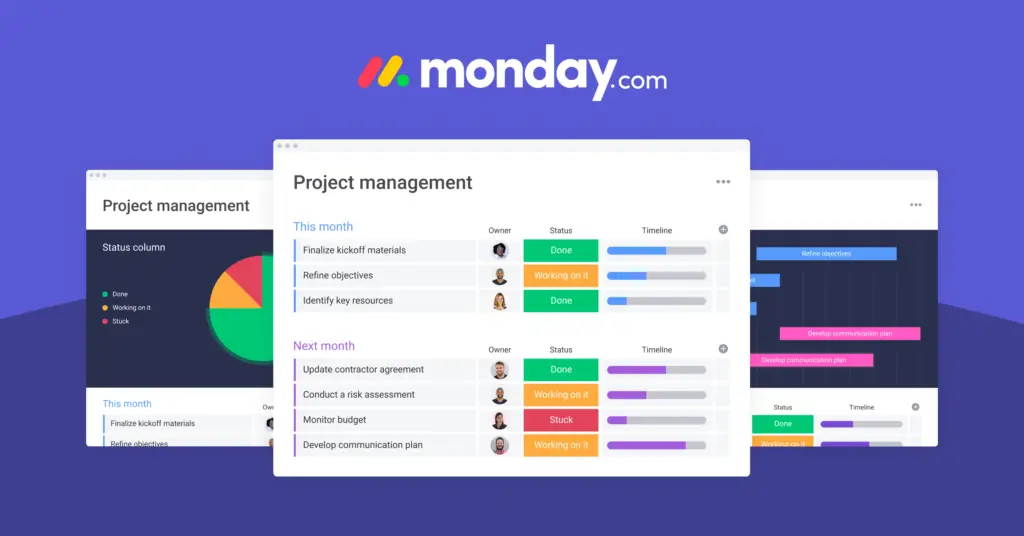
Monday.com is a cloud-based work operating system that only caters to software developers but also people working in marketing campaigns, recruitment, video productions, product roadmaps, design planning, business process, and a lot more. The service works as a project management tool for various kinds of roles and businesses. It consists of core components which are – Boards, Groups, Columns, and Items. Boards are essentially spreadsheets but more flexible and intuitive. Groups are sections on your board which you can use to represent anything you want, and they have Columns that you can label according to Owner, Status, or Priority.
The result? Monday.com is an ultra-flexible work software and that is fit for all. Aside from the functionality, it also features an extremely intuitive interface that has got color-coded labels. You don’t even have to a techie to grasp the interface which is so effortless to use. The platform is also very collaborative and lets you delegate your work by assigning your team members to each item. The transparency also ensures that your team members feel motivated to work as well.
7. Linx

Linx is a low code development tool created for software engineers that handle the design and automation of backend services. It is well praised for its code-free, enterprise-grade integration along with business process automation and data synchronization. The tool was designed to reduce development costs and time.
It can read databases, files, web services and transform them in a variety of ways, from simple to complex without programming a lot. It’s a great fit for those working in the backend technology stack and helps them to design, build and maintain such applications. The tool is essentially a drag-and-drop IDE and Server and comes with over a hundred prebuilt plugins and programming functions that facilitate rapid development.
8. Axure RP 9

Axure RP 9 is a software that was developed to prototype rich web applications by mapping desired interface behaviors in response to user inputs such as mouse click or touch. It can be used to create custom controls by combining existing widgets and assigning actions to events such as “OnClick”, “OnMouseOver” and “OnMouseOut” and touch gestures such as pinch or swipe.
Axure comes with highly customizable options that are designed according to your business needs. Since every business is unique, there can be a need for customized software. The software can also connect to other tools and services such as Slack and Microsoft Teams for collaboration. It generates HTML websites for preview and team collaboration along with Word documents as output which can be used as product documentation.
9. Bitbucket
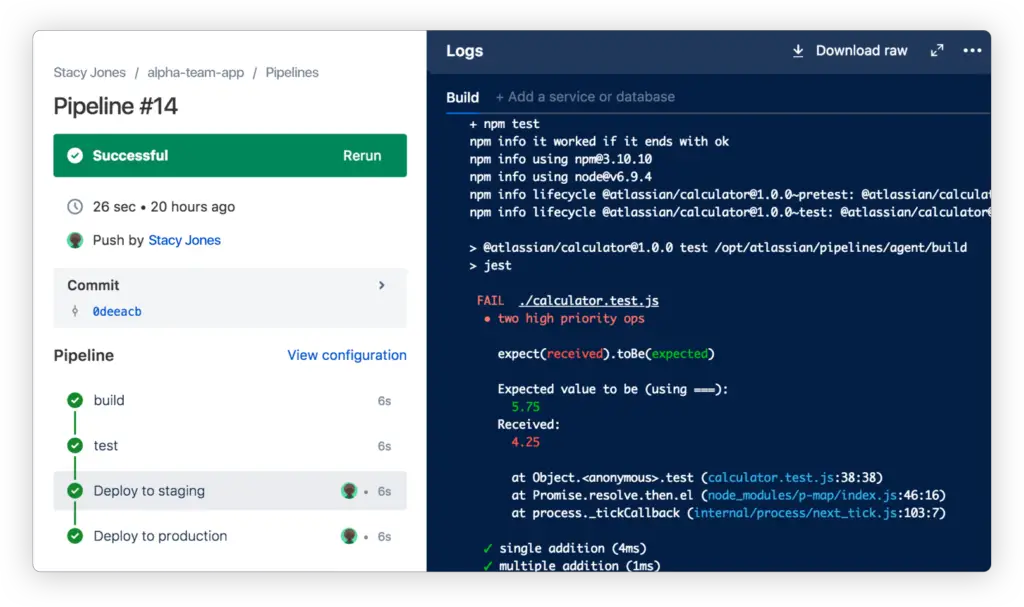
Bitbucket is a Git code management tool that allows you to plan projects, test, deploy and collaborate along with your team members. It was developed by Atlassian. It lets you review code efficiently with pull requests. Users can create a merge checklist and hold discussions right in the source code with inline comments. Bitbucket Pipelines with Deployment also lets you build, test, and deploy projects with integrated CICD.
The software also supports integrations with popular apps like Jira Software and other tools like frameworks and webhooks too. Bitbucket is free to use for teams up to 5. You also have the option to host it on your own server using Bitbucket Data Centre.
10. Jira
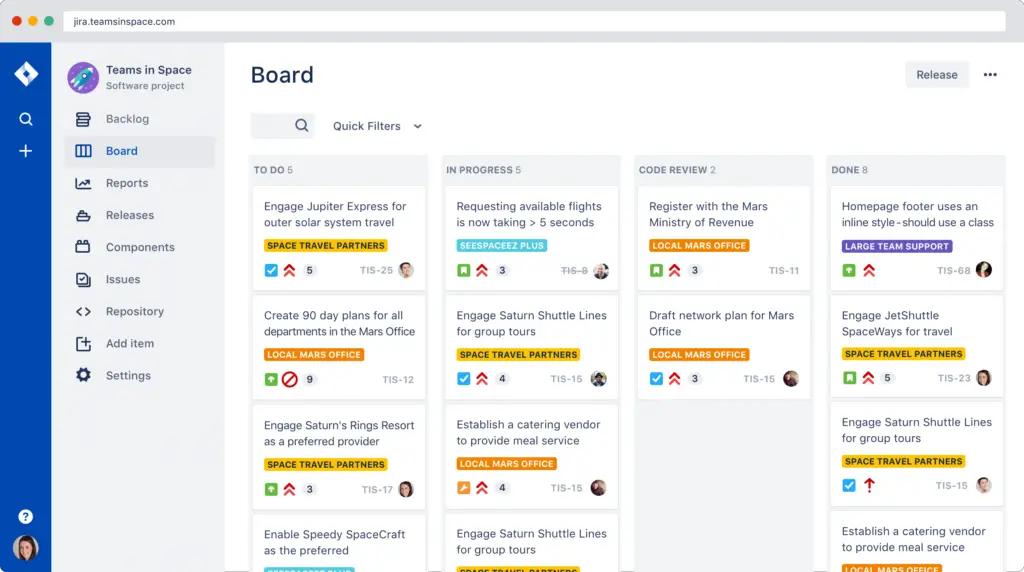
Jira is another software development tool developed by Atlassian. It is an issue tracking product that allows you to track bugs and help with agile project management. The software is offered in four packages. Jira Core is for generic project management, Jira Software includes base software and agile project management features. Jira Service Management is created for IT operations and/or business service desks.
There’s also something called Opsgenie, a part of Jira, which is intended for incident management. The software was first started as a bug-tracking tool and it has now become an agile planning suite as a whole. It uses tickets as a fundamental unit that has many use cases on its own.
11. Azure
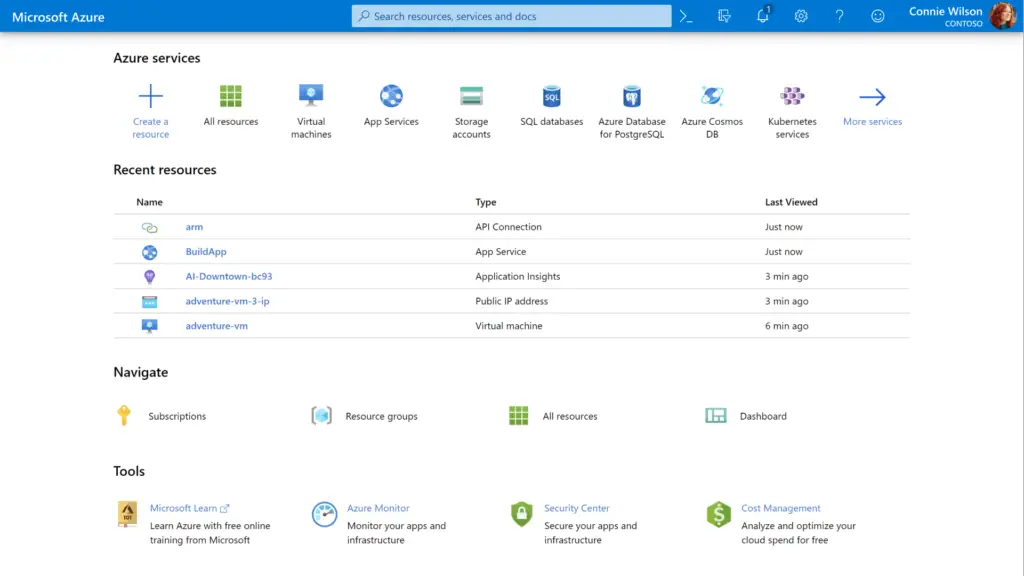
Microsoft Azure is an immensely popular cloud computing service that is used to build, test, deploy and manage applications and services through data centers managed by Microsoft. Users can develop applications using their preferred languages, frameworks, and infrastructure using Azure. The platform is extremely secure and is trusted by enterprises, governments, and startups alike.
Azure offers you a range of SaaS (software as a service), PaaS (product as a service), and IaaS (Infrastructure as a service) options to deploy applications and services. There are currently 50 operating regions for Azure that are more than any other cloud provider in the world.
Final Words
These were some of the most widely used software development tools we came across. If you already use any of these or have just started using them or perhaps curious to check out the rest, please do and let us know your experience in the comments below.
Also read: Where to Learn Java from Scratch & How to Do This Right?
If you are a professional, let us know which tools you use daily would you like to recommend to our readers and we will surely check them out as well.

