What do you do when you want to translate a sign or conversation but don’t have a translator without you? Yes, you use a translation app.
Translation apps are important and can help you communicate with people without needing a human translator. These apps come in handy, especially when traveling to a foreign land. You can also use a translation app to translate something on social media.
Fortunately, there are plenty of translation apps available for Android and iPhone users. We have handpicked some of the best ones for you.
Also read: 7 Best Messaging Apps for Android & iPhone
List of Best Translation Apps for Android & iPhone
1. Google Translate
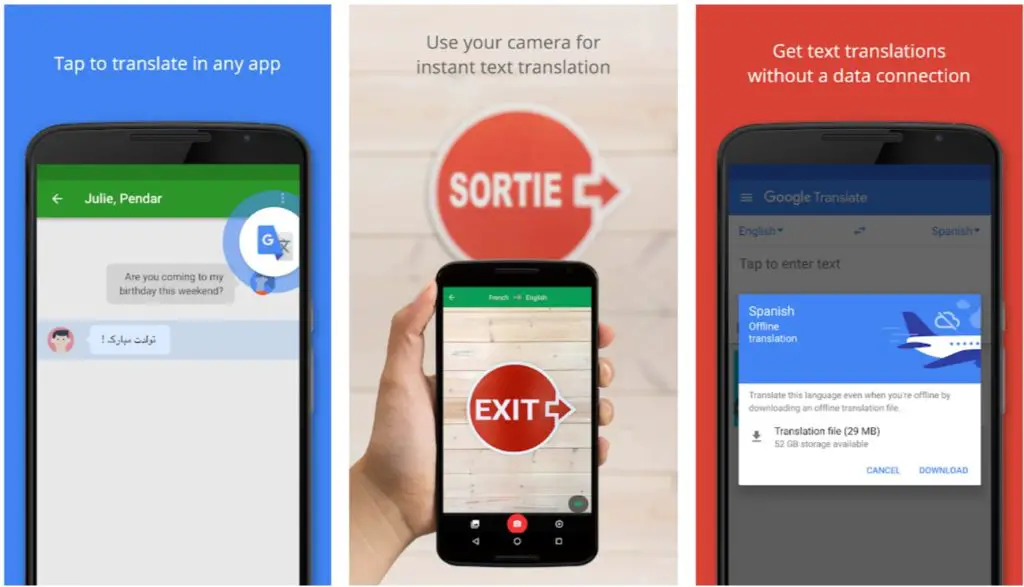
Whenever we think of translating something, Google Translate is the first name that comes to our mind. It is an efficient language-translation tool that supports over 100 languages. The home page displays the target and source language. All you need to do is tap on the language to change either. It is not only free but also very easy to use. It also has a special conversation mode that helps you translate a real-time conversation while talking to a person.
2. Apple’s Translate
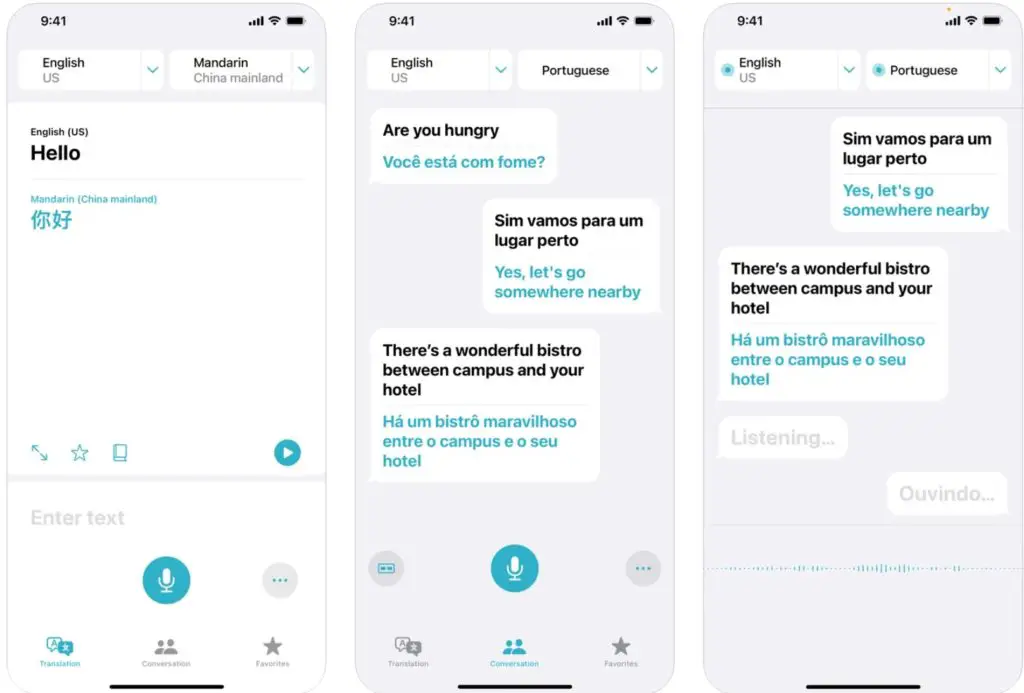
Apple users can use the built-in translation tool whenever they need to. It can easily translate text and speech in real-time. With this in-built tool, you don’t have to download any other third-party app on your device. Start the app when having a conversation with a person, and it will translate the language in real-time. You can also translate text by typing in the word or phrase you wish to translate. Alternatively, you can use the microphone and speak the phrase you want to translate. By tapping the Play icon, you can hear the translation again.
3. Translate With Siri
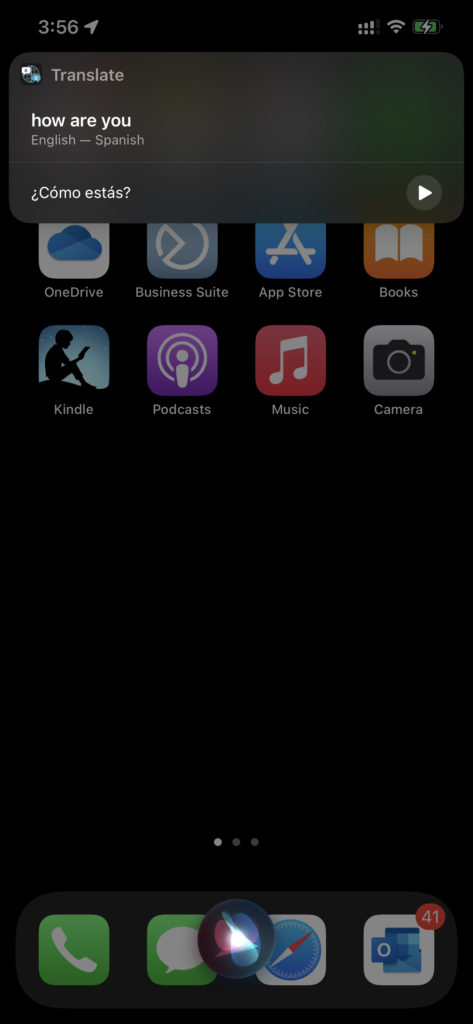
If you are using iOS 11 or above, you can use Translate with Siri. This is one of the best translation tools for iPhone users. All you need to do is activate Siri and ask it to translate the phrase or word you want. Siri can also pronounce the words correctly, so you can pronounce them yourself. If you press the Play button, it will repeat the translation. If Siri makes a mistake, you can even correct the error with just another command.
4. Microsoft Translator
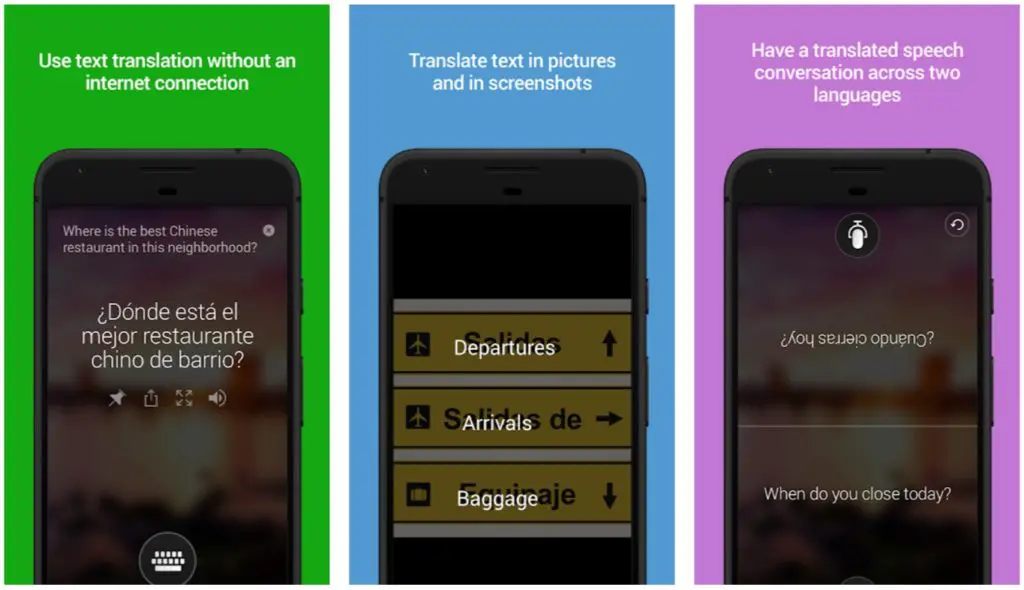
This is yet another good translator app you can use. Microsoft Translator can be used when you are having a conversation with a person. You just have to set the target and source language and speak so that the app can translate it for you. The app will read the translation out loud. It can also be used to translate text that you don’t understand. It comes with a clean interface, so you don’t find it difficult to use.
5. iTranslate Translator
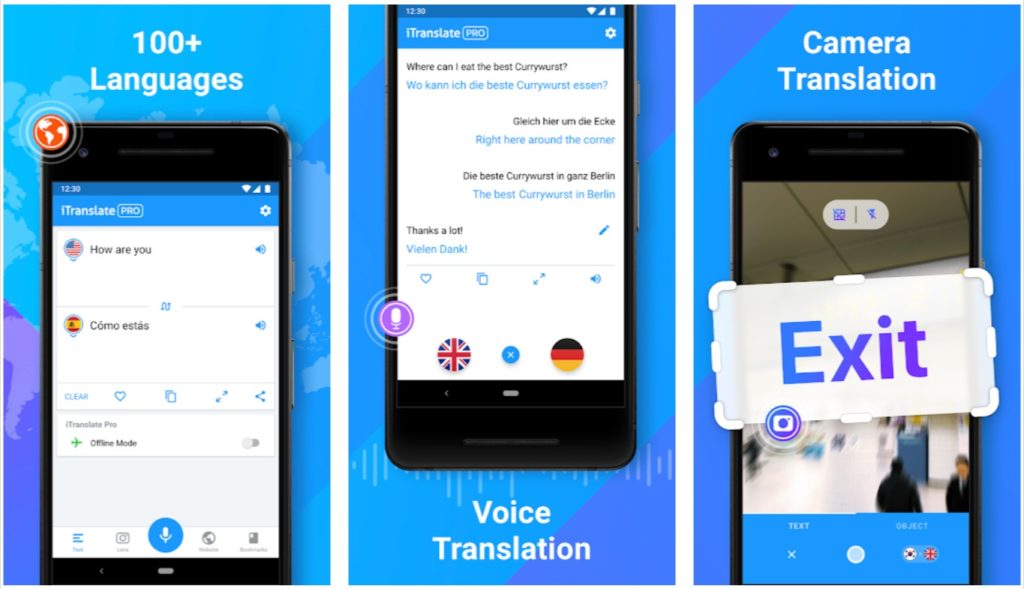
iTranslate is one of the top free translators used by Android users. It is a free translator and dictionary app that supports 100 languages. It can translate both voice-to-voice conversations as well as text. It has an offline mode that allows you to translate abroad without paying any roaming charges. You can also select the gender of the translator’s voice. It allows you to switch between different dialects while translating. Besides that, it has a thesaurus and dictionary for all languages. If you choose the pro version, you will get access to features such as lens, voice-to-voice conversations, and verb conjugations in different tenses.
6. SayHi Translate
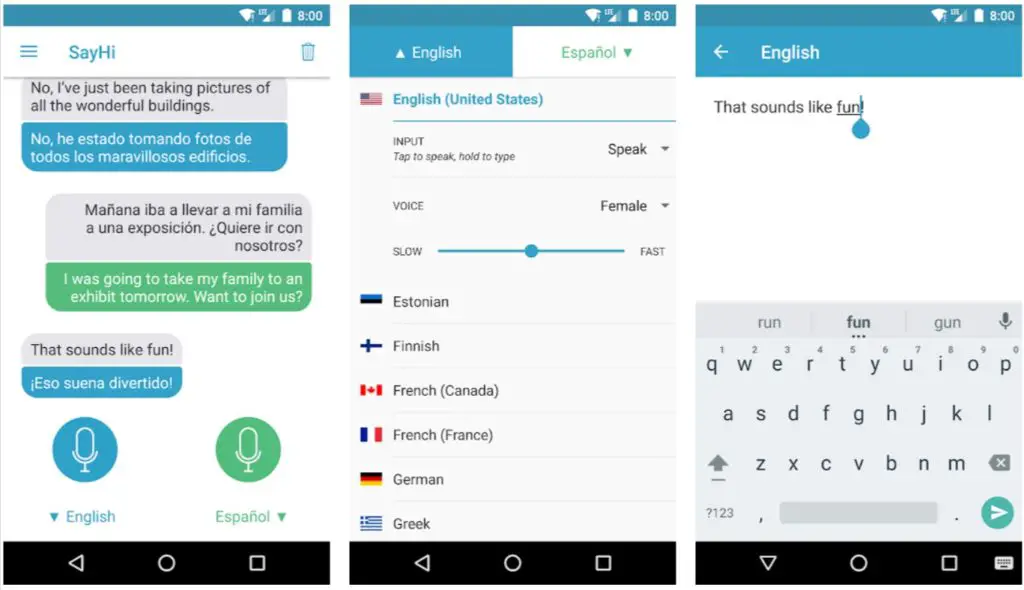
SayHi Translate can handle both voice and text translations. If you want a translation app to translate your real-time conversations, you can consider using this one. Like any other translator app, it allows you to first set the target and source language. Once that is done, you can start the translation. Before that, you can show a message to the other person to let him/her know that you will use the app for translation. As soon as the other person starts speaking, you will hear the translation in your language.
7. Naver Papago
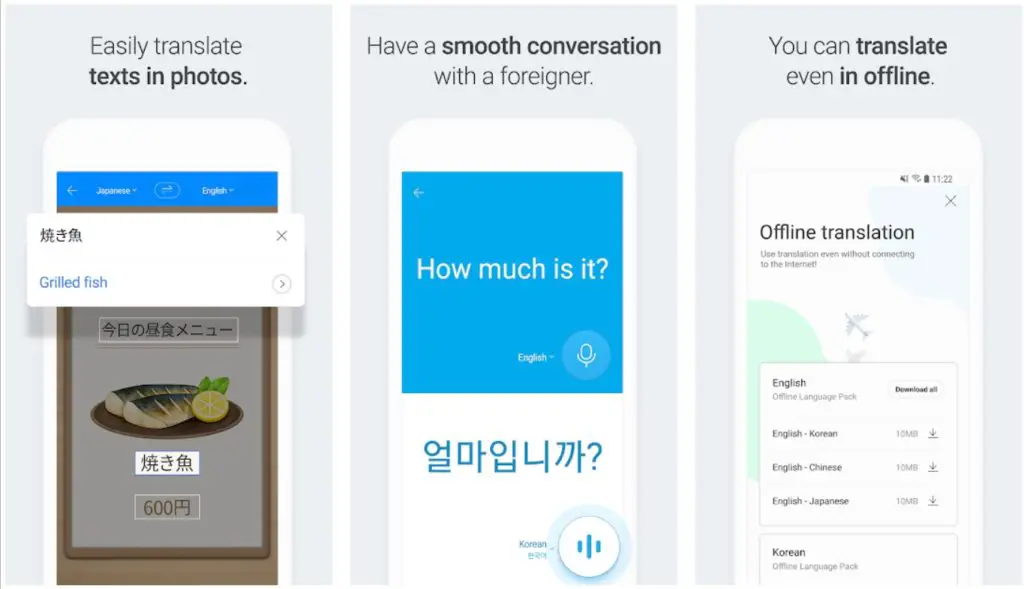
You can use this app to translate during your business trips, travels, or studying a language. It supports up to 13 languages, including English, Korean, Japanese, Chinese, Spanish, French, etc. With the text translation feature, you can translate text in real-time. Besides that, it has image translation that automatically recognizes text in the image. It also has voice translation that can translate audio and text in real-time. Last but not least, it can even translate in offline mode.
Having a translation app can prove to be beneficial in several situations. You can use it while traveling abroad, learning a language, and on your business trip. You can use any of these apps to meet your translation requirements.
Also read: 27 Best Health Apps for Android & iPhone
Frequently Asked Questions (FAQs)
What is a Translation App?
A translation app is used to translate languages that you don’t understand. Some of these apps can translate real-time conversations as well.
Why are Translation Apps Important?
Translation apps come in handy when traveling abroad or speaking to a person of a different language. It helps you to communicate with humans without needing a human translator. You can even use it while studying a language.
Are there any Free Translation Apps?
Google Translate is one of the best free translation apps available out there. It can translate 100 languages and has a special feature called the Conversation mode.
Does Apple Translate Work Offline?
The Translate app can translate voice, text, and conversations between any supported languages. You can also download languages to translate on your device, even without an internet connection.
Is There Any App that can Translate Audio?
SayHi Translate can translate your voice into 90 different languages and dialects. It allows you to record your voice and then translate it into your selected language. You can even adjust the speed to your liking.
What App Can You Use to Translate Words?
You can use Google Translate to translate any words you want. It supports more than 100 languages and provides offline translations to 59 languages. It has the Word Lens feature that helps you to translate text on signs from 37 languages.
Can You Use Google Translate on your iPhone?
Google Translate is available for both iOS and Android users.
Is Naver Papago Good?
Naver Papago is considered to be better than Google Translate. You can use this app to translate various languages accurately.
What are some of the Best Free Translation Apps?
Google Translate, SayHi, and Naver Papago are some of the best free translation apps to use.
Why is Google Translate so Popular?
Google Translate is the most accurate translation tool around. You can use it to translate everyday conversations in real-time. It is not only free but also very easy to use.
