A Wi-Fi analyzer app can be useful to you in many ways. From finding the right Wi-Fi spot to troubleshooting connectivity issues, it can help you optimize your network usage. These apps come in handy, especially when you are traveling. One of the best things about Wi-Fi analyzer apps is that they can let you know what speed you are getting.
These apps are also equipped with many diagnostic tools that help improve connectivity. If you are looking for the best Wi-Fi analyzer apps for iPhone/iPad, you have come to the right place.
Also read: 37 Best iPhone Widgets You Should Use
List of Best Wi-Fi Analyzer Apps for iPhone & iPad
1. Fing – Network Scanner
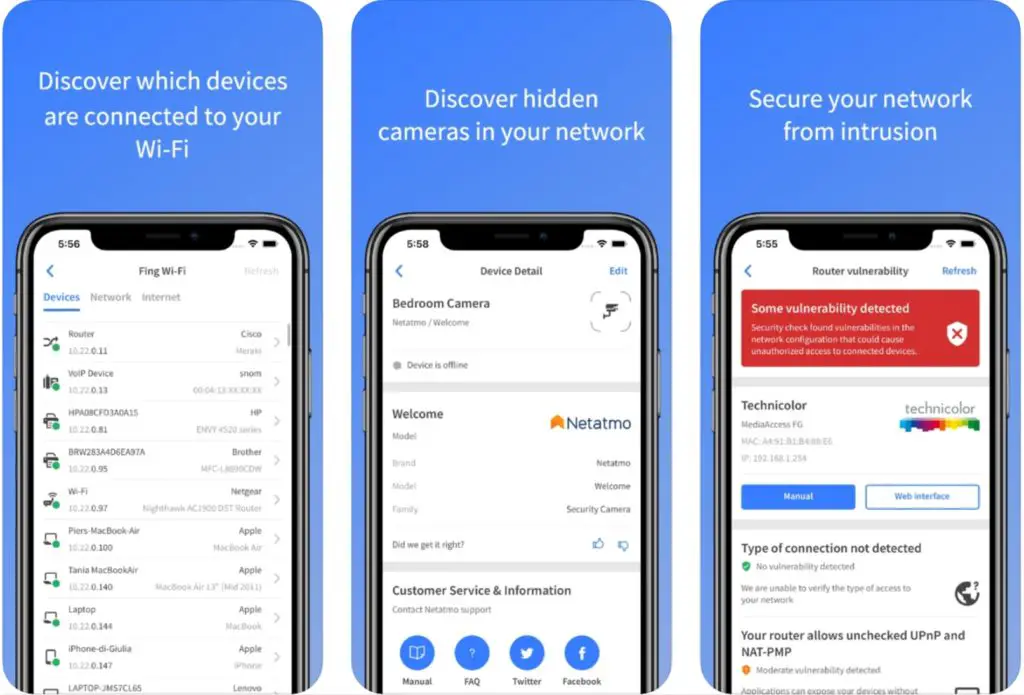
Fing is undoubtedly the best network scanner tool out there. It is trusted by 40 million active users who use the app to optimize their network usage. It lets you know and identifies the devices connected to your Wi-Fi. Not just that, but it also gives you the most accurate device recognition of Mac address, IP address, device name, manufacturer, and vendor. It can also run Wi-Fi and cellular internet speed tests. With this app, you can receive device and network security alerts to your phone.
2. Speed Test SpeedSmart Internet

For fast Wi-Fi LTE 4G and 5G connection, SpeedSmart Speed Test makes the best choice. It is the ultimate speed test tool that can be used to evaluate your Wi-Fi and cellular connection on all your iOS devices. Due to its high accuracy level, it is also trusted and used by many professionals. It allows for real-time testing within 30 seconds. It provides a full overview of your speed test with ISP average speed, connection grade, and more. Using this app, you can also share your speed test result via email and social media networks.
3. Speedtest by Ookla
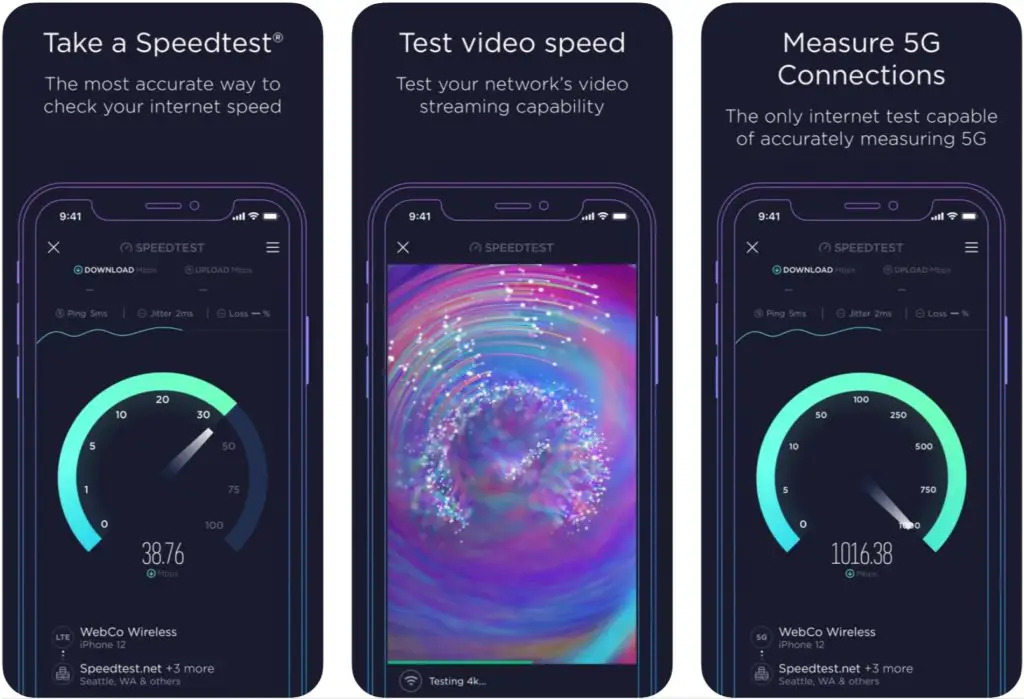
Speedtest by Ookla is yet another great network analyzer you can use. It is designed for a quick, one-tap connection internet speed test. With this app, you can get accurate results every time. This app is used by millions of people and even professionals for testing internet speed. It also helps you take a video test to measure your max load time, resolution, and buffering. It offers a free VPN, so you can stay secure and private online. You can also track past tests to get a detailed report.
4. Opensignal Internet Speed Test
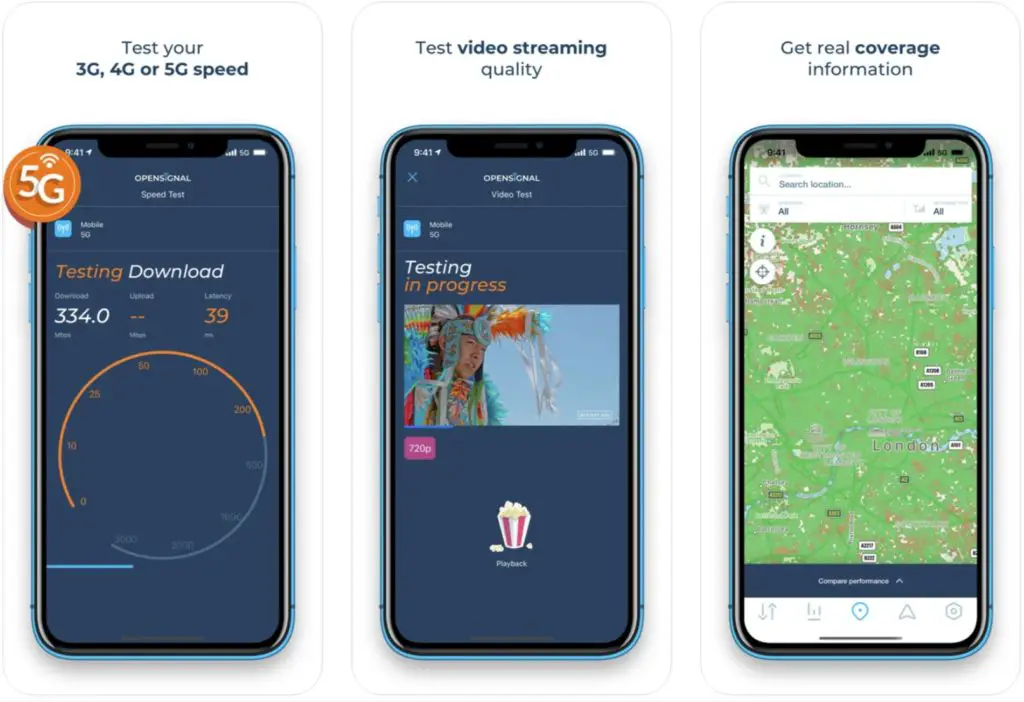
Opensignal is a feature-rich network signal speed test app. It helps you check your internet speed, including download, upload, and latency for 3G, 4G/LTE, 5G, and Wi-Fi. With the help of this app, you can find the best network provider in your area. One of the notable features is the video streaming test to check your online streaming experience. This app is completely free and is free of ads.
5. Network Analyzer Pro
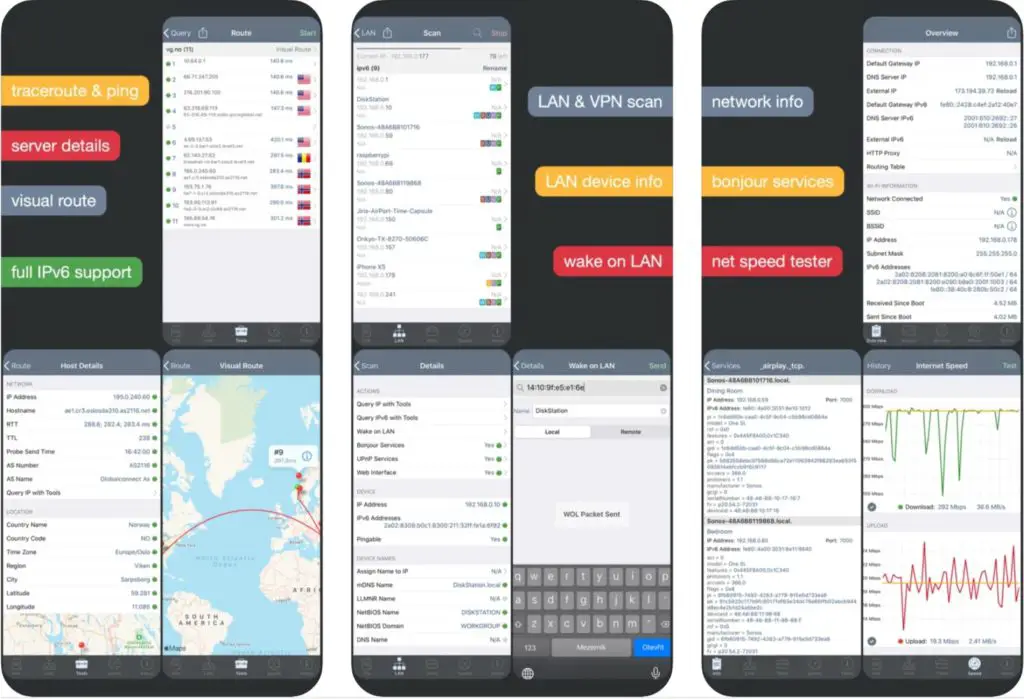
Next up, we have the Network Analyzer Pro, an advanced tool for network diagnostics, problem detection, and LAN scanning. Using this app, you can diagnose various problems in your Wi-Fi network setup and internet connectivity. Besides that, it can also detect various issues on remote servers. This app is equipped with a fast Wi-Fi device discovery tool, including all the LAN device’s names and addresses. It has various diagnostic tools such as traceroute, ping, port scanner, DNS lookup, and Internet speed tester.
6. Ubiquiti WiFiman
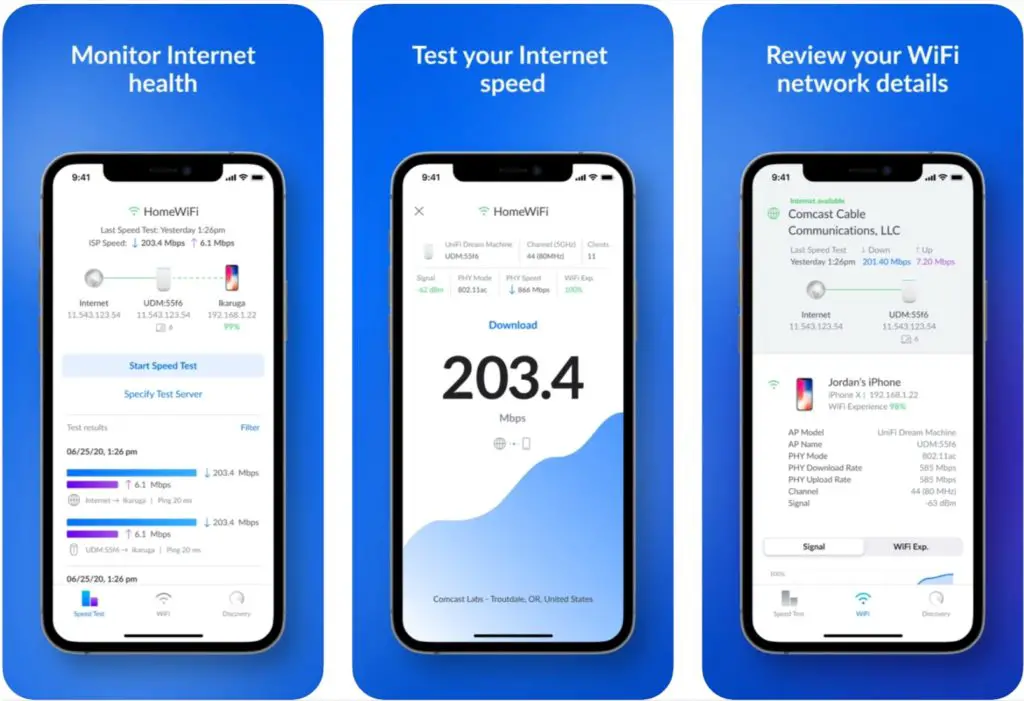
Ubiquiti WiFiman is an efficient network analyzer app that can help you secure fast internet speeds both at home and office. If you want a free Wi-Fi analyzer app, this could be the best choice for you. This app can detect and connect to all available Wi-Fi networks devices instantly. With the help of this app, you can conduct download/upload speed tests, compare network performance, and store results. It also helps you relocate your access points to nearby data channels to increase signal strength and reduce traffic.
7. Network Analyzer
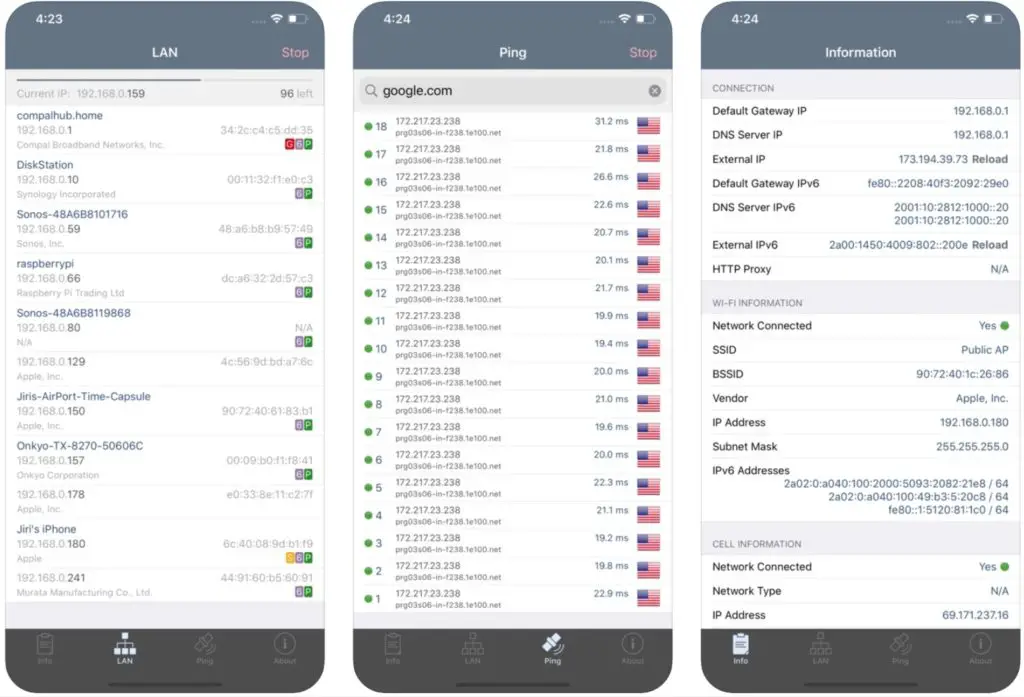
The next best option is the Network Analyzer, which happens to be a lighter version of Network Analyzer Pro. This app can help you diagnose various problems with your Wi-Fi network and internet connectivity. It also displays useful information related to your Wi-Fi or cellular connection. Unlike other apps, it allows for fast detection of all network devices. It also offers ping ability tests of discovered devices.
8. iNet – Network Scanner
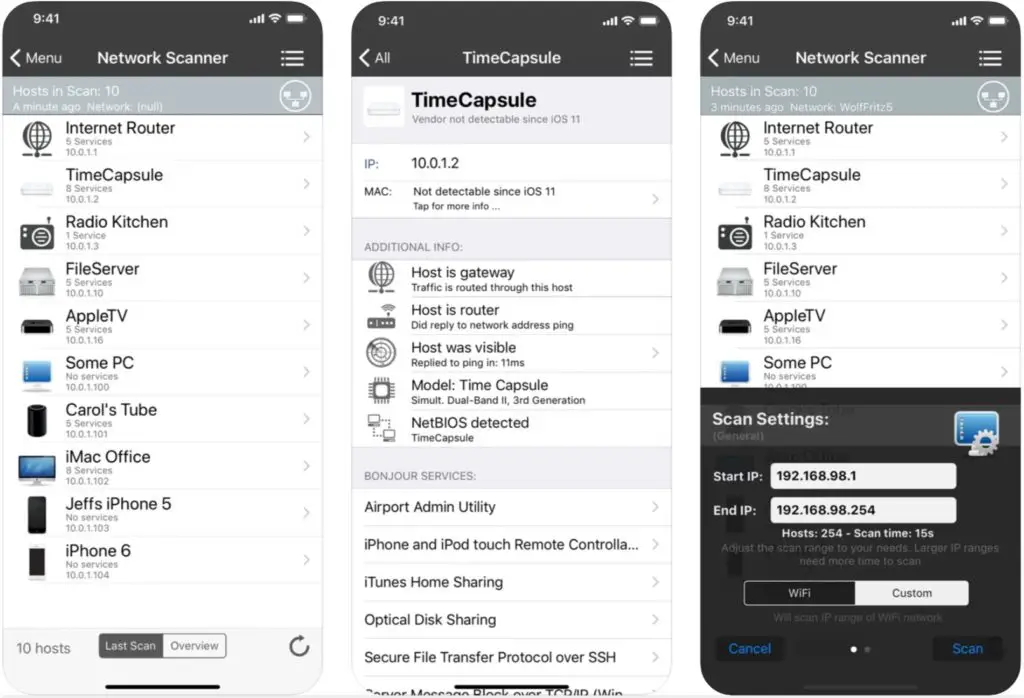
iNet is yet another best network scanner tool for iOS. This app is made in Germany and is serving people since 2009. It helps you check your Wi-Fi speeds and helps to find out security risks and protects your network. With the help of this app, you can know the devices connected to your network, whether they are online, etc. This is an easy-to-use app that can be handled even by inexperienced users.
9. Wi-Fi SweetSpots
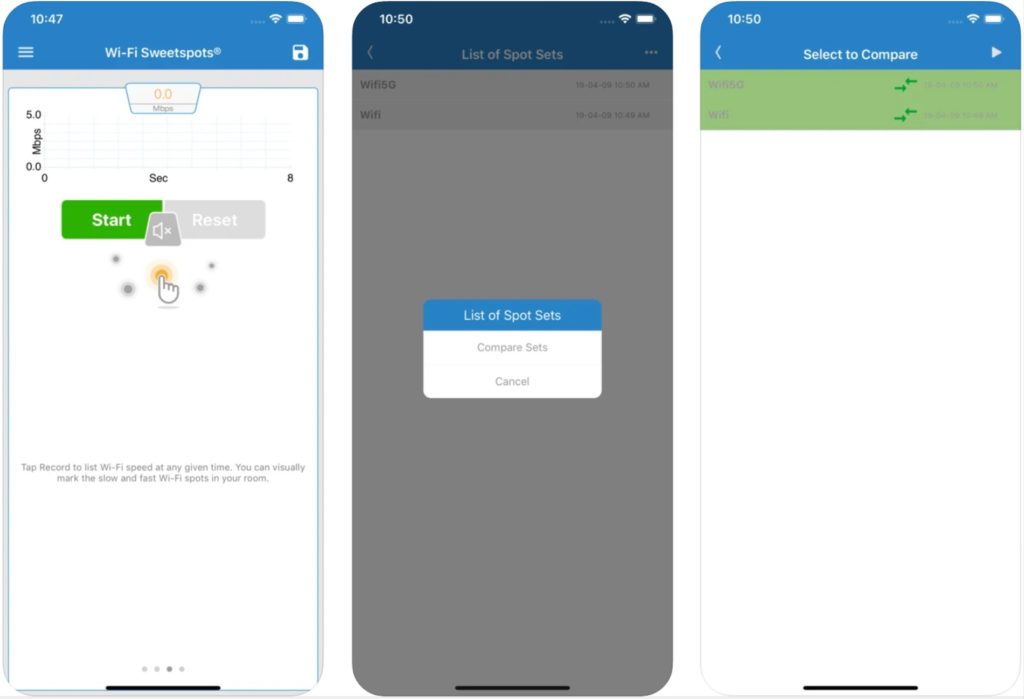
Wi-Fi SweetSpots helps you to find the best place for your router/modem. This app has many useful features that let you know your Wi-Fi speed and why it is fluctuating. You can use this app to locate the fastest and slowest Wi-Fi spots in your room within seconds. It comes with a simple and user-friendly interface that allows for convenient use.
10. Network Analyzer Master

Network Analyzer provides you a detailed analysis of your home network along with cell information. It also provides you main network info as external IP address, DNS server, and gateway. With the help of this app, you can get the information you need to know about your Wi-Fi Connection status. Not just that, but it also gives you detailed info about your VPN connection status, IP address, provider name, and subnet mask. Last but not least, it includes many useful tools such as traceroute, ping, etc.
11. iNetTools – Pro
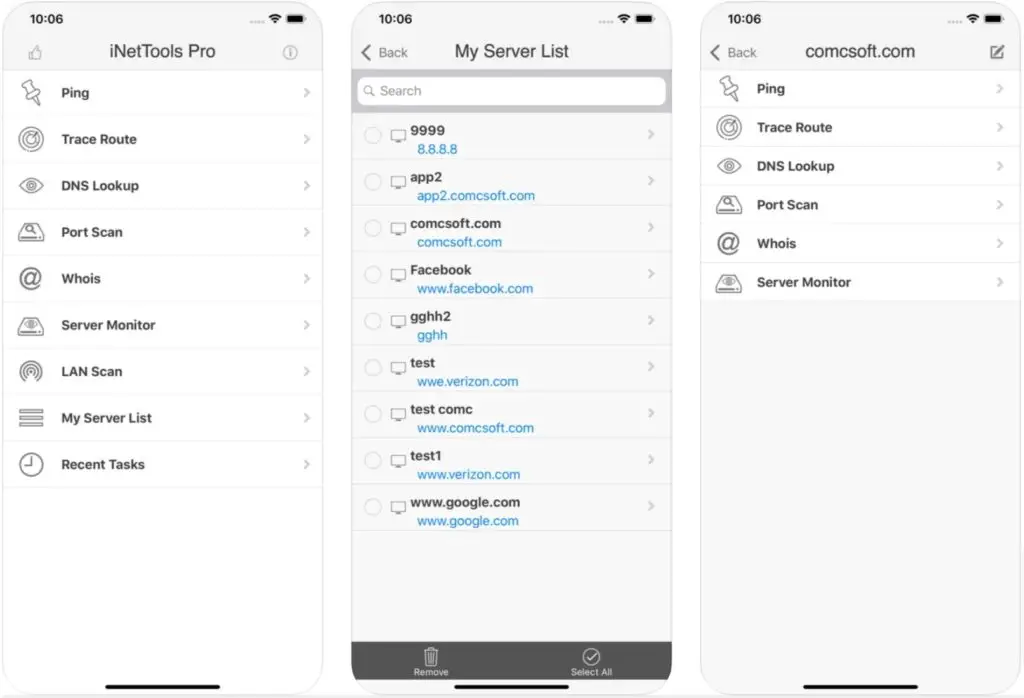
The next best option is iNetTools Pro. It provides a suite of network diagnosis tools for all iOS devices. It comes with important tools such as ping, DNS lookup, port scan, traceroute, Whois, server monitor, and LAN scan. This is a one-time payment app, which means once you buy it, you can use it as forever. The good thing is it supports both IPv4 and IPv6. It also supports a server list for frequently used servers.
12. Scany
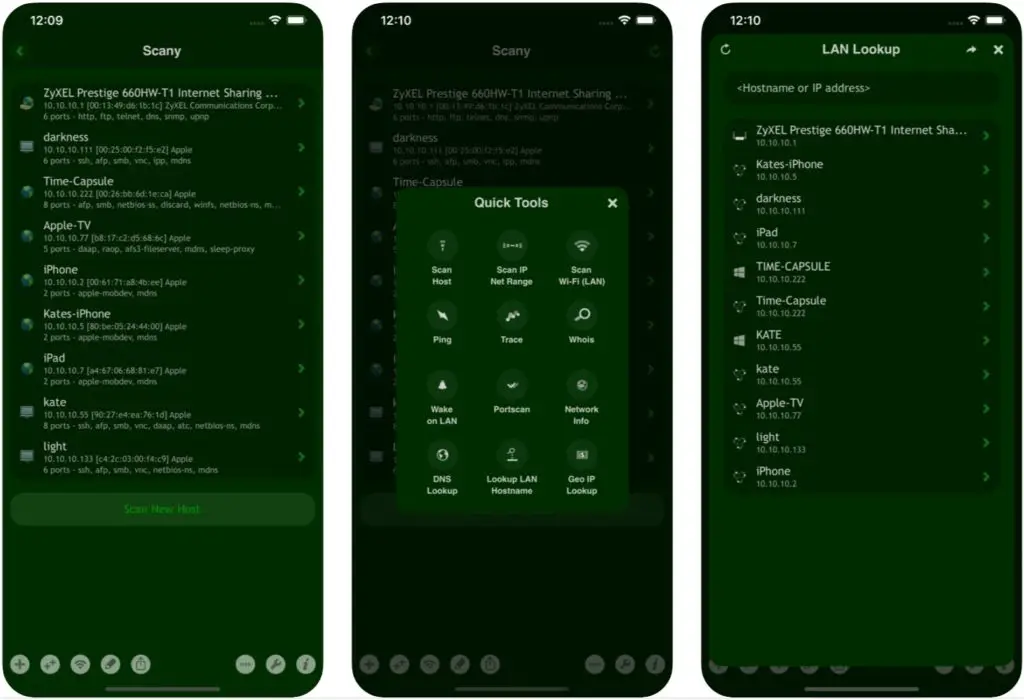
Scany is a useful app for offices, homes, a Wi-Fi hotspot and LAN owners, security specialists, developers, and other professionals. This app can be used by anyone who needs to diagnose and resolve their network issues. It can find all devices connected to a LAN or Wi-Fi network and display their names, address, and other details. This app is specially designed to transcend existing analogs, including trace, ping, DNS lookup, WHOIS, port scanner, and many more. It also has smart algorithms optimized for huge networks.
Wi-Fi analyzer apps are extremely useful in optimizing network usage. With the help of these apps, you can acquire all the information you need about your network and internet speed.
Also read: 12 Best iOS Keyboard Apps for iPhone and iPad
Frequently Asked Questions (FAQs)
What is a Wi-Fi Analyzer App?
A Wi-Fi analyzer app helps analyze your wireless network. It gives you an overview of how strong or congested your Wi-Fi network is. It is also helpful in troubleshooting connectivity problems.
What are the Best Wi-Fi Analyzer Apps for iOS?
The best Wi-Fi analyzer apps for iOS devices are Speedtest by Ookla, Network Analyzer Pro, Opensignal Internet Speed Test, and iNet Network Scanner.
Is Speedtest by Ookla Good?
Speedtest by Ookla provides a consistent test experience across devices. It gives you accurate information every time.
How to Find the Best Spot for Your Router?
You can find the best spot for your router using the Wi-Fi SweetSpots app. It also has other useful features that you will like.
What is the Opensignal Internet Speed Test?
With the help of the Opensignal Internet Speed Test, you can measure your mobile connectivity and signal. It runs a 10-sec download test, upload test, and ping test to determine the speed you will likely experience.
Is Fing-Network Scanner Safe?
Fing is the most reliable Network IP Scanner app out there. It is superfast and is trusted by more than 30 million people worldwide.
Why Do You Need a Wi-Fi Analyzer App?
The purpose of a Wi-Fi analyzer tool is to gather detailed information about all wireless networks within range and show it a convenient format. This helps users troubleshoot their Wi-Fi-related problems.
How to Check Wi-Fi Signal Strength?
You need a Wi-Fi analyzer app to check the strength of your Wi-Fi signal. The good thing is there are plenty of those apps around. Some of the bestones are Fing, Speedtest by Ookla, and Opensignal Internet Speed Test.
Why is Fing-Network Scanner So Popular?
Fing-Network Scanner is popular because it is 100% free and free of ads. It comes with advanced network IP scanning features that can be used for free.
How does Opensignal Gather Data?
Opensignal collects measurements of network speed based on both automated tests and user-initiated tests. However, the majority of measurements are produced through automated tests.
