Today is the era of digitalization, and you can see computers are everywhere. Most of our Day to day tasks now depends on computers. Most People prefer laptops as compared to computers as they are portable and can be used anywhere.
Here is a step by step guide to know about cooling pads and this would help you to choose best laptop cooling pad online. There are various points you should consider while choosing a cooling pad. So let’s start from the beginning.
Why does the Laptop Overheat?
Due to long hour use of laptops and CPU Load, device temperature increases. Although Laptop comes with inbuilt cooling fans to maintain temperature, but due to heavy workload and gaming, the laptop starts overheating.
People who use the laptop more extensively deals with the problem of overheating. It causes a major problem and in most cases reduces the overall laptop performance. Sometimes it causes severe impact and can damage internal components.
The main components of a computer are its GPU and CPU; overheating directly effects to these both components. As a result, application sometimes got hanged up. To prevent overheating there is an inbuilt fan to provide a cooling system which can reduce overheating.
This works well in the past, but now during workload on laptops, this does not work for everyone now. This is mainly due to the temperature difference in regions. For example, the laptop will not overheat in cold regions whereas it will easily overheat in a warm place.
Steps to Choose the Best Cooling Pad for Your Laptop
So manufacturers made an accessory – Laptop Cooling Pads to serve as an external cooling system. Laptop cooling pads are designed to reduce overheating problem and keep your laptop working at optimal temperature giving you the performance up to your expectation.
Different brands come with various Cooling pads design for serving a specific purpose. Depending upon your budget you can choose best cooling pad for laptop among a lot of options available online. It is recommended for the heavy loaders of laptops as programmers, video editors, gamers, etc. to buy a cooling pad. So, first of all, let’s begin with its types:
Types of Laptop Cooling Pads
There are two types of cooling pads:
1. Cooling pads with fan
These are the most common cooling pads in the market. In these types of cooling pads, there are multiple fans which operate simultaneously and generate maximum airflow.

2. Cooling pads without fan
Not all the cooling pads come with fans some of them come without fans. These cooling pads are made with heat-resistant materials like aluminum. These are very different as compared to other cooling pads with fans. These cooling pads operate quietly as they have no fan, so they do not make any noise. But as compared to performance, laptop cooling pads with a fan are more effective than these cooling pads.
Factors to Check While Selecting a Cooling Pad
There are different types of laptop cooling pads of different brands, so it is very difficult to choose amongst these.
These are the things which you consider while choosing the best cooling pad for laptop. I don’t want to make a broad list, so this is how the list goes:
1. Adaptability
The best part of the laptop in comparison to desktops is its portability, and you can use a laptop in the position which makes you feel comfortable. So cooling pad should be just like that which allows you to work with maximum comfort. A laptop cooling pad should be ergonomic, allowing maximum comfort to use. It should also consider that cooling pad should support your laptop size and it should have various angles and positions to use.

2. Quality
A cooling pad is used to lowering the temperature of a laptop. A good cooling pad is rated according to its efficiency that how fast and how effective it can reduce the inner temperature of a laptop. One should choose a cooling pad which has multiple fans and allows superior airflow. The most popular laptop table with cooling fan have diameter sizes ranging from 90-110 mm and have a speed of 1000 RPM.
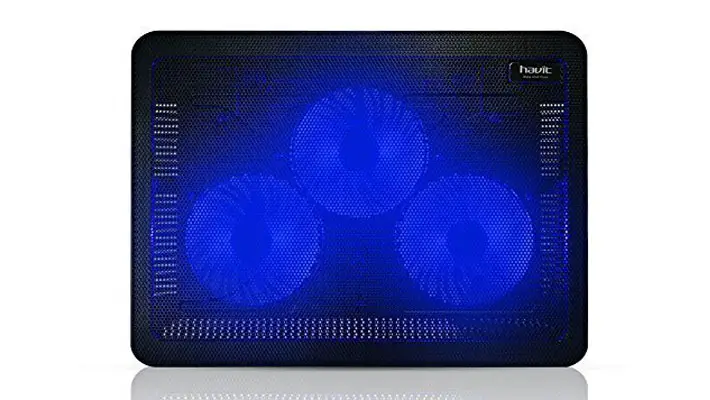
3. Portability
Laptops are light and portable, so a laptop cooling pad should also be portable and lightweight. Portability is one of the important things that you need to consider when buying a laptop cooler.

4. Extensibility
In a laptop, we have limited number of USB ports available. So attaching a cooling pad to the laptop makes us one port short. Hence we consider it not extensible.
However, there are some cooling pads which have an option to connect other USB devices to the pin (dual sided like Deepcool U Pal) or in some case directly to the cooling pad.
You may find many laptop cooling pads matching the above criteria but generally, they are little costlier than the ordinary ones. And at the end, it all comes down to whether you are okay losing one port for cooling your laptop or not.
What are your views? Let us know in the comments.
5. Price
This is also an important point while choosing a cooling pad. There are various manufacturers which provide laptop coolers at an affordable price. You can go through different varieties according to your budget.
Conclusion
These are some of the points which you can consider while choosing a cooling pad for your laptop. These are some of the most discussed points by many gamers and programmers while choosing laptop cooling pads for buying.
About Author: Ravindra Yadav


Hey Hannah,
Most of the laptop cooling pads will fit a 15.6″ laptop. But you can see the exact size a cooling pad supports on their product page. I hope this helps.
It would have been great if you include size of cooler pad in your input. i would like to know how small or big or do i need to buy exact same size as my laptop. btw im using microsoft surface laptop go. thanks.
HAVIT manufactures truly good quality laptop cooling pads and they are affordable as well. I have seen some laptop coolers which are compatible with 12 to 17 inch laptops.
There are lots of amazing cooling pads available on the market. You can find out the best by searching Amazon for cooling pads with best ratings and most reviews. However, I am currently using Deepcool U Pal and it is working great.
I just bought the new MacBook Pro. Now I want to buy a cooling pad for that, can you please suggest me the best pad for my laptop?