In the digital age, where visual content is highly valued and shared across various platforms, the quality of images plays a vital role in capturing attention and conveying messages effectively. However, there are instances when we encounter low-resolution or pixelated images that fail to impress. Fortunately, advancements in artificial intelligence (AI) have revolutionized the field of image upscaling, allowing us to enhance image details and bring out the true potential of our visuals. One such tool that stands out is the AI Image Upscaler by CapCut. In this article, we will delve into the world of super-resolution techniques and guide you through the process of using CapCut’s online tool to upscale images with remarkable precision and clarity.
Furthermore, CapCut’s converter feature provides a powerful solution for individuals seeking to bring written content to life through natural-sounding audio. Whether it’s for creating audiobooks, accessibility purposes, or adding voiceovers to videos, the text-to-speech converter offers a convenient and efficient way to convert text into captivating audio narratives.
Also read: 11 Best Deepfake Apps & Websites You Must Try
Understanding Super-Resolution Techniques
Super-resolution refers to the process of generating a high-resolution image from one or more low-resolution images. Traditional upscaling methods often lead to blurry and distorted results, but AI-powered super-resolution techniques have paved the way for exceptional image enhancement. These techniques utilize deep learning algorithms to analyze and learn from vast image databases, enabling them to generate high-quality images with enhanced details, sharpness, and clarity.
Step-by-Step Guide to Using Free Online AI Image Upscaler
Step 1: Access the CapCut AI Image Upscaler
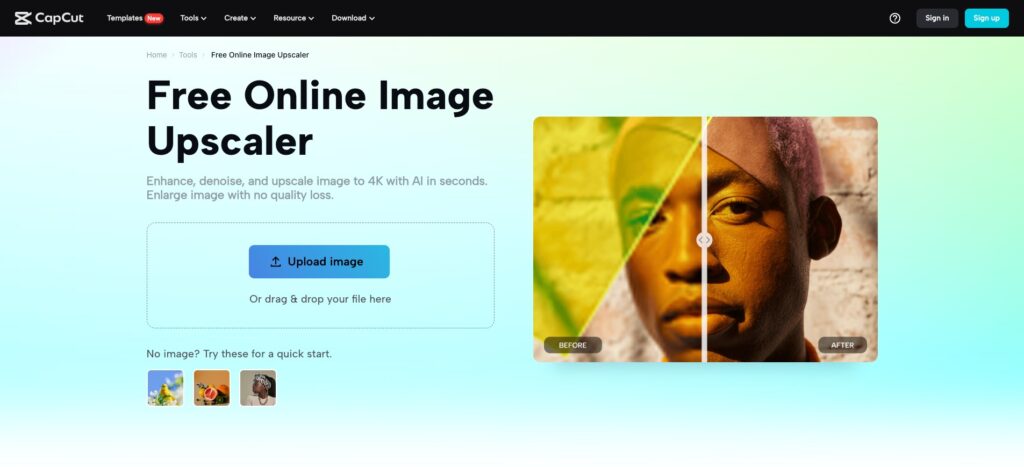
To begin, visit the CapCut website and navigate to the AI Image Upscaler tool. You can quickly locate it in the “Magic Tools” section or through the homepage.
Step 2: Upload Your Image

Once you’ve accessed the AI Image Upscaler, click on the “Upload” button to select the image you wish to upscale. You can also drag and drop the image directly into the tool.
Step 3: Select Upscaling Options
After uploading your image, you’ll be presented with several upscaling options. CapCut’s AI Image Upscaler allows you to upscale the image by up to 400%, ensuring a significant boost in resolution while maintaining a natural look. You can select from resolutions such as 720p, 1080p, 2K and 4K.
Step 4: Start the Upscaling Process
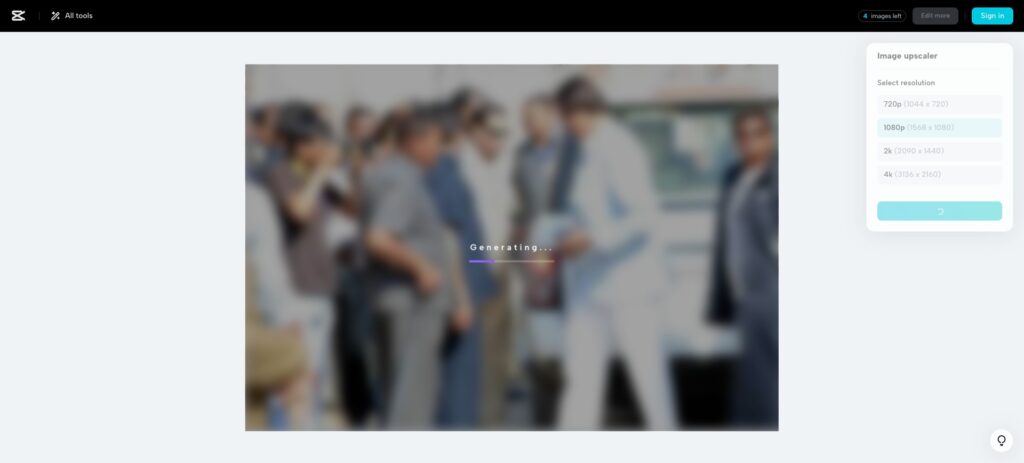
Once you’ve selected your desired upscaling options and enhanced the image quality, click the “Upscale” button to initiate the process. CapCut’s AI algorithms will analyze the image, apply super-resolution techniques, and generate a high-resolution version with enhanced details.
Step 5: Download Your Upscaled Image
After the upscaling process is complete, CapCut’s AI Image Upscaler will provide you with the option to download the final result. You can save the image to your device or preferred storage location.
Congratulations! You now have an upscaled image with improved details and enhanced visual appeal.
Unlocking the Potential of AI Image Upscaling
CapCut’s AI image upscaler harnesses the power of artificial intelligence to unlock the full potential of your visuals. With its ability to upscale images by up to 400% without sacrificing a natural look, you can transform low-resolution images into stunning masterpieces. Whether you’re a professional photographer, graphic designer, or simply an individual looking to enhance your photos, this tool provides unparalleled precision and quality.
But what sets CapCut’s AI Image Upscaler apart from other image upscaling tools? It lies in the advanced algorithms and techniques employed by CapCut to ensure exceptional results. Let’s explore some key features and benefits that make CapCut a top choice for image upscaling:
Upscale image by 400% without losing its natural look
CapCut’s AI Image Upscaler allows you to upscale images by an impressive 400% while preserving their natural look. The deep learning algorithms analyze the image and intelligently enhance it, ensuring that the upscaled version retains the original details and characteristics.
1. Enhance image quality by denoising and adding details
CapCut’s AI Image Upscaler goes beyond simple upscaling. It offers advanced features like denoising and adding details to enhance the image quality further. The denoising process removes unwanted noise and artifacts, resulting in a cleaner and sharper image. Additionally, intricate details are added to the image, making it visually appealing and lifelike.
2. Process all kinds of photos to meet different needs
CapCut’s AI Image Upscaler is designed to handle various types of photos. Whether you have original shots, drawings, or generated images, this versatile tool can process them all. It caters to diverse needs, including image creation, graphic design, and photo editing, allowing you to transform your images into high-resolution masterpieces.
3. Intuitive and user-friendly interface
CapCut prides itself on providing a user-friendly experience. The AI Image Upscaler features an intuitive interface that makes it easy for users of all skill levels to navigate and utilize the tool effectively. The straightforward upload and customization options ensure a seamless and hassle-free upscaling process.
4. High-quality output with no loss of details
With CapCut’s AI Image Upscaler, you can expect exceptional output quality with no loss of details. The super-resolution techniques employed by CapCut’s algorithms ensure that the upscaled images have enhanced sharpness, clarity, and fidelity. The final results are visually stunning, exceeding your expectations.
Conclusion
In the realm of image upscaling, CapCut’s AI Image Upscaler stands out as a powerful and versatile tool. With its ability to upscale images by up to 400%, enhance image quality, and provide a natural look, it has become a go-to solution for individuals and professionals alike. The step-by-step guide outlined in this article demonstrates how easy it is to utilize CapCut’s online tool and unlock the full potential of your images. Whether you’re a photographer looking to enhance the details of your captures, a designer needing high-resolution graphics, or an individual wanting to elevate the visual impact of your photos, CapCut’s AI Image Upscaler has the tools and features to meet your needs. Embrace the power of AI upscaling and experience the transformation of your images like never before.
Also read: 11 Best Face Swap Apps for Android & iPhone
Try CapCut’s AI Image Upscaler today and unlock the true potential of your visuals with enhanced details, sharpness, and clarity. Elevate your images to new heights and leave a lasting impression with captivating visuals that genuinely stand out.
