One Click Root is powerful software that can root many Android devices with just one click, as its name suggests. If you are unsure about the rooting process, you can contact support so that they can help you with it.
Rooting an Android device has several advantages, such as access to advanced customization, bloatware removal, performance enhancements, access to root-only apps, improved backup solutions, and more.
However, it’s important to note that rooting your device can potentially brick it and void your warranty. Therefore, please follow the instructions carefully. Before proceeding, we highly recommend backing up your entire device to be safe.
Here are the requirements you need to meet before you can start rooting your device:
- Android device drivers
- USB Cable
- Windows PC/Laptop
- 50%+ charged battery
Steps to Root your Android device using One Click Root
- Check if your device is compatible with One Click Root by visiting this link.

- Click the Root Now button. You will be redirected to the cart page for the payment. Complete the payment and wait for the confirmation email.
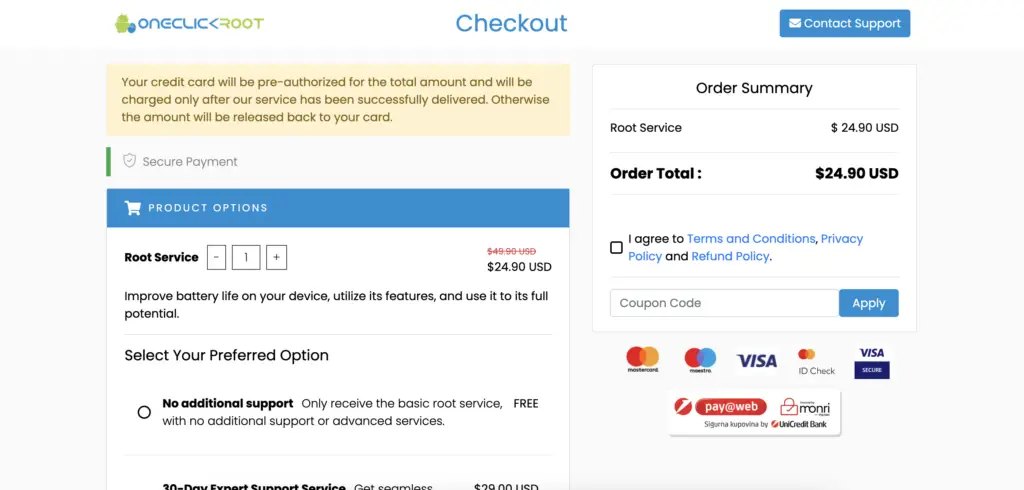
- Enable USB Debugging on your device. To do this, go to Settings > Developers Option > Tick USB Debugging Option. If you don’t see the Developer options on your device, go to Settings > About > Tap on build number many times. A pop-up will show that you are now a developer.
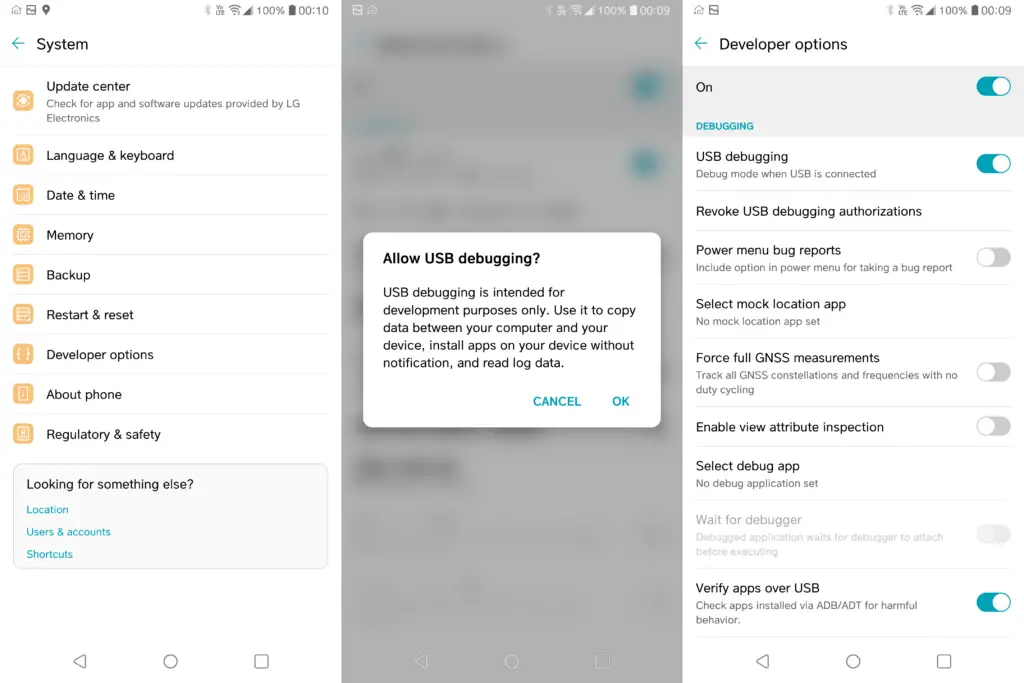
- Check your email, download One Click Root, and install it on your Windows computer.
- Open One Click Root.
- Follow the on-screen instructions and wait for a few seconds until your device gets rooted.
That’s it! You have successfully rooted your Android device. You can contact One Click Root’s support directly if you encounter any issues.

I can say that one click root is a great tool for rooting. I uses this tool and it really roots my phone.