Unlock Root was an Android application that was discontinued in 2015. It was a popular tool for rooting devices with just one click. Rooting allowed users to gain privileged control over various Android subsystems, enabling them to perform actions that were not normally possible on a non-rooted device.
Unlock Root was known for its ease of use and was compatible with a wide range of Android devices until Android 4.4.2 KitKat.
Requirements
- Unlock Root. (We were able to find link for Unlock Root Pro last release (v4.1.2) from the web archive)
- Android device drivers.
- USB Cable.
- Windows PC/Laptop.
Steps to Root Android device using Unlock Root
Warning: This process may damage your device and void your warranty, so please follow the instructions carefully. Please note that we cannot be held responsible for your device.
- Download and install drivers for your Android device from link above.
- Download and install Unlock Root Pro from the link mentioned above.
- Enable USB Debugging on your device.(Go to Settings -> Developers Option -> Tick USB Debugging Option)(In case you do not find developer options on your device, then go to Settings -> About -> Tap on build number many times. A popup will show that you are now a developer.)
- Open Unlock Root Pro and use any of the following keys to activate the Unlock Root Pro.
URPTKVMURDKBFEYNOFUK
URPAVBLGBLSHNNFYOQKI
URPJWYFIKEHMXUDZWSDC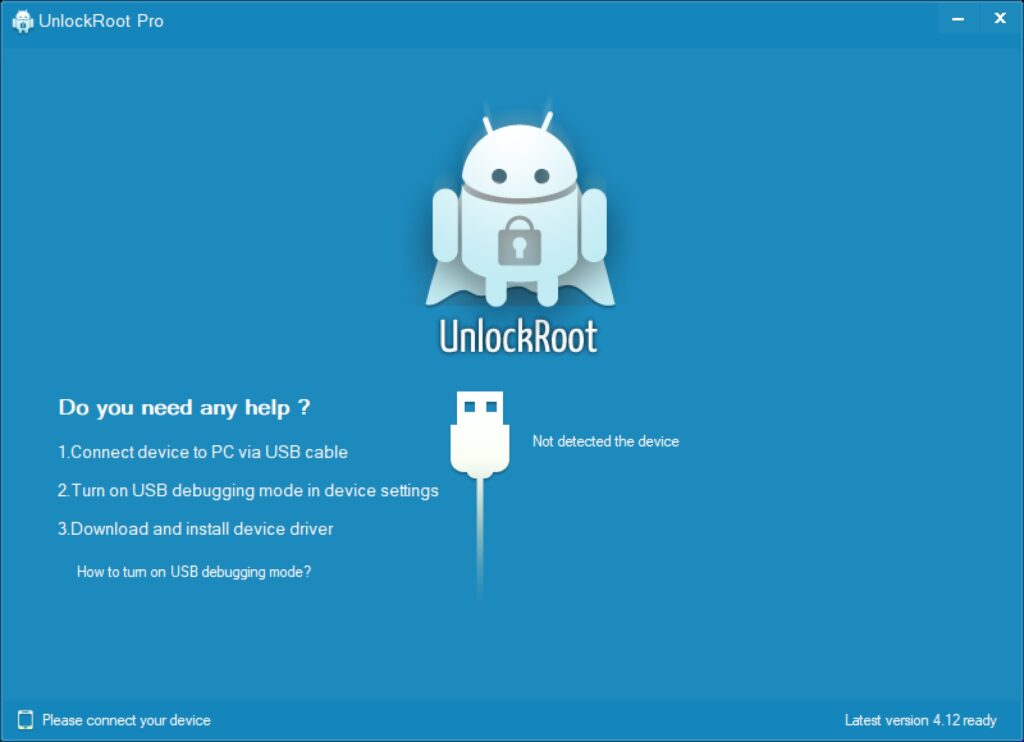
- Connect your device to the computer.
- Select your device.
- Press the root button.
- Follow on-screen instructions.
- Your device will be successfully rooted in a few minutes.
While Unlock Root was a popular tool for rooting Android devices with just one click, it was discontinued in 2015. If you have successfully used this tool earlier, let us know in the comment section below. What do you think is the best alternative that works with the current generation of smartphones? Let’s discuss below.
