Google Hangouts (previously Google Talk) is an online chatting and phone/video calling platform by Google. It was the default chat for Google+ and Gmail until Google+ was shut down. Since then, Google has experimented a lot with Hangouts. It is Google’s response to Skype and Slack with the company forcing it in the enterprise direction. Recently, Google launched Hangouts Meet which is made especially for GSuite customers.
Hangouts is perhaps maybe just an app for chats and video calls for general people. But do you know there are many hidden tricks and tips and even easter eggs on it?
Easter Eggs? What are those?
In the tech and gaming industry, easter eggs are hidden features or tools which are hidden by the developers. These are only accessible by entering a unique code or pressing a set of buttons in that particular manner.
The first Easter Egg was found in Atari’s game titled Adventure. In that game, programmer Warren Robinett hid his name inside the game despite when the corporate rule at Atari stated that programmers weren’t allowed in the credits of the game. Since then, Easter Eggs have developed very much, perhaps not including illegal things, but rather funny things to excite the audience.
Google has never failed to surprise us with Easter Eggs. Every iteration of Android has some kind of Easter Egg, which can be usually found out by tapping on the Android version.
Not only on Android, but even Google search has Easter Eggs. Try searching the words “do a barrel roll” or “askew”. Hangouts’ Easter Eggs add fun and liven up the boring conversations in day to day life.
Here are some cool tricks you can enjoy on Google Hangouts:
List of Cool Google Hangouts Tricks
1. Cute Little Ponies
Everyone wants a little fun while chatting and what’s better than a running pony? Type the /ponies command in a Hangouts chat and a pony will start racing at the bottom of your screen.

If that’s not enough for you, you can make a herd of ponies race as well. Just type /ponystream and you’ll see many ponies racing from both left and right directions at the bottom of the screen. Type /ponystream once again to make them disappear.
2. Shy Dinosaur

Google Hangouts has got not only cute ponies but even a shy dinosaur. Type the /shydino command to befriend the shy dinosaur. You can make him stay for as long as you want. But when it’s the time to go, use the same command again.
3. The Konami Code Background
The Konami Code is a type of cheat code which could unlock hidden things in Konami’s games popular in the 90s. Similarly, when you use that code in Google Hangouts, the background changes to a green scenic one.
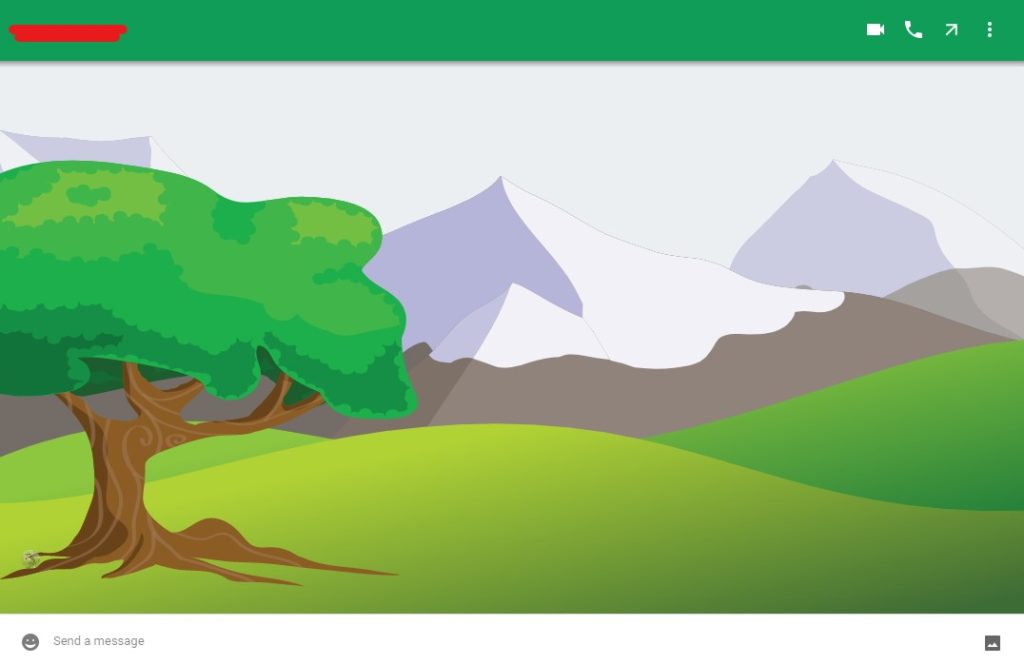
Use the below mentioned Konami code using the arrow keys and hit Enter.
Up Up Down Down Left Right Left Right B A
4. More Colorful Backgrounds!
If you’re tired of the bland white background which Hangouts offers by default, then you’d definitely like this trick. By using the command /bikeshed, you can change yours and even the other person’s background chat color. Enter the command multiple times and each time, a new color will appear.

If the person with whom you’re chatting with doesn’t know about this command, it will be fun to watch them get surprised!
5. Angry Mob with Pitchforks!
Did the person whom you are chatting with said something which made you angry? There’s one thing you can do to take the revenge! Send them an angry mob with torches and pitchforks! Well, at least you can do that virtually by typing the /pitchforks command.
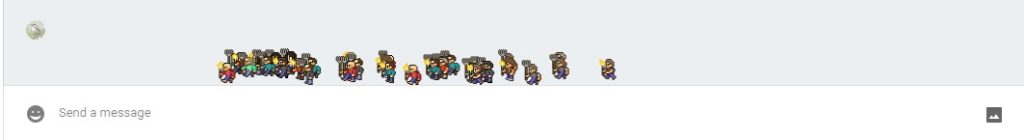
After you hit Enter, an angry mob will charge from the bottom right to the bottom left of the screen to seek revenge for you.
You can even record your Hangouts conversation with this Angry Mob and send it to your friends.
6. Old School Emojis
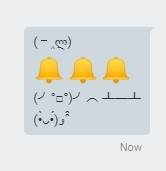
Google Hangouts isn’t really a new chat platform. In fact, it has been here since the times of ASCII emojis like :). It still has some nifty old emojis you can try even today. Some of the commands which generate emojis are – /tableflip, /facepalm, /shruggie, /dealwithit, /success, /happy, /shame, /puppyparty, /lit, /flowerbeam, /wizard and more.
7. Corgis!

Corgis are fun dogs and even Google Hangouts have them. As you probably might have guessed, just type the /corgis or /corgisparty command to get a corgis animation on the bottom of your screen. Perhaps the person whom you’re chatting with likes dogs and could really like you if you use this command :P Who knows?
8. Rolling a Dice
We all have played board games and the Dice isn’t something that stays with us for long. Google Hangouts has got another command where you’ll be able to roll a dice and it will show you a random number. Type /roll and click enter. A pop-up message will ensure everyone in the chat sees the result.
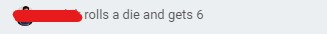
If you want a more creative method, you can roll double, triple or any number dice with any number sides. Type the command /roll3d6 for example. This will roll 3 six-sided dice. Some other combinations you can try are /roll5d20 which will roll 5 dice with 20 sides each.
9. Format Your Sentences
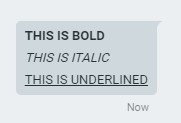
You might be formatting your sentences on WhatsApp for quite a while now. But Google Hangouts has this feature for ages. It’s the same Microsoft Word commands here as well – Ctrl + B for Bold, Ctrl + I for Italic and Ctrl + U for underline. You can even use these formatting features all at once!
10. Select Who Can Contact You
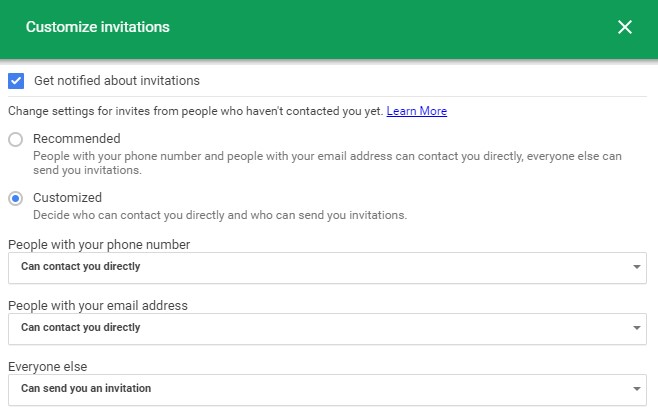
Google and Gmail have connections to the same people. Due to this, often our friends, colleagues, and acquaintances get mixed up a bunch of other people we probably don’t know about. But did you know you can select who can contact you? Go to the “Invitations” tab and choose your invitation preferences on that menu.
11. 8Ball
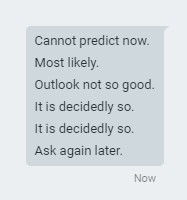
Ever stuck in a conversation where you don’t know what to say next? Perhaps /8ball command will help you keep the conversation going. No, it doesn’t invite the other person to play 8 Ball Pool with you if that’s what you are wondering about. What it does is, it generates random text answers. Some of them include “Very doubtful”, “As I see it, yes”, “Better not tell you now”, etc.
12. ME!
Before you even think about it, no, I’m not referring to Taylor Swift’s new song, but with Google Hangouts, you can use the /me command to refer to yourself and then type a sentence. For example, typing “/me is a great person” will come up as <your name> is a great person. Isn’t this a perfect way of addressing yourself and also give a little praising from time to time?
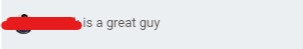
It’s important to know that these commands will work if and only if you write them as mentioned above. Also, it’s worth noting that some of these commands will work on desktop and the other ones are mobile-exclusive. You can check them out to see which ones work for you on your device.
So these were the top tricks and Easter eggs for Google Hangouts. We hope you are amazed after knowing so many cool tricks. If we missed out any of the tricks or you discovered some, feel free to comment down below and share with everyone!

Have you ever used the Angry Mob with Pitchforks background on Google Hangouts to convey your frustration or anger during a conversation? How effective do you find this visual representation in expressing your emotions compared to using words or emojis?
U w U
I LOVE IT!!
I tried them on my family and they held me hostage to tell them how I did it! They were so confused!
my friends: @_@
me: = D
I LOVE these new tricks, I knew every one of them except the Coded one, I mean, who would of expected THAT, Well My computer dosent have hangouts anymore but google chat yes so if you could find out some tricks for that, it would be AWSOME!!! Well, if you can do it I will give you 1,000,000,000,000 likes (if I could)!!!