“Words With Friends 2” is a social word game created by Zynga. It is a free-to-play title that can be downloaded from the official app store of your phone.
The good thing is that everyone can play this game and have a good time. It is not only fun to play, but it also allows you to learn new words. You can play the game with your in-game friends or Facebook friends to make things more interesting.
If you lost access to your “Words With Friends 2” account, we will tell you how to recover your “Words With Friends 2” account.
Account Recovery in “Words With Friends 2” Word Game
Despite the game being heavily infested with ads, the actual gameplay has no issues. It is enjoyed by millions of people worldwide.
Like any other game, “Words With Friends 2” also have flaws. Sometimes it may crash or freeze, and you may find it difficult to fix it.
Many players have complained about not being able to retrieve their lost accounts. We have prepared a step-by-step guide to help you retrieve your lost account.
Also read: Roblox Login: How to Create a New Account
Method 1: Forgot Password using Official Zynga Website
You haven’t played the game in a long time and now can’t recall the password anymore. If, however, you remember the email address associated with the account, then you have a chance to retrieve your account.
- Go to the Account Management Page on the official Zynga website.
- Once the page opens, click on the Forgot Your Password.
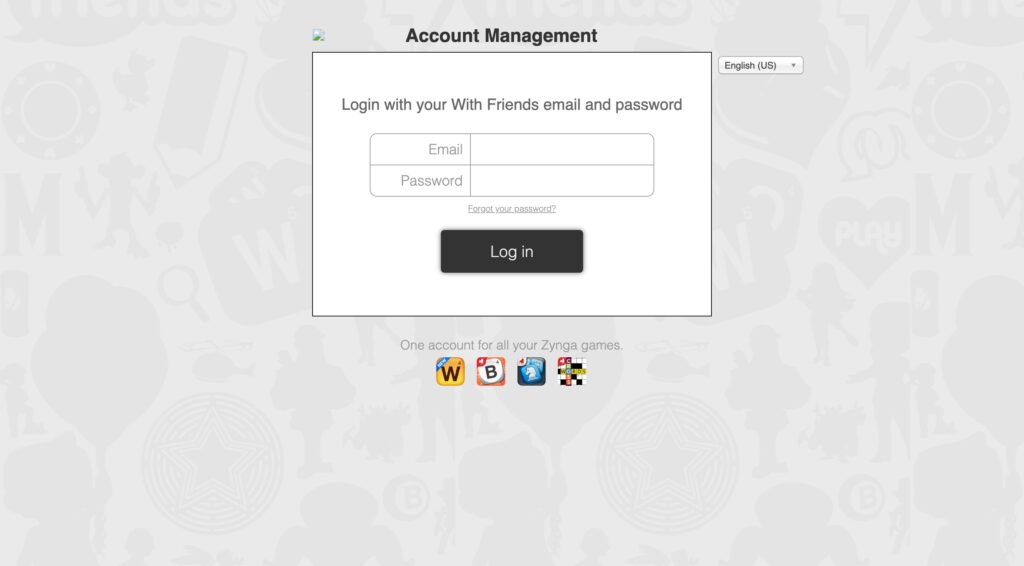
- Enter the email address that is linked to your account.
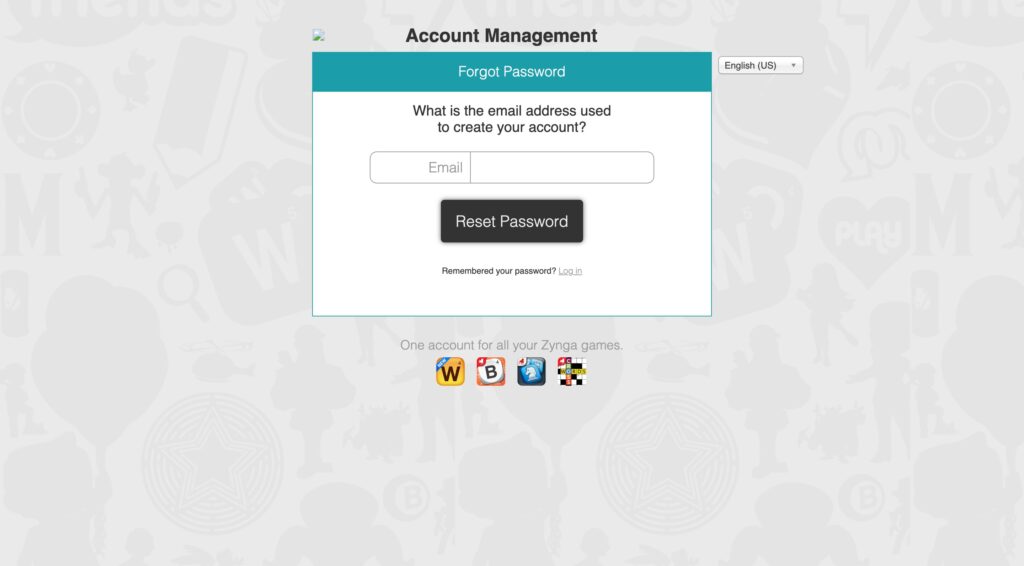
- Select the Reset Password option.
- You will receive an email containing the reset password link.
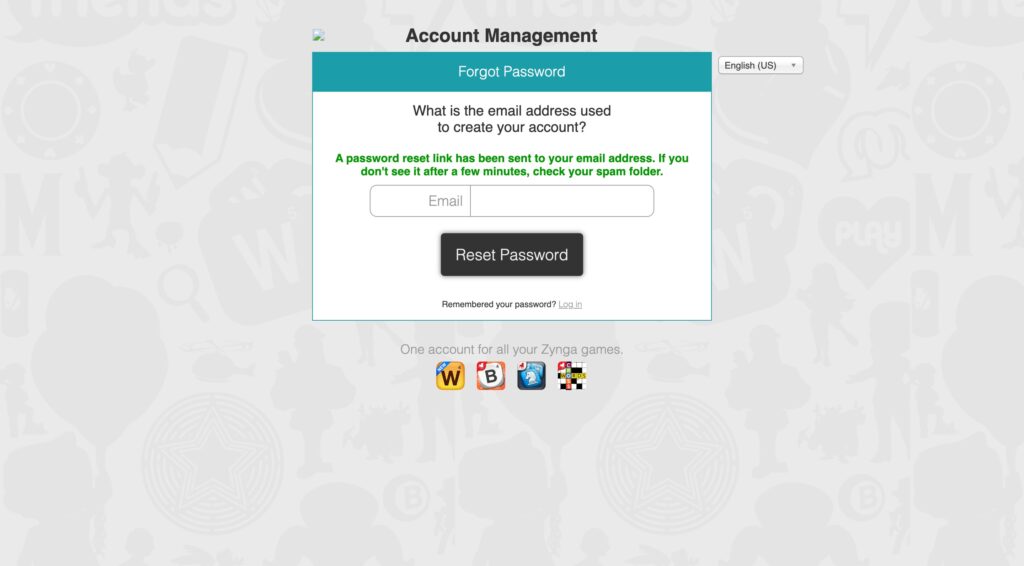
- Open the email and click on the link.
- Type in your new password and select the Reset Your Password button.
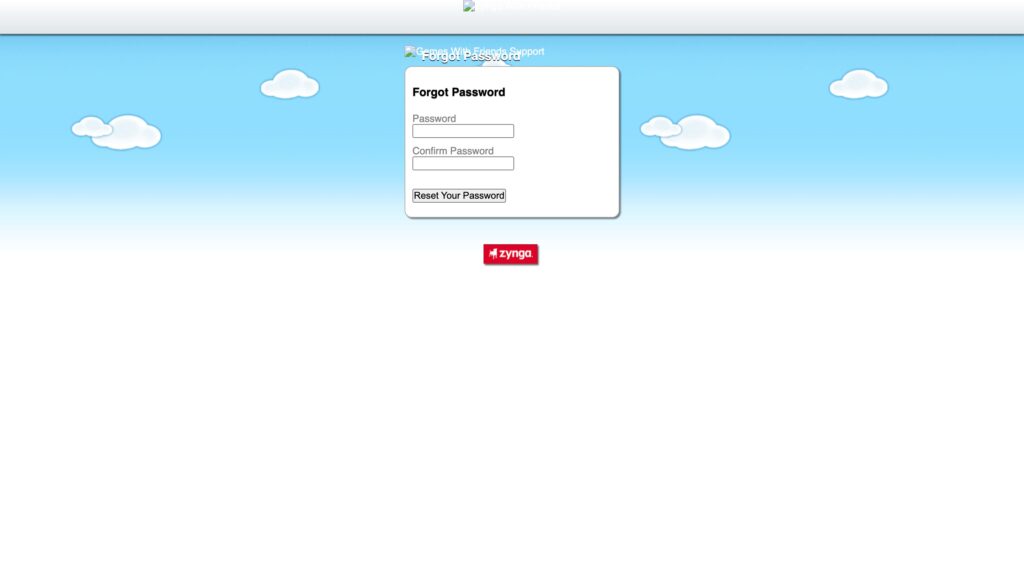
Method 2: Get Your “Words With Friends 2” Account Back using Facebook
- First, open the game on your phone.
- Now, sign in using your Facebook account.
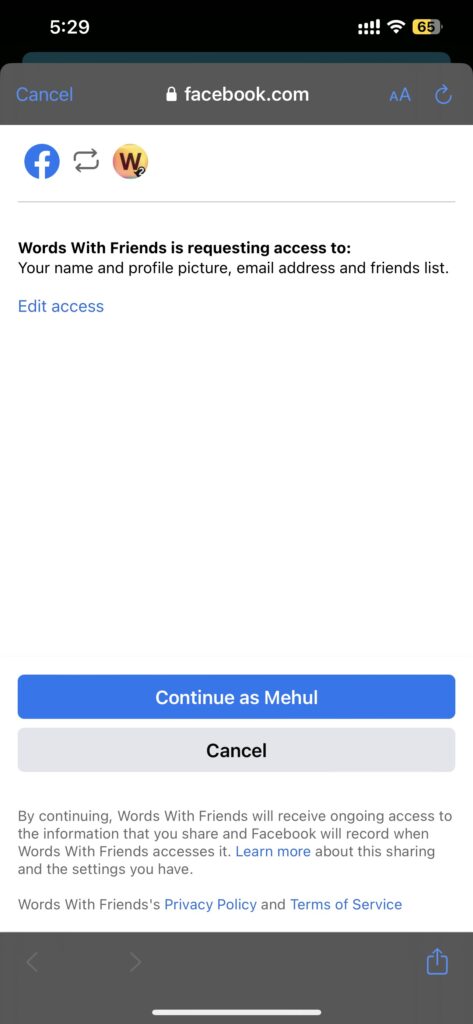
Method 3: Recover Your “Words With Friends 2” Account On Android or iPhone
- Access the game on your new device.
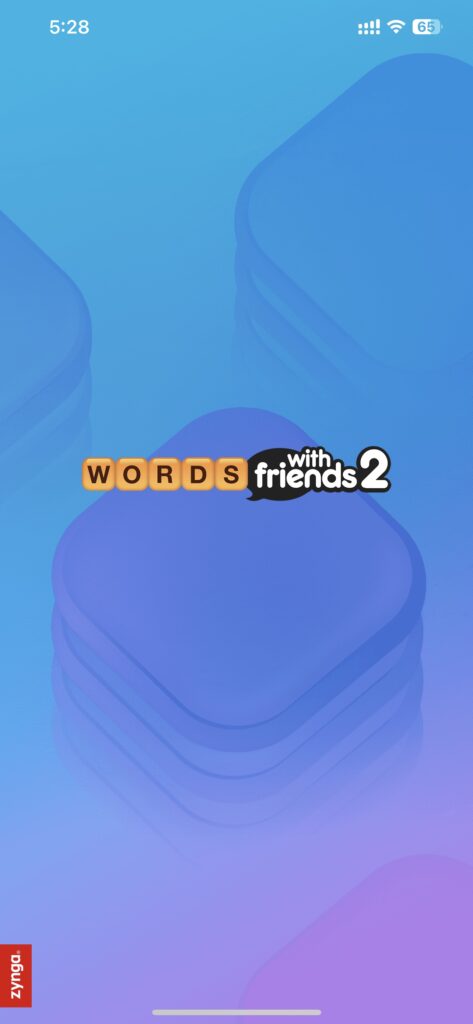
- Click on the Sign In With Email option.
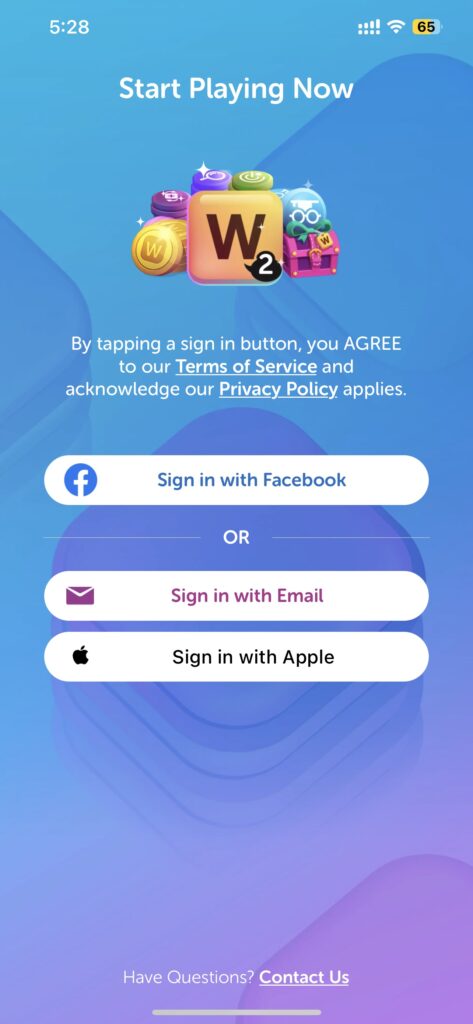
- Type in your email address and click Next.
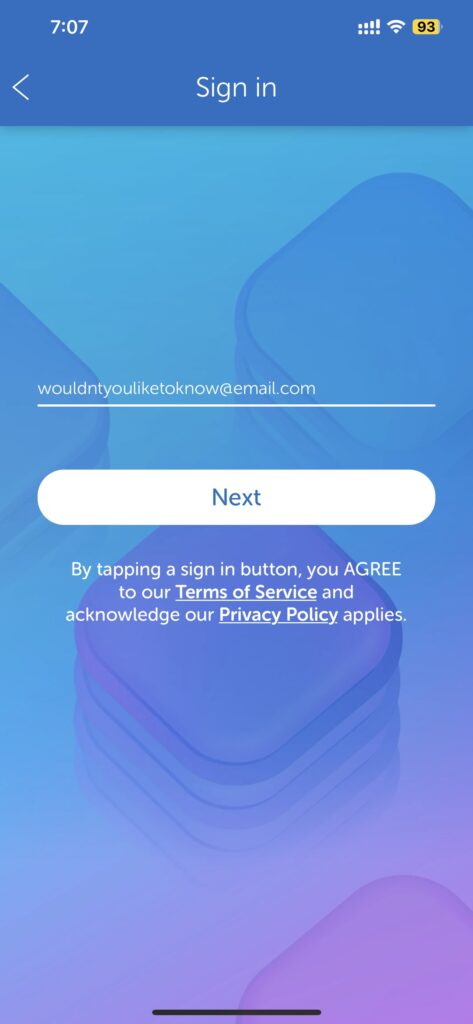
- You will receive a 6-digit code in your mailbox.
- Enter the code, and you are logged in.
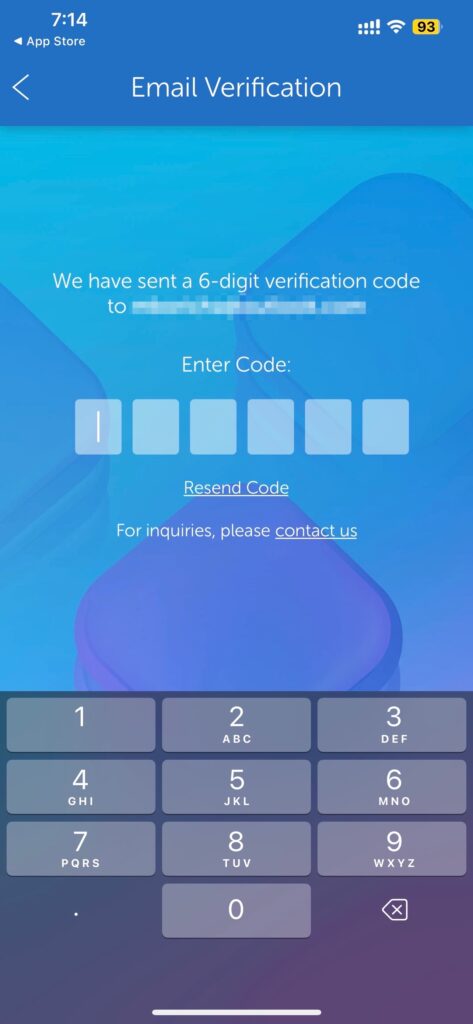
Method 4: Get Your “Words With Friends 2” Account Back using Apple ID
- First, open the game on your phone.
- Now, sign in using your Apple ID.
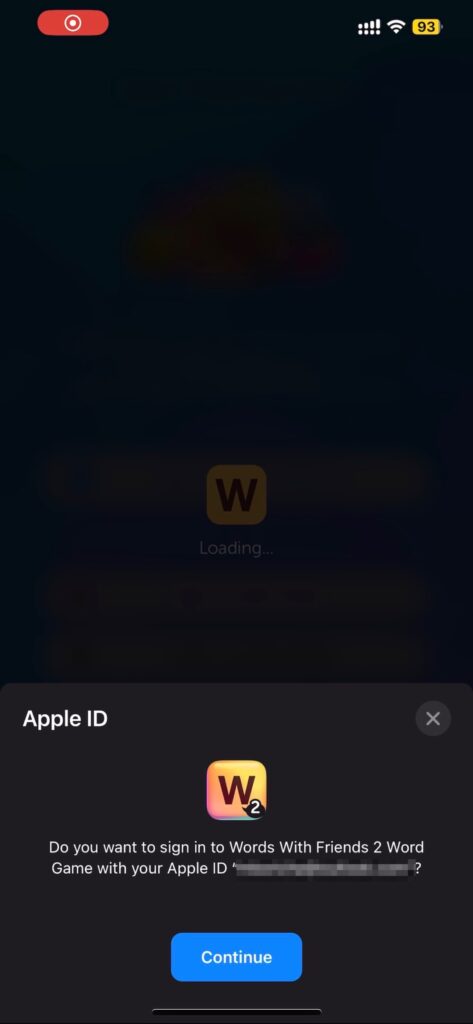
How to Find Your “Words With Friends 2” Username
- The first thing you need to do is log in to the game.
- Go to the Profile icon at the top and tap on it.
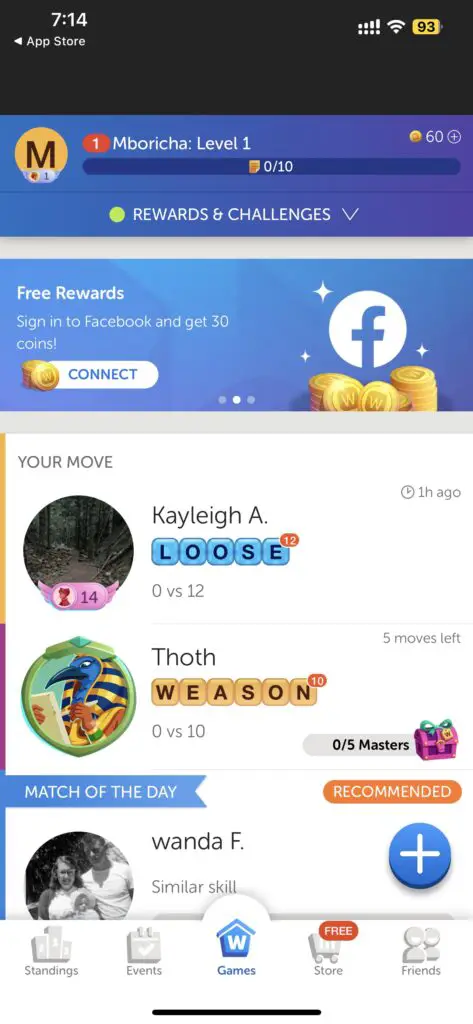
- Your action will open the profile page, where you will see your username below your profile name.
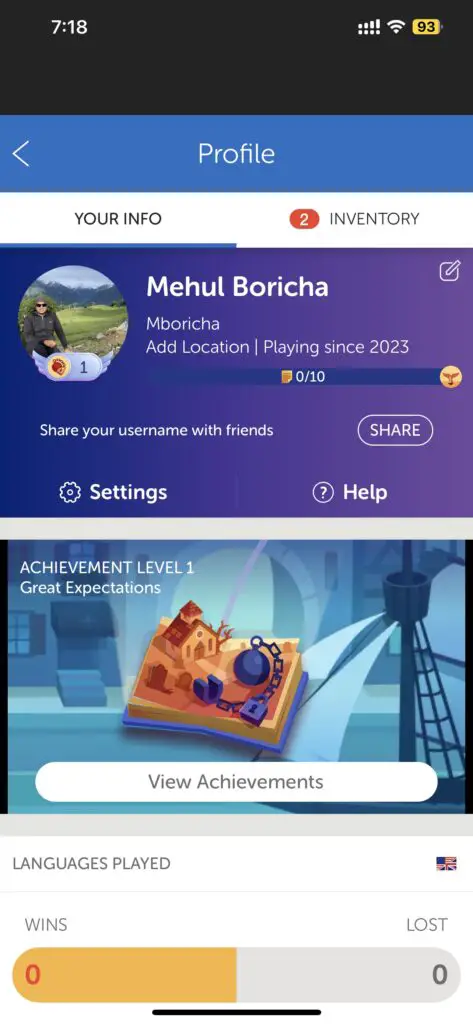
How to Get Your “Words With Friends 2” Account On A New Device
Accessing the game on a new device becomes easier if you already have a Zynga account. If you are yet to set a password for your account, follow the steps below.
- Take your old device and launch the “Words With Friends 2” app.
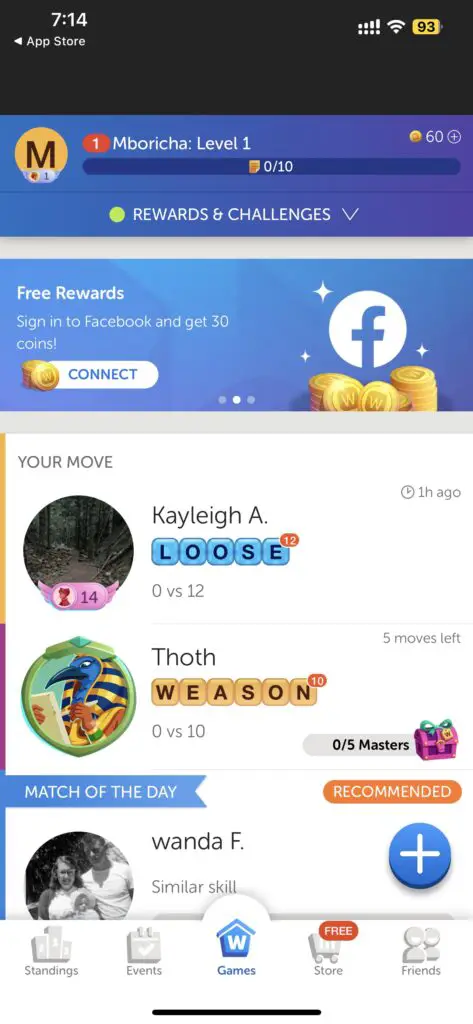
- Click on the Profile icon.
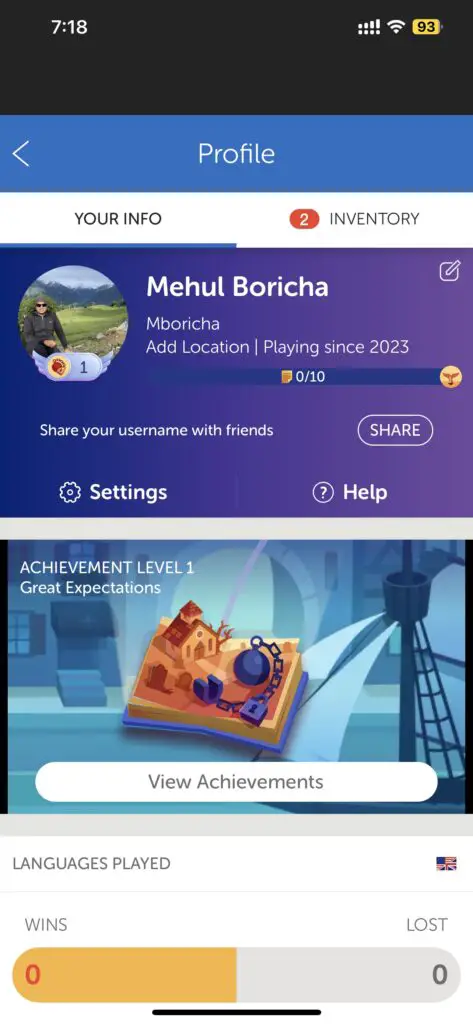
- On the profile page, click on the Edit icon.
- Type in your account password and confirm it.
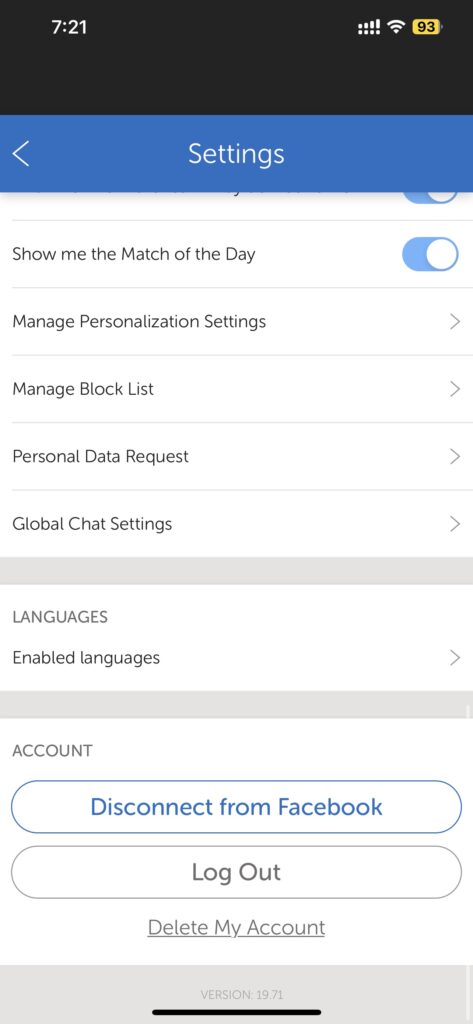
- Go back and hit the Yes button. This will save the changes you made to your account.
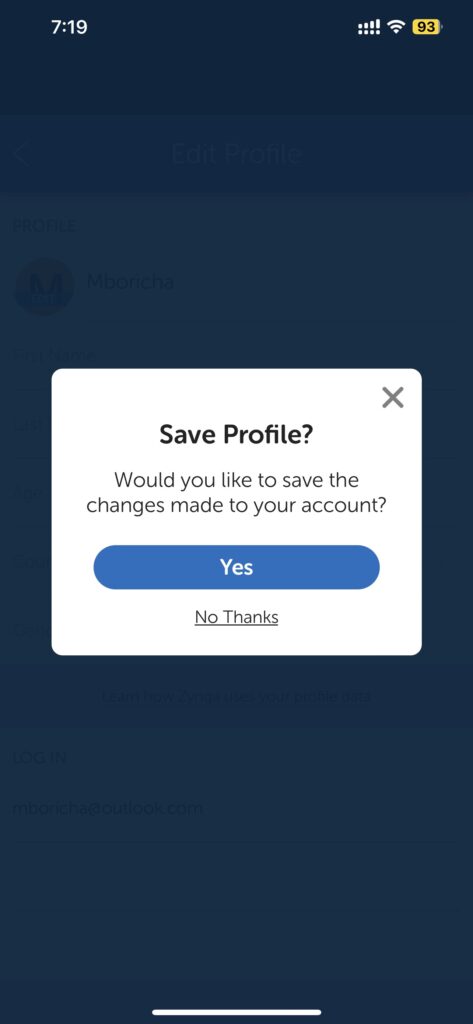
How To Delete Your Words With Friends Account
- Launch the game on your device.
- Go to the Profile icon and then to the Settings page.
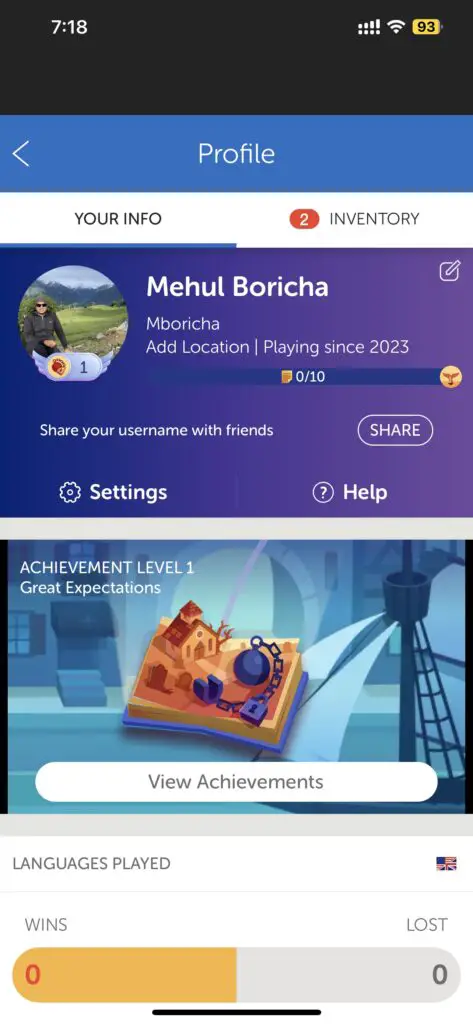
- Scroll down to the option Delete My Account and click on it.
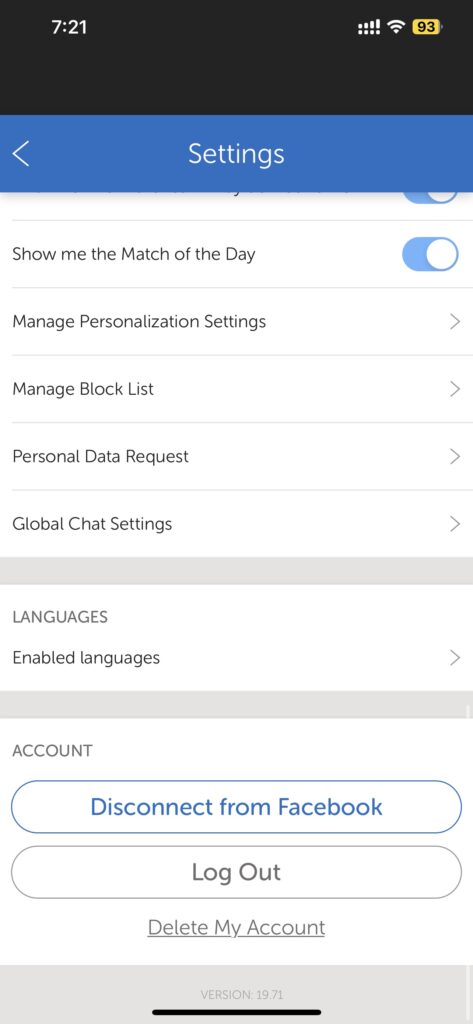
- Confirm your action by clicking on Delete My Account again.
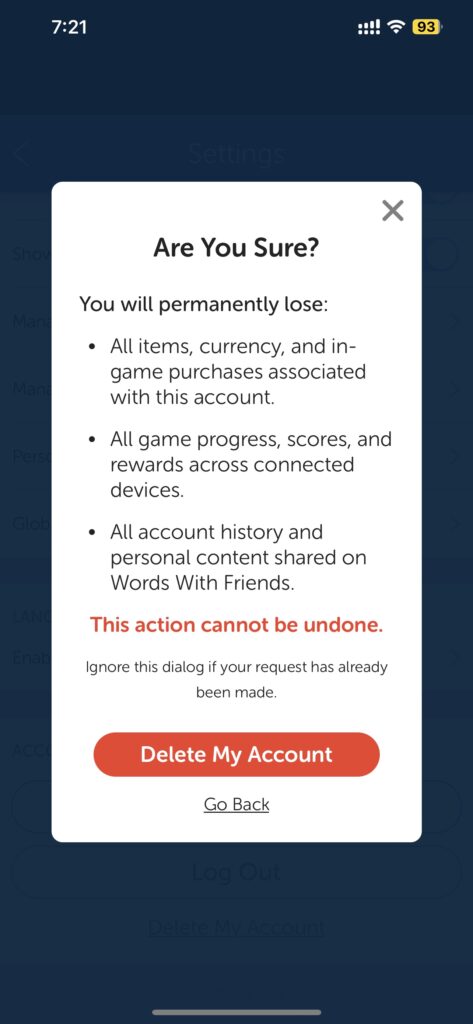
- Check the I Understand field and hit the Continue button.
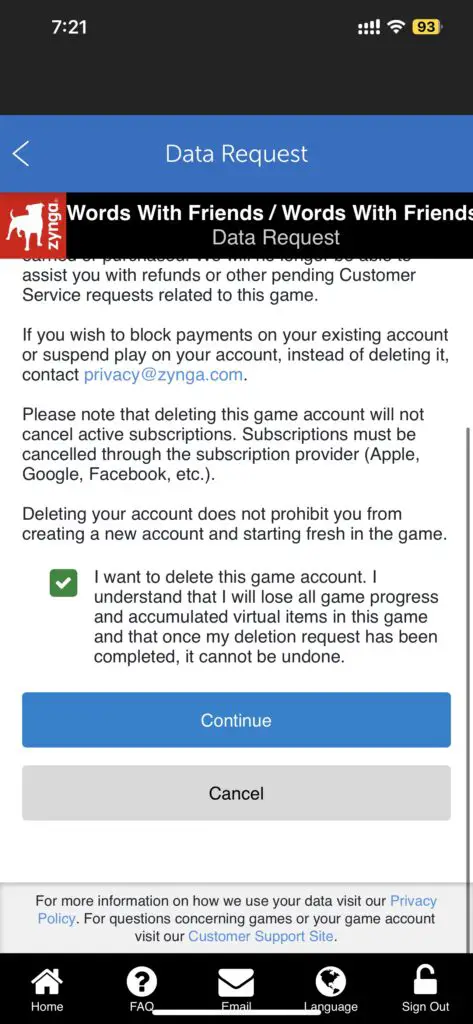
- Specify your reason for deleting your account and click the Delete My Game Account option.
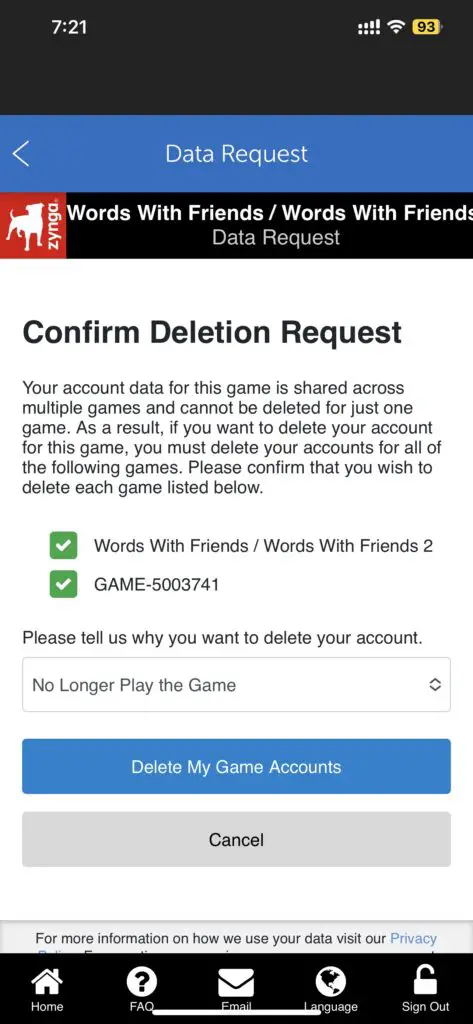
It should be noted that once you delete your account, it cannot be recovered.
Also read: 15 Best Game Hacking Apps for Android with/without Root
Know About Zynga Account
Zynga is the creator of many popular social games. You will have to create a Zynga account to play all its games. Some popular games Zynga created are FarmVille, Words With Friends, and many more.
After creating your Zynga account, you can play all the games online. The good thing is that the games are compatible with both Android and iOS devices.
With Zynga, you don’t have to worry about losing your details as they provide a secure environment for all players. If you ever lose interest, you can delete your Zynga account.
“Words With Friends 2” is an exciting game to play. You can easily regain access to your game account by following these simple methods. As you can see, there are multiple ways to recover your account. You must choose the method that is appropriate for your situation.
Frequently Asked Questions (FAQs)
Can I log in to my “Words With Friends 2” account using Facebook?
“Words With Friends 2” allows you to log in to your account with Facebook and your email address.
Is “Words With Friends 2” free?
Yes, “Words With Friends 2” is a free game. But it has advertisements.
“Words With Friends 2” is developed by which company?
“Words With Friends 2” is a product of Zynga. They also developed the famous game FarmVille.
When was “Words With Friends 2” launched?
“Words With Friends 2” is a sequel to the original game launched in September 2017.
Why is “Words With Friends 2” so popular?
“Words With Friends 2” is a fun game to play with your friends. The best thing about this game is that people of all ages can play it.
What to do if I forget my “Words With Friends 2” account password?
“Words With Friends 2” allows players to retrieve their password. So if you lose your password, you can reset or change it.
Is “Words With Friends 2” supported by Android?
Android and iOS platforms support “Words With Friends 2,” and it is available on official app stores.
Do I need to create a Zynga account to play “Words With Friends 2”?
With a single Zynga account, you can play all the games launched by the company, including “Words With Friends 2”.
Who can play “Words With Friends 2”?
“Words With Friends 2” is suitable for all age groups.
How does “Words With Friends 2” end?
The game ends when a player covers all the tiles in his rack. The game can also end without scoring after three successive turns.
