Like every other smartphone, iPhone also has some secret codes that can be used to carry out different things. These codes are also known as hidden codes or access codes. While some of these codes contain information, other codes might be helpful to you.
Since there are so many iPhone secret codes, knowing some of them is possible. We have explained some of the best secret codes you should try on your iPhone.
Also read: How to Fix “Last Line No Longer Available” on iPhone
List of Best Hidden iPhone Secret Codes
You must type these codes in the dialer to make them work. Every code has a different function. For example, some codes help you get information about your iPhone, troubleshoot issues, and more.
1. Field Test Mode: *3001#12345#*
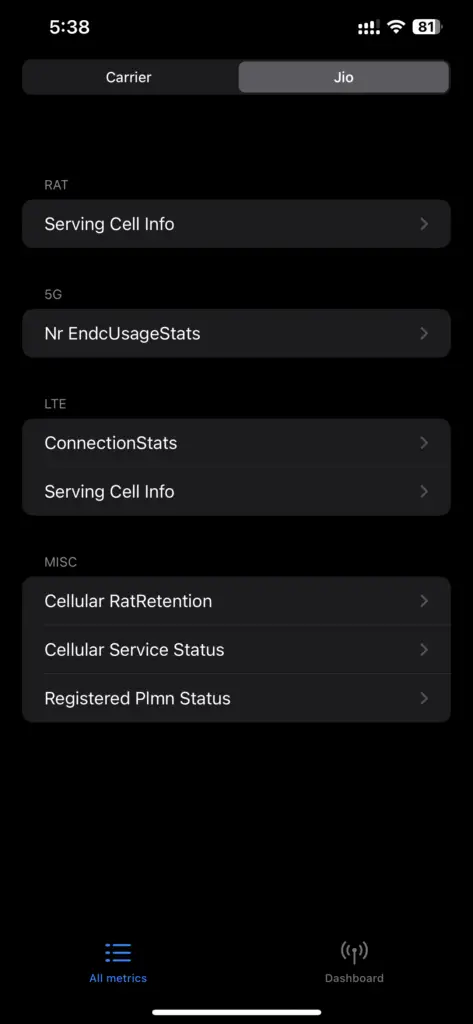
Type the code in your phone’s dialer and tap the Call button. It will take you to the Field test page, where you will find information about the network you are using.
2. Hide Caller ID: *31#phonenumber

With this secret code, you can hide your mobile number while calling. Proceed with typing the code in your dialer, followed by the phone number of the person you want to call. This will make your phone number unknown to the recipient.
Remember, the secret code for hiding caller ID differs for different countries. You should check the hidden code of your country before dialing it.
3. IMEI: *#06#
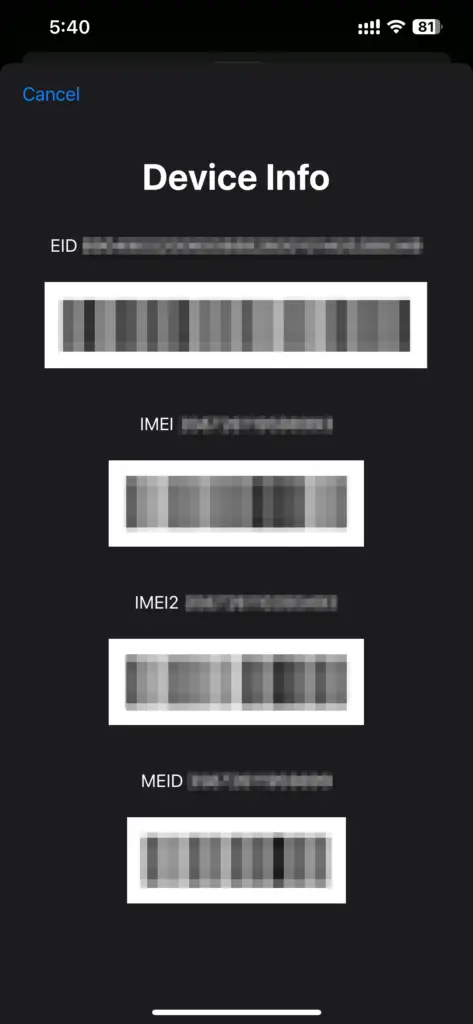
For those unversed, IMEI refers to the unique identification code of your device. If you want to know your phone’s IMEI number, you will need to enter this code into the dialer.
As soon as you type the code in your dialer, your IMEI number will be shown on the screen. There’s no need to tap the Call button.
4. Check the SMS Center: *#5005*7672#
Every SMS that you send goes to the SMS center number. With this code, you can check the SMS center number on your phone.
Start with opening the dialer and typing the code. After entering the code, tap the Call button.
5. Enable/Disable Call Waiting: *43# (enable) | #43# (disable)
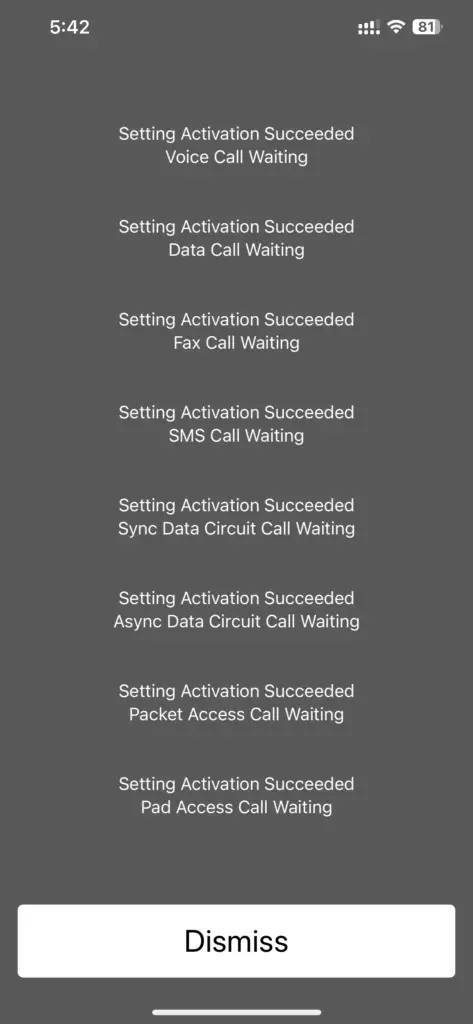
This secret code doesn’t need any explanation. You should use the secret code, depending on whether you want to enable or disable call waiting.
If you want to activate a call waiting on your number, you dial *43#. In case you want to stop the call waiting, you need to dial #43# and then press the Call button.
6. Check Call Waiting Status: *#43#
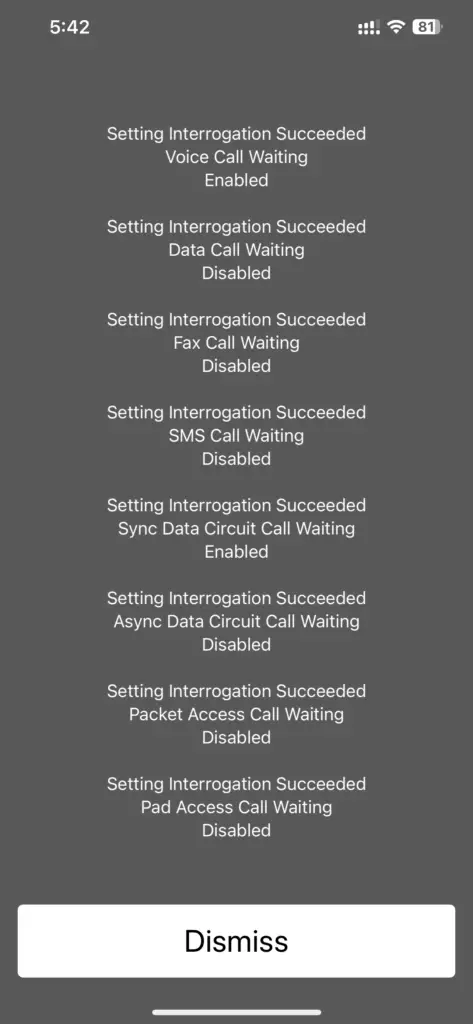
Before you enable or disable call waiting, you need to know your call waiting status. You can check your call waiting for status by using this code.
Go to your phone’s dialer, enter the code, and tap the Call button. It will show whether the call-waiting service is enabled or disabled on your phone.
7. Enable/Disable Call Barring: *33*pin# (enable) | #33*pin# (disable)

Let’s say you are going on vacation and don’t want anyone to call you. In this case, you must enable the call-barring service on your phone.
To enable call-barring, enter *33*pin#; to disable call-barring, type #33*pin#. By PIN, we mean your SIM PIN. After entering the code, press the Call button.
8. Check Call Barring Status: *#33#
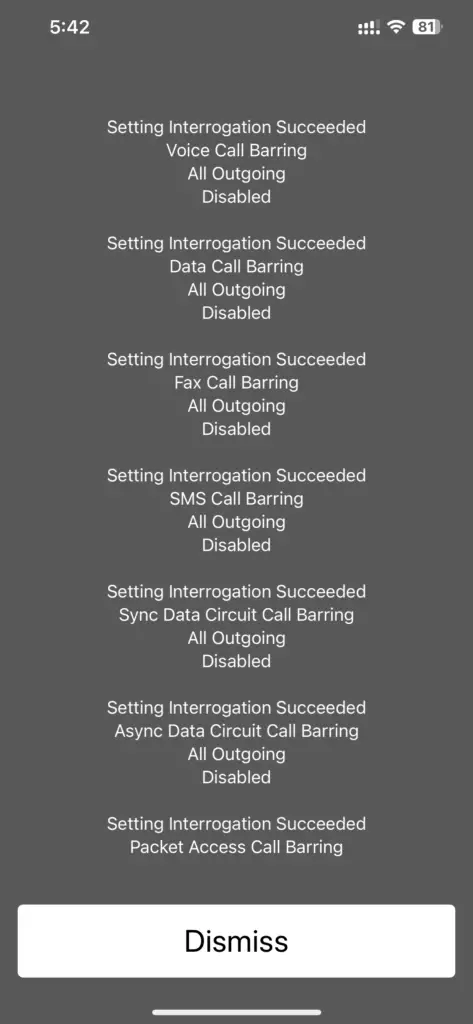
To know whether call barring is enabled or disabled, you must use this code. Call barring is a helpful feature that stops both outgoing and incoming calls. You can use this feature when you don’t want to be disturbed.
If this service is active on your phone, you won’t receive any calls on your number. To check the call barring status, enter the given code and tap the Call button.
9. Check Call Forwarding Status: *#21#
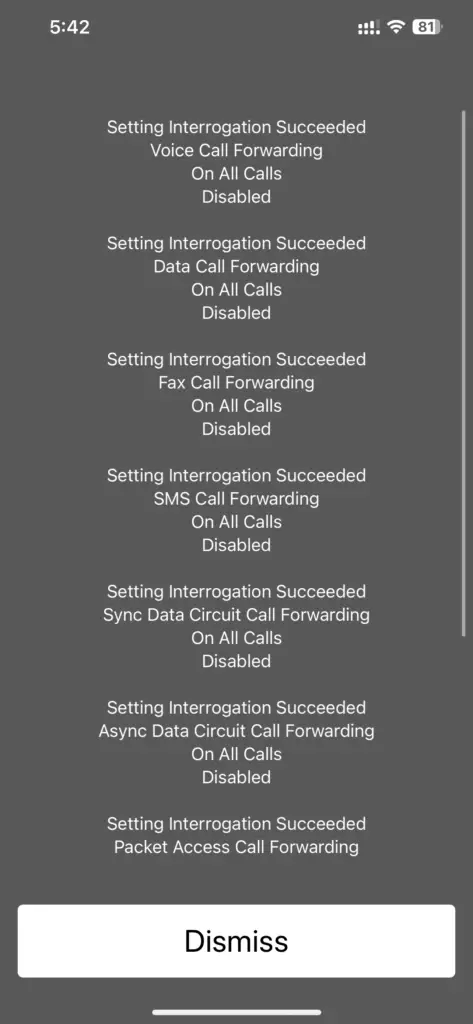
You can divert calls to a different phone number by enabling this option. This code helps you to check the call forwarding status.
All you have to do is enter the code in the dialer and hit the Call button.
10. Enable/Disable Call Forwarding: *21#
The secret code to enable/disable call forwarding is the same. If the service is active, the code will deactivate it.
11. Forward Calls Another Number: *21phonenumber#
You can divert calls to a different number of your choice using this secret code. Enter the code in the dialer and tap the Call button.
Replace the “phonenumber” with the number you want to divert your calls to.
12. Get Local Traffic Information: 511

No doubt, plenty of iOS apps are available to get you traffic information. But most of these apps need an internet connection to work.
You should dial this code if you don’t have data on your phone and still want to get local traffic updates. By doing so, you can get all the information you need.
Other iPhone Hidden Codes
Here are some other iPhone hidden codes that you should know about.
- *225#: Postpaid customers can use this code to check their bill balance.
- *777#: This code helps prepaid customers see the available balance.
- *646#: Postpaid users can use this code to check their available calling minutes.
- *5005*25371#: It lets you see if the alert system works.
- *3282#: You can use this code to see the use of information details.
- *#61#: It lets you see the total missed calls.
Thus, you can see how different iPhone secret codes help you to do different things. Just make sure that you enter the code correctly. Otherwise, it won’t work. Also, these secret codes are only meant for iOS users.
Also read: Voicemail Not Working On iPhone: 15 Ways to Fix It!
Frequently Asked Questions (FAQs)
How to Use Hidden Codes on iPhone?
To use hidden or secret codes on iPhone, enter the code in the dialer and tap the Call button.
What is the Secret Code to Disable Call Forwarding on iPhone?
To disable the call forwarding function on your iPhone, enter *21# in the dialer and hit the Call button.
What Does *#61# Secret Code Mean?
*#61# hidden code is used to see the number of missed calls.
What are iOS Secret Codes?
iOS secret codes are unique codes that are used for different things.
What is the Secret Code to Divert Calls?
To divert calls, press *21phonenumber# in the dialer. You need to enter the phone number to which you want to divert your calls.
