Smartphone screens are delicate and can get damaged easily. One common issue smartphone users face is the black spot on phone screen. A black spot appearing on your phone display is a matter of concern, especially if it’s big.
Why is there a Black Spot on Phone Screen?
The black spot on your phone screen is usually caused by stuck or dead pixels. It can either result from internal damage or manufacturing defects.
The black spot can appear anywhere on the screen. It feels more annoying when it appears in the middle, as it spoils your viewing experience.
Why is there a BIG Black Spot on Phone Screen?
If a single pixel is dead, the spot is not noticeable. But the spot appears bigger if there is more than one dead pixel.
There’s a slight difference between dead pixels and stuck pixels. Dead pixels don’t light up because they don’t receive power. On the other hand, stuck pixels receive power, but the signals from the processing unit do not reach the pixel.
Reasons that causes Dead Pixels on Phone
Dead Pixels issue is more common in cheap phones than the high-end ones. When buying a new mobile phone, get it from a reputable brand. Also, check the phone’s display before bringing it home.
If the black spot appears on your screen after purchasing the phone, it has sustained internal damage. On a positive note, you don’t have to worry about the black spot spreading. Dead pixels don’t spread or affect other pixels on the screen.
In other words, it is not a contagious problem. Instead, it’s a static issue. However, it can surely hinder your experience, and therefore, it needs to be fixed.
Why is the Black Spot on Phone Screen Spreading?
If this happens to your phone display, it means there’s something that is damaging more and more pixels.
One of the causes would be a cracked screen. If the crack spreads, it will cause the black spot to expand across the display. If left ignored, it will damage more pixels.
It can also occur due to increasing pressure on the LCD, resulting from a swollen battery. If the pressure is not reduced, it will continue to spread.
Another reason behind the spreading black spot is broken LCD tubes. If the LCD tubes are already broken due to pressure, it will create a domino effect. As a result, the black dot will continue to spread until the screen is replaced.
What is LCD Bleeding?
Bleeding is quite common with LCDs. Since LCDs have a backlight that lights up the display in front of it, it causes light leakage from the edges of the screen. This phenomenon is generally noticeable when using LCD in a dark environment.
How many Dead Pixels are Acceptable?
Phone display screens are much smaller than TV or monitor screens. In the latter’s case, one or two dead pixels are not even noticeable. You can only see it when you get closer to the screen.
However, things are different for smartphones as they have a smaller display. As a result, you can easily see the dead pixels.
In the case of smartphones, a few dead pixels are fine, but at different places. If all the dead pixels are in the same spot, it will cause problems when using the phone.
4 Ways to Fix Black Spot on Phone Screen
Method 1: Repairing Stuck Pixels Using App
Stuck pixels are easier to fix than dead pixels. Since the problem results from the digital control system, you need to unstick pixels using a software solution.
- Go to the Play Store and search for a Dead Pixels Test and Fix.
- Open the App; if you want to check for dead pixels, tap Check Dead Pixels.
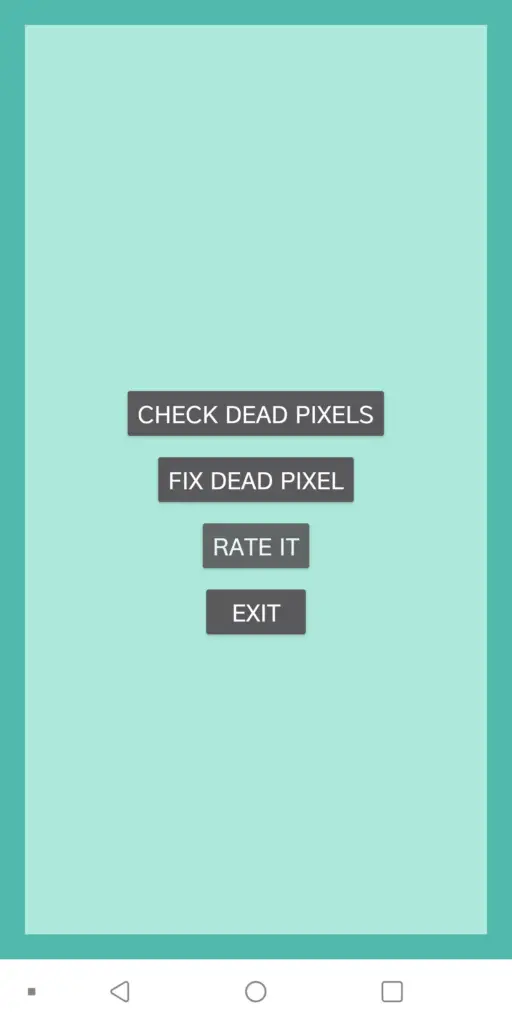
- This will show different colors in full-screen mode so that you can notice whether there are any dead pixels that you missed. You can double-tap to exit this mode.

- Tap Fix Dead Pixels and then Tap Start to begin the process.
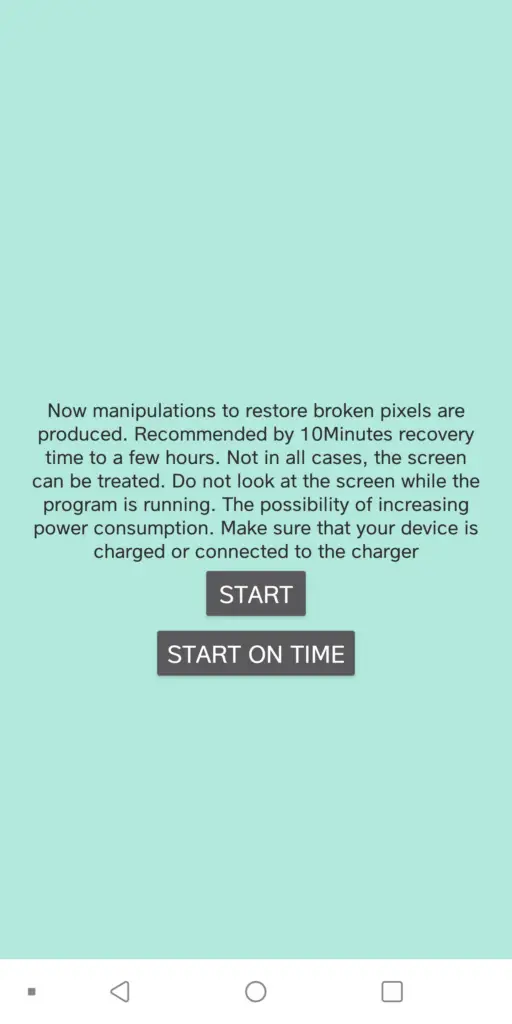
- Wait for 10 minutes or more and then double-tap to exit.
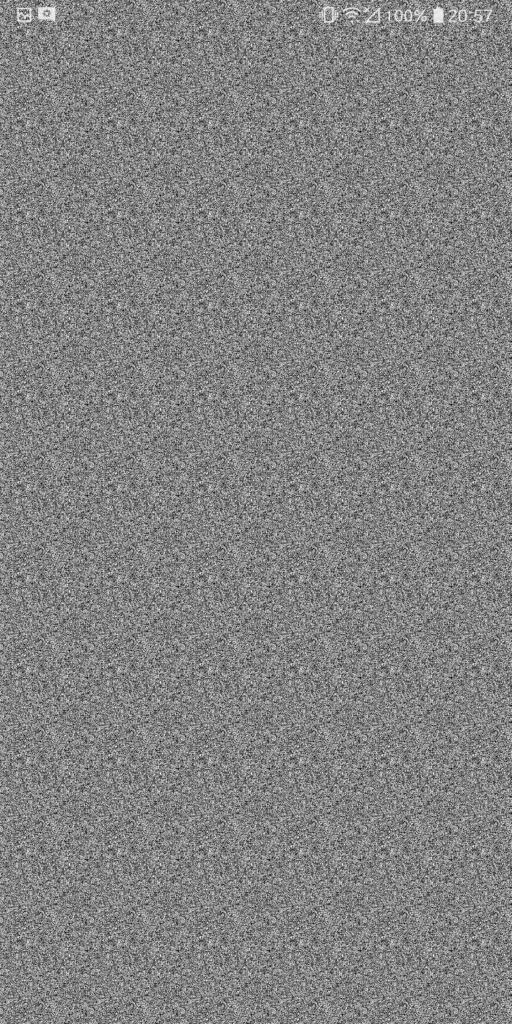
- Check whether the pixels are fixed or not. If you see a noticeable difference, but the pixels are not fully fixed, you can continue the process for a longer time to see whether you see an improvement.
Method 2: Applying Pressure
- Find a blunt and narrow object. You can also use the back part of a pen or a pen cap.
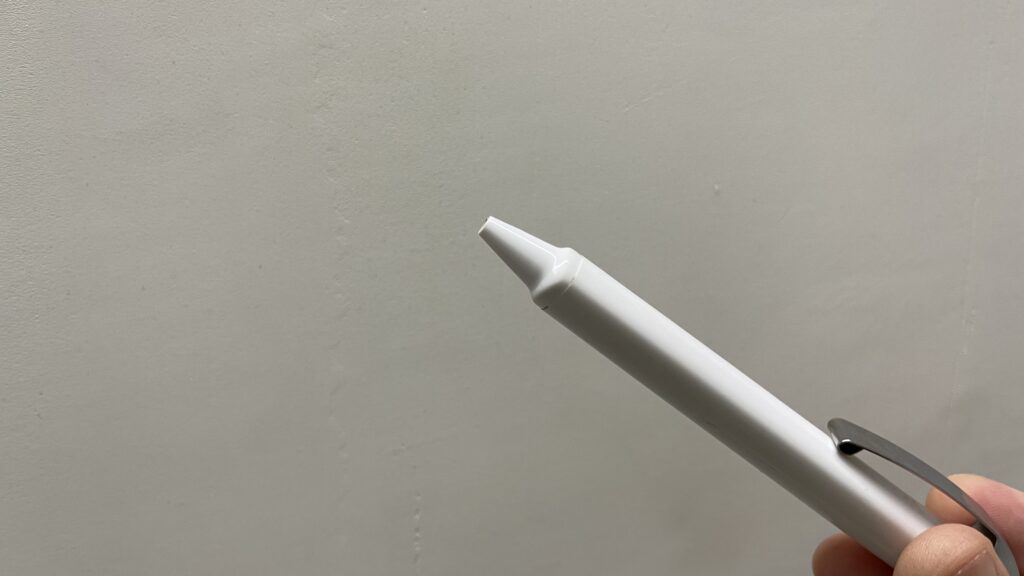
- Wrap that object with a soft cloth to avoid scratching your phone screen during this process.

- Now, turn on your phone screen and remember the position of the dead pixels.
- Turn the phone screen off and gently apply pressure using the object for 10-20 seconds. Don’t apply too much pressure because it may cause irreversible damage.
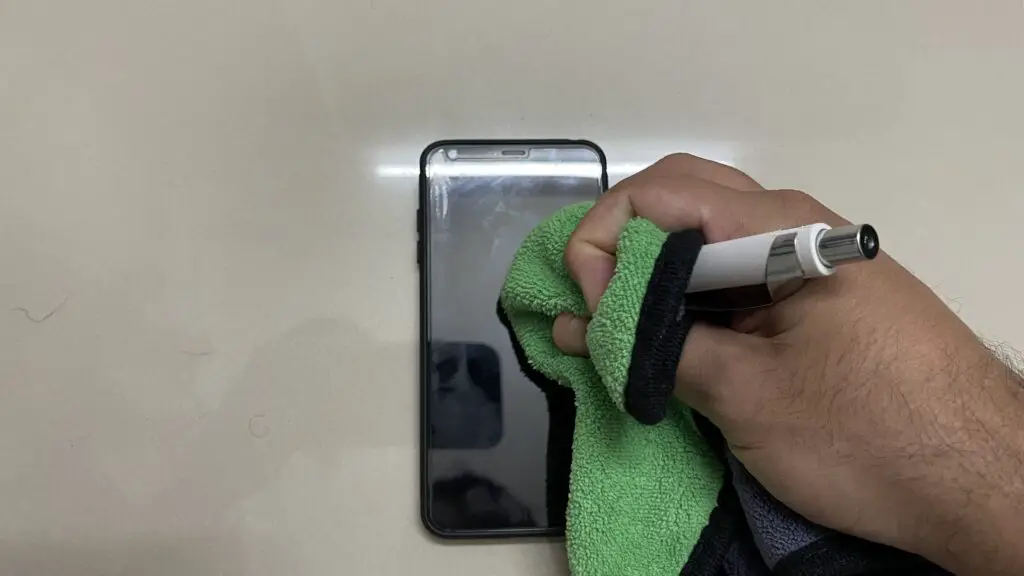
- Repeat the process for each dead pixel at different locations.
Method 3: Relieving Pressure
When the issue is caused by pressure on the screen, you need to detect the source of that internal pressure. It means you will have to remove the screen.
Luckily, there are tutorials and DIY kits available that can be used to remove the screen. If you are not confident about doing it yourself, you can take your phone to a technician.
In most cases, the pressure results from a swollen battery. So, replacing the battery will release the pressure.
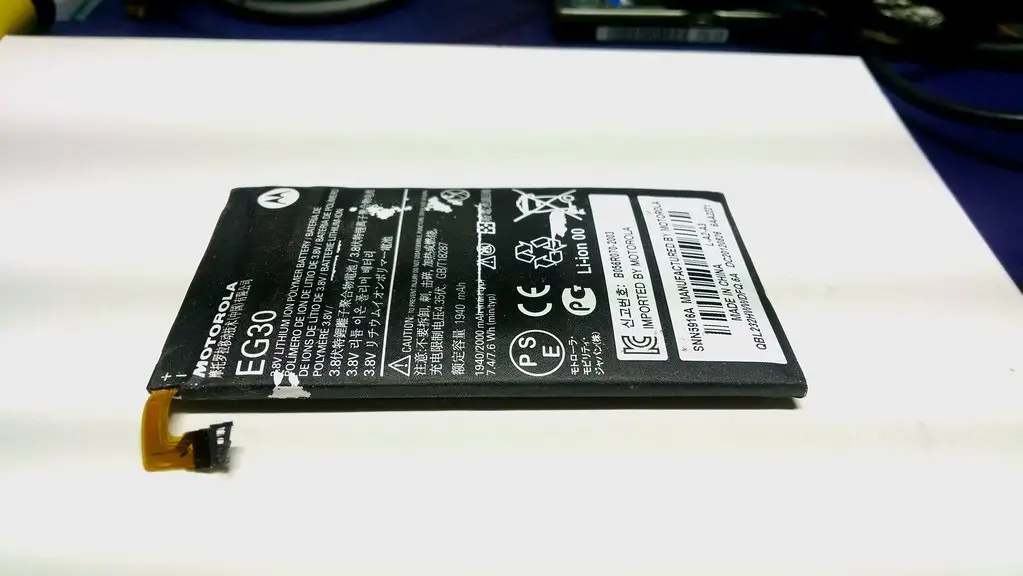
If the battery is not the problem, the issue is likely caused by damaged components pressing against the screen. In this case, you must replace those components to fix the issue.
If the issue persists after removing the components, the LCD tubes are already damaged due to pressure. For this, you will have to get additional repairs done.
Method 4: Replacing the Screen
If any of the methods mentioned above do not work as expected, replacing your screen with a new one is best for a hassle-free experience.
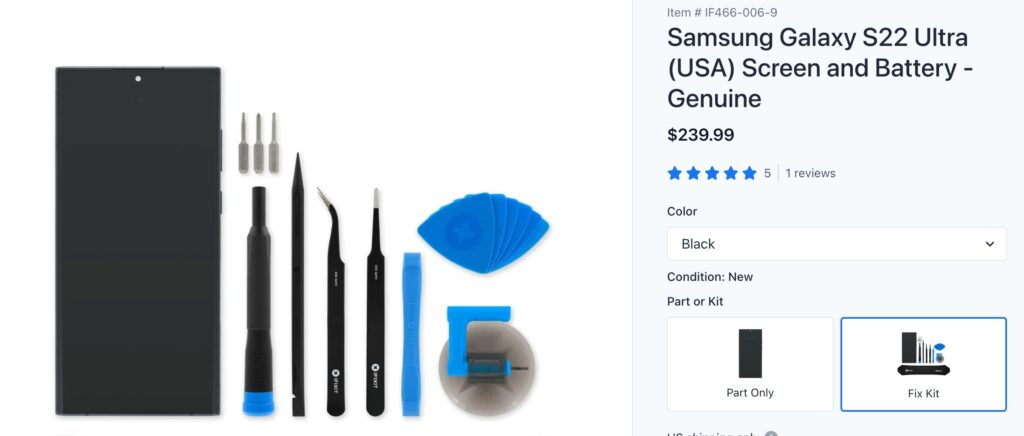
If your phone is over 3 years old, we recommend you trade in your phone and buy a new one because replacing your screen will generally cost 30% of the phone’s price, and it is not worth it for older devices.
Also read: How to Fix Instagram Couldn’t Refresh Feed Error
A black spot on a phone display is a common issue. If you notice anything similar happening to your screen, you should get it fixed immediately. Otherwise, the problem might get worse.
