AT&T is powered by Yahoo and is one of the most popular email service providers in the U.S. and other countries.
It offers a free email account to send and receive emails. Users prefer AT&T over other email service providers because of the easy-to-use interface. Besides that, it offers various useful features for a smooth user experience.
Users can log in to their AT&T email account from almost any web browser. You can sign in to your account regularly and access your emails. The security features protect the mailbox from malicious threats and viruses.
If you are a new AT&T user and want to know the complete login process, refer to the guide below.
How to Sign in to an AT&T Email Account?
If you have an AT&T account, you can log in from the AT&T Yahoo sign-in page. For your convenience, we have explained the steps below:
- First, open the AT&T Yahoo login page. It can be accessed from any web browser.
- Once the site opens, click the “Sign In” link. It is located on the upper-right edge of the screen.
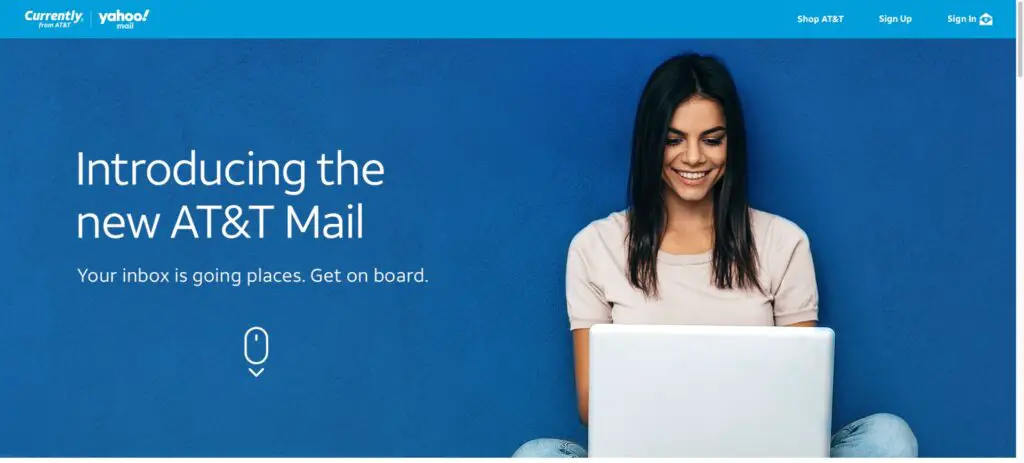
- Enter your username and password in the given space. Make sure you enter the login credentials correctly. Otherwise, it won’t work.
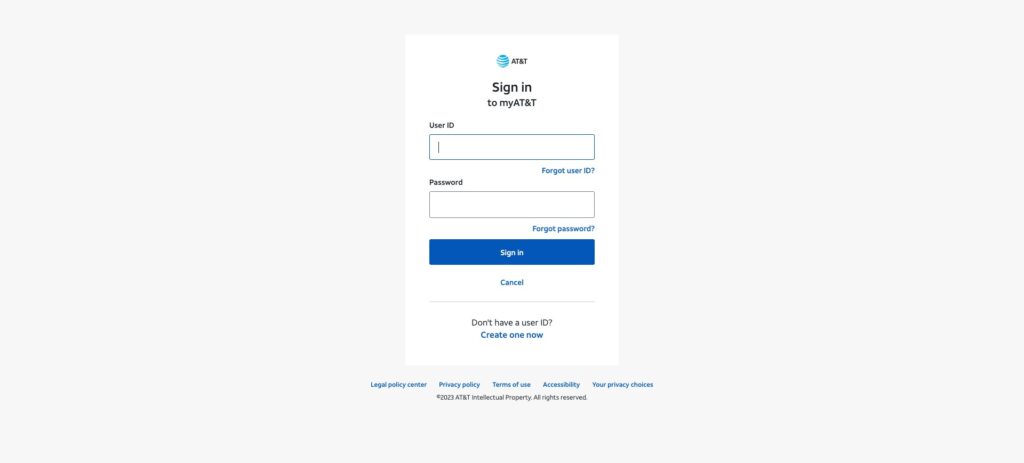
- Hit the “Sign-In” button, and you will be logged into your AT&T account.
How to Create an AT&T Email Account?
To create an AT&T email account, you need to subscribe to an AT&T telephone or internet service. Once this requirement is met, you can follow these steps to open a new AT&T email account.
- Go to the AT&T Yahoo sign-in page from your web browser.
- Click the “Sign-In” button shown on the screen.
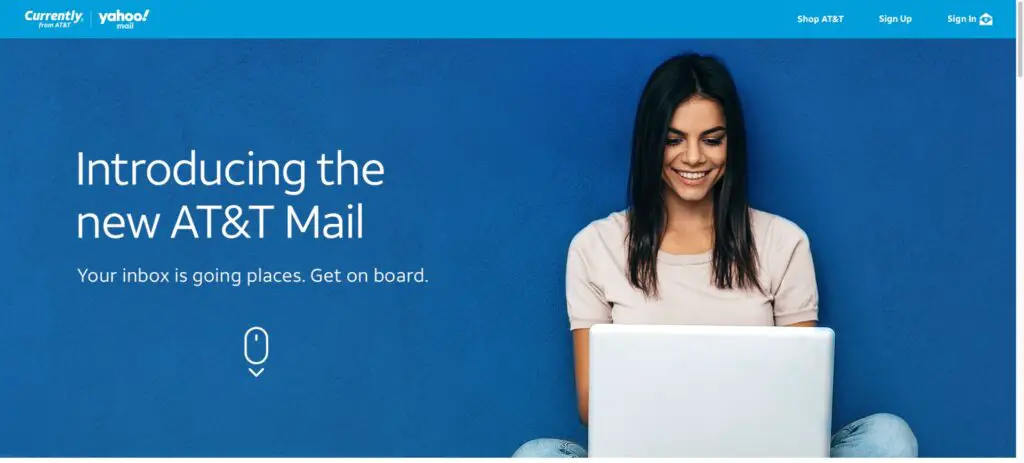
- Select the option “Create One Now.”
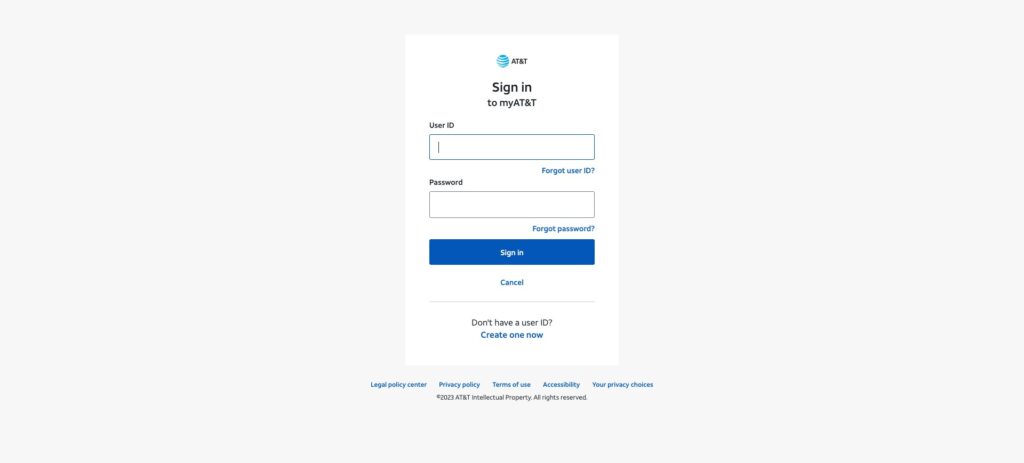
- Select the Service you are subscribed to.
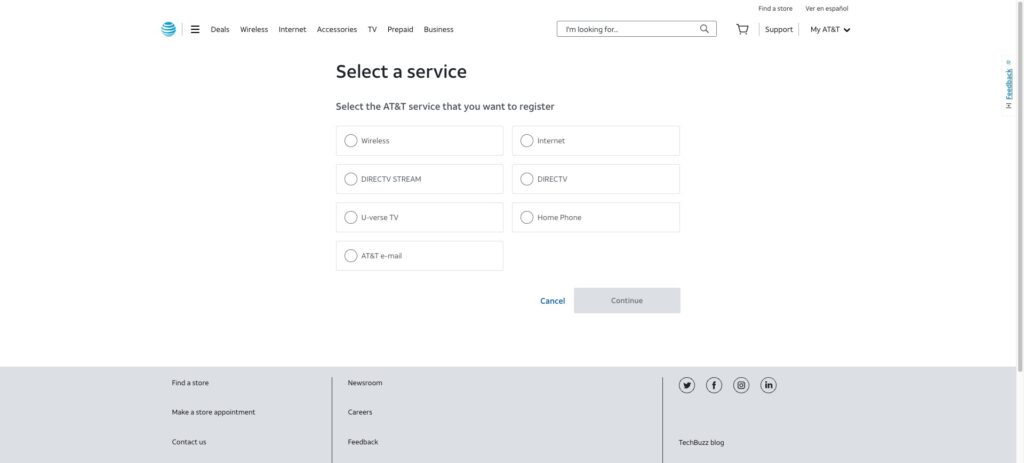
- You will be asked to provide your Zip code and mobile number.
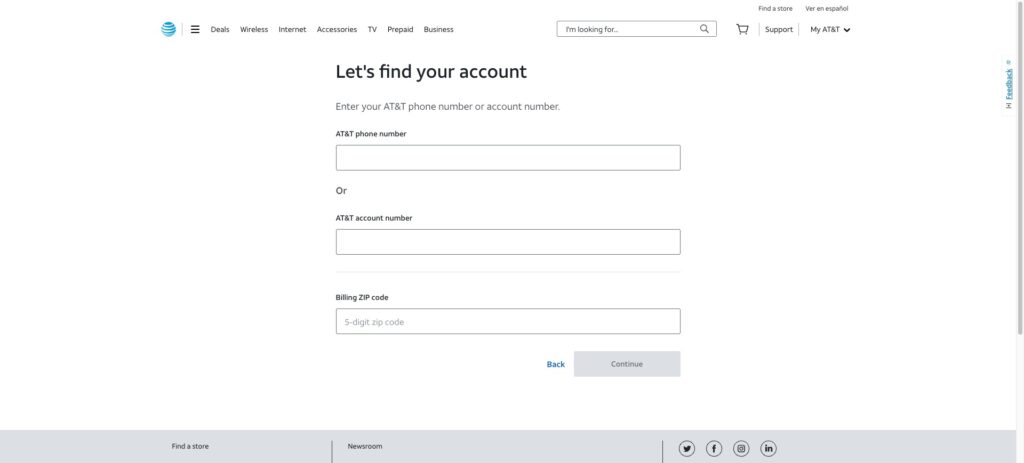
- You will be sent a verification code on your mobile number.
- Enter the verification code in the required box and hit the “Continue” button.
- A new page will open where you must fill in your personal information. Along with that, you need to create your AT&T account password and email address.
- In the next step, you will be asked a few security questions.
- After completing the above steps, click “Continue” and wait for the confirmation text.
By following these steps, you can easily create your AT&T account. Once your account is set up, you can send and receive emails.
How to Change my AT&T Account Password?
It’s common for users to forget their passwords, especially if they have been using their accounts for a long time. In case you forget your AT&T email account password, no worries. You can reset your password by answering security questions or receiving a temporary password.
- The first thing you need to do is visit the AT&T login page.
- Locate the “Forget Password” option and click on it.
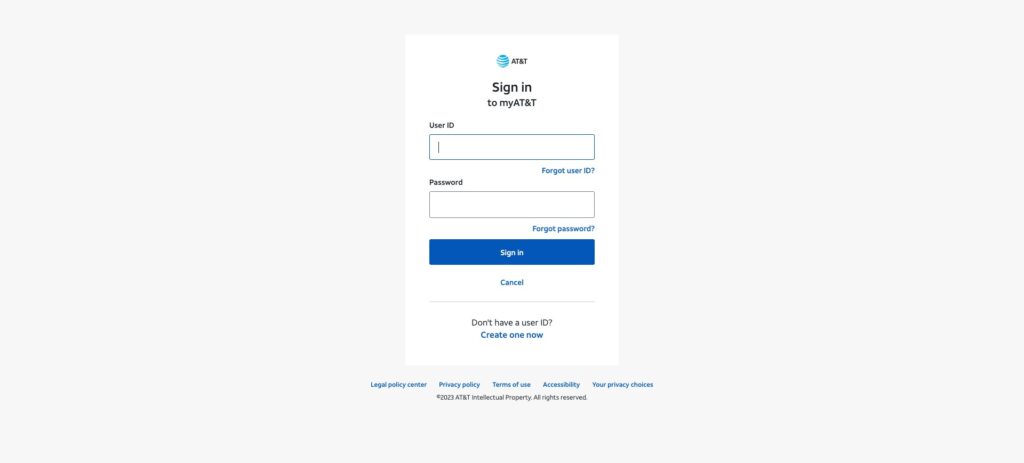
- You will be asked to enter your last name and user ID.
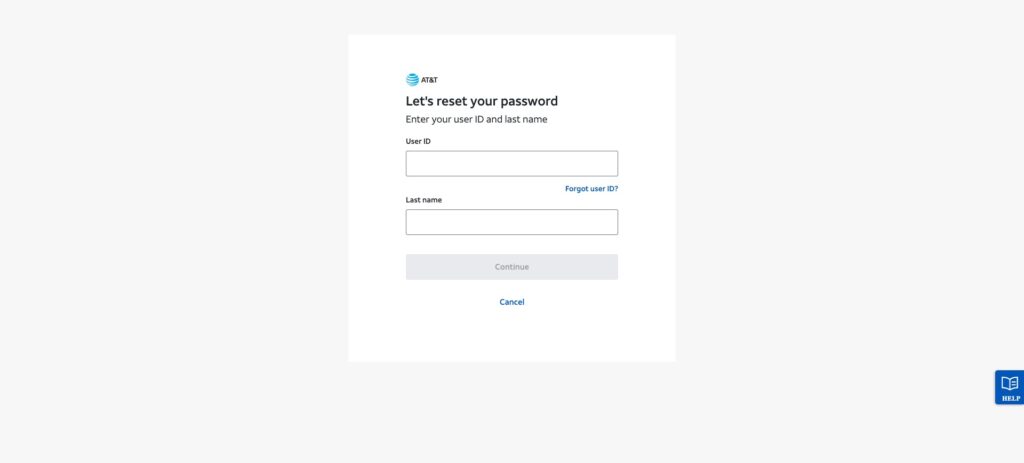
- Click the “Continue” button.
- Follow the instructions shown on the screen and reset your password.
Troubleshooting AT&T Login Issues
AT&T is known for its uninterrupted email service. But sometimes, users might experience issues while trying to log in to their account. Here are some troubleshooting tips you can try.
1. Restart your Web Browser
Sometimes you cannot sign in to your AT&T account due to temporary glitches. These glitches can be removed by simply restarting your web browser.
2. Check your Wi-Fi connection
If your Wi-Fi connection is slow or unstable, it may prevent you from logging into your AT&T account. Before trying any solution, you should check if your internet connection is stable. If your Wi-Fi is slow, get it fixed, and then try logging in again.
3. Update your Web Browser
AT&T login issues may also arise if your browser is not updated. Check for browser updates and get the latest version. Once your browser is updated, try logging in again.
4. Turn Off the VPN
If you are using a VPN app, it can prevent you from signing into your AT&T account. In this case, you will have to disable the VPN. This should solve the login issue you are experiencing.
Also read: 5 Best VPN Apps for iPhone & iPad
5. Clear all Cookies and Cache
Cached data on your web browser can lead to login problems. Before signing into your AT&T account, you should clear all cookies and cache on your browser.
6. Disable the Antivirus or Firewall
If you are using antivirus software or a Firewall, it can create login issues. Disable your firewall settings or antivirus, and then log in. You can activate it again after you are done.
7. Check your login credentials
Make sure that you are using the correct username and password. If you forgot your password, reset it on the AT&T Yahoo login page.
AT&T Customer Support
One of the many good things about AT&T is that it offers 24/7 customer support. Whether you have login issues or any other problem, they are always there to help you. Just give them a call or chat with them online. They have a solution to all your problems related to your AT&T email account.
Using the AT&T email service has plenty of benefits. Firstly, it is free, and secondly, it is easy to use. It allows you to manage all your emails in one place. You can also customize the homepage to your liking. To start using AT&T, you need to subscribe to their telephone or internet service.
Also read: 6 Best Internet Service Providers in the USA
Frequently Asked Questions (FAQs)
Is the AT&T Email Account Free?
The AT&T email service is free, but you must be an AT&T telephone or internet user.
Can I Reset My AT&T Account Password?
If you forget your AT&T email account password, you can reset it on the AT&T page.
Can I Have Multiple AT&T Accounts?
Yes, you can have more than one AT&T email account if the user ID is different.
What to do if I Can’t Log into My AT&T Account?
If you are having trouble logging into your AT&T account, try the solutions mentioned in the post. Or call the AT&T customer support service.
Can an AT&T Account be Accessed from Any Browser?
AT&T email accounts can be accessed from all major browsers, including Google Chrome, Firefox, and Mozilla.
