There are tons of widgets available for iPhone users. If you want to keep important information related to an app on your home screen, then using widgets is the best idea. It is not only time-saving but also gives you quick access to the app.
Widgets come in handy when you are in a rush. Let’s say you have a contacts widget on your home screen. When making a call, you can tap the widget to access your favorite contacts.
Also read: 12 Best iOS Keyboard Apps for iPhone and iPad
If you are looking for the best iPhone widgets to use, then we have plenty of them in store for you.
List of Best iPhone Widgets You Should Use
1. Smart Stack
This is possibly one of the best widgets to have on your iPhone. With the help of this simple widget, you can learn to use your iPhone. This widget combines multiple app widgets, including Music, Photos, Reminders, Calendar, Weather, and more. It also includes Siri Suggestions, so you can interact with your smart assistance better. The good thing is you can customize the Smart Stack widget to suit your needs.
2. Weather

Next comes the Weather widget, which helps you stay updated on daily weather information. Instead of digging the weather app, you could simply check the important weather information on the widget itself. Besides that, it also allows you to customize the widget to select the information you want to show on your screen.
3. Batteries
This is yet another great iPhone widget that you will love to use. It helps you to keep a tab on the battery life of your device. You can also keep track of the battery life of other connected Bluetooth devices like AirPods. Since this is a pre-installed widget, you don’t have to go through the hassle of downloading it.
4. Calendar and Reminders
Who doesn’t need a calendar on their smartphones? With the help of this widget, you can take a glance at the date and upcoming events. This is a simple calendar/reminders widget that lives up to the task. But on the downside, it doesn’t provide many customization options.
5. Files
This widget comes in handy in managing your files. It gives you quick access to all the files you have recently opened. This widget is time-saving and can prove to be useful in various situations. It ensures that the recently opened files are just a tap away. It is a good thing that iPhone has all such useful widgets pre-installed.
6. Fitness
The Fitness widget is the best for all fitness lovers. With the help of this widget, you can keep track of your activities. This widget is for everyone who put prioritizes their fitness. Since this is an in-built widget, it works reliably on your iPhone. It can help you figure out how well you are working outand how much effort you will need to reach your goal.
7. FindMy
The FindMy app is extremely useful for all iPhone users. It gives you location updates of people and also helps you to track your items. Previously, the FindMy app was without a widget. But now, you can take advantage of the FindMy widget and share your location with people directly from the home screen of your iPhone.
8. Shortcuts
With the Shortcuts widget, you can launch your favorite shortcut with just a single tap. Not just that, but it also gives you quickaccess to the Shortcuts folder. Using this widget is a much better than usual route to adding shortcuts to launch.
9. Screen Time
This widget can help you track the information related to Screen Time. With the help of this widget, you can keep a check on your device usage at a glance. It is pretty well-designed and provides you useful information on device usage. The good thing is that it comes in multiple sizes so that you can choose one based on your preferred size.
10. Contacts
With this widget, you can call people straight from your home screen. It allows you to set up the contacts you want to show on your home screen. Once that is done, you can simply tapon any contact to see their photos in your gallery, messages they have sent you, and more information.
11. Siri Suggestions
Based on your usage, Siri suggests a few apps so that you can launch them with ease. In other words, it works as a user-friendly launcher for the apps that you use frequently. Like many other Apple widgets, the Siri Suggestions widget also comes in multiple sizes. We recommend you choose the bigger one as it provides quick access to more apps.
12. Game Center
Game Center happens to be Apple’s social gaming network. It allows players to build an identity across Apple platforms. Not just that, but it also enables features like the Game Center achievements, leader boards, dashboard, multiplayer functionality, and more. It also lets you include features within your custom user interface.
13. Sleep Widget
With the Sleep Widget, you can keep track of your sleeping activity. It makes a useful addition to those who are more concerned about their health. This widget can give you an overview of how much you slept last night. By tapping on the widget, you can open up the Sleep section within the Health app and check other metrics such as your blood oxygen level, respiratory rate, and more information about your sleep.
14. Mail
The default Mail app on iPhone is now made more powerful with a home screen widget. You can get the Mail widget in two different sizes. The widget can show your emails from the chosen mailbox. You can also tap on a particular email to open it in the Mail app. In short, it makes it easier for you to access your emails, especially when you are in a hurry.
15. Music
If you are a music lover, you will surely love this widget. It will not only keep you in the loop about your favorite tracks and artists but also allows you to get started with your recently played playlists. The good thing is that you can get the widget in three different sizes, so you can choose as per your requirements.
16. Shazam: Music Discovery
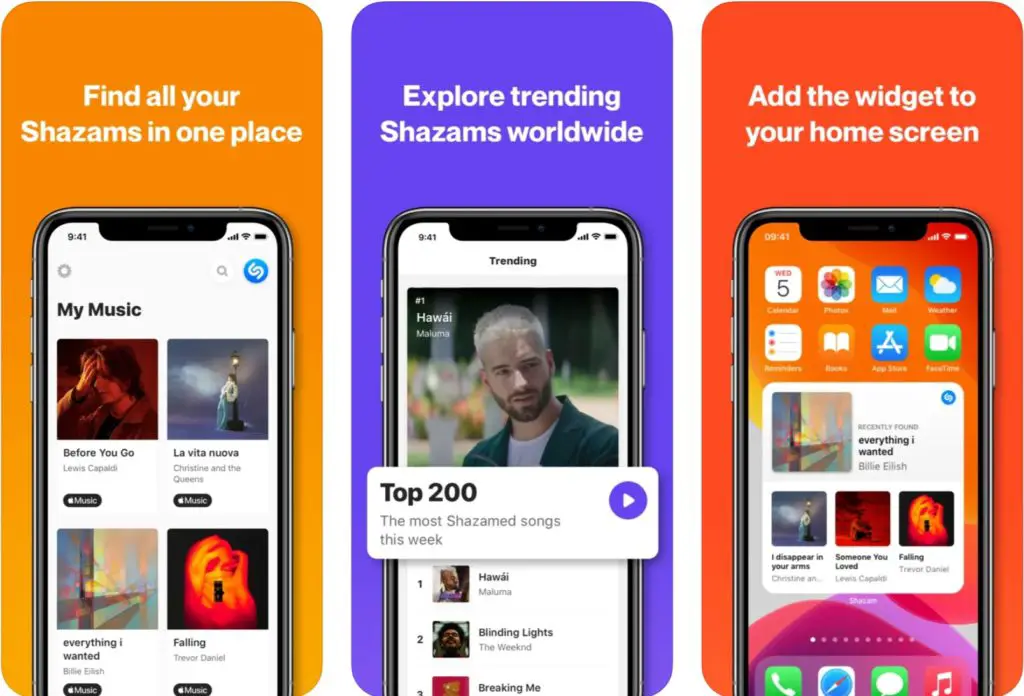
Shazam widget can come in handy when you need to identify a song. It is a simple widget that allows you to identify music playing in the background with just one tap. This is perfect for the times when you come across an unknown track and wish to find out more about it. Shazam can identify any song in seconds.
17. Google Maps
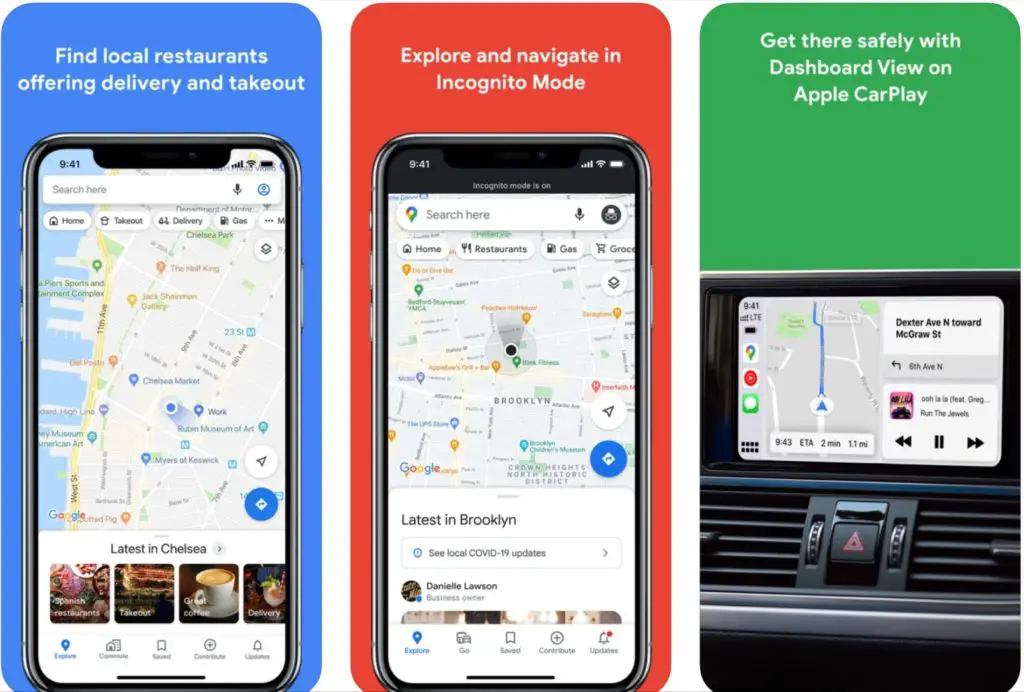
With the Google Maps widget, you can navigate your world faster. It gives you quick access to the app. Google Maps has over 220 countries and territories and millions of places and businesses. It provides real-time GPS navigation, transit, and traffic info. Besides that, it gives you the latest information on businesses, including pharmacies, grocery stores, and other important places.
18. IMDb: Movies & TV Shows
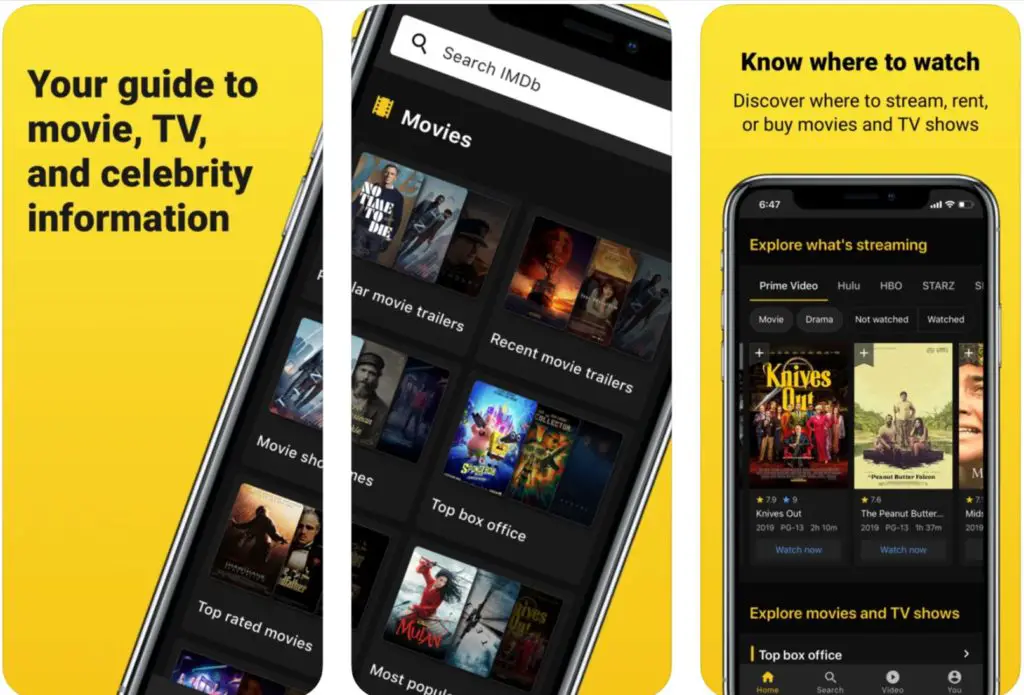
If you are a movie buff, you will love using the IMDb widget. IMDb happens to be the most popular source for movies, TV, and celebrity information. It provides you with movie trailers, showtimes and also helps you buy tickets for upcoming films. You can also review and rate shows and track what you want to watch using the Watchlist feature. With this widget, you can stay up to date with entertainment news, events, and awards.
19. Widgetsmith

Widgetsmith comes with a great collection of widgets. It is one of the favorite home screen widgets for iPhone users. The widgets are fully customizable, and you can fine-tune them based on your preference. But there’s a catch. To access all the features like the tide and weather-hosted data, you will have to upgrade to the premium version of the widget app.
20. Google Photos
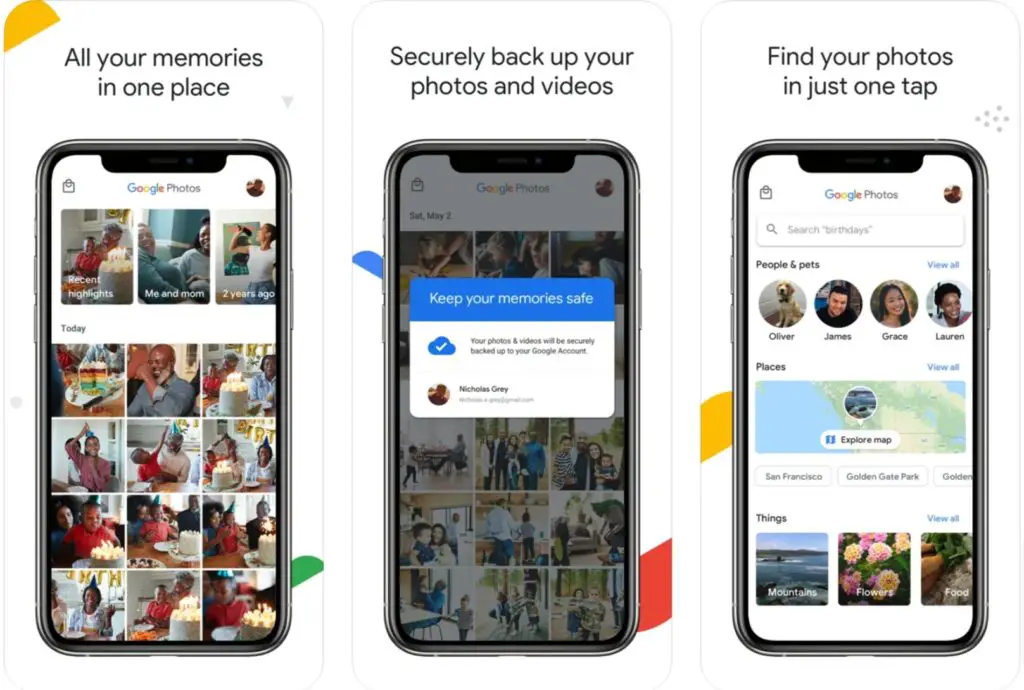
Many iPhone users prefer Google Photos over Apple Photos. It remains the most loved video and photo storage app across platforms. If you are fond of Google Photos, then you will surely want to use this widget. The memories widget gives you a glance at the recently highlighted shots and moments. Each widget shows the time when the shot was captured.
21. Colour Widgets
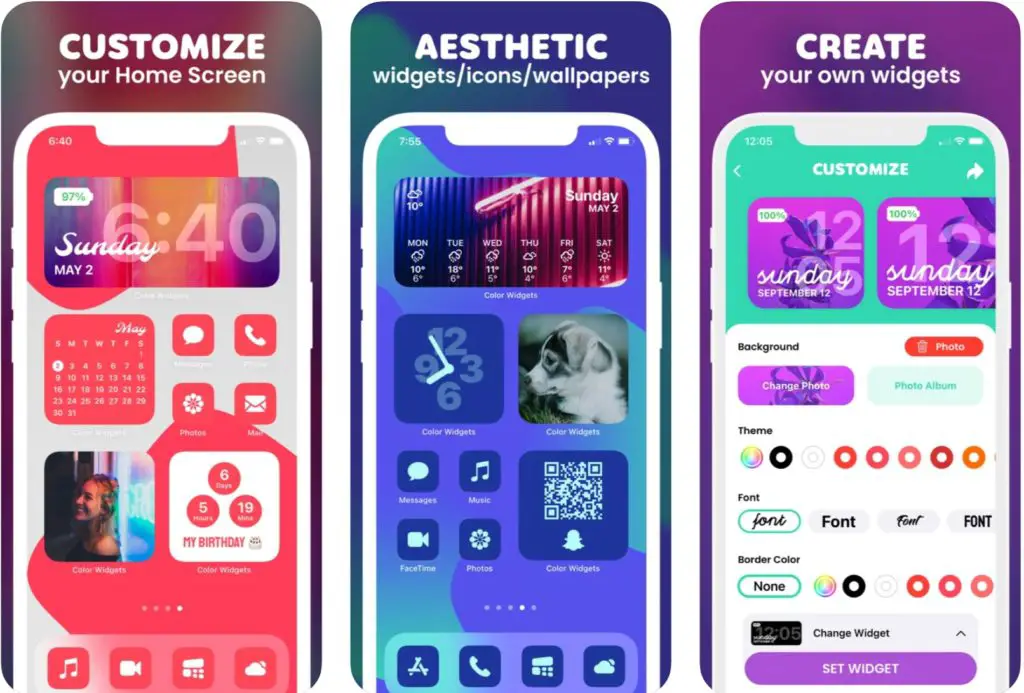
If you would like to have acolorful and fully customizable home screen on your iPhone, then this widget is for you. Thiswidget app has various widget designs, including reminders, analog clock, countdown, step count, calendar, and more. They also update the catalog with new widgets frequently. The best thing is that it also allows you to create your widgets.
22. Google News
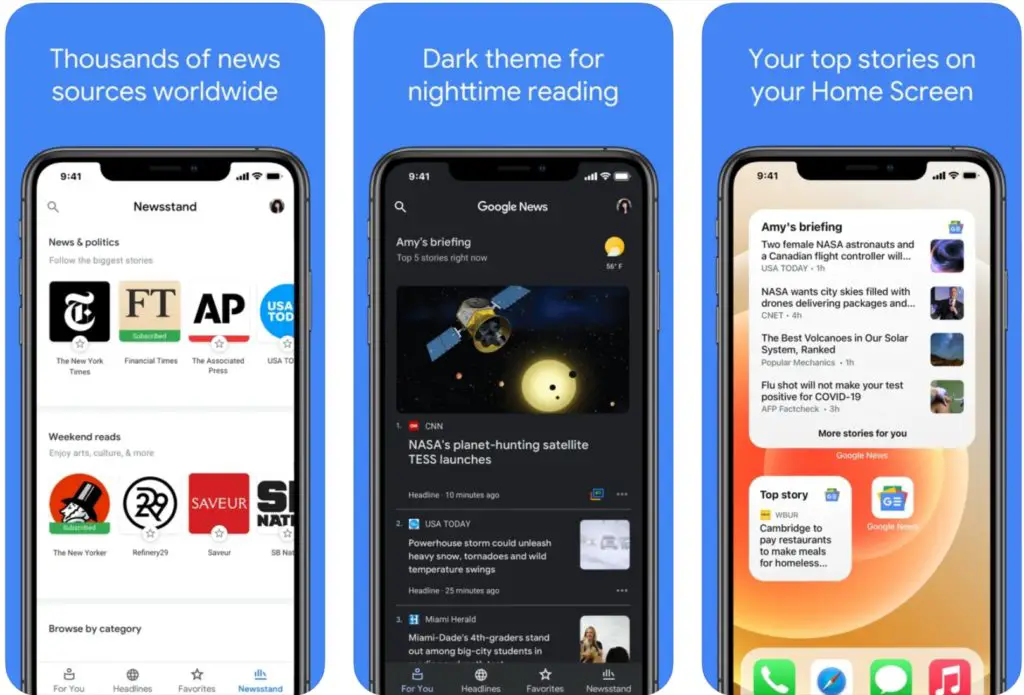
Next in the line, we have Google News which provides fresh news daily. If you want to keep an eye on the latest happenings, add this widget to your iOS home screen. Google News is currently one of the best news apps for the iPhone. With the help of this widget, you can track all the breaking newswith ease. It provides aplatform where you can read several stories from different topics, including politics, technology, sports, entertainment, business, and more. It also supports various languages.
23. Spotify
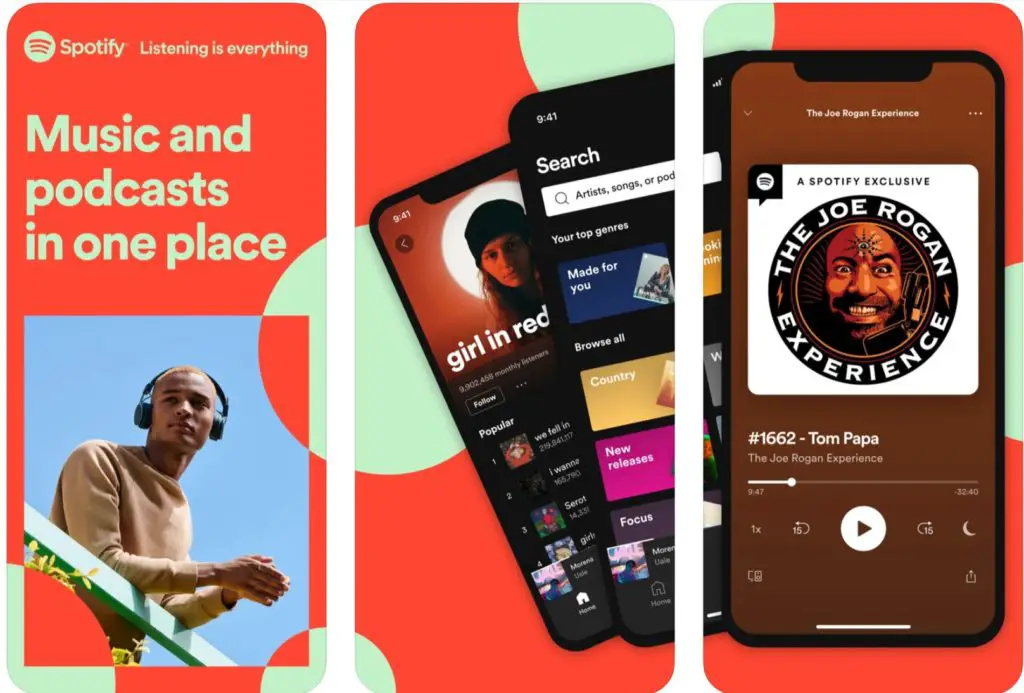
Spotify is one of the most popular music apps out there. With over 300 million active users, it remains one of the best music streaming apps on the market. If you are a music lover, then having the newly launched Spotify screen widget is worth it. It gives you access to recently played playlists, albums, artists, and podcasts right from your iOS home screen.
24. Headspace
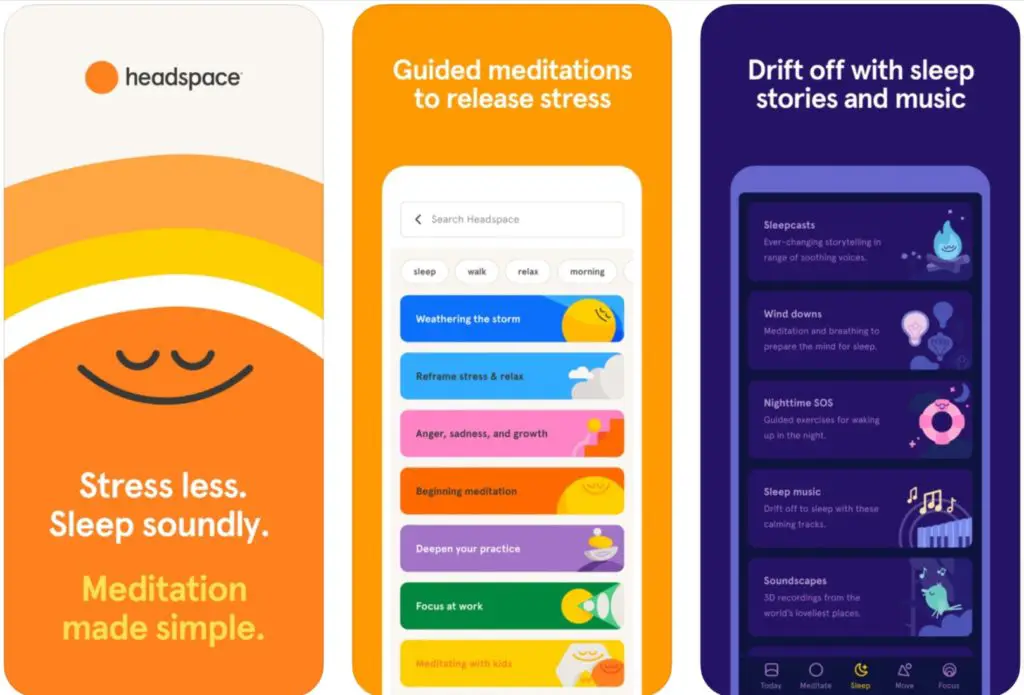
Headspace is a popular meditation app that provides the best way to deal with stress. This app can help you attain peace of mind. It comes with several guided meditations, ranging from killing stress to maintaining peace. It helps you to discover the secret to stay happy. It provides short sessions of meditation to calm your mind. With Headspace widgets, you can kickstart a peaceful meditation session without opening the app.
25. Apollo for Reddit

This is considered to be the best Reddit app for iPhone users. Apollo home screen widget comes with a simple and lightweight design. You can get the widget in different sizes and designs. This allows you to choose as per your liking. The best one is the “Posts Grid Widget”which displays multiple posts in a grid from a feed of your choosing. It also offers a wallpaper widget which is quite impressive.
26. Spark Mail
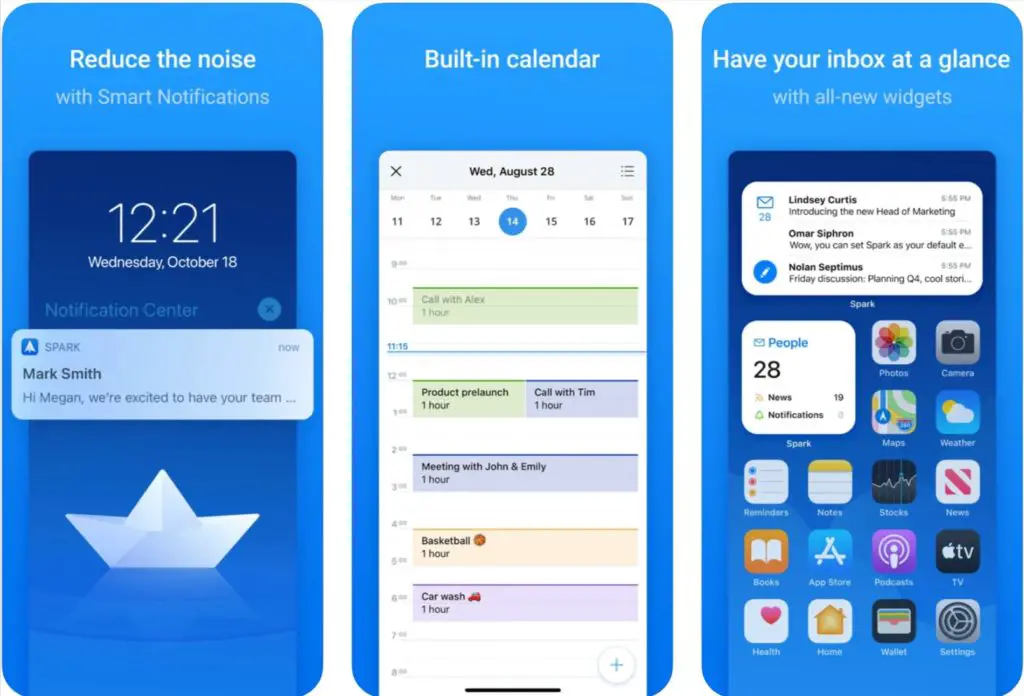
Spark Mail provides the best way to deal with your ever-loading email inbox. It helps you keep your mailbox clutter-free, so you can focus on the things important to you. With Spark Mail, you can link all your accounts and track emails from one spot. It also comes with a handy widget that makes things more convenient to handle. The widget is available in different designs, so you can pick the one that suits your needs the best.
27. Google Assistant
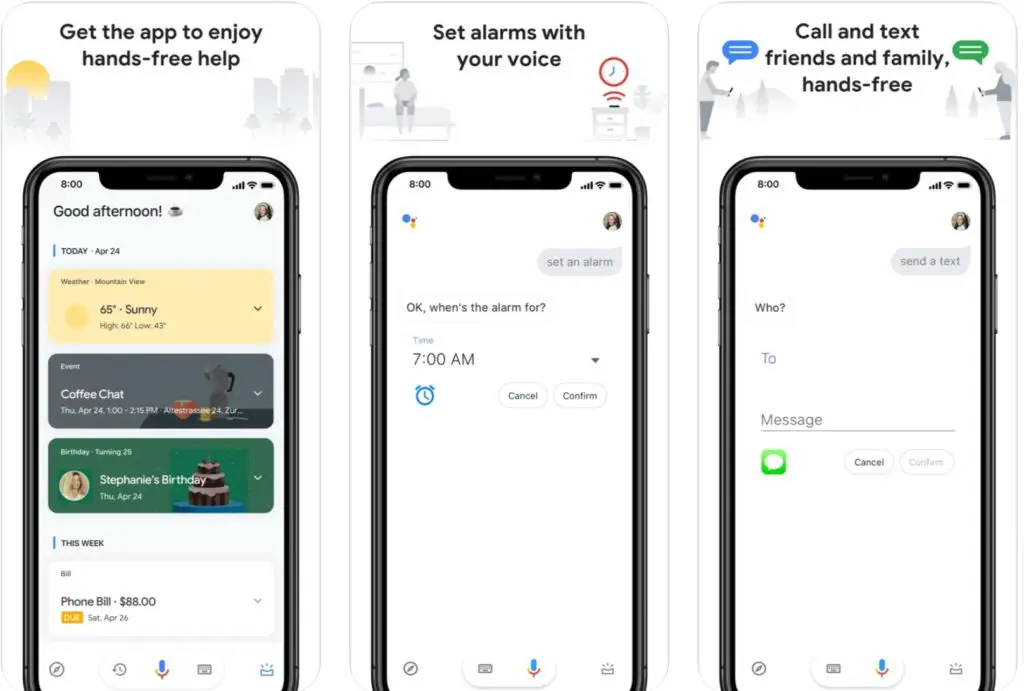
Indeed, Google Assistant is not as efficient as Siri. Despite that, many users prefer to use Google Assistant as they find it simple and more convenient than Siri. You can ask your Google Assistant to get you weather updates, jokes, set alarms, etc. To get the most out of Google Assistant, you should add the widget to your home screen. You can find it in the widgets library.
28. Photo Widget: Simple
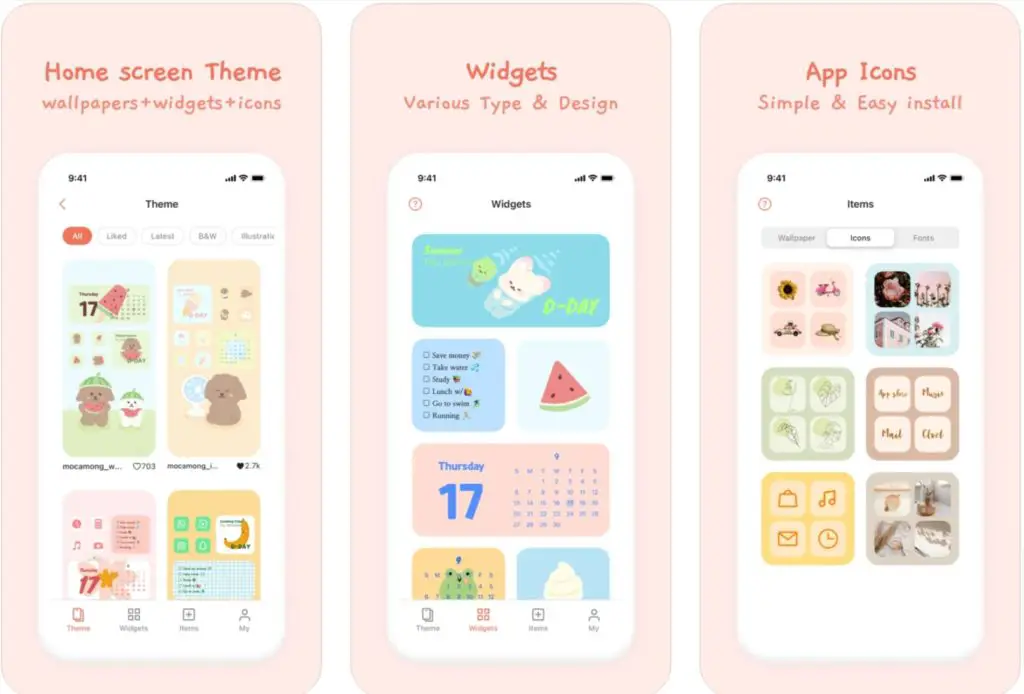
Even though the Apple Photos widget is useful, it doesn’t have many options for customization. This is where the Photo Widget steps in. With this amazing widget, you can create image albums and also set the desired refresh interval. You can also use this widget to hide the pictures you don’t want. It is because of all these features that Photo Widget makes the best choice for iPhone users.
29. CARROT Weather

If you want daily weather updates, then CARROT Weather is the app for you. Unlike other apps, it provides accurate weather updates. This app is packed with many interesting features. You can select one of five personalities for CARROT. For accurate and detailed weather updates, this app is the best. For quick access to weather updates, you should add the widget to your iOS home screen.
30. ESPN
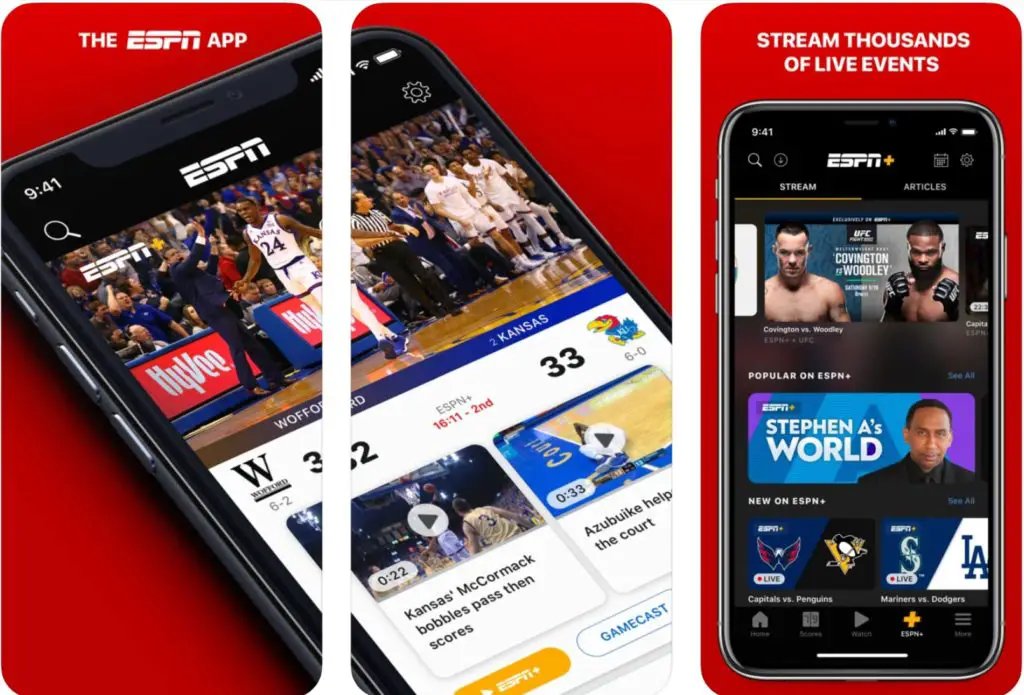
If you are a sucker for sports, you simply cannot resist having this widget on your home screen. ESPN’s widget allows you to keep track of your favorite sports and team. It lets you follow their current matches in real-time. The widget is simple and easy to use. It gives you quick access to the sports information you are looking for.
31. ScreenKit
Next up, we have ScreenKit, which is a simple widget app. If you want an iPhone home screen customization app, then this one is for you. It comes with 5000+ designed icons, widgets, and stunning themes to help you design your iPhone home screen. The widgets are available in different categories, including countdown, clock, date, battery, and more. So, you get the chance to decorate your home screen the way you want.
32. Google Chrome
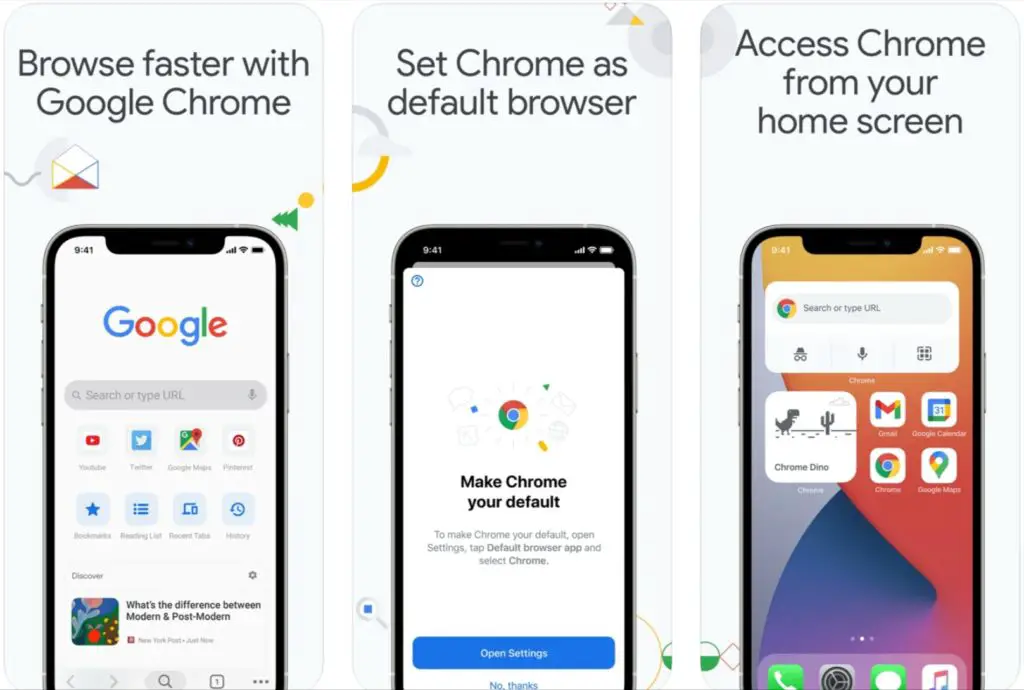
If you prefer Google Chrome over the Safari browser, you should add the Google Chrome widget to your home screen. With this widget, you can browse faster on your iPhone and iPad. You can search by voice, pick up where you left off on your other devices, and easily read web pages in any language. This is an efficient browser that allows you to open unlimited tabs and quickly flip through them as you want. It also provides an incognito mode to browse without saving your history.
33. Fantastical – Calendar & Tasks
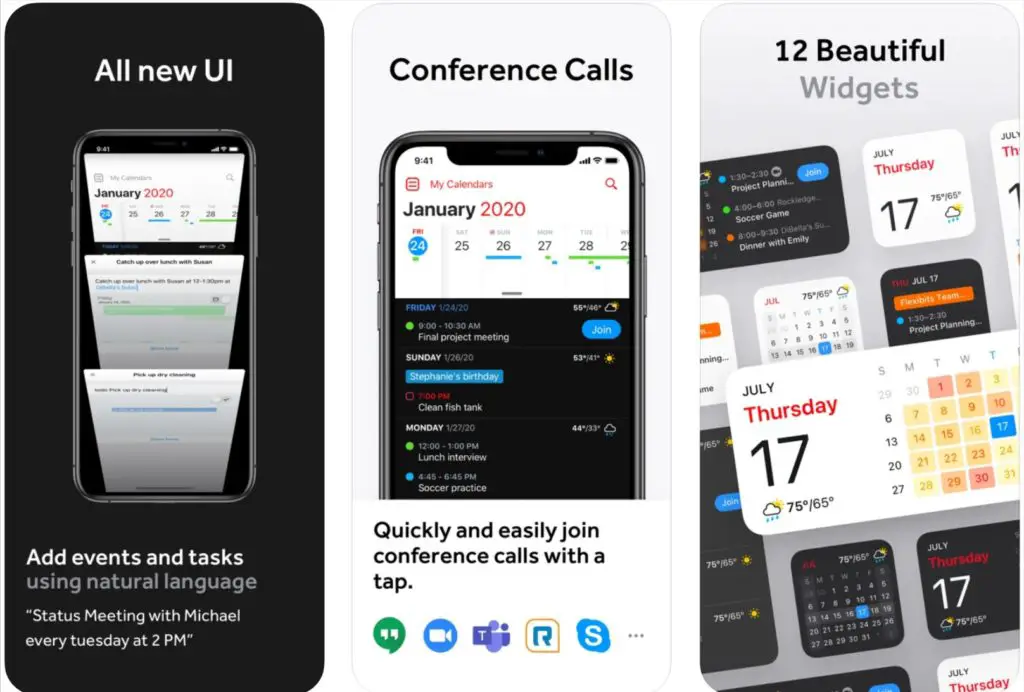
Fantastical is a popular calendar and task app. It comes with many cool features like natural language parsing, beautiful Day, Week, Month, and Year views, and more. It provides a beautiful and easy-to-use calendar app that allows you to manage basic events with ease. It also includes a 3-day weather forecast powered by AccuWeather. This app has a widget that gives you quick access to your tasks and calendar whenever you need it.
34. Sticky Widgets
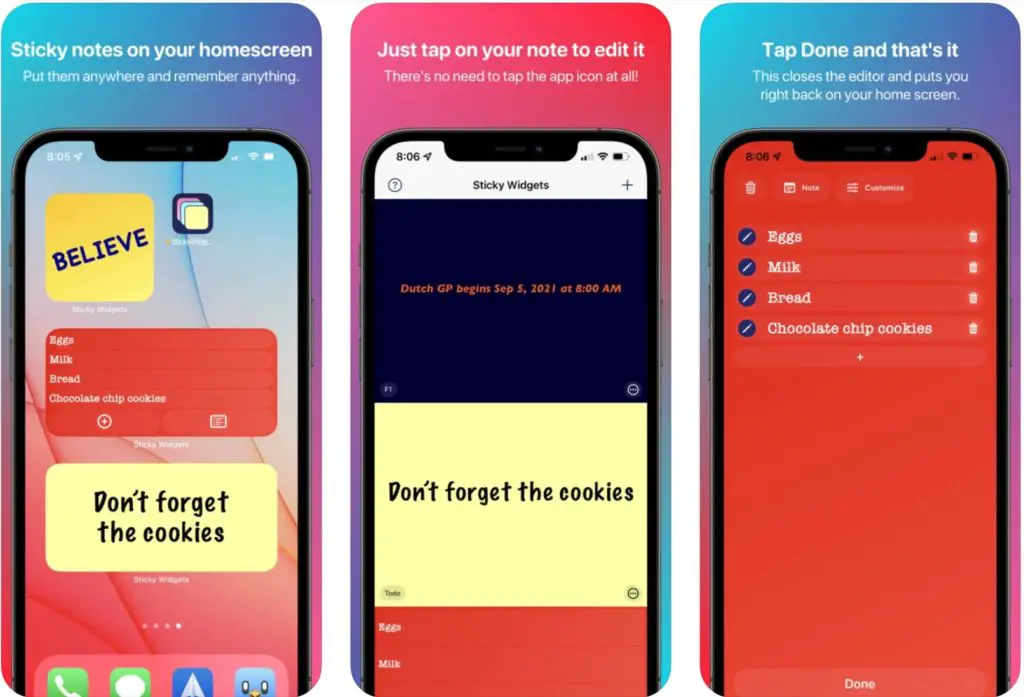
Sticky Widgets is yet another great widget to have on your iPhone home screen. It’s the simplicity that makes it worth using. It provides the easiest way to put a sticky note on your home screen. Not just that, but you can also edit it quickly. You can add as many Sticky Widgets as you like. The widget is available in three widget sizes. You can also customize the widget as per your liking.
35. Drafts
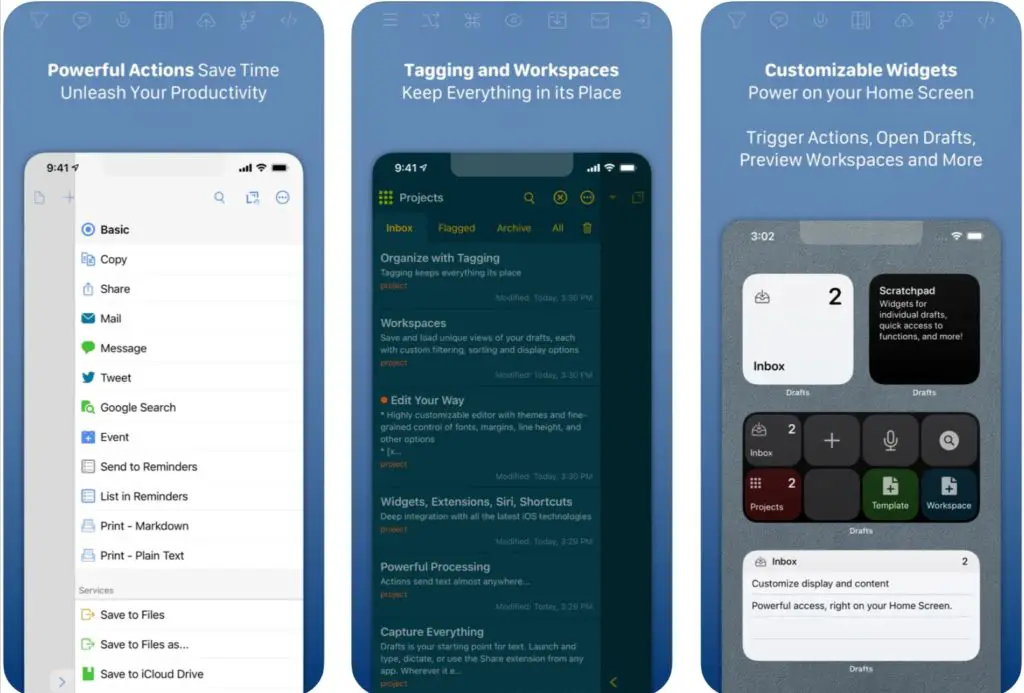
This is probably the best note-taking app available for iPhone users. It comes with quick widgets that make it more convenient to use. The best thing about this app is that it allows you to jot down notes quickly. From capturing written notes topasting something that you copied before, Drafts make everything easy. You can also record voice notes. Drafts’ widget gives you quick access to all these actions. If you get the paid version, you will get access to more Drafts widgets.
36. Launcher

Launcher is one of the powerful widgets out there. The best thing about this widget is that it is fully customizable. With the help of this app, you can quickly launch your favorite apps. Not just that, but you can also fine-tune it to call, email, message, and FaceTime. It also gives you quick access to your favorite websites. This widget app also lets you play your preferred music with your chosen music app with music launchers.
37. WhatsApp Messenger
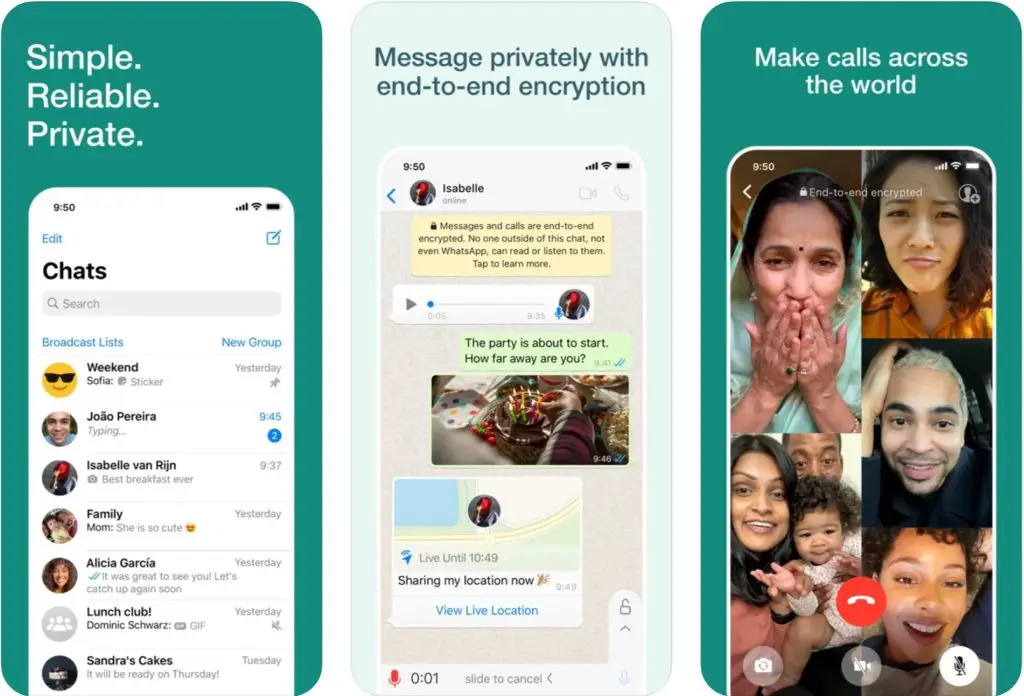
Lastly, we have WhatsApp Messenger, which happens to be the best messaging app in the world. It is quite obvious that you would want to use the WhatsApp widget. It gives you quick access to your chats. With the help of this app, you can stay connected with your friends and loved ones, regardless of location. Using the widget gives you quick access to your favorite contact.
Widgets make things more convenient. It gives you quick access to the app details without opening the app. But sadly, you can only use a limited number of widgets on your home screen. You should add the widgets that you need frequently.
Also read: 15 Best Procreate Alternatives For iPhone & iPad
Frequently Asked Questions (FAQs)
What are Widgets?
Widgets can be added to your phone’s home screen. It gives you quick access to certain information from apps without having to open the app itself.
Do all iPhones have Built-in Widgets?
Yes, all iPhone models have certain pre-installed widgets, which are provided for the convenience of users.
What is Smart Stack?
A Smart Stack is a pre-installed collection of widgets that show the right widget based on factors like your activity, location, or time. It automatically rotates widgets to show the most relevant information throughout the day.
What Widgets come Pre-installed on the iPhone?
The iPhone has several widgets pre-installed in it. The most popular ones include Smart Stack, Batteries, Weather, Fitness, FindMy, and Siri Suggestions.
What is the Advantage of using Widgets on an iPhone?
Widgets can be added to your iPhone’s home screen to gain quick access to certain information from apps. All you have to do is tap on the widget. There’s no need to open the app anymore.
What is the Purpose of the Launcher Widget?
Launcher is the original app launching widget. It allows you to customize your iPhone home screen in various ways. With just a single tap on the Launcher widget, you can message, call, email, and FaceTime the people you contact the most.
How Many Widgets can you Add to your iPhone Home Screen?
You can easily stack up to 10 widgets on your iPhone home screen.
How to Change the Shape of Widgets on an iPhone?
To change the shape of widgets on your iPhone, touch and hold your screen and tap the plus sign. You will be shown a selection of widgets to choose from. Tap on the widget that you want to add and swipe left and right to choose the widget’s shape and size.
