Pandora was the first to launch a full-fledged music streaming service. After that, music streaming took no time to become a mainstream industry. Encouraged by the success of Pandora, several other players too joined the league with different business models.
In this article, we are going to learn everything about how to create a music streaming service or app. We will find some practical ways to develop a music streaming platform and see how much it costs to build a music streaming app from scratch.
Is Music Streaming still a Good Business Idea?
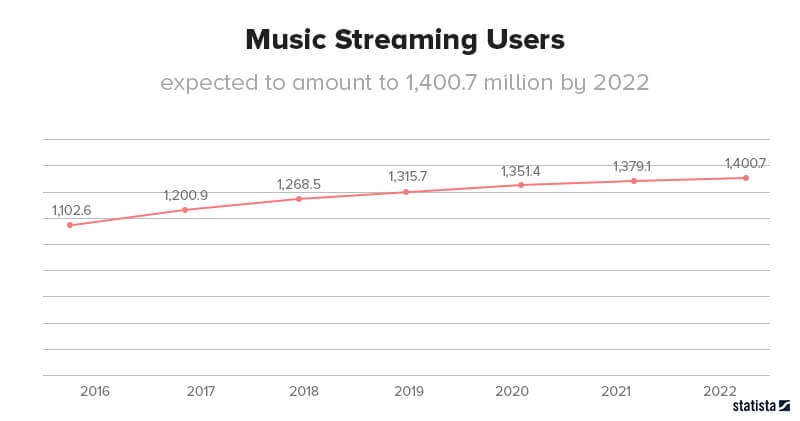
According to Statista, over 1200.9 million people were using different music streaming services in 2017. The numbers recorded in 2018 were 1268.5 million, and they are expected to cross the 1400 million mark by the end of 2022.
We can say the music streaming market is experiencing positive growth, and it has never experienced a decline since the beginning. In fact, the numbers that reveal the engagement of people with music apps are also very encouraging.
In the US alone, about 18% of smartphone users spent more time on music apps. This number is just next to that of social media, which is highest with 20% of the engagement shares.
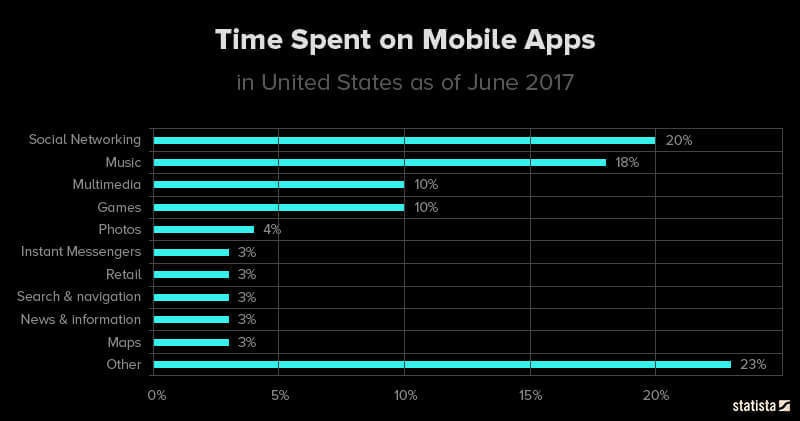
With this growth, Statista expects that the value of the music streaming market will eventually cross the $12,321 million mark by the year 2022. It is indeed a good sign.
How to Create a Music Streaming Service?
Of course, a music streaming service is still a great business idea. It offers a massive alteration in the business models you can adapt to lead the market. If you have a perfect business plan, you can always start one of your own. Check out the below steps to learn about an easy way to start your own audio streaming service:
Select a Business Model
The music streaming sphere can accommodate an array of business models. From Ad-based, subscription-based to transaction-based, you can adopt from a huge stack of monetization tactics. However, monetization is not a big deal. The major concern is choosing the platform access model. You see, all the popular streaming apps we see today follow one of the two access models:
– Community Access model: People using the apps can upload the tracks and share them with other users on the platforms. This model is more suitable to discover the tracks from labels and independent artists—for example, SoundCloud and YouTube Music.
– Branded Access model: Such apps do not allow the public to upload tracks but add the tracks by themselves after purchasing their streaming rights. For example, Amazon Prime Music, Apple Music, Spotify, etc.
Find a Clone Script as per your Business Model
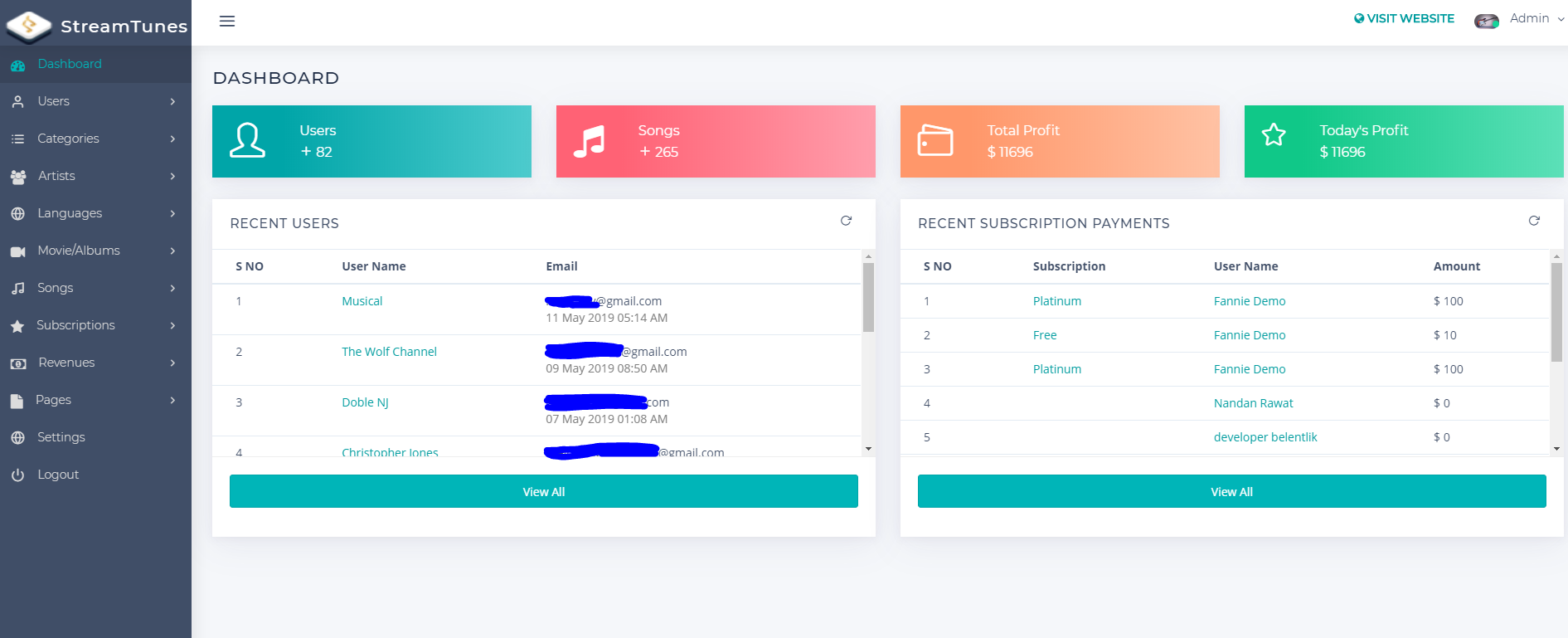
Based on the selected business model and access model, you can find an audio streaming software that suits it. For example, you can choose a SoundCloud Clone Script or any Music Sharing Script if you want to start a community-based streaming service with Ad-based revenue. Similarly, you can choose a Spotify clone script if you do not want your users to upload the tracks.
Finding a clone script is not a big task. You have to prepare the list of the features and Google for the best audio streaming software solutions. Numerous vendors sell such music streaming clone scripts.
We will add the list of the top features to look at in good music streaming app later in this article. For now, just remember that you would need at least these three software solutions in your script package:
– Web-based Admin dashboard
– WebRTC for browser-based streaming
– Separate or a hybrid mobile app for Android and iOS
Please note: The decent Clone Script price will include everything required for starting a music streaming service. The package must include required APIs like Payment Gateways, Audio Player, Streaming server, audio encoder, etc.
If you want to create your own app and don’t want to use a clone script, read it till the end of this section.
Customize, Host, and Set Up your App
Once you have a suitable script as per your requirements, you need to set it up and host the solutions on respective hosting servers to go live. You have to host the admin Panel and WebRTC on a web server while the mobile apps on their respective App stores.
Get the Streaming Rights
Before going live, you need to get the streaming rights from the labels and artists. You cannot just upload any track on your app. You have to consider the copyright laws to enjoy a hassle-free business operation. We recommended hiring a copyright lawyer to help you in this regard.
Different music streaming services share up to 50% of the revenue with the copyright owners. You may also get in terms with different music distributors who hold the rights to distribute the music from different labels and artists on various streaming platforms.
Start Streaming

Once you have the rights, you can upload the tracks and go live. Rest is all marketing and advertising to get as many tractions from the audience.
Also Read: How Spotify Licenses and Pays for Music Rights
How to Create a Music Streaming App from Scratch?
Once you have the rights, you can upload the tracks and go live. Rest is all marketing and advertising to get as many tractions from the audience.
Once you have the rights, you can upload the tracks and go live. Rest is all marketing and advertising to get as many tractions from the audience.
Read the steps you need to follow to set the above-explained process in your audio streaming software.
1. Get all the Required APIs
A certain service provider manages each of the processes explained above in the streaming process. These service providers have their own infrastructures and offer access to the same through different APIs. You need to add the following APIs to your music sharing script to use their infrastructure:
- Audio Codec API: To encode the audio file as data packets and transmit them over a network. Also, to decode the same in the buffer stream for playing on the user’s device. Example: WAV, WMA, ALAC, AAC, AIFF, etc.
- A Media Server API: A dedicated Audio streaming server to route the media files. Example: Plex, Emby Server, Subsonic, Ampache – Music Streaming Server, Madsonic, Airsonic, Serviio, etc.
- Audio Player API: A program with audio codecs to decode the media files and play the buffered stream in video format. Example: React-jPlayer, HTML5 audio player, VLC player, jPlayer 2 etc.
Note: If you go for a ready-made music sharing script, you would get all these APIs inbuilt with the script.
2. Development and Designing
Once you have all the APIs, you can start with the coding part to design and add features to your music streaming platform. Now you should design the user experience and add features to your platform. Here are the aspects and features you should necessarily add:
I. Access control
Design the access model and set access control accordingly. Depending on your model, the platform should have a proper user authentication system to add respective aspects like:
- Users can upload tracks
- Only admin can upload tracks
- Super Admin will have all the access.
II. Features and functionalities
Features depend on the access model and also on how you want to personalize the UX on your platform. For example, a typical platform will have the below features:
Important features for the users:
- Search tracks
- Play tracks
- Like and Dislike tracks
- Share tracks on social media
- Dynamic bit-rate switching
- Create a playlist
- Add tracks to a playlist
- Download tracks
- Browse tracks in different categories
Important features for the Admin:
- Upload tracks
- Add tracks into different categories
- Manage audio stream quality
- Embed Ads in the streams
- Embed banner Ads on the UI
- Create different subscription plans
- Add Premium only content
- Add free tracks with Ads
- Get on-site payments
- Integrated payment gateways
- User Analytics
- Usage Analytics
- Tracks analytics
III. Integrate APIs
Once your design is ready, you can integrate all the required APIs into it. In addition to the APIs explained above, you can add some more APIs for advanced features such as Push notifications, SMS, Email marketing, etc.
IV. Upscale according to the requirements
You would get most of the features integrated through the essential APIs. However, it would be best if you had a CDN to upscale your service for millions. For example, a traditional media server cannot shed the heavy load; neither can it stream content to distant locations seamlessly.
You would need a CDN service to boost the data transfer speed and extend the reach to distant geographical locations. What is a CDN? A CDN will ensure that your app serves all requests fast enough and from anywhere within its infrastructure. It uses localized data centers to pre-cache the media files, share the server load, and transmit the data quickly after fetching them from local nodes instead of the originating servers.
V. Add Monetization:
Add the monetization channels as per your business model. You can choose from various options like Ad revenue, Subscription packages, Music promotion, Paid tracks upload, and many more. This is where we find ready-made music sharing scripts more convenient. They come inbuilt with the popular monetization methods like Paid Membership plans, Ads-embedding, and pay-per-track.
Conclusion
We hope now you have a complete comprehension of creating a music streaming service and app using both ways. However, if you ask us, we prefer buying a clone script and setting up the platform on the go. we don’t say developing from scratch is an unwise approach, but clone scripts really save a lot of work and money. We get all the APIs integrated, complete UI already designed, advanced features added, and most important integrated monetization channels.
Developing the same from scratch will take at least 800 hours for the complete suite of WebRTC, Admin Panel, and two mobile apps. 800 hours is a lot of time, and it would cost fortunes considering the cost of development as low as $50/hour/expert. That’s why a ready-made music sharing script would be a great choice that won’t even cost 1% of the whole scratch approach.

