Snapchat is a top-rated social media platform for a lot of reasons. The app offers much more features than just sharing photos and videos. One of the most popular is Snapchat Streaks.
Most Snapchat users use this feature. And is one of the main reasons they keep returning to the app. When you start a Snapchat streak, it gets very addictive, and you try to make it as long as you can.
However, sometimes due to problems, you may lose your Snapchat streaks. This is frustrating as there isn’t any direct way to get it back. But don’t worry; this article will tell you all the possible methods through which you can recover your lost Snapchat Streak.
How Does Snapchat Streak Works?
Before jumping to the solution, let’s see what Snapchat streaks are.
Snapchat streaks, or Snapstreaks, represent your regular conversation with another Snapchat user.
A Snapstreaks starts when you and your contact send at least one snap to each other in 24 hours for straight three days.
The Snapstreaks doesn’t include any regular text conversations. It has to be only photos or videos, or you will lose the streak.
Once the Snapstreak starts, a fire emoji will be visible next to your friend’s name. A number will start appearing next to the emoji as the day passes. This number represents the Snapstreak, the days you’ve sent snaps to each other.
If you miss even a single, your Snapstreak will be lost. You may see an hourglass emoji, a sign to send the snap to other users within the remaining time.
But as we mentioned earlier, sometimes the Snapstreak can also be gone due to the issues from the app itself. So, let’s see how to recover your streak from there.
Steps to Recover a Lost Snapchat Streak
- Firstly, open the Snapchat app and tap on the profile icon at the top left corner of the screen.
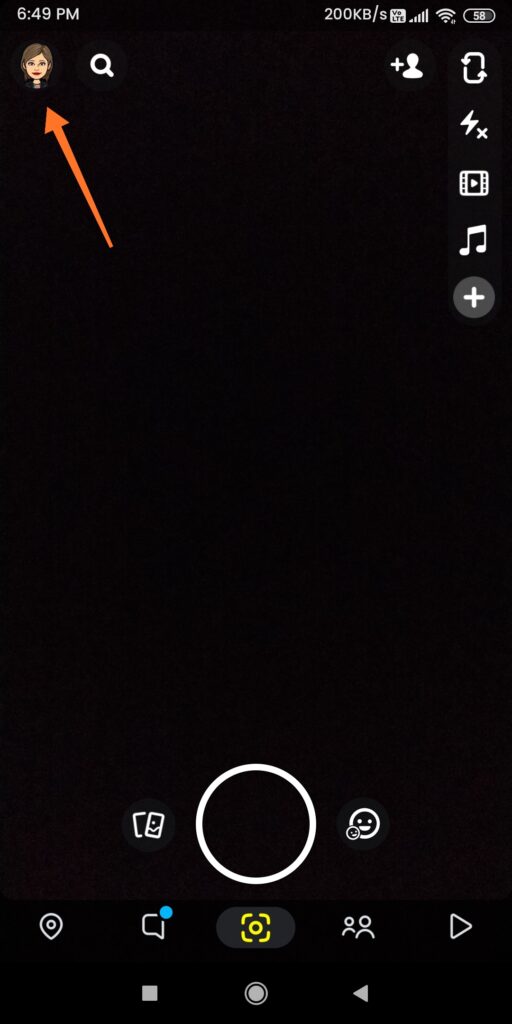
- Tap on the Settings icon from the top right corner of the profile page.
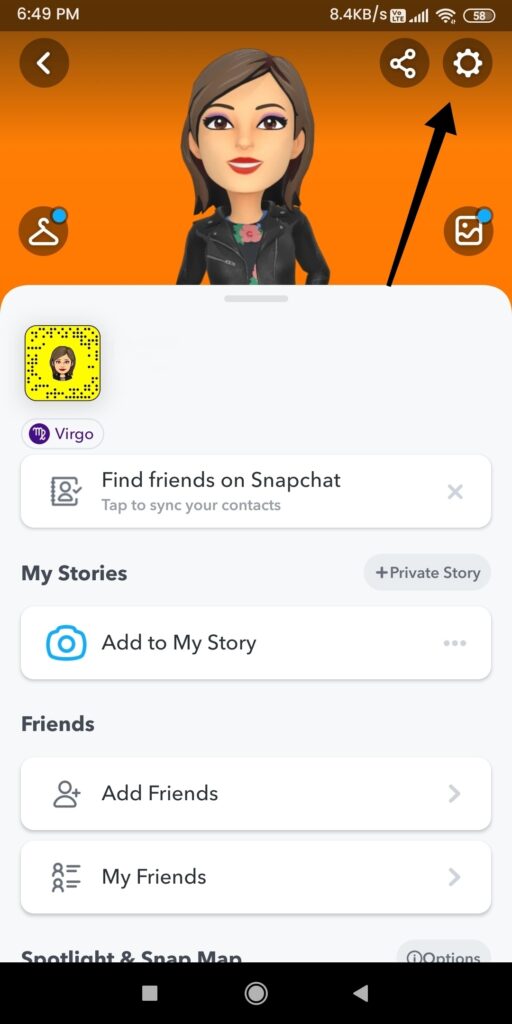
- Scroll down from the Settings, find the Support section, and select the I Need Help option.
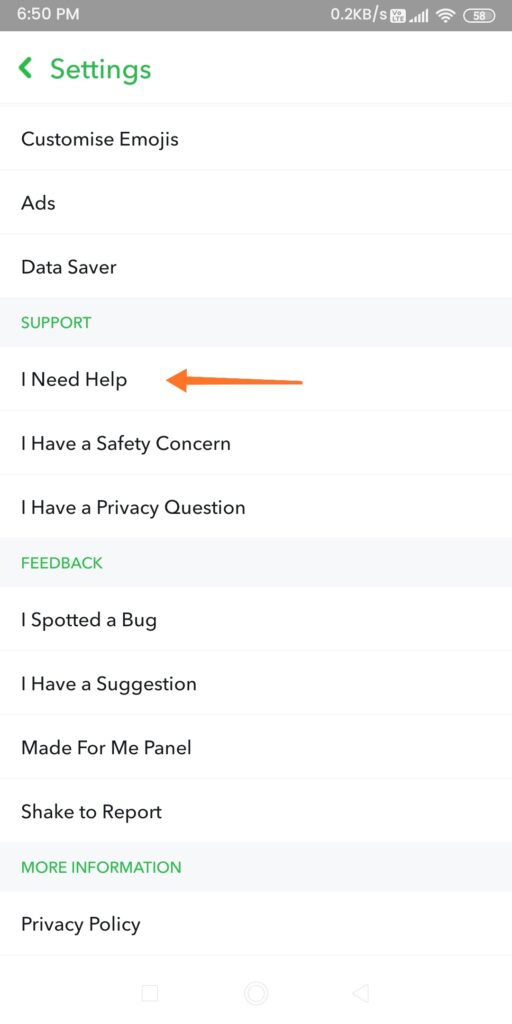
- A Snapchat support page will appear. On that page, tap on Snapstreaks to browse the support topics on Snapstreaks.
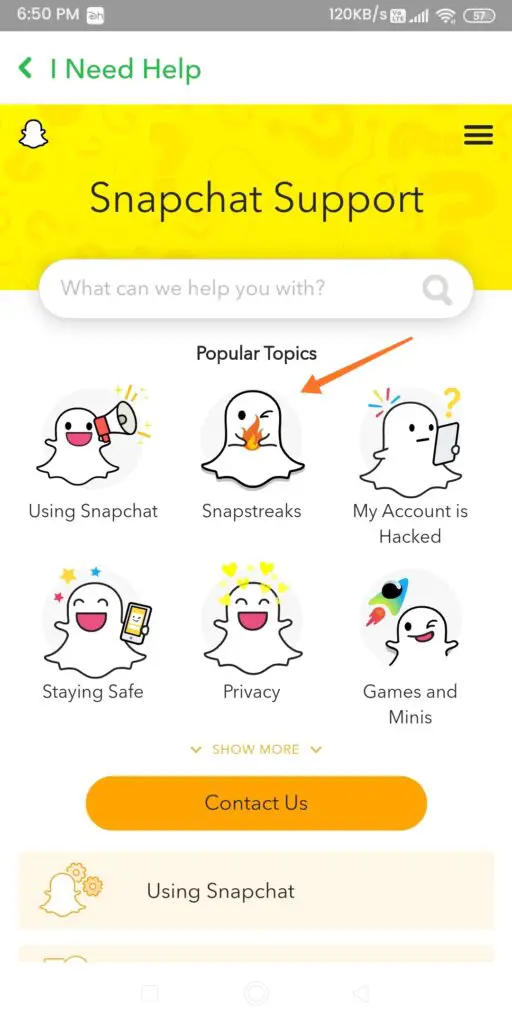
- Now again, scroll down until you find a question that says, “What if my Snapstreak has gone away, but I know we’ve sent a Snap (not Chat) back and forth within the 24-hour window?”
- And click on the Let us Know link, which will take you to the Contact Us page. From there, you have to select the I lost my Snapstreak option.
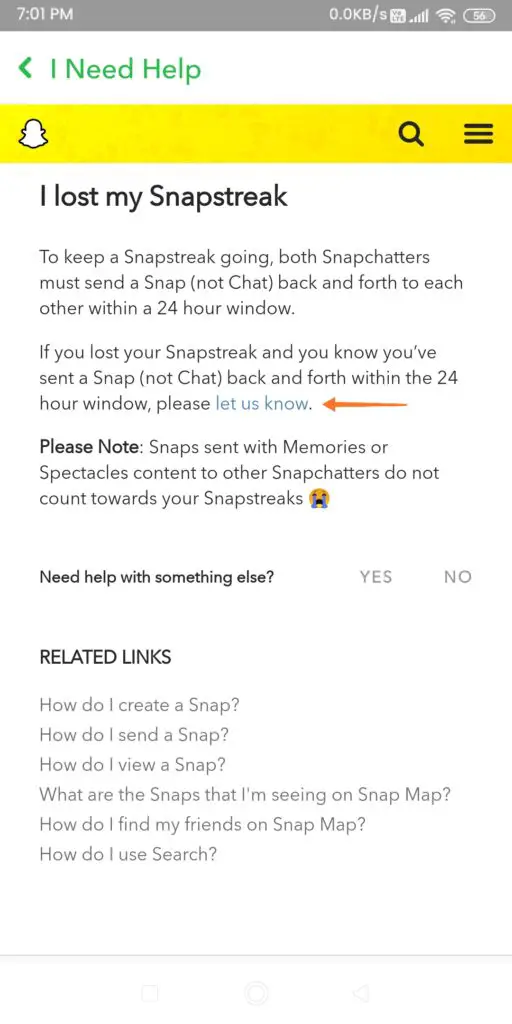
- This will open a form where you have to enter your details like username, email, phone number, friend’s username, and more. Make sure you fill in all the details correctly, and once you are done, tap on the Send button, which will submit your request.
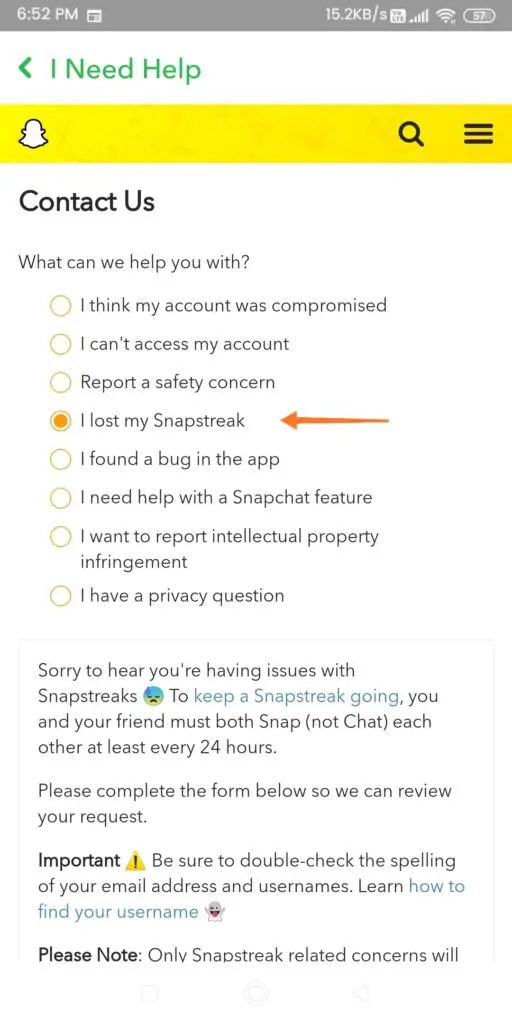
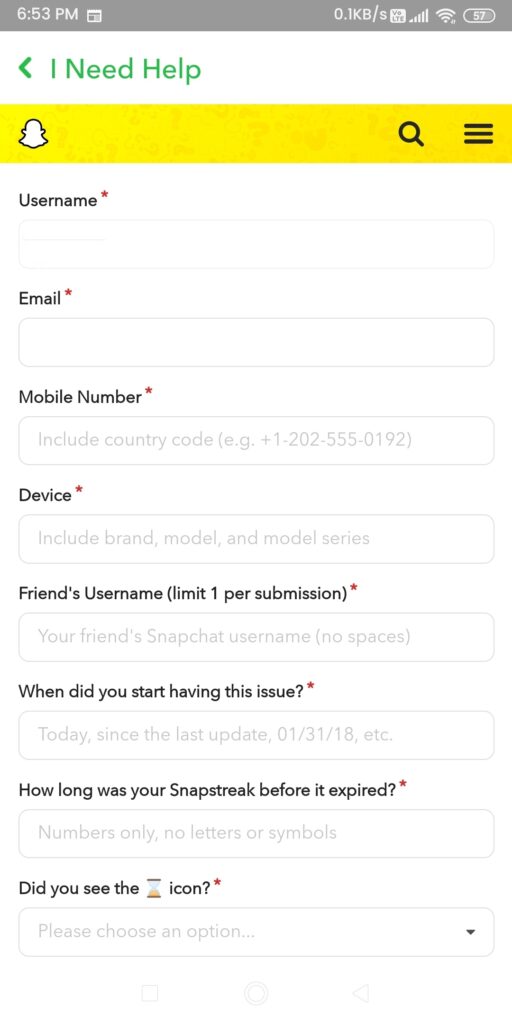
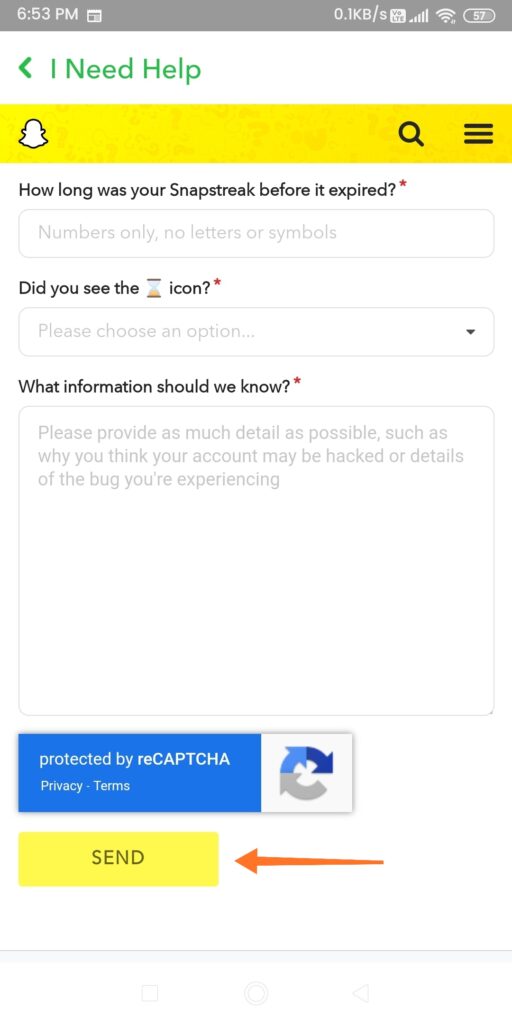
Now, wait for the reply from Snapchat support. If the issue was really from their end, they usually fix it within a short time. If you’re facing this issue with multiple users, follow the same step for every new request.
Frequently Asked Questions (FAQs)
Can One Person Keep Snapchat Streak Alive?
No, the whole point of Snapstreak is when both parties send snaps to each other at least once in 24 hrs. So, if any of you stop sending snaps, the Snapstreak will be lost.
How Long Does It Take to Get the Snapchat Streak Back?
Once you send the request to Snapchat support, it takes around 24 hours to review your request and get a reply on whether your streak can be restored or not. If the Streak is gone due to any technical error, you will surely get it back.
What is the Hourglass Emoji, and What Does It Mean?
The hourglass emoji means that you’re about to lose your streak. This is a reminder to send the snap before you lose your streak. The emoji starts showing when you’re left less than 4 hours to send or receive a snap.
What Doesn’t Count On a Streak?
Multiple things don’t count on a streak, including the regular Text Chats, Group Chats, Stories, Memories, etc. Ensure you only send a photo or video snap to your friend to maintain the streak.

