Wondering how you can find out who has been viewing your Instagram posts? Don’t worry; we’ve got you covered!
Instagram is a terrific photo and video sharing social media platform that allows users to share photos and videos with their friends and followers. Instagram is free for users to sign up and upload photos and videos. Users can follow others, like their posts, and comment on them. It’s a fun way to stay connected to friends and family.
Instagram doesn’t give you any direct information about who has been viewing your posts. If you want to know who’s been looking at your Instagram photos, there are some ways to track it down.
However, there are a few ways to determine who has been looking at your posts. This post will discuss three methods for seeing who has viewed your Instagram posts.
Can You Find Out Who Viewed Your Posts?
Instagram is a social media platform that allows users to share photos and videos with their followers. While users can see who has liked or commented on their posts, they cannot see who has viewed them.
Instagram does not currently offer a way for users to see who has viewed their posts. However, there are a few ways that users can try to approximate who have seen their posts.
One way is to post a story, as Instagram will show the viewer list for stories. Another way is to check the likes and comments on a post, as those who have viewed the post will be likelier to like or comment on it.
While these methods are not 100% accurate, they can be used as a general guide to see who has been interacting with your content.
How to See Who Viewed your Instagram Post Using Stories
Instagram Stories is a feature on the Instagram app that lets users share photos and videos that disappear after 24 hours. Users can add text and drawings to their stories and choose who can see them. They can also share stories with specific friends or post them to their Instagram profile.
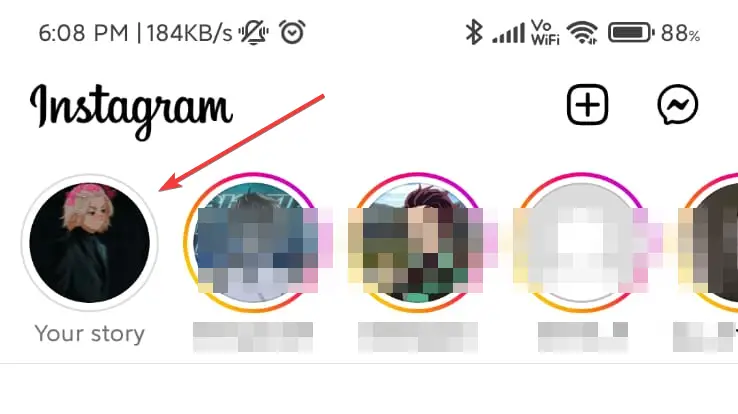
To see who has viewed your Instagram Stories, you’ll first need to open up the Stories feature on the app. You can now post a new story or view the stories that have been posted by you previously.
When you post a new Story, you should wait for at least 23hrs to get a list of everyone who have viewed your story. Keep in mind that the story will disappear after 24hrs, and you will lose the Insight data along with it, so it is a good idea to check at least 1 hour before it disappears.
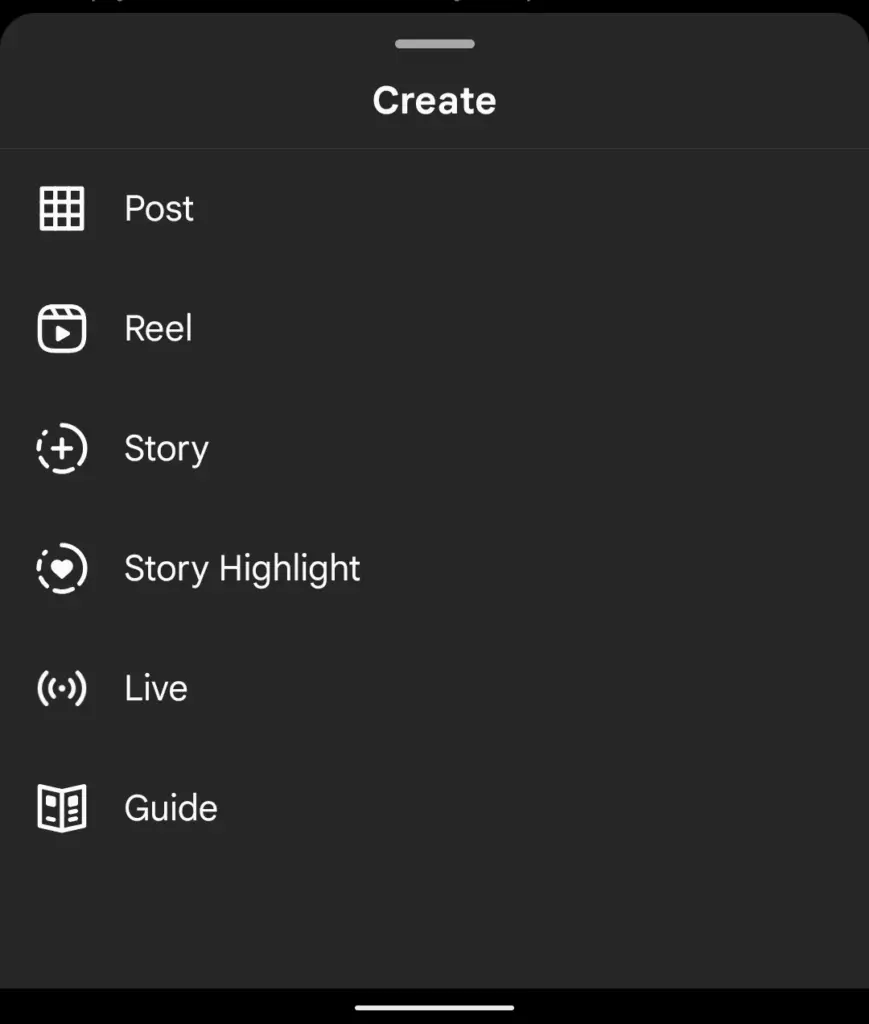
Once you’ve opened Stories, tap right to see all the posts you’ve shared in the past.
Next, find the story that you want to check the analytics for, and click on it. Once the story has opened, click on the “Activity” icon in the screen’s bottom-left corner.
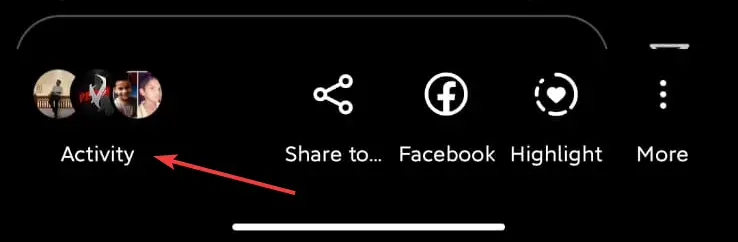
This will open up the analytics for that particular story. You’ll be able to see how many people have viewed it and who those viewers are.
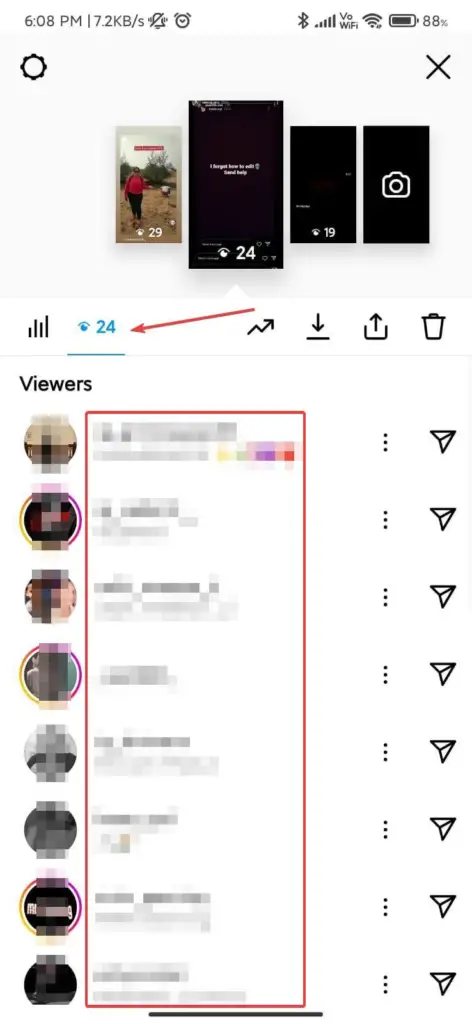
If you want to see the analytics for a post you’ve already deleted, you can still access them. However, only the viewer count will be shown. To do this, open up the post on Instagram and click on the three dots in the top-right corner of the screen. From there, select “View Insights.”
This will open up the analytics for that story, even if it’s no longer on your Instagram feed.
How to See Who Viewed your Instagram Post Using Likes and Comments
You can also see who has viewed your Instagram posts by looking at the likes and comments.
When you post a photo or video, Instagram will list the number of likes and comments it has received below the post. If you tap on this, you’ll see who liked and commented on your post.
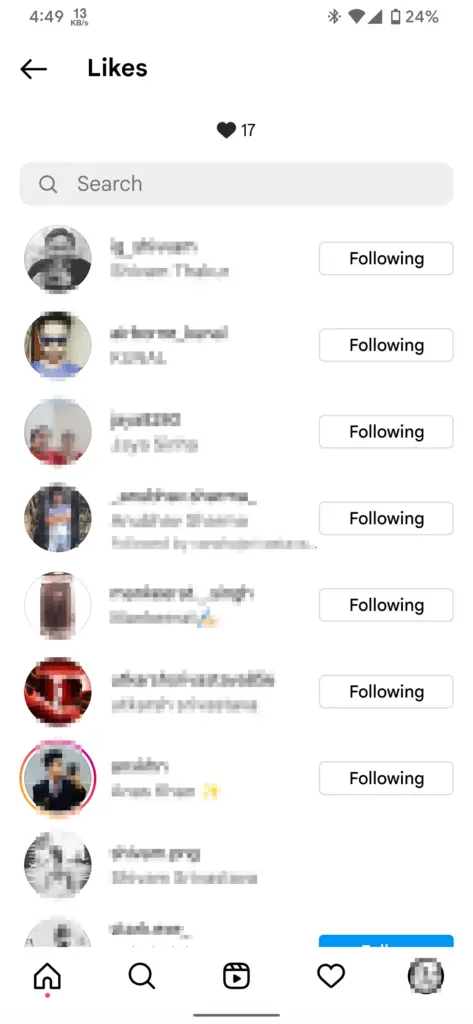
This will show you the profile pictures and names of everyone who liked or commented on your post. This way, you can easily find out whose been interacting with your content. Since they are interacting with your content, it means that they are viewing your Instagram post.
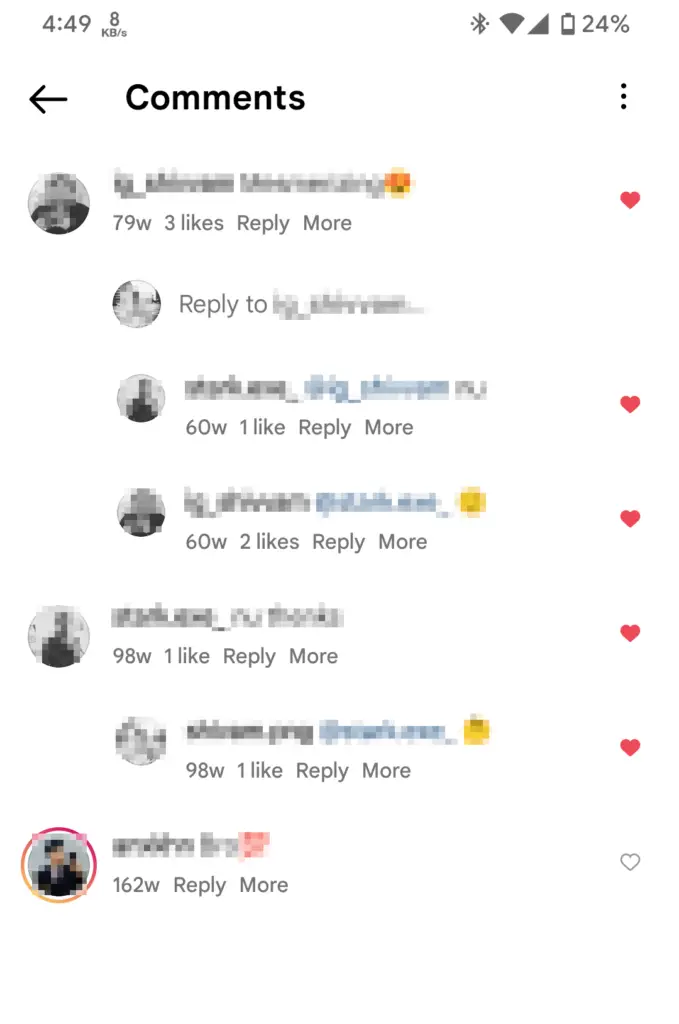
How to See Who Viewed your Instagram Post Using Third-party Apps
Unfortunately, it is impossible to see who viewed your Instagram post using third-party apps. This is because Instagram does not currently provide this information to third-party developers.
Third-party apps cannot see who has viewed your Instagram post. Instagram has made changes to its platform that prevent any app from being able to track who views your posts. While this may be frustrating for users who want to know who is looking at their content, it is a measure that Instagram has put in place to protect user privacy.
However, there are some workarounds that you can use to try and determine how many people have been viewing your posts. For example, you could try using analytics tools to track how many people have clicked on your post.
How to Check Number of Views On an Instagram Post, Reel & Story
If you’re curious about how many people have seen your Instagram post, there’s a simple way to check. Just follow these steps:
- Open the Instagram app and go to your profile.
- Click on the 3 dot menu and then go to “Insight”.
- This will open up the Insight Overview Screen.

- By default, it will show the Insight for the content you have shared in the last 7 days. You can change that to any timeline.
- Now look for the Post/Story/Reel/Video for which you want to check the Insight.
- Each of these content types has a different section, click on any of your content, and you’ll be able to see the number of people who have seen your content.
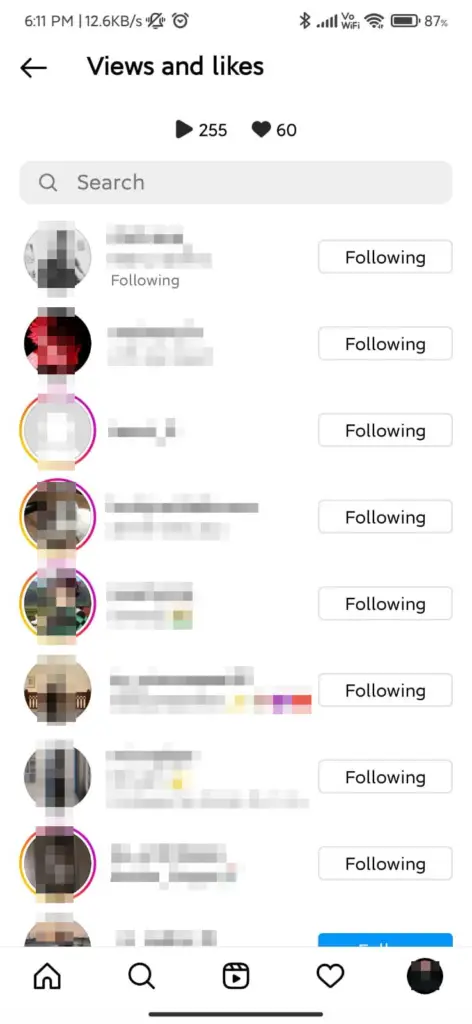
Conclusion
There are several ways to see who has viewed your Instagram post, but none are direct. You can check using Stories, Likes, and comments, but Instagram doesn’t give us a direct insight. Another way is to look at your post’s insights, which will show you the number of unique viewers and the number of times your post has been seen.
Do You think Instagram should give us a direct option to See Who Viewed Your Instagram Post?
There is no correct answer to this question. While some people may find it helpful to have a direct insight into who viewed their posts, others may find it unnecessary or distracting. Ultimately, it is up to Instagram to decide whether to provide this information.
What are your thoughts on this? Do Let us know in the comments below.
