Using the same Snapchat account for business and personal use is not a good idea. It makes it difficult to separate your friends from customers. This brings us to the question, “can you have more than one Snapchat account?” Luckily, you can have two Snapchat accounts on the same device.
Having separate two Snapchat accounts for personal use and business use makes things easier. This way you won’t lose track of your friends. Additionally, you won’t have to share stories with people you don’t know.
Is It Possible to have Two Snapchat Accounts?
Like other social media platforms such as Twitter and Instagram, Snapchat also allows you to have more than one account on the app.
Most users want two Snapchat accounts, one for their private life and the other for business use. Sometimes, people create a second account in case something happens to their primary account.
Both Android and iOS users can have two Snapchat accounts. The section below will discuss the different ways to create two Snapchat accounts.
Also read: 30 Cool Snapchat Tricks You Should Know About
Steps to Use Two Snapchat Accounts on Android
Android users have a “Dual app/messenger” feature. Some Android brands provide an in-built option to run two accounts on a single device. Using this feature, you can open two Snapchat accounts. This feature is helpful because it eliminates the need to download a third-party app.
Using Android’s Built-in Feature
Smartphone manufacturers like Samsung, Xiaomi, OnePlus, and Huawei have this feature in their phones.
For Samsung Users:
- Launch the Settings app on your phone.
- Go to “Advanced” features, and tap “Dual Messenger.”
- You will be shown a list of the apps that can be cloned.
- From the list, select Snapchat.
- Next, it will ask you to install the second Snapchat app.
- Go back to the home screen after completing the installation process.
- You will see two Snapchat app icons on your phone.
For Other OEMs
Those with other OEMs should go to the Settings app and look for “two” or “dual” features. Once you enable this feature, it will let you have two Snapchat accounts on the same phone.
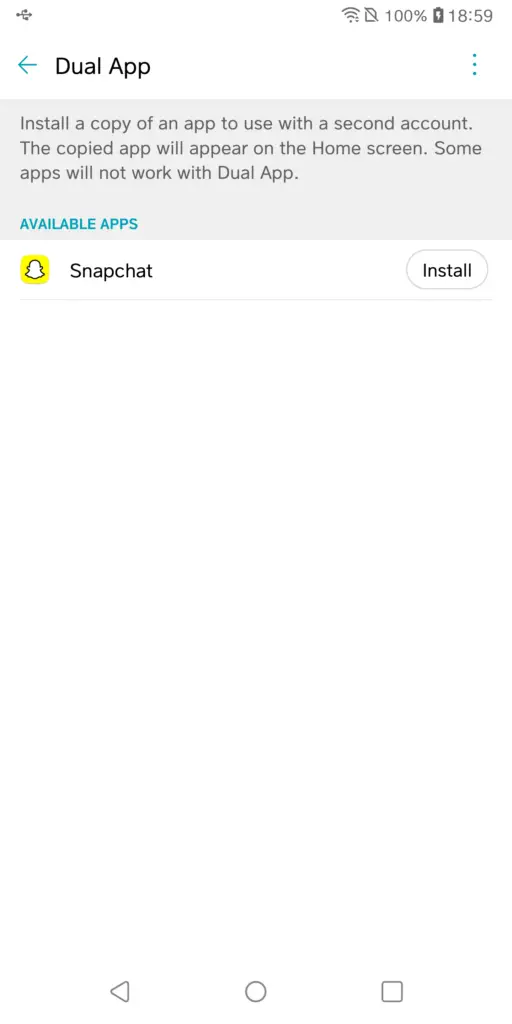
Note: Smartphones like Motorola, Nokia, and Google don’t have this feature.
Using Third-Party Cloning App On Android
If your phone doesn’t have the built-in option to create dual apps, you will have to take the extra step of downloading and installing a third-party app.
Luckily, plenty of those apps are available in the Play Store. One of the most popular cloning apps for Android users is Parallel App.
- First, you must install the app on your phone.
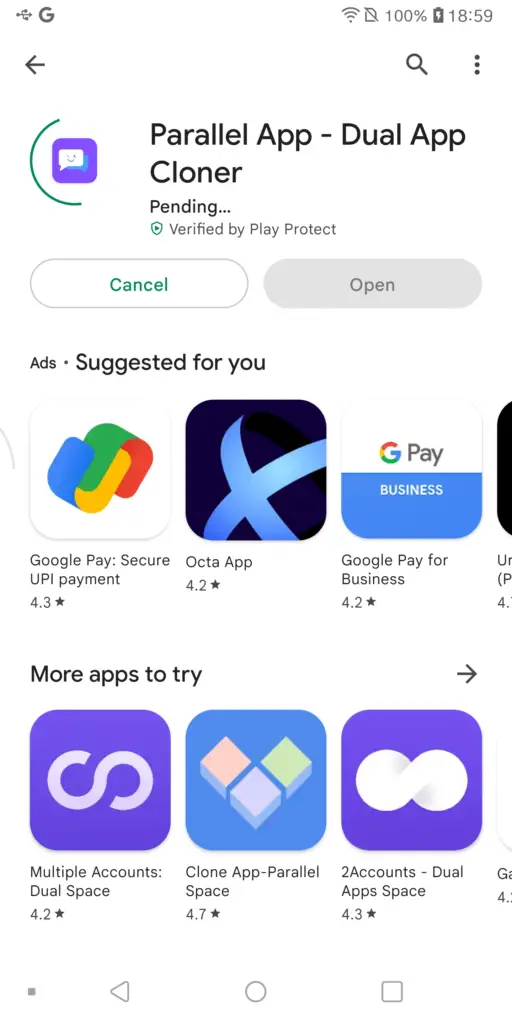
- Launch the app, and select the “Add” button.
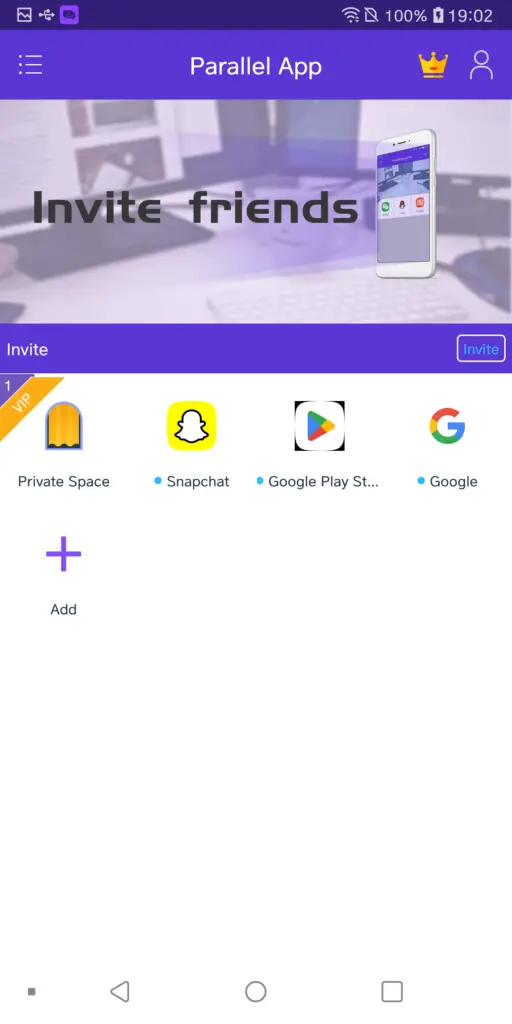
- Scroll down until you see Snapchat, then tap “Add.”
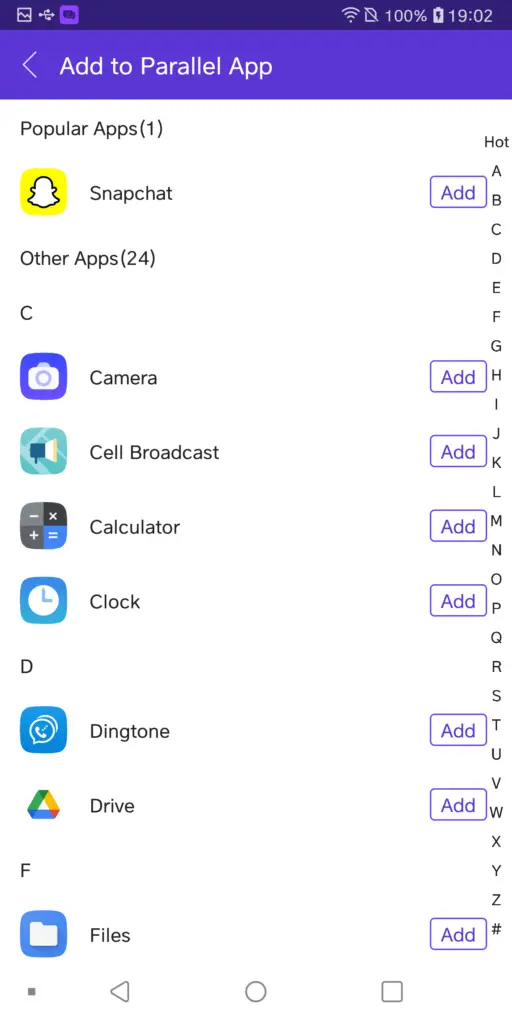
- You will be shown the number “1” on Snapchat.
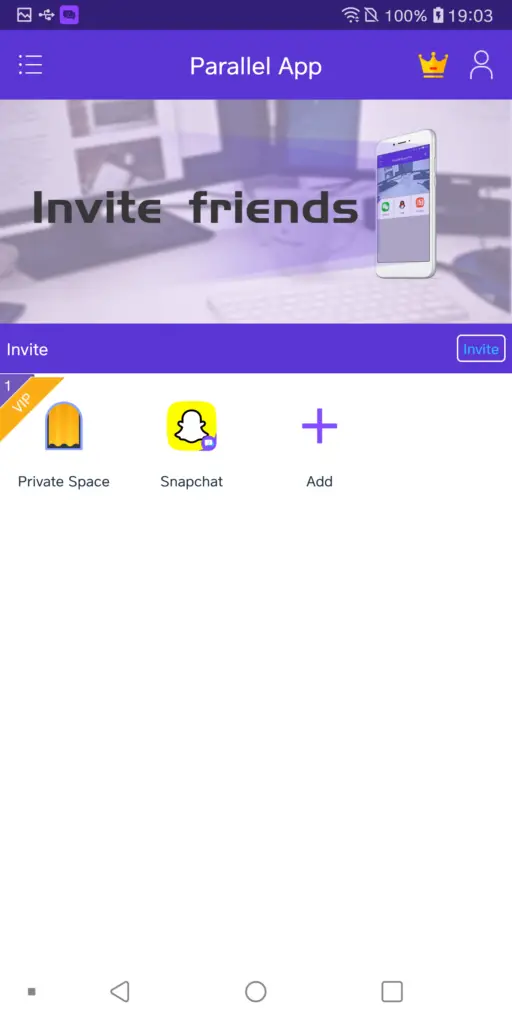
- Select Snapchat and launch it in Parallel App.
- Now, you can create two Snapchat accounts on the same device.

Steps to Use Two Snapchat Accounts on iOS
iOS users will need to install a third-party cloning app to have two Snapchat accounts. Although there are plenty of options to choose from, we will suggest two of the best apps you can use.
1. AppValley VIP
AppValley VIP is probably the best option for iPhone users. This is a subscription based service so you’ll have to pay for it. Follow the on-screen instruction to install this on your iPhone. You will be required to install Appvalley Profile on your iPhone. Then you will get AppValley app on your homescreen. Open the App and search for Snapchat++ and install the app.
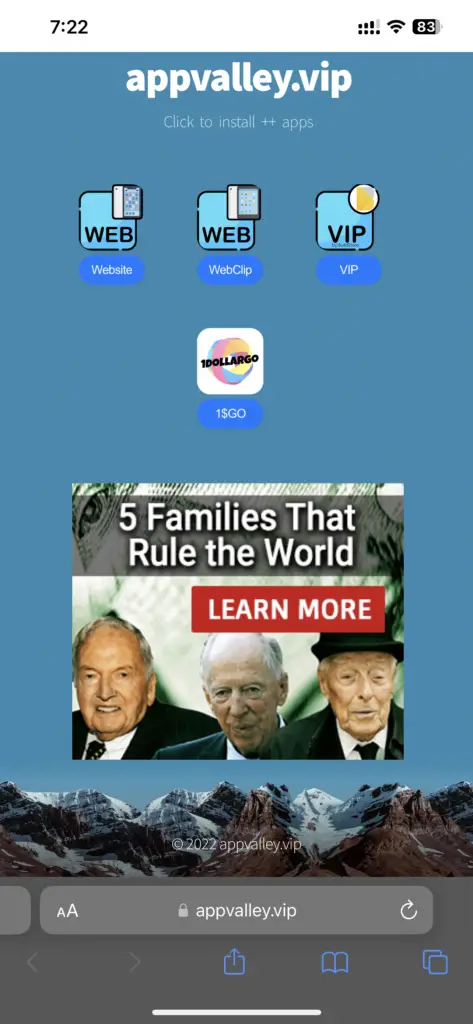
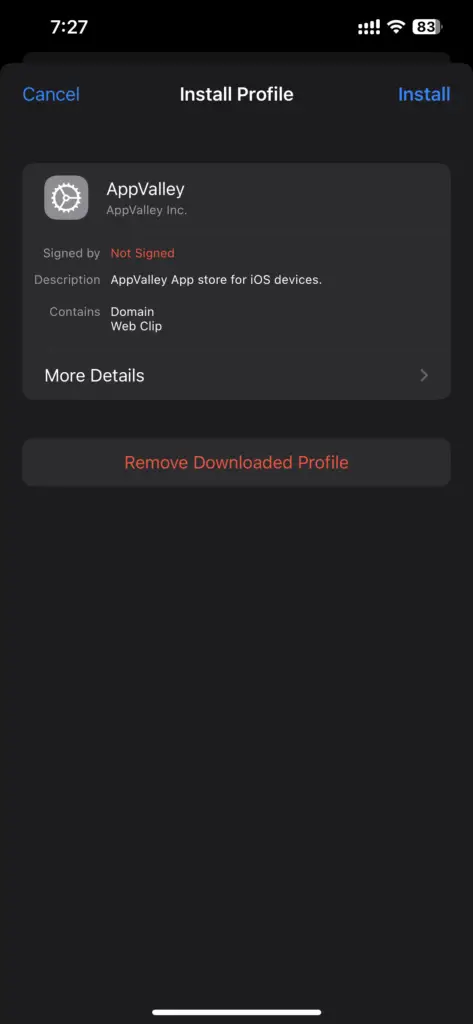
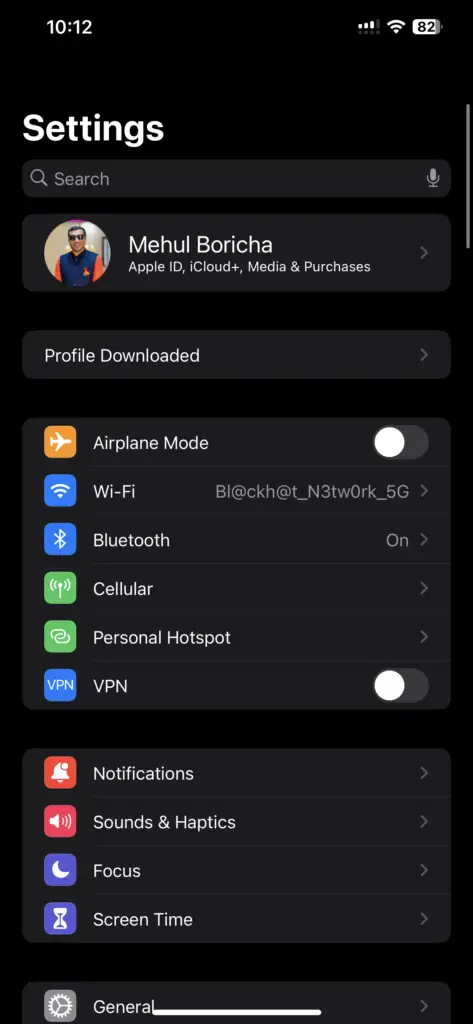

2. TutuApp
TutuApp is another third-party app you can use. TutuApp is an app store for iOS users where you will find a tweaked version of Snapchat. This one is also subscription based. You will find multiple tweaked versions of the same app, so you can download the appropriate one.
- Open TutuApp Website. Tap “Download TutuApp VIP”.
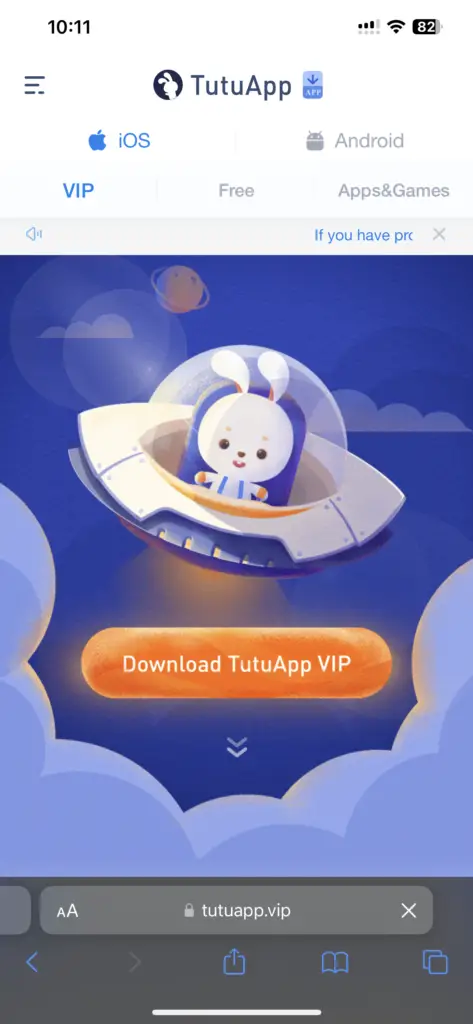
- You will get “Profile Downloaded” popup.
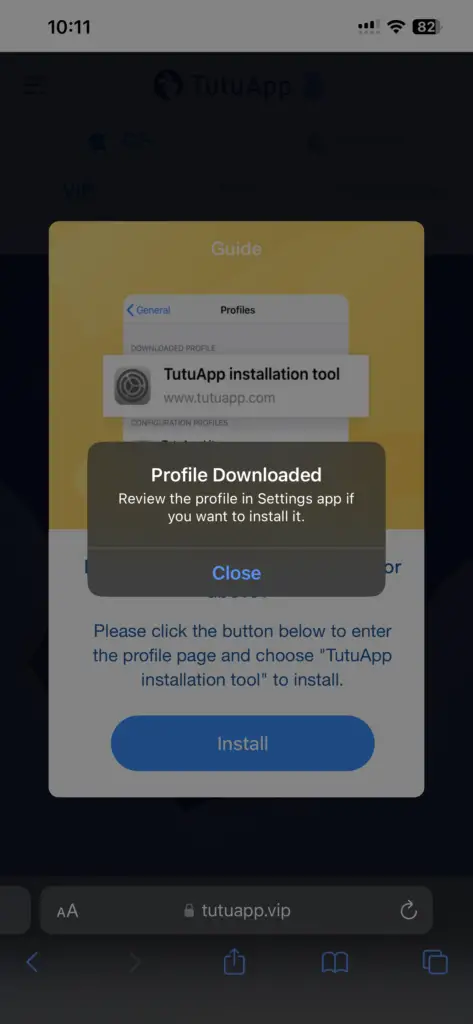
- Navigate to Settings and Tap “Profile Downloaded”.
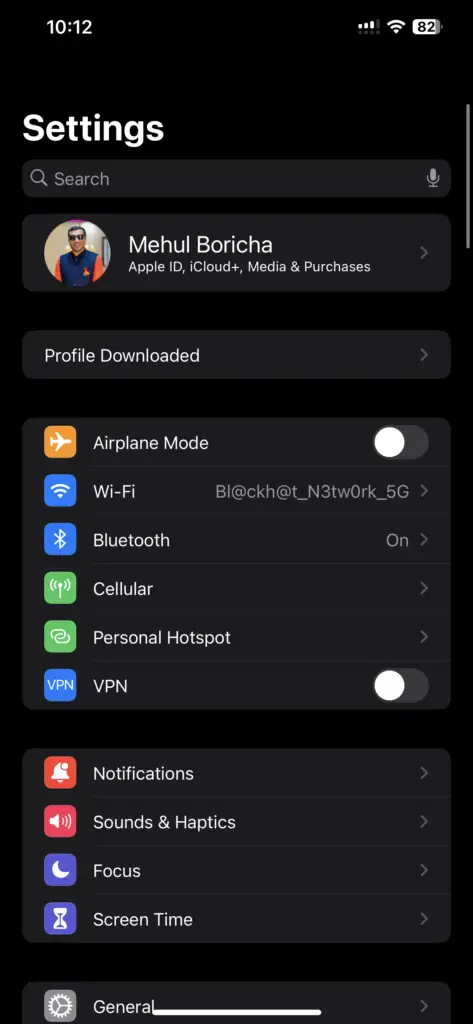
- Press Install Button.
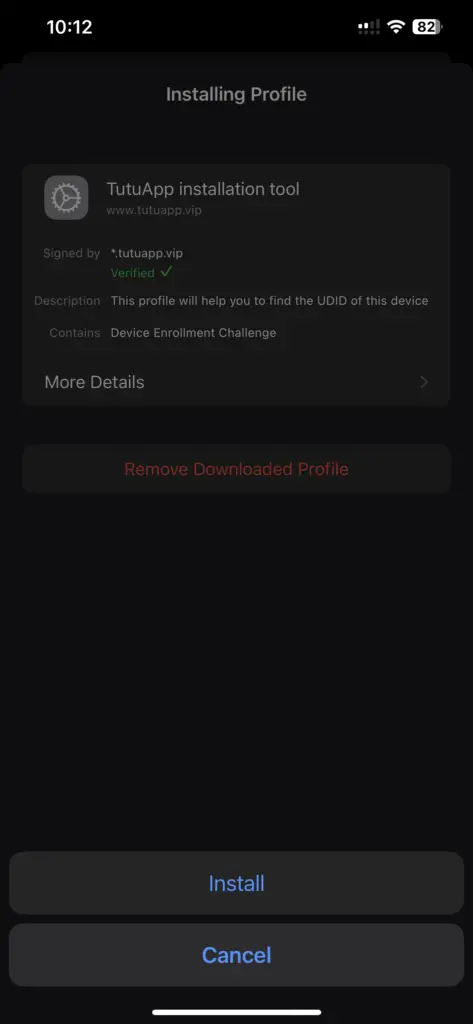
- Enter iPhone Passcode and TutuApp is installed.
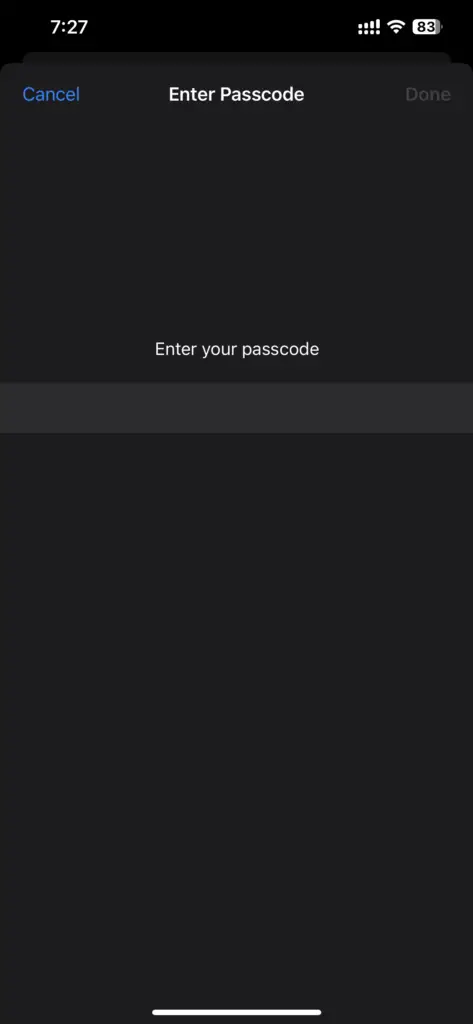
- Now open TutuApp website again and you will be asked to pick a subscription plan.

With TutuApp, you can have more than two Snapchat accounts. All you have to do is download another versions of Snapchat from the Tutu app store. This way, you can have a tweaked version and the original version.
Go to the TutuApp store, search for Snapchat, and download it on your device.
By now, it is clear that you can have two Snapchat accounts on the same device. However, you should be reminded that you cannot have two Snapchat accounts with the same number. Their registration process requires you to enter the verification code sent on your phone. So you must have an alternative number if you want to have two Snapchat accounts.
Also read: Snapchat Emoji Meanings Explained
Frequently Asked Questions (FAQs)
How Many Snapchat Accounts can you have on a Single Device?
Generally, you can have up to two Snapchat accounts on the same device.
Why can’t I have Two Snapchat Accounts with the Same Number?
Snapchat’s registration process requires you to enter the verification code to complete the process. So you can use only one phone number per account.
How to have Two Snapchat accounts on Android?
Android users can either use the in-built “Dual app” feature on their phone or download a third-party app like Parallel Space.
What is TutuApp used for?
TutuApp is an app store for iOS users. It provides tweaked versions of different apps.
Why have Multiple Snapchat Accounts?
People create two or more Snapchat accounts to use them for different purposes.
