If you want to convert your non-smart TV to a smart one, then Amazon Fire TV Stick is probably the best solution for you. It is based on Android and gives you access to many streaming options on your TV.
Once you get your Amazon Fire TV Stick, you are all set to download your favorite apps on it. These apps will give you access to various content that you want to watch or stream.
Also read: 9 Best Android TV Apps You Should Use
List of Best Apps for Amazon Fire TV Stick
1. Amazon Prime Video
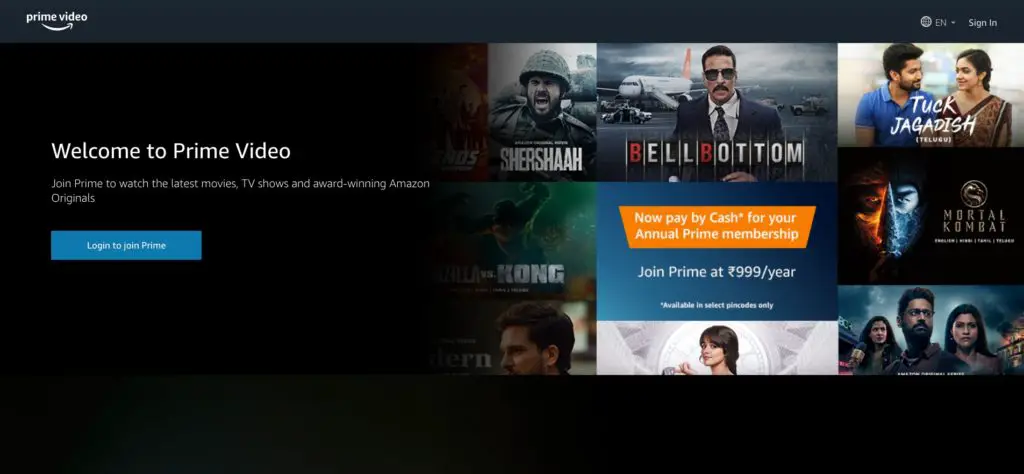
Our first recommendation is Amazon Prime Video which is one of the top streaming apps in today’s time. By installing Amazon Prime, you can access a huge library of movies and TV shows. But this is not a free app. You need to pay a monthly subscription to access all its content. You will find movies of various genres and categories on this platform.
2. Kodi
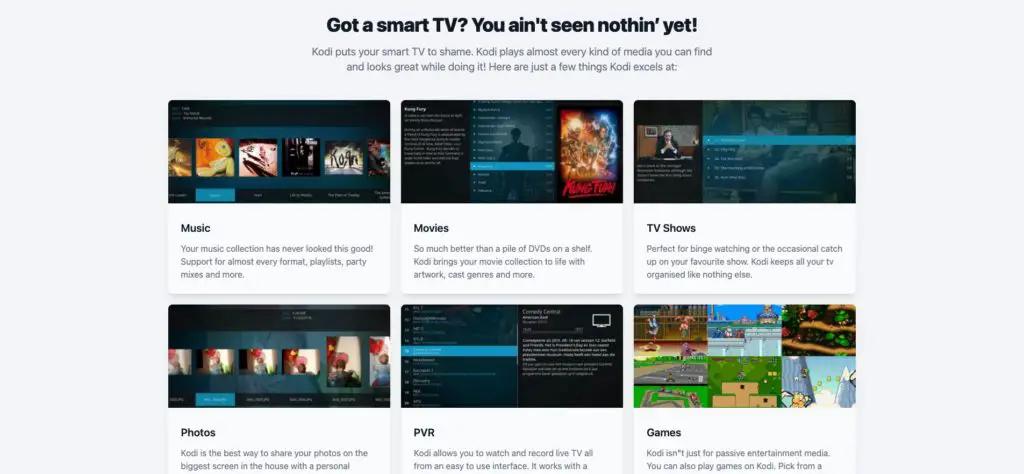
Next up, we have Kodi, which is yet another great streaming app for Fire TV Stick users. With this app, you can pretty much stream anything you want. It allows you to download dozens of add-ons. It is because of this reason that you will never get bored with this app. The best part of using Kodi is that it is free to use.
3. YouTube
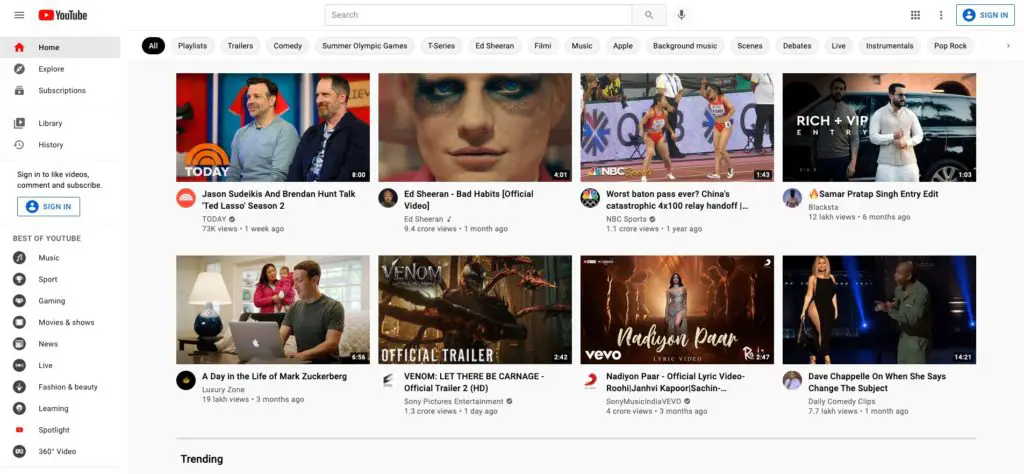
When setting up your Fire TV Stick, you simply cannot forget to download the largest video app, YouTube. This is one app where you can find all types of videos. From movie trailers to music videos to funny content, you can find it all on this platform. With this app, you can get access a large repository of videos on your Fire TV Stick.
4. Netflix
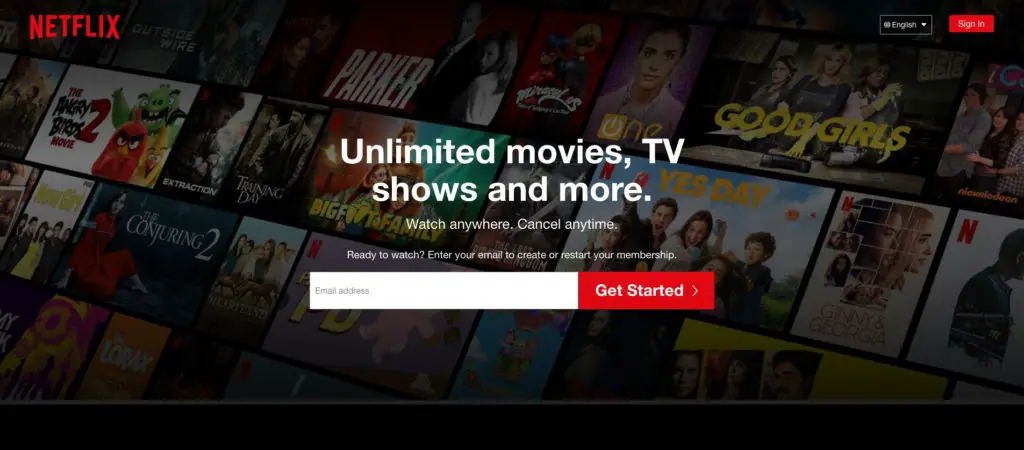
To put it simply, your Amazon Fire TV Stick is just incomplete without the Netflix app. When it comes to streaming services, Netflix is the best you can get. It gives you access to premium shows, web series, movies, and Netflix originals. Once you get the app installed, you can stream your favorite content on a bigger screen.
5. BBC iPlayer
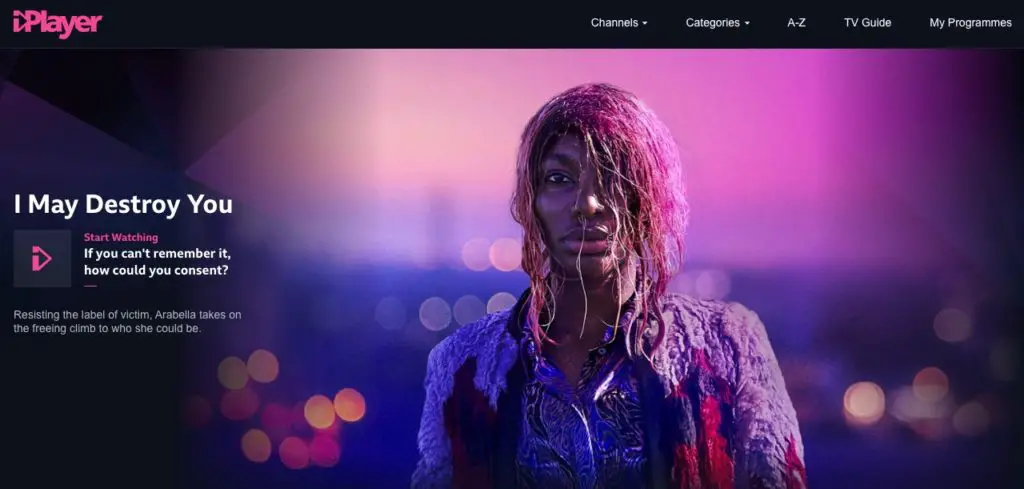
If you want a quality British TV, then there’s nothing better than BBC iPlayer. It is a classic English TV that can be accessed for free. But the catch is that BBC iPlayer is only available to British residents. So if you are an outsider, you cannot install this app unless you use a VPN.
6. Crunchyroll
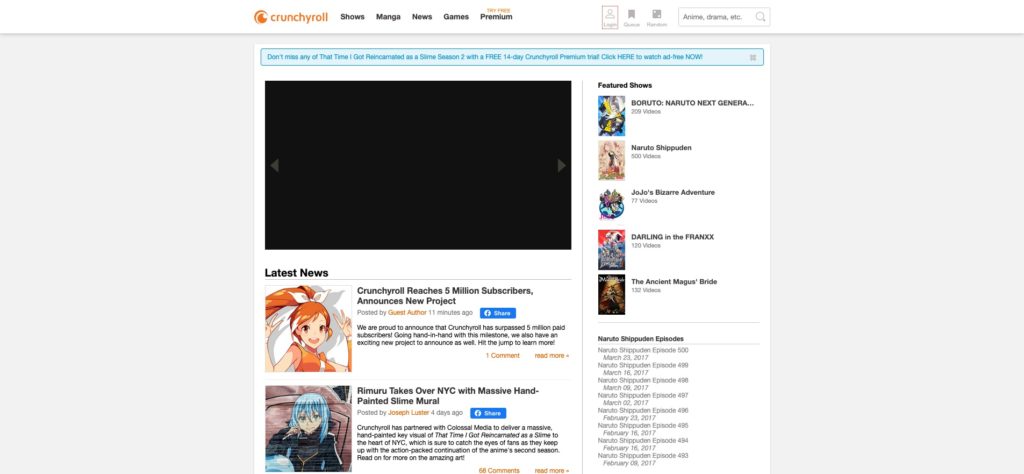
This is yet another great app that is worth downloading. If you are a fan of Asian dramas and Japanese anime, then Crunchyroll is for you. This app has more than 25,000 episodes of various anime shows. For the convenience of users, many of these episodes are also translated into other languages. Although this is a paid app, they offer you a 14-day free trial to decide if you want the app.
7. Disney+
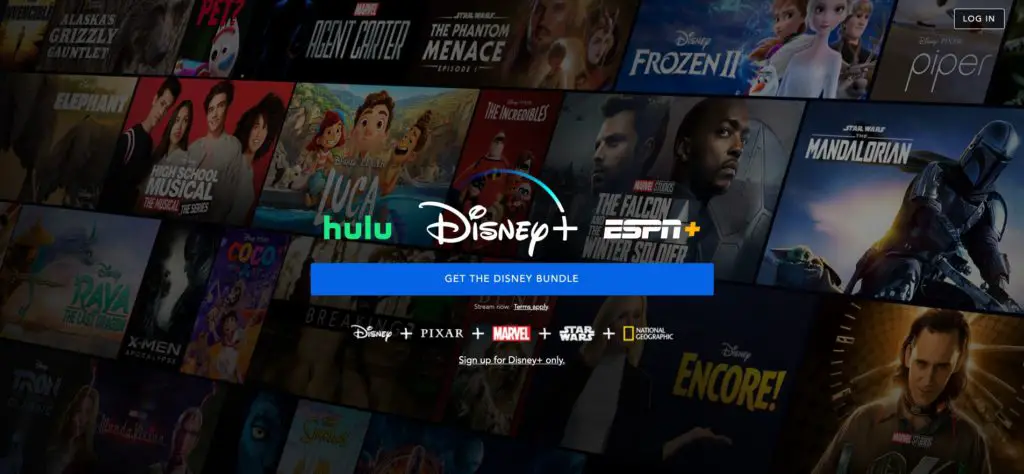
Disney+ is the best app to stream all your favorite Disney movies. From Star Wars to Marvel to National Geographic, you have plenty of content to stream on this app. This app is perfect for those who love watching Disney content. Once you get your Disney+ subscription, you can stream as many movies as you want.
8. HBO Now
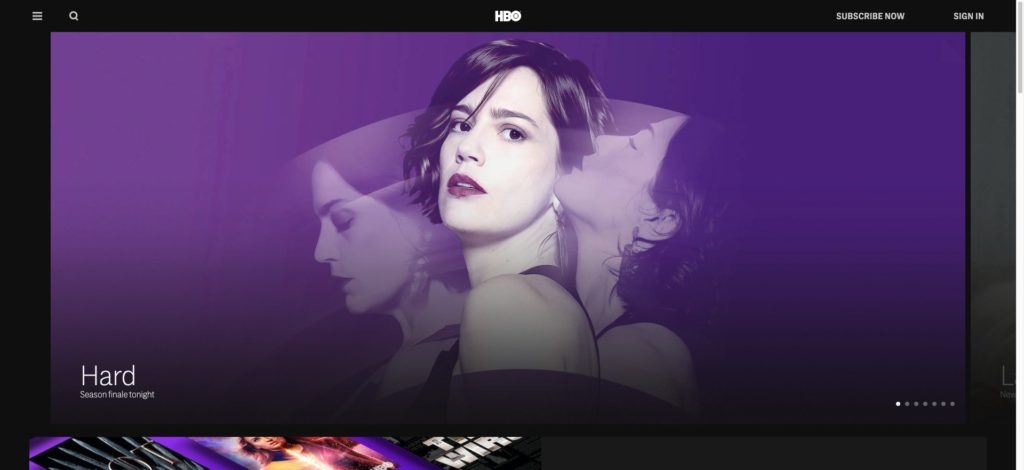
HBO Now is one of the best streaming services out there. They offer original content that is worth paying for. But the problem is that HBO Now is available only in the US. So unless you break some rules and use a VPN, you cannot access this wonderful app.
9. VLC

There are so many reasons why you would want to download VLC on your Fire TV Stick. First of all, it helps you to access video content provided by a third-party app. Secondly, you can use VLC to watch videos saved on another local device via your home network. It is a very useful app and free to use.
10. Pluto TV
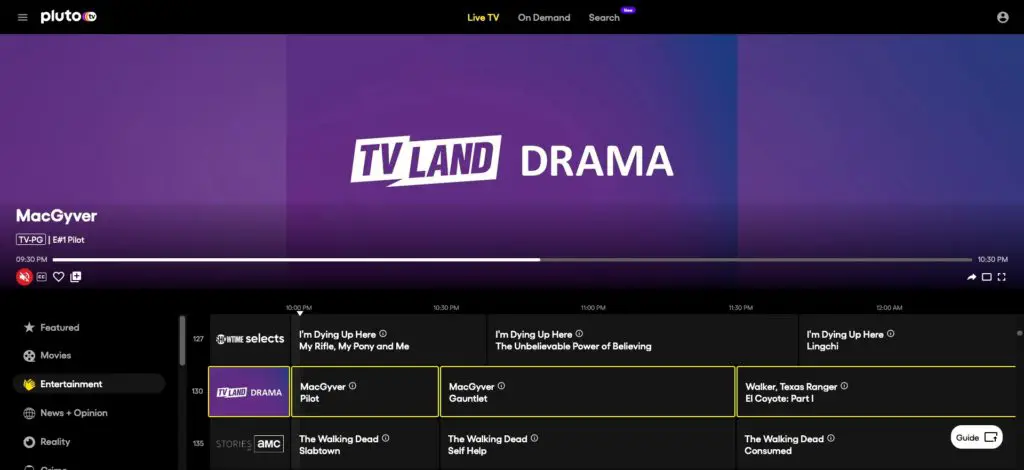
With Pluto TV, you can easily replace your cable TV. It is a free service that comes with 250+ live channels. But you should know that this is an ad-supported app. This app is best for sports and news. But you can also use Pluto TV to watch TV shows of various genres. This app offers 150,000 hours of content from top movie studios and TV networks.
11. IMDB TV

IMDB TV is one of the most popular websites for looking for information related to movies, directors, actors, and more. So you can use this app to find award-winning movies and hit TV shows. You can create a free account and link it to your IMDb account. By doing so, you can add movies to your watchlist more conveniently.
12. Plex
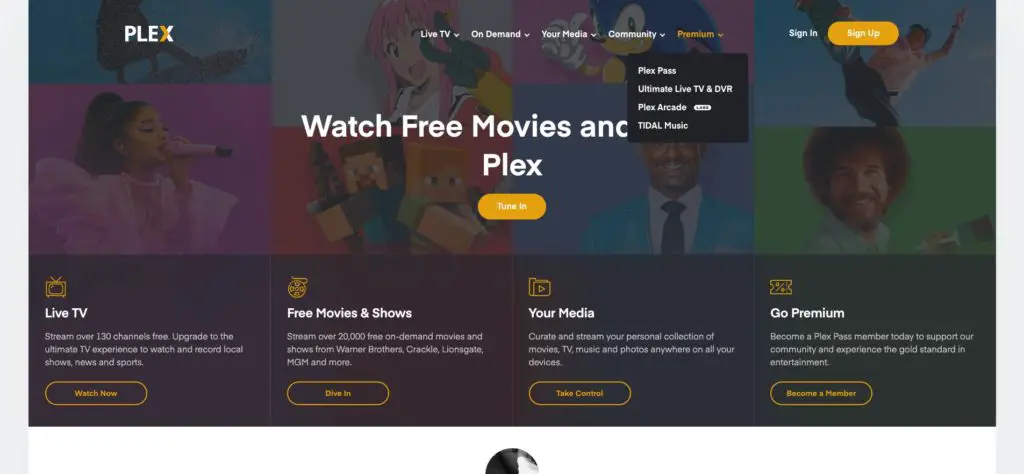
With the Plex app, you can watch your movie collection on your TV. This is a free app that also helps organize your videos. It makes finding content easier by adding a cast list, poster image, and other details. It also comes with a collection of live TV shows and on-demand videos for you to stream. This app also analyses the videos in your collection and recommends videos that you might like to watch.
13. Spotify
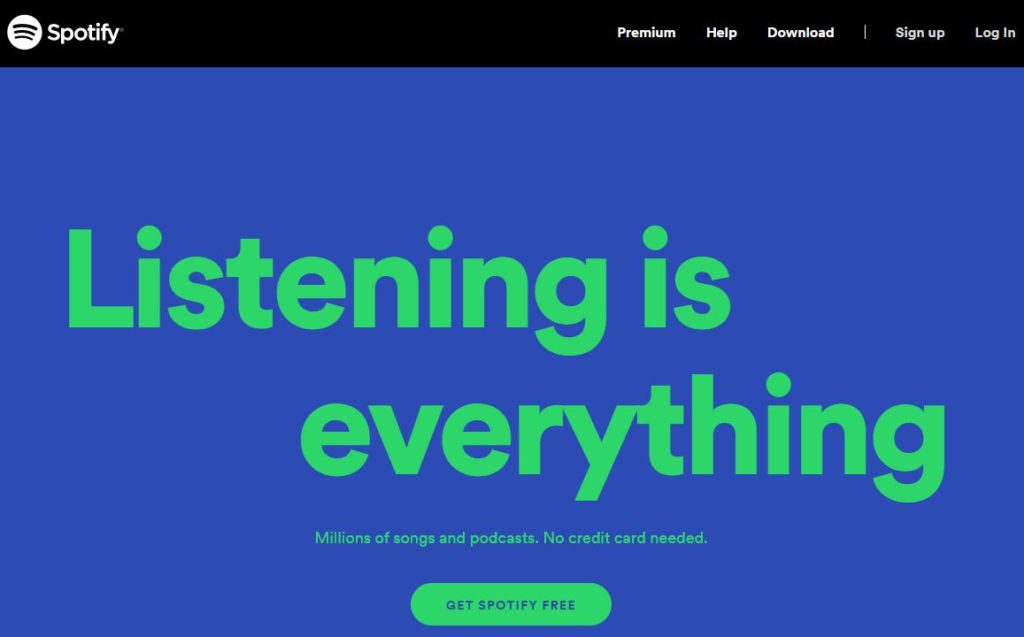
If you are fond of good music, Spotify should be one of the first apps you download on your Fire TV Stick. Spotify brings you a massive collection of tracks from various artists and albums. You can enjoy your favorite tracks on your TV. After all, the idiot box is not just meant for watching videos. But it should be reminded that you need a Spotify subscription to access its content.
14. Amazon Silk
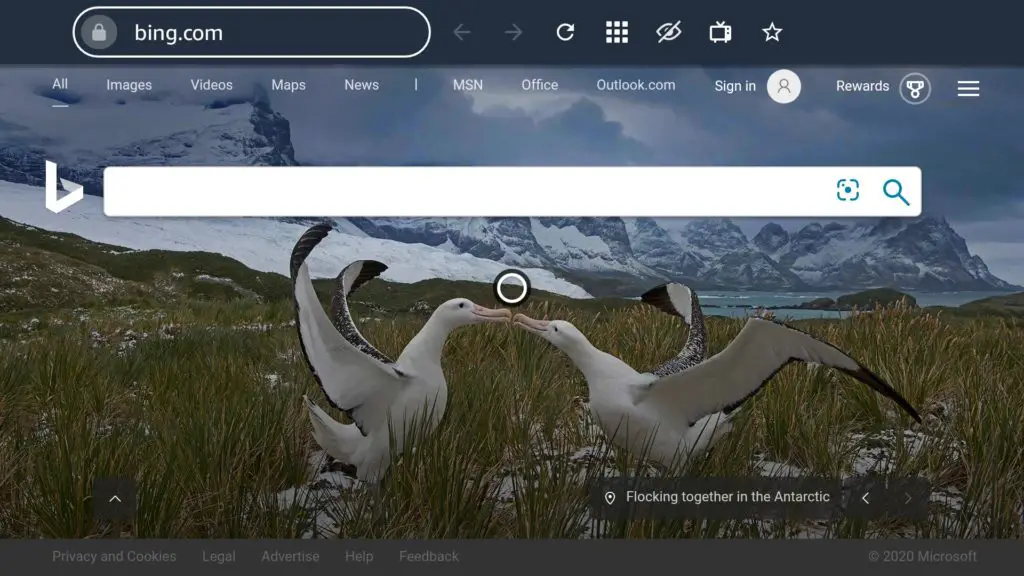
Amazon Silk browser is a popular Fire TV Stick app because it allows you to browse the web on your TV. Since this app was designed by Amazon, you can use your Fire TV remote like a mouse. With the help of this app, you can access your Facebook videos on a big screen. You can also use Silk to perform a speed test on your Fire TV to see if your Wi-Fi connection is strong enough for 4K.
15. Crackle
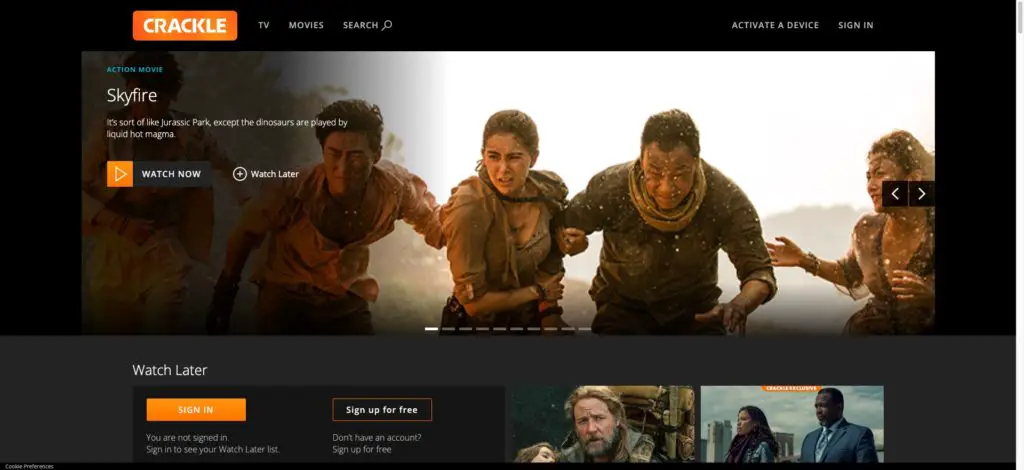
For those unversed, the Crackle app is owned by Sony. It is the best app to enjoy Sony content. You will find a wide variety of videos on Crackle. They also have different categories of content, so you can choose what you want to watch. It is a full entertainment app that is worth downloading on Fire TV Stick.
16. Twitch
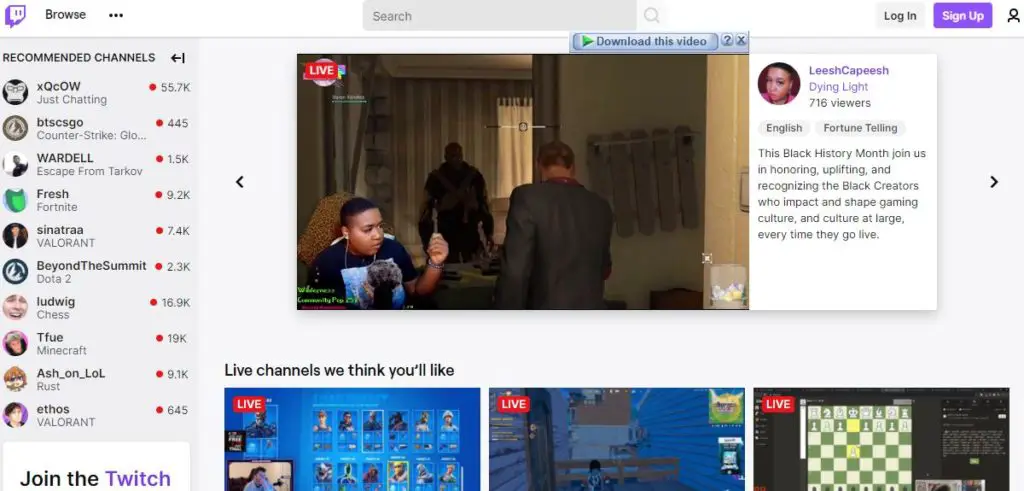
Twitch is the favorite app for every gamer as it allows you to watch your favorite gamers play games. You can enjoy the whole experience of watching live game streaming by downloading the Twitch app on your Amazon Fire TV Stick. Once the app is installed, you can log into your Twitch account and start streaming games.
17. ESPN

If you are a sports fanatic, then installing ESPN would be a great idea. With the help of this app, you can stream live sports. Besides that, it also gives you access to sports details such as scores, the latest news, and more. This app is meant for all sports lovers as it helps them stay updated on what’s going on in the sports world.
With Amazon Fire TV Stick, you can enjoy the benefits of a smart TV on your non-smart TV. To get the most out of your Fire TV Stick, you should download the apps mentioned in the post.
Also read: 8 Best Free Live TV Apps for Android & iPhone
Frequently Asked Questions (FAQs)
What is Amazon Fire TV Stick?
Amazon Fire TV stick is a media streaming device that allows you to stream video, play music, install apps on your TV. It is used to convert a non-smart TV into a smart one.
Is There a Monthly Fee for Amazon Fire TV Stick?
No, you don’t have to pay any monthly fee to use the Fire TV Stick.
Is Netflix Free with Fire TV Stick?
You can install Netflix on Fire TV Stick for free, but you will have to get a Netflix subscription to access its content.
Is It Possible to Watch Normal TV on Fire TV Stick?
Yes, you can watch normal TV with your Amazon Fire TV Stick. You can either stream content directly from the loaded apps or access channels through various streaming apps.
Do You Need an Amazon Prime Account to use Fire TV Stick?
No, you don’t have to be an Amazon Prime customer to use the Amazon Fire TV Stick. However, you must have a regular Amazon account that can be created from the Amazon app itself.
Can you use your Fire TV Stick in someone else’s house?
Amazon Fire TV Stick is packed with a wide range of features. You can even use your Fire TV Stick device at someone else’s house.
Is Disney+ Available on Fire TV Stick?
Yes, Disney+ is available on Amazon Fire TV Stick. You can download the app for free but have to pay a subscription fee to access the content.
What App Can You Download to Stream Live Sports on Fire TV Stick?
If you want to stream or watch live sports on your Fire TV Stick, you should download the ESPN app.
Does Amazon Fire TV Stick Support Crunchyroll?
Yes, you can install Crunchyroll on your Fire TV Stick. This app gives you access to the best Asian content, including anime.
What Are the Best Free Apps to Install on Fire TV Stick?
If you are looking for the best free apps to install on Fire TV Stick, YouTube and Kodi could be the top choices.
