If you are into gaming, you must be familiar with Discord. It is one of the most popular game chat services out there. Just like any other regular chatting platform, Discord also offers both text and voice-based chat options. Speaking of which, there are a lot of people who love to use voice changer apps on Discord. If you are one of them, you are in the right place.
Voice changers are applications that help you distort or change your voice to the extent that it becomes unrecognizable. Some people use it for fun, while others may use it for privacy reasons. No matter what your reason is, if you are looking for a good voice changer app for Discord, we have some of the best options for you. So let’s check them out.
Also read: 10 Most Graphically Demanding PC Games
List of Voice Changer Apps for Discord
1. Voice Changer Plus
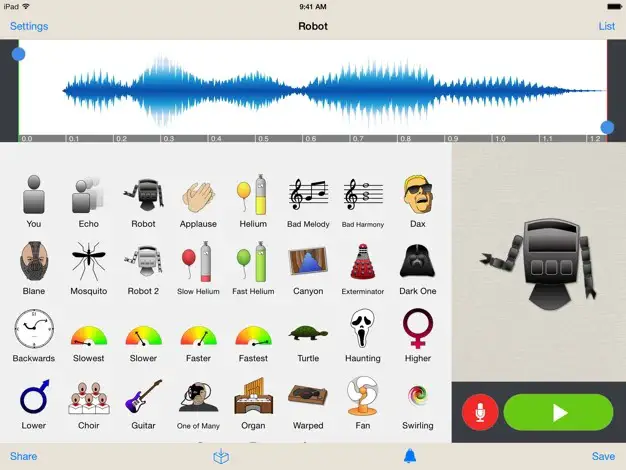
Voice Changer Plus is an excellent app for changing voice. It comes with a collection of voices and effects to make things more interesting. It has many cool features that make it one of the best available options. With this app, you can even record your voice and play it backward. Also, it supports full voiceover.
Features
- Allows to record your voice
- Can listen to the same recording in different voices
- Trim control feature for recording
| Supported Platforms: | iOS |
| Compatible with: | Discord |
| Paid Options Available: | No |
| Number of Voices: | 55 |
2. Voice Changer with Effects
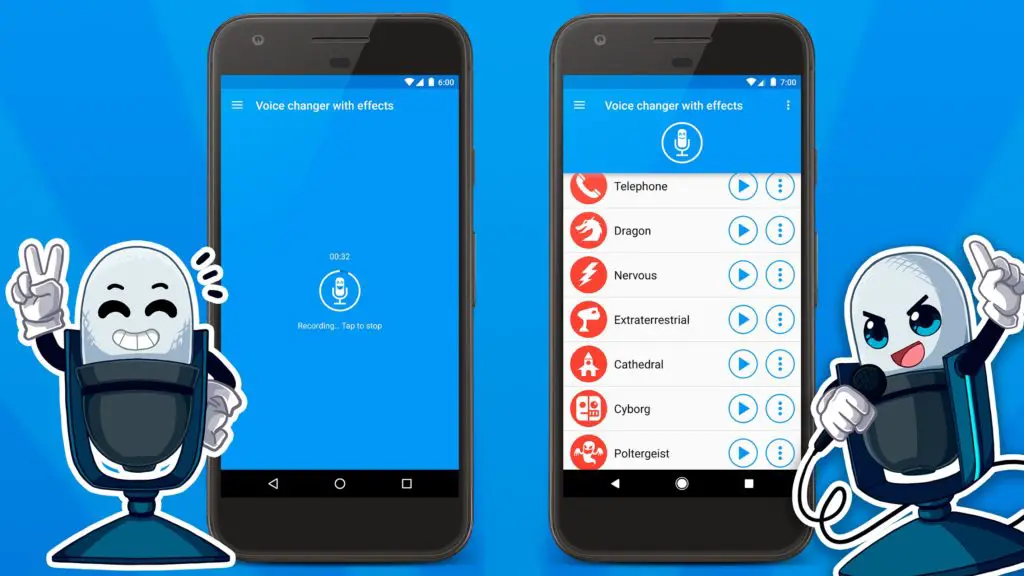
This is an android voice changer app that allows you to distort your voice in funny ways. It offers more than 40 voice effects. Some of the most popular effects are helium, robot, monster, etc. You can also save your recordings and listen to them later. The app also has the share option that allows you to share the saved recordings over WhatsApp, email, etc.
Features
- Allows you to create a voice from text
- Over 40 voice effects
- Create an image with sound
| Supported Platforms: | Android |
| Compatible with: | Discord, Skype, Viber, and others |
| Paid Options Available: | Yes |
| Number of Voices: | 40 |
3. Voicemod
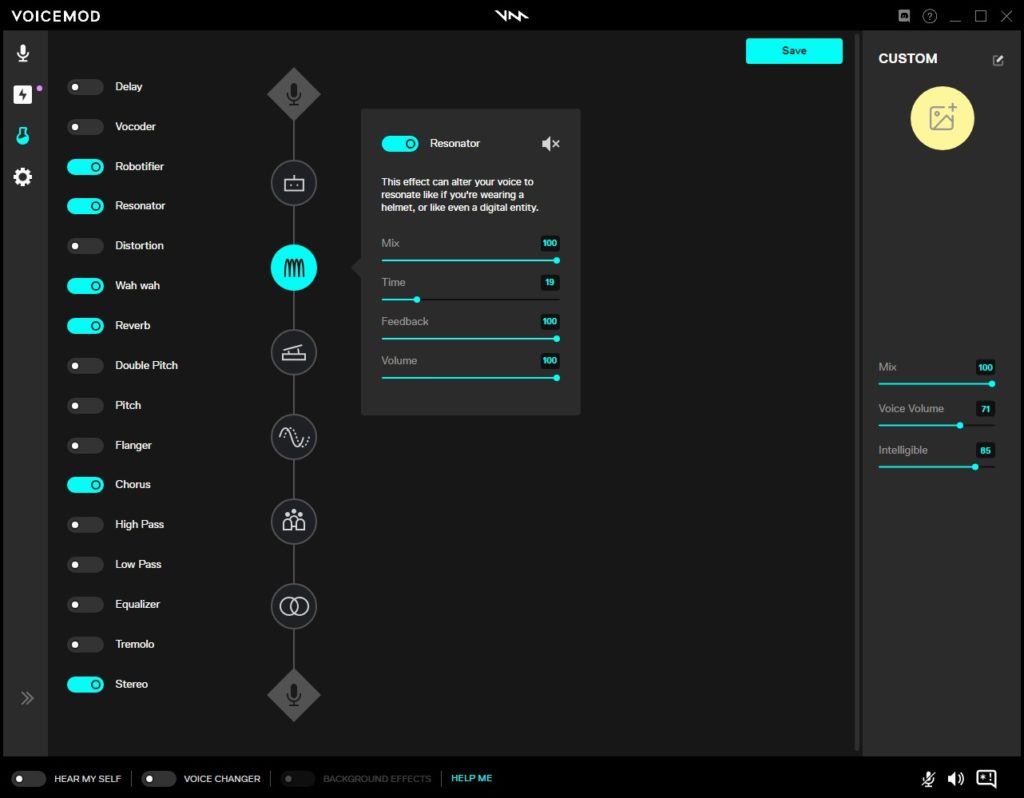
Voicemod allows you to add real-time custom sound effects and voice changing effects to games and programs. You can use this app with software and games like CS:GO, Rust, Valorant, Among Us, Discord, Skype, and more. It is also easy to set up. In just five minutes, you can get the app ready to work. With this app, you can decide how you want to be heard.
Features
- Real-time voice changer
- Has a large collection of voice effects
- Soundboard to add sound effects to the game
| Supported Platforms: | Windows |
| Compatible with: | Discord, CS: GO, Minecraft, Fortnite, Rust, Valorant, Among Us, Skype, TeamSpeak, and more |
| Paid Options Available: | Yes |
| Number of Voices: | 42 |
4. Voice Changer

This is yet another great voice changer app available for Android users. You can use this app to change your voice by applying effects on the audios. Whether you are using it for the first time or the tenth time, you will find the app very simple and easy to use. It can is mainly popular because of the funny and fantastic effects it offers. The app also allows you to record voice and apply effects on it. It also has the editing option so that you can edit the recordings as per your needs.
Features
- Can record voice in a web browser
- Save recordings
- Sharing option available
| Supported Platforms: | Android |
| Compatible with: | Discord, Viber, Skype, and others |
| Paid Options Available: | No |
| Number of Voices: | 51 |
5. VoiceChanger.io
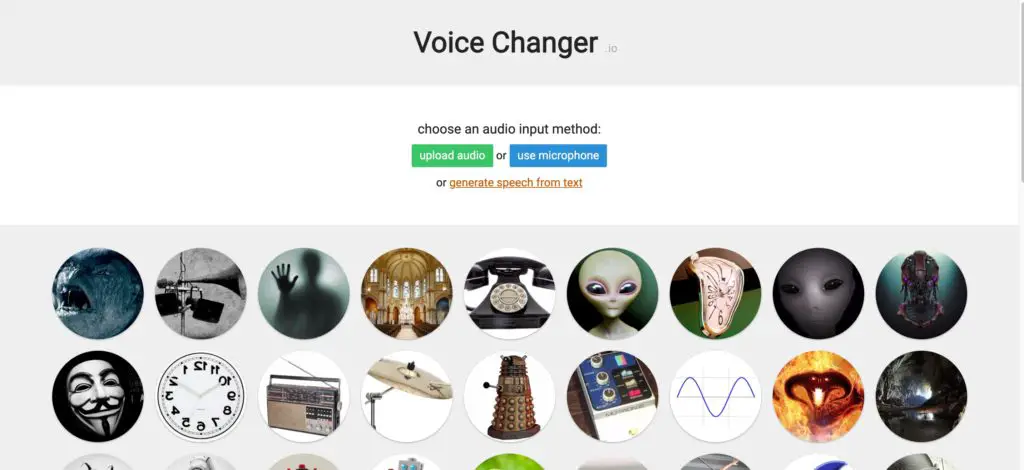
This is a simple voice changer with an easy-to-use interface. You can either upload audio to apply voice effects or use a microphone to record it. Not just that, but it also lets you create custom sound effects. It can even generate speech from text. This is an efficient voice changer app with many unique voice effects.
Features
- Easy to use
- Allows to create of custom sound effects
- Lots of voice effects
| Supported Platforms: | Windows |
| Compatible with: | Discord |
| Paid Options Available: | No |
| Number of Voices: | 51 |
6. Voice Changer Voice Recorder

Voice Changer Voice Recorder allows you to change your voice to a robot, alien, man, or woman. Not just that, but it also allows you to enhance your voice for singing. With this app, you can change your voice to lots of funny effects and even record high-quality sound. You can even add voice effects to an existing audio file and share it with your friends. It can customize the sound effects to give you the best results.
Features
- Lots of funny voice effects
- Allows customization
- Can record voice
| Supported Platforms: | Android |
| Compatible with: | Discord and few other chatting apps |
| Paid Options Available: | No |
| Number of Voices: | 19 |
7. Voxal Voice Changer
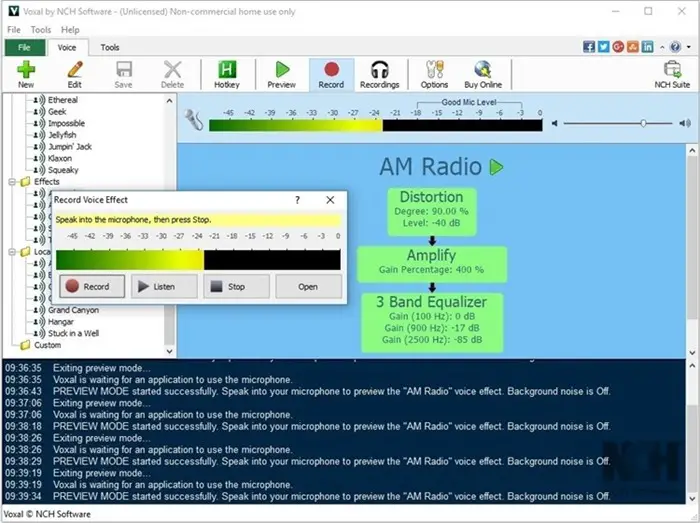
If you are looking for an easy-to-use voice changer, this could be the best option. With this app, you can change, modify and disguise your voice the way you want to hear it. You can apply the voice effects in any game and application to showcase your creativity. Apart from that, you can also apply the voice effects to already existing files. Best of all, it allows you to create unlimited custom sound effects.
Also read: 9 Most Popular Games to Play
Features
- Apply effects real-time
- Load and save effects
- Intuitive interface
| Supported Platforms: | Windows |
| Compatible with: | CSGO, Discord, Skype, Team Speak, and Steam |
| Paid Options Available: | Yes |
| Number of Voices: | 18 |
8. Best Voice Changer
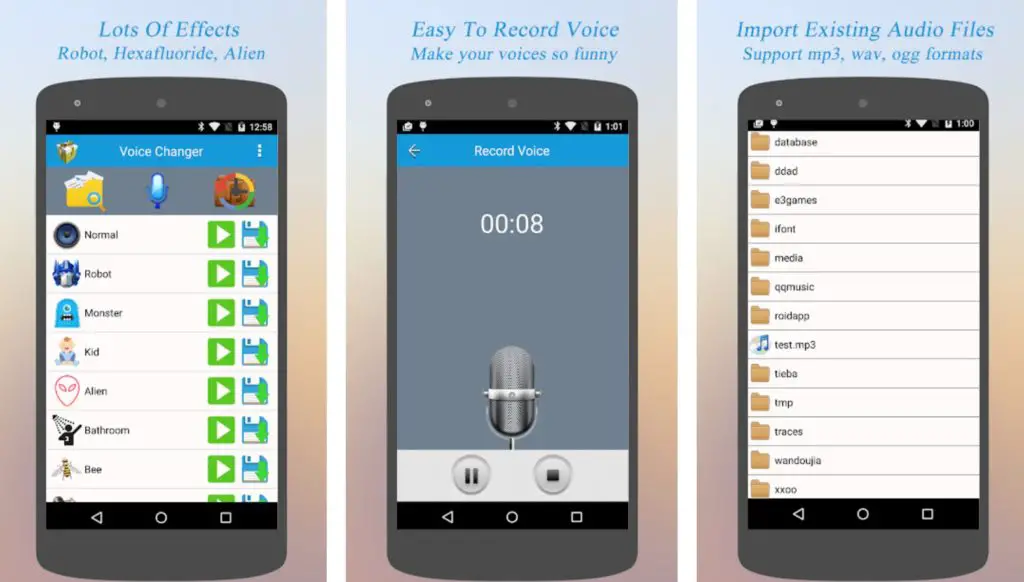
If you are looking for an efficient voice changer app to change your voice while chatting easily, then you should try this one. It allows you to record a sound or select an existing audio file to add voice effects. It is very easy to convert your voice and share with your friends over WhatsApp, Twitter, Facebook, and LINE. It also offers a wide variety of effects to choose from.
Features
- User-friendly
- Sharing option available
- Allows you to add voice effects to an existing file
| Supported Platforms: | Android |
| Compatible with: | CSGO, Discord, Skype, Team Speak, and Steam |
| Paid Options Available: | No |
| Number of Voices: | 18 |
9. Morphvox JR
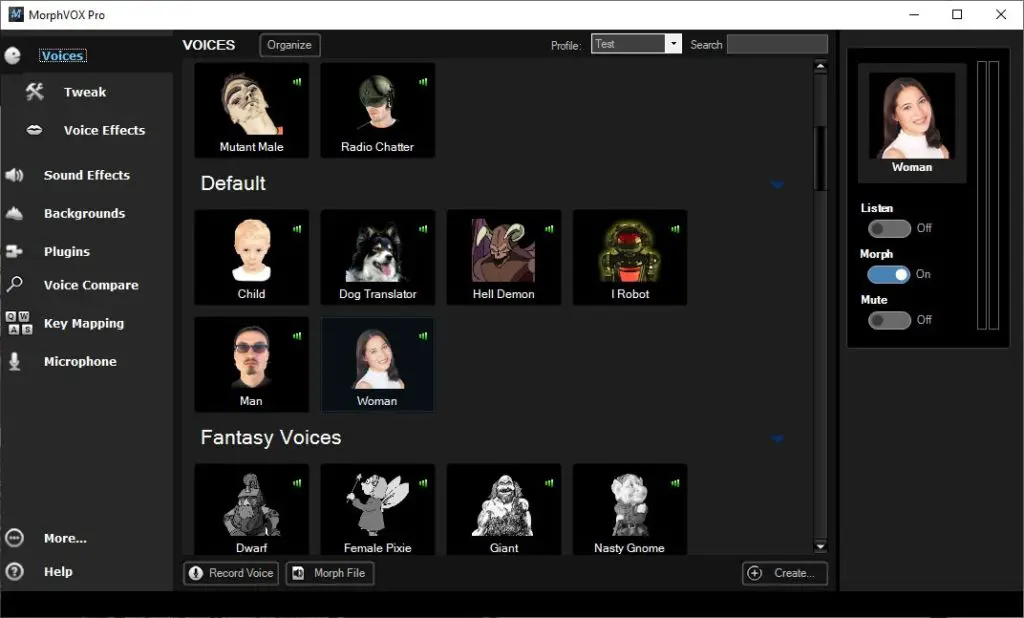
Morphvox JR is an amazing free voice changer with a plethora of features. It also offers a good collection of built-in sounds and effects for Discord PC. This makes it one of the finest voice changer apps available out there. With this app, you can sound like a woman, man, or anything you want. Although it is optimized for online games, it can also be used for prank calling via VoIP and instant messaging. It can even generate the sound of drum rolls, car screeches, and much more. In short, it is fun to use, and you can download it for absolutely free.
Features
- High-quality voice changer
- Can be integrated with online games and chats
- Consumes low bandwidth and CPU power
| Supported Platforms: | Windows, Mac |
| Compatible with: | Discord, Skype, Twitch, Steam, and Open Broadcaster |
| Paid Options Available: | Yes |
| Number of Voices: | 7 |
10. Voice Changer & Voice Editor
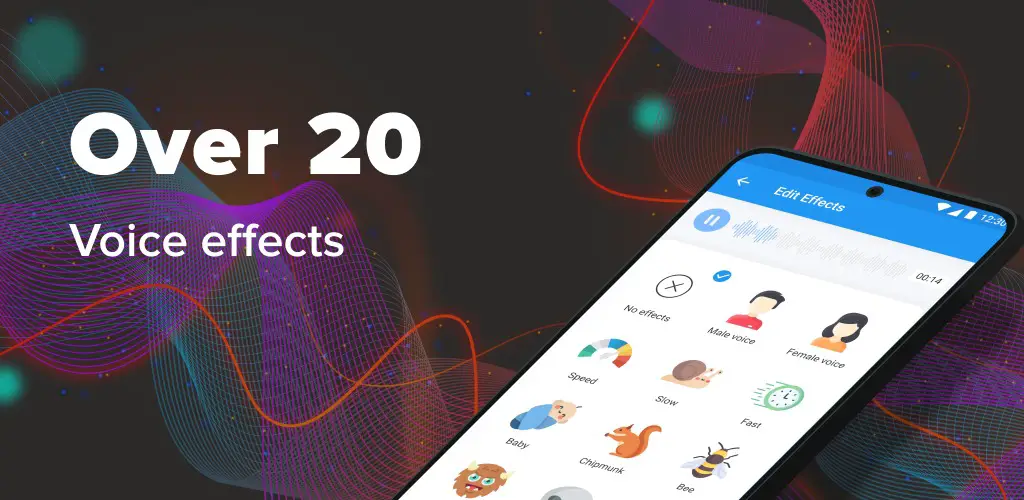
Adding voice effects has never been this easy before. With Voice Changer & Voice Editor, you can add various audio effects and have fun. It offers more than 20+ effects to start with. It can change your voice from male to female, add a bass, change speeds and even make your voice high. But the best feature is the voice reverb that allows you to make them sound more rich and spacious. Using this feature, you can create voice effects in professional sound recording.
Features
- Voice recording and processing
- Can change voice speed
- Can add bass
| Supported Platforms: | Android |
| Compatible with: | Discord and most other chatting apps |
| Paid Options Available: | No |
| Number of Voices: | 20+ |
11. Clownfish Voice Changer
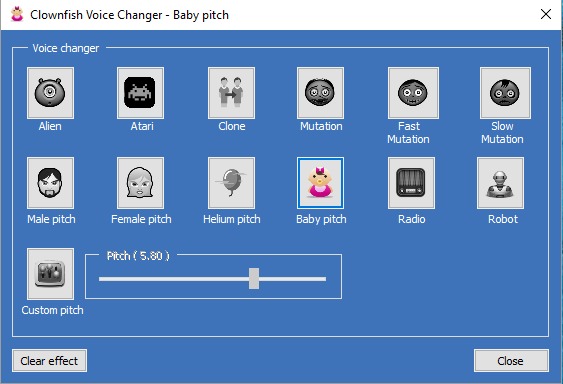
Lastly, we have the Clownfish Voice Changer app. This is a basic voice changer app available for Windows users. Since it is installed in the system, you can use the app with every app using a microphone or other audio capture device. It also includes a music player with improved audio control and playlist. Besides that, it has a sound player with built-in sounds and management. The app also supports the Virtual Studio Technology plugin.
Features
- Large collection of sound effects
- Includes a music player
- Easy to use
| Supported Platforms: | Windows |
| Compatible with: | Discord, Skype, Hangouts, Steam, ooVoo, Jitsi, Viber, Ekiga, Ventrilo, TeamSpeak, and Mumble |
| Paid Options Available: | No |
| Number of Voices: | 13 |
With these voice changer apps, you can apply various voice effects while chatting on Discord. Some of these apps also allow you to share the recordings over other chatting apps. Download any of these apps and have fun with your friends.
Also read: 7 Best Low-Spec PC Games This Year
Frequently Asked Questions (FAQs)
What is Discord?
Discord is a free voice, text, and video chat app that is mainly developed for gamers. Millions of people use it to talk and hang out with their friends and communities.
How do I Change My Voice on Discord?
There are plenty of voice changer apps that can help you change your voice on Discord. Some of the most popular options are Clownfish Voice Changer, Voice Changer Plus, Voice Changer with Effects, and Voicemod.
Why use Voice Changers?
A voice changer app allows you to change or distort your voice to make it unrecognizable. People mostly use it to have fun with friends. But some also use it for privacy reasons.
Are Voice Changers Illegal?
Voice changers that are used to modify the tone and format of voice using effects are legal, which means they can be used everywhere. However, it shouldn’t be used for bad purposes.
What are the Best Voice Changer Apps for PC?
Some of the best voice changer apps for PC are Voicemod, Clownfish Voice Changer, and MorphVOX.
What are the Best Voice Changer Apps for Android?
For Android, you can use Voice Changer with Effects and Voice Changer. These are two of the best options available for Android users.
What are the Best Voice Changer Apps for iOS?
If you are an iOS user, then you should try out Voice Changer Plus. This is the first choice for every iPhone user. Other options include Celebrity Voice Changer and IntCall.
How to Choose the Right Voice Changer for Discord?
When choosing a voice changer app for Discord, go for the ones that have more features. A quality voice changer app should have a good collection of voice effects. Not just that, but it should allow you to save, edit, and share your recordings.
