The launch of Roblox took the world of gamers by storm. Soon after its release, it shifted to multiple other platforms, such as iOS, Android, and Xbox.
Over time, Roblox turned into a sandbox, which is good for players because it offers endless possibilities and bad because many players lost their access to run demanding games in Roblox smoothly.
It’s been over a decade since Roblox came into existence, and it still holds a massive player base. It is easy to use and appeals to players of all ages. The unique game modes keep players hooked.
With Now.GG, you can play Roblox directly from your web browser. It eliminates the need to download the game and, thus, saves storage space on your device. Sometimes, the minimum requirements to play a specific game mode are not met. In situations like this, you can rely on Now.GG.
In this post, we will cover everything you need to know about playing Roblox on Now.GG.
What exactly Now.GG is?
There’s a chance that you have come across the name “Now.GG” online, but you don’t know what it is. Before moving on to further details, let us first understand what Now.GG is.
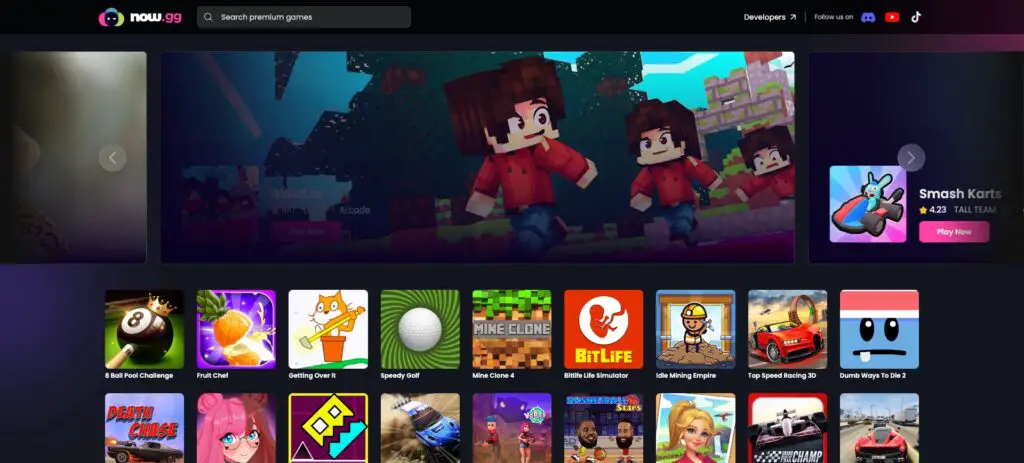
Simply put, it is a cloud gaming platform designed to let players play Android games in their web browser. Instead of downloading and installing the game, you can play it on your browser. This way, it helps you save both time and storage space.
All you have to do is log in and select a game from the library you wish to play. Now.GG is also a development platform that allows developers to work on new games. Not only that, but they can also monetize their games to generate income.
Also read: 24 Best Roblox Horror Games
Steps to Play Roblox On Now.GG
Since many of you are new to Now.GG, you are not familiar with how it works. No worries, we have got your back. By following these steps, you can quickly start playing Roblox in your web browser.
- First, visit the Now.GG official website.
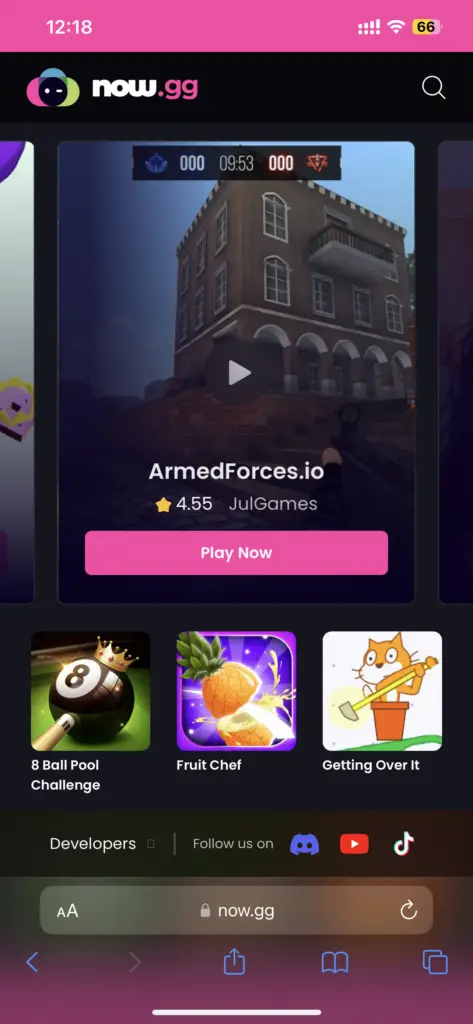
- Once the site opens, go to Games Heading. Under this section, select All Game.
- On the App Page and search for Roblox.
- Once you find Roblox, click it open.
- Choose the option “Play in Browser.”
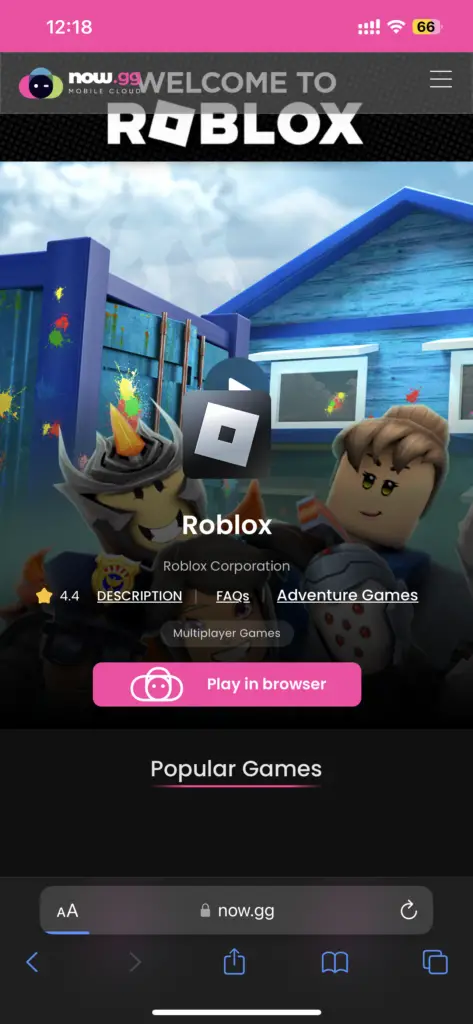
- Sign in using your Roblox account login details. You can also create a new Roblox account.
- After clearing the Captcha test, you will be ready to play.
These steps are easy and quick to follow. It takes just a few minutes to complete the set-up. The best thing about Now.GG is that it doesn’t require you to download anything. Plus, you can use it for free.
You can enjoy and play Roblox games on your browser using Now.GG. This is a convenient option and ensures a better experience. However, make sure that your browser is compatible and up-to-date.
Reasons To Use Now.GG To Play Roblox
There are so many reasons why you would want to use Now.GG to play Roblox.
It allows you to enjoy the latest Android games. If you are using an old computer or an outdated Android device, you will find Now.GG helpful. Now.GG allows you to play on your browser, meaning your hardware specs doesn’t matter. So, even if your device lacks certain specs, you can still play the latest games.
All you need is a fast and stable internet connection. This makes Roblox accessible to a large mass of players who couldn’t play it previously. The fact that Now.GG is free makes it even better.
Also read: 17 Best Roblox VR Games You Must Play
Is it possible to use Now.GG on a mobile device?
The answer is yes! You can access Now.GG from the browser of your mobile device. Once again, you don’t need to download any app. Just make sure that your device has access to the internet.
Now.GG on mobile is a better option as it allows you to play on the go. Instead of staying stuck to your computer screen, you can play the games directly on your phone’s browser. Also, it doesn’t matter whether you have an old Android phone or a new one. In this case, the hardware specs of your device don’t matter.
Will your Roblox account get banned for using Now.GG?
Some players are concerned about their Roblox account getting banned for using Now.GG. There’s nothing to worry about as Now.GG is a trusted cloud gaming service. Furthermore, it is in partnership with many game developers out there.
Now.GG is a well-recognized platform that is entirely safe to use. It follows all legal proceedings to provide players with a secure environment to play.
With Now.GG, you no longer have to download Roblox games on your device. Just use your Roblox account details to sign in and play games on your web browser. Now.GG is a safe cloud gaming platform that can be accessed from both PC and mobile devices.
Also read: 16 Best Games like Roblox To Play
Frequently Asked Questions (FAQs)
What is Now.GG?
Now.GG is a cloud gaming platform that allows you to play Roblox games on a web browser.
Is Now.GG safe?
Yes, Now.GG is a completely safe platform. It is recognized by many developers out there.
Can I use Now.GG on my mobile phone?
Yes, you can access Now.GG from your mobile device as well. Just make sure that you have a good internet connection.
What is the advantage of using Now.GG?
Now.GG allows you to play Roblox games on a browser, meaning the hardware specs of your device doesn’t matter.
Who should use Now.GG?
Anyone can use Now.GG, but players who have old devices will benefit from it the most.
Is Now.GG free?
Now.GG is free, so you don’t need to spend any money.
Do I need to download Now.GG?
Now.GG can be accessed online. It doesn’t require you to download anything.
Will my account get banned for using Now.GG?
Your Roblox account will not get banned for using Now.GG.
Does Now.GG have an age limit?
Now.GG doesn’t have an age limit. It can be used by everyone.
