As a leading social media platform, Instagram offers its users a range of exciting features. One such feature is an Instagram story, where you can share videos, reels, photos, and text. It’s a great feature to share about your day with your followers.
Like all other social media sites, Instagram stories also last 24 hours. Once the time limit is over, it disappears. The good thing is that you can share as many stories as you wish without limitations.
Ever since Instagram introduced reels, it’s been used by everyone. You can share your reels as well as someone else’s reels on your Instagram story. You should read the post below to learn how to share full reels on the Instagram story.
Also read: How to See Who Viewed Your Instagram Posts
Step-By-Step Guide To Share Full Reels On Your Instagram Story
Before we move on the steps, let us clear a few things about the Instagram story. The duration of Instagram stories is only 15 seconds, meaning you cannot share reels longer than that. If you try to share a 30/60/90 seconds reel, it will automatically get divided into multiple parts.
How to Share Reels On Instagram Story
- Launch the Instagram app on your phone.
- Tap on the desired reel, then tap the Plane icon on the right.

- At the bottom left of the screen, you will see the option Add to Story. Tap on it.
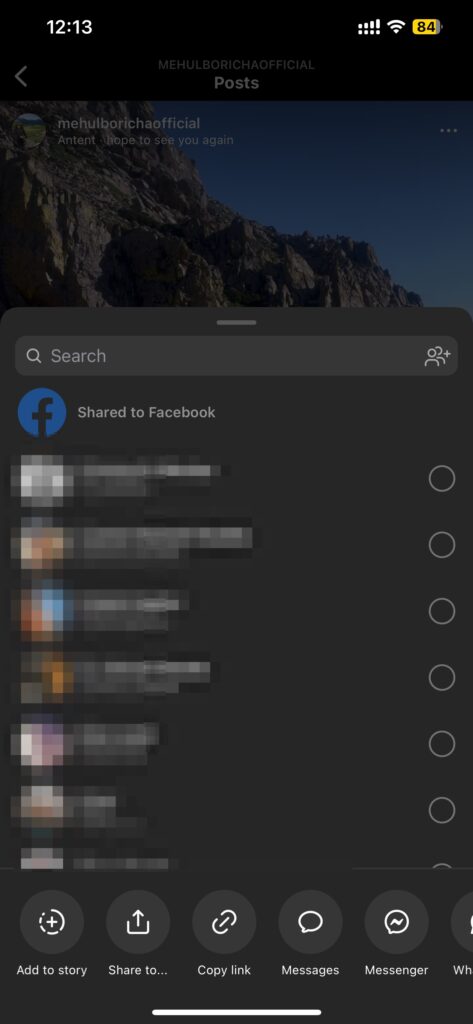
- Tap on the Next arrow icon on the bottom right of the screen.

- Tap on the Share button.
- The reel is successfully shared on your story.
How to Post A Reel On Instagram Without Posting On the Feed
You can post a reel on Instagram without posting it on your feed. To do so, you need to follow these steps.
- Launch Instagram and click on the Your Story option in the top left corner of the screen.
- Tap on the Camera option on the top left of the screen.
- Tap on the Reel tab at the bottom.
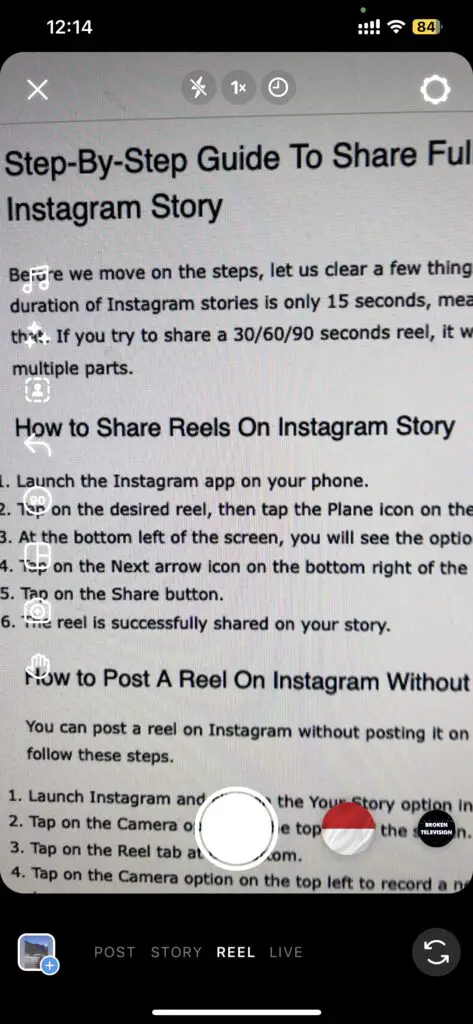
- Tap on the Camera option on the top left to record a new reel. Or you can select the Gallery icon to upload a saved video.
- After editing the reel, hit the Next button.

- Disable the option Also Share to Feed.
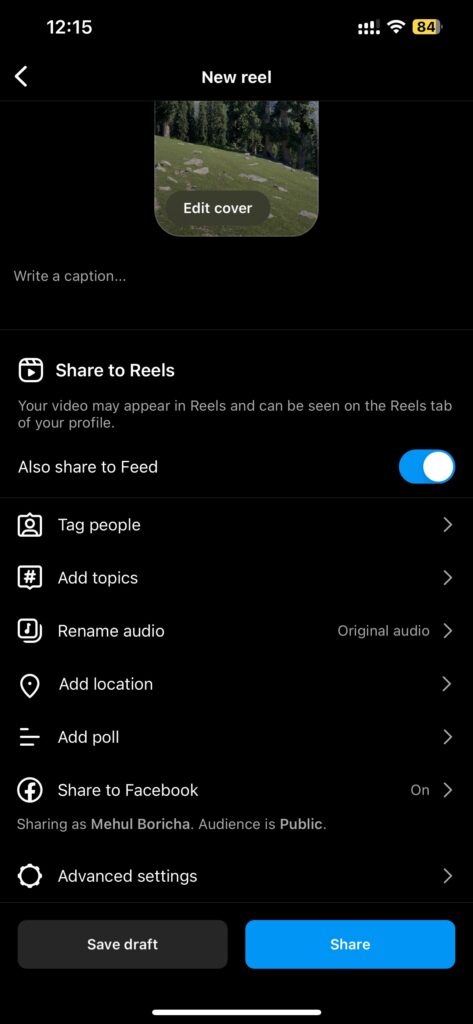
- Once done, tap on the Next button.
- Next, hit the Share button.
- Your reel will be shared to the Reel section, not your feed.
Why can’t I share reels on the Instagram story?
If you can’t share full reels on your Instagram story, there could be various reasons behind this problem.
- Instagram stories (for reel sharing) can only be 15 seconds long.
- If the account is private, you cannot share their reels on your Instagram story.
- If the account has disabled the “Allow-to-Story” option, you won’t be able to share their reels on your story.
- Sometimes, users cannot share reels because of a bug or network or server errors on Instagram. This is a temporary issue, so you must wait until it gets fixed.
Can Instagram Stories be Longer than 15 Seconds?
With the latest Instagram update, you can post stories for up to 60 seconds. Previously, the duration of stories was limited to only 15 seconds. If you uploaded stories longer than 15 seconds, the video would get divided into different chunks of 15 seconds. This does not apply to sharing the reels on the story.
How to Post a 60-Second Story on Instagram
Other than reels, Instagram also allows users to upload stories. To post a 60-second story, you should follow these steps.
- Launch the Instagram app.
- Swipe left on the Homescreen.
- Tap the Story button at the bottom.
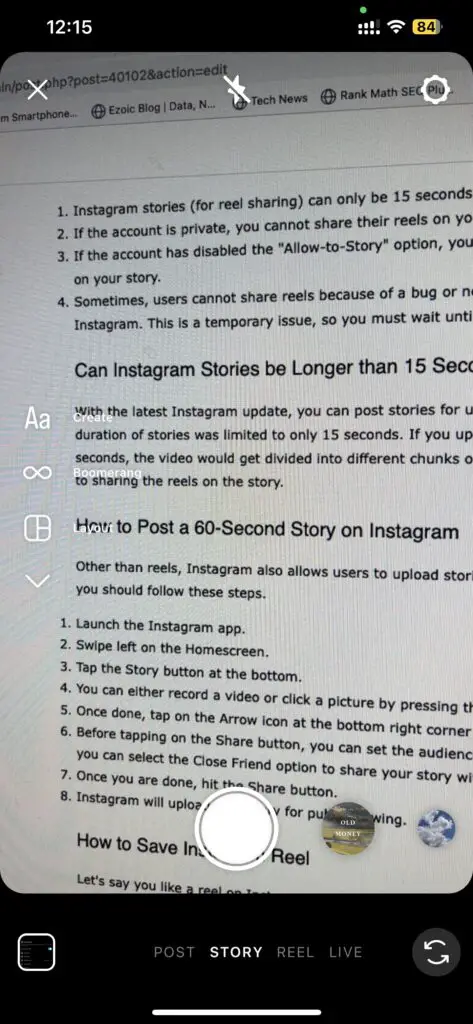
- You can either record a video or click a picture by pressing the Record button at the bottom.

- Once done, tap on the Arrow icon at the bottom right corner of the screen.

- Before tapping on the Share button, you can set the audience for your story. For example, you can select the Close Friend option to share your story with selected people.
- Once you are done, hit the Share button.
- Instagram will upload your story for public viewing.
How to Save Instagram Reel
Let’s say you like a reel on Instagram; here are the steps you must follow to save it.
- Open the Reel you want to save.
- Tap on the three-dot icon on the right-hand side.

- The Save option will appear. Tap on it.
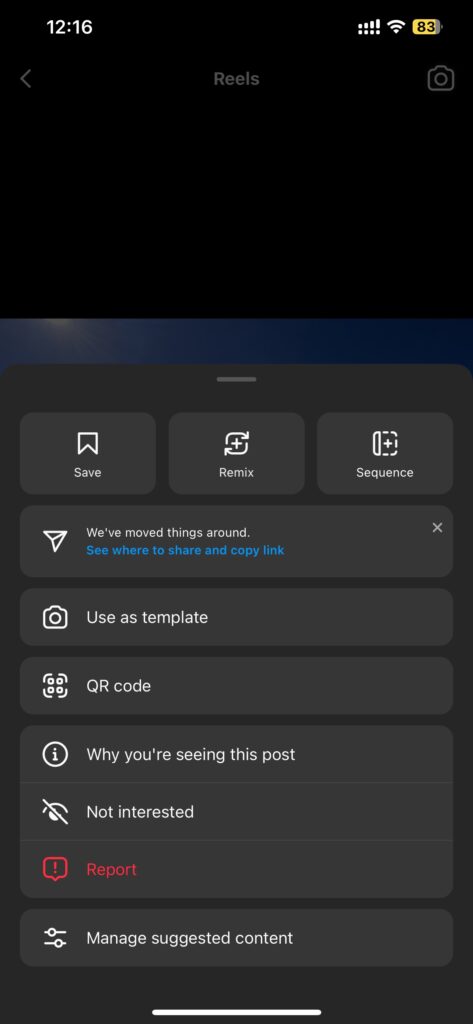
Instagram doesn’t allow you to download full reels on your device. You can only save it on your profile. But if you want to get a reel off the platform, you will have to use a third-party app. There are many such apps available online.
PS: You can download the full reels if you are the uploader of the reel and want to share it to platforms other than Instagram.
Using Instagram stories and making reels can help you increase the reach of your account. Whether you have a personal or professional account, by following these steps, you can easily share reels on your Instagram story.
Also read: How to Change Instagram Fonts for Your Profile & Captions
Frequently Asked Questions (FAQs)
Can I share reels from a private account on my Instagram story?
Instagram doesn’t allow users to share reels from a private account to their Instagram story.
What is the maximum length of Instagram reels?
The maximum length for Instagram reels is 90 seconds, and the minimum is 15 seconds.
How long do Instagram stories last?
Instagram stories last only for 24 hours, after which they vanish. (Unless saved as highlights in the profile section)
Can I save the Instagram story on my device?
When creating a new Instagram story, tap the Save option to save it on your device.
How many Instagram stories can I post in a day?
There is no limit to the number of Instagram stories you can post daily.
How to make Instagram reels more engaging?
Adding music, incorporating text, and playing around with transitions can make your Instagram reels more engaging.
How to make my Instagram reels go viral?
To make your reels viral, you should focus on a specific nice, make shorter reels, use viral elements, and include text in your videos.
Can I view stories posted by private Instagram accounts?
To view stories posted by private Instagram accounts, you need to follow that account.
How to hide Instagram stories from others?
You can use the Close Friend option to hide Instagram stories from others and share them with select people.
