Twitter is a holy grail for businesses, promotions, and debates, provided that you are doing them the right way. However, the one downside to using Twitter, unlike Instagram or Facebook, is the character limitation. You only get to dabble all your thoughts with 280 characters. And, while 280 characters might seem like a lot to begin with, it is nearly not even enough to fit in half the thoughts that you are having in your mind.
However, that has never stopped people from getting into situations that leave them with all the tricks and tools they can use to make their tweets longer. If you are on the same boat, struggling to find ways to write longer tweets, we have some interesting pointers for you to look into.
Also read: 11 Best Social Media Management Tools
1. Try TwitLonger

It goes without saying that when talking about typing out longer tweets on Twitter and publishing them, TwitLonger is an application that has been around for ages. The app has been around for decades, enabling users to write longer tweets without any issue. Like several other apps, you can follow through the same steps like we are going to mention down below:
- Start by opening the TwitLonger website on your browser and then click on “Write a Post,” which is present in the upper right corner of the screen.
- If this is your first time using the TwitLonger website, you need to give the platform access to your Twitter account to enable easy posting.
- Once you have done that, you need to type out the necessary tweet you want to send out and then click on “Post It”.
- TwitLonger will then post the link to the thread with the entire message so people can read the longer tweet without restricting them into threads. It is open to every Twitter user, which means that you wouldn’t have to restrict the tweets to just your followers.
2. Go the Old Route of Threads
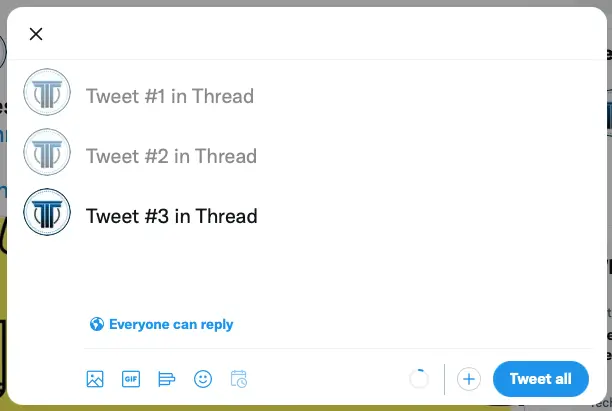
Suppose you don’t want to use a different app or platform for the longer tweets, the last method of to opt for the old procedure of going for the threads. Yes, it does require more effort, and you need to create a new tweet every time by clicking on the “+” option. However, it is the easiest in-app option that you can consider getting into.
Twitter’s “Thread” feature is a new launch from the social media platform soon after it released the 280 characters update. This feature enables you to create a series of connected threads in a continuous scroll instead of tweeting one after the other like many users did before.
So, if you have a longer tweet idea that you want to tweet out without relying on external apps, this is the best option you can look into. The good thing about the Thread feature is that it allows you to compose the entire message in the thread, and you can then “tweet all” so that the users get your message at a time instead of having it broken down into pieces.
3. Try a Screenshot
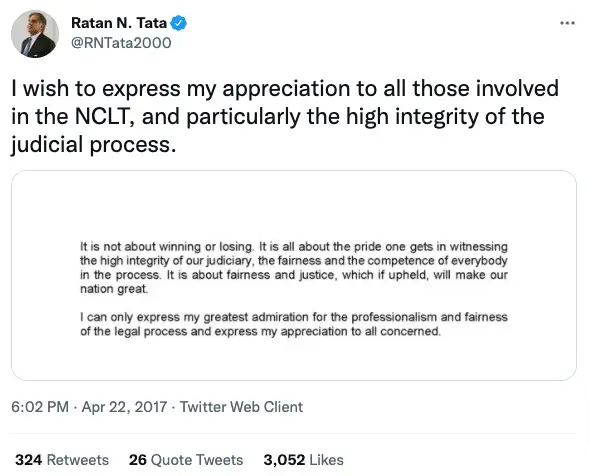
Okay, this might not necessarily be a constructive option for everyone, but it is ideal to share the entire message under one tweet without further complications. You can write down your entire tweet in a Notes application and then take a screenshot of the same.
This kind of hack is frequently used by celebrities who want to get their message across to their followers in a single tweet. With the screenshot cheat, you need to ensure that your entire message fits into one screen.
If it doesn’t, you can share up to four imagines in a single tweet, so you can do that as well.
4. Try ControlC
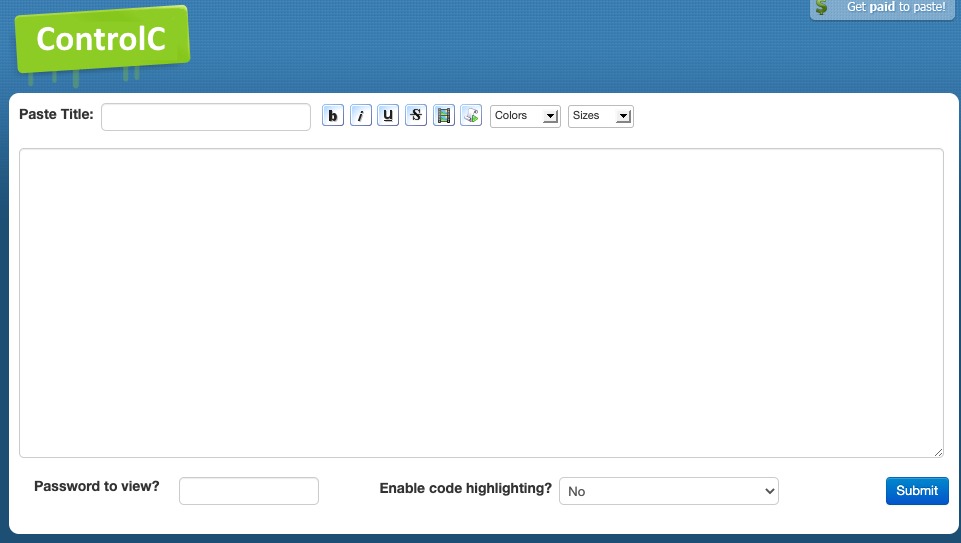
Like TwitLonger, the ControlC is another popular and high-quality application that you can consider looking into. However, what makes it different from TwitLonger is that it’s not just limited to Twitter for the messages. You can use it across multiple platforms.
Another factor that makes ControlC a superior option to consider is that it offers a range of customizable features. Not only can you use the text formatting functions, but you can also use them to edit the size, shape, and text color of the fonts that you are typing in.
So, if you want to share a long paragraph of the message with your Twitter followers, this is hands down one of the best ways to do so within a few minutes without needing to go the extra mile for it.
For using this, all you have to do is go to the text box on the website, type your message and then click on Submit, and it will generate a link that you can share with your followers on Twitter. The only downside is that you have to copy the link and then paste it into your Twitter because it can’t be shared directly from the application.
5. Try JumboTweet

Just like the name suggests, JumboTweet is another constructive and effective way you can get going with a longer message for your Twitter.
This has a similar feature and settings like TwitLonger. All you have to do is go to the website, enter your Twitter credentials and link your account to enable easy publishing of your longer tweet.
The platform enables you to write as long of a tweet as you want. It will show the first 280 characters, and the readers will have to further click on the link to read the rest of the tweet.
Also, make sure that you check the text and the other settings on the bottom of the text box to check off the settings you don’t want showing up with the tweet’s link after posting it.
6. Give TwiShort a Try
If you are a frequent Twitter user that posts longer messages on the platform, you want to give this a try without fail. The best thing about TwiShort that makes it stand out from the rest of the crowd is that it comes with an iOS and Chrome extension that you can give a try.
Besides that, you can directly type out the tweet and post it directly to your Twitter account, which is another benefit that you can’t forego.
Although the app doesn’t have an iOS version, it is available for Android users on the Google Play Store.
7. Try Tweet Compressor
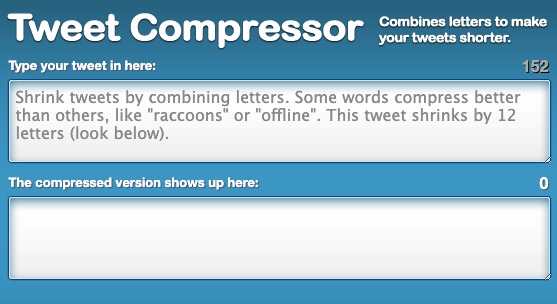
Although this is a viable option, it isn’t something we’d recommend that you do. The message comes across as very broken, making it harder for the users to better understand what message you are putting forth.
Tweet Compressor lets you find positions in the tweet that can be shortened, so your tweet doesn’t have to be cut off in the middle. With this, the app does the hard work for you and sorts out the short forms for you, making it easier to tweet without any complications.
Using these easy tricks, you wouldn’t have to worry about shortening your tweets or taking them down into chunks to get the entire message through. If you have more tricks that you have tried and they have worked out for you, leave a comment for the others to use.
Also read: 11 Best Facebook Alternatives to Protect Your Privacy
Frequently Asked Questions (FAQs)
Why will I have to Post Longer Tweets?
There are several reasons why you might have to post longer tweets, including making an announcement or sharing important news about an incident.
What is the Maximum Character Length on Twitter?
The maximum character length on Twitter is 280 characters, above which you’d have to switch to any of the methods we have shared.
Are the Tweet Elongating Apps Safe?
Yes, they are safe and won’t cause any kind of issue with your Twitter account.

