Video conversion tools are one of the most prominent software in the current market. Many people are willing to explore their numerous features and get the best results. However, how do you choose which is the right and most suitable video converter?
Well, here is the review that will help you explore the important aspects of Movavi Video Converter, which is one of the most popular software options on the market. It enables you to rapidly change videos, images, and various other types of digital content through different formats.
This review has analyzed different aspects of the program to make the right choice. The software has a great user interface but misses some common editing features and has inconsistencies that we are not used to seeing on video editing applications. We will get back to this later in the section.
Also read: 7 Best Video Editing Software for YouTube
What is Movavi Video Converter?
Movavi Video Converter is software designed to meet the requirements of different individuals like professionals, semi-professionals, or just enthusiasts. The program will enable its users to easily convert and attain exceptional ease in video conversions. You can change multimedia formats by using simple techniques adopted in their editing tools.
The video converter is highly feasible for Windows and macOS devices. They have already planned the accurate settings for not just the PC or desktop devices but also your tablets, smartphones, and TVs as well. You have the option to transform and convert your files within a click.
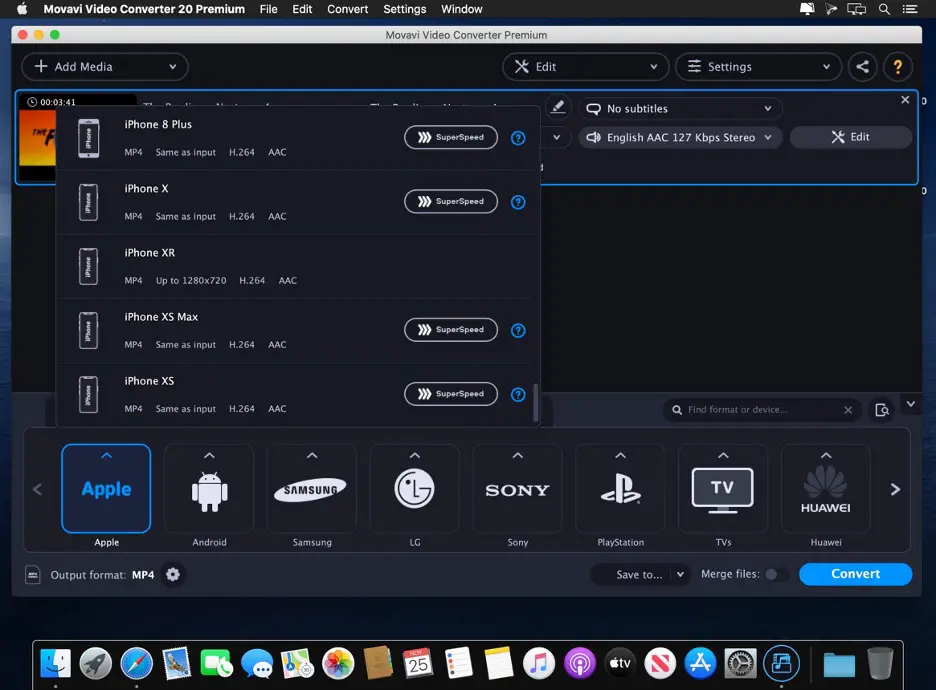
It is also suitable to work with HD movies, so you have the option to enjoy uninterrupted fun for hours. Despite being an excellent video converter, Movavi offers exceptional audio and image conversion facilities.
You can also use it to convert a specific video into audio. They have a smart feature that enhances the level of efficiency in the working. This feature is called batch video conversion that allows working with multiple files simultaneously.
Moreover, it has compression features that enable a reduction in the size of the bulk files. You can rotate clips as well as trim them without the need for any conversions. They also have features that enable you to add subtitles and other effects. If there is any shaky clip, you can rectify it within a few clicks.
Formats Supported by Movavi
As mentioned, the software is capable of converting images, videos, and other digital content in any format you want. These formats include MP4, AVI, GIF, RAW, MOV, DVD, WMV, VOB, MP3, and MKV. They are highly prominent on devices including iPad, iPhone, Huawei, Xiaomi, Samsung, Sony, and many more.
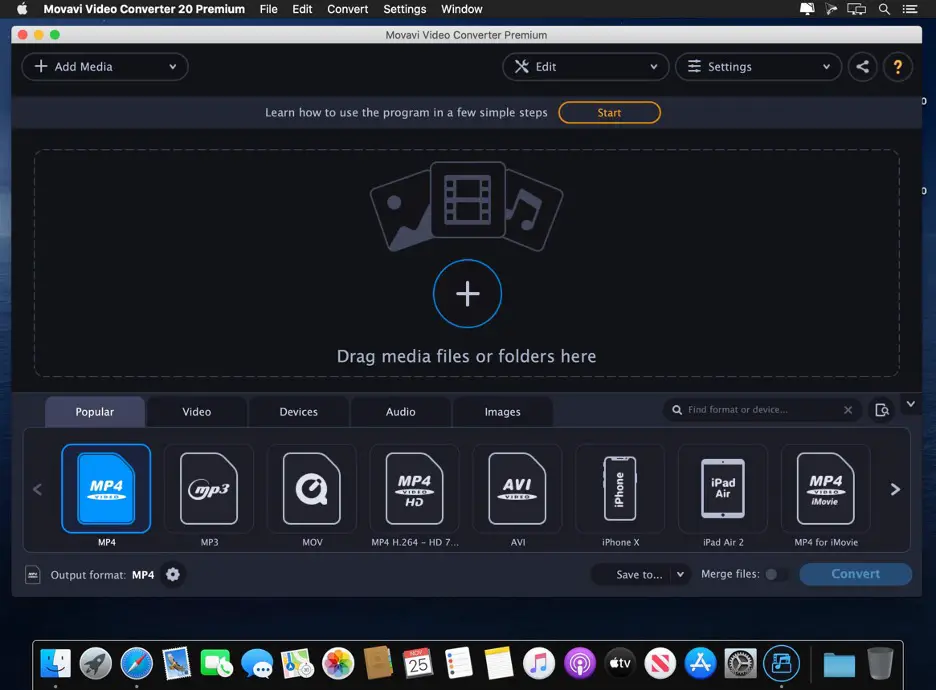
Other than audio and video formats, Movavi Video Converter is also suitable to provide conversions concerning images. You can certainly convert any form of data with Movavi. The formats are also suited for varying devices. One of the exciting things about this software is that it has 200 preset configuration device formats that align with the requirement of different devices. All you have to do is select the right device format for the most facile conversion.
Features You Want to Know
Well, Movavi Video Converter has numerous features that make it highly potent for professionals in the business. Here are some of the important features you would like to pen down.

- Audio Extraction: Now that’s something cool. With Movavi, you will have the option to extract audio from any video. Not just that, but you can crop a certain part of the film’s soundtrack in order to find your unique ringtones and soundtracks.
- Sound Settings: It has sound parameters that allow you to modify the stage extent and also use features like normalize, quiet, and other options to watch your videos the way you want.
- Make GIFs: You will have the option to create GIFs using animations extracted from your video files. All you need to do is specify the section of the video you want to use in your GIF, and the work is done.
- Make Frames: Movavi allows you to save screenshots within videos and further transform them into prominent picture codecs.
- Flexibility at Hand: You have the option to select the audio and video codecs and further set custom resolutions to bitrate and change superior settings.
- Two-Bypass Encoding: You can use this feature to establish the most exceptional balance within the size and the quality of the converted video.
You must note that the system is intelligently designed to foster maximum utility of your device’s software, ultimately enhancing the speed of conversions within the software. Though it’s going to be fast anyways, Movavi Video Converter accelerates the speed of conversions by adopting a variety of systems and elements, including multi-core processing, Intel HD Graphics, AMD hardware acceleration, NVDEC, and NVIDIA NVENC. The best of all with Movavi video converter is that it has an exorbitant list of formats.
How to Use Movavi?
Although Movavi has numerous features, here are the basic ones with the category-based distribution.
Conversion
In order to convert any digital media file, you will need to follow these simple steps:
- Add the files to the software. You can do this by dragging and dropping the file in the program window.
- Now you have to choose a format in which you want to convert the file.
- Now click on the convert button to get the desired output.
Compression
If you want to compress the file, here are the steps you need to follow:
- The step to add the file within the software will be the same. You need to drag the file and drop it on the program window.
- Instead of choosing a format, you need to change file settings.
- Choose the size value of the file you want to compress it into and proceed to save it.
- You can save the file and further click on the convert button to permanently save the changes.
Editing
Movavi has numerous editing features. Here are the steps to edit your file:
- Follow the same step to add the file to the software.
- Once you have added the file, you will have the option to make changes based on the edit options available in the software.
- Click on the edit function to see the options and accordingly make the changes to the file.
- Further, you can save the file and click on the convert button to save the changes.
We found that the application has got a clumsy user interface when it comes to video editing. There’s no way to preview your clips before adding them to your timeline, which makes it harder to skim the part of the video you do not intend to use. Apart from that, any clips you add are directly added to your timeline.
The videos are also broken down not by frames but rather by hundredths of seconds. Even that division is inconsistent since going forward and backward two-three times resulted in a change in value.
Subtitles
Here are the steps to get the subtitles to your videos:
- Add the files to the program using drag and drop.
- Search for the subtitles by clicking on the subtitles section below.
- You can search for the right subtitles and add them to your video.
- Save the file and click on convert the changes.
What about Pricing?
Movavi Video Converter offers incredible pricing. First of all, you do not have to pay anything to download the software. They offer a free download and a seven-day trial with it, and apart from that, they have a lifetime license with no additional cost than $19.95. With this, you will unleash the potential to convert the files into more than 180 formats. Moreover, you can compress videos while ensuring their quality. Other features include editing that enables merging and trimming along with subtitles.

What are the System Requirements?
In order to attain the most exceptional benefits, you need to ensure your system complies with these basic system requirements. These incorporate:
- Windows 7, 8, and 10; Mac OS X 10.10 or higher.
- Intel or AMD processor of at least 1 GHz.
- At least 2 GB of RAM space for Windows 7, 8, and 10.
- The disk space should be at least 140 MB for installation and 750 MB for ongoing operations.
- The screen resolution would be 1280×768.
Also read: 9 Best Video Editing Apps for iPhone
Conclusion
All in all, the Movavi Video Converter is one of the most suitable and efficient video converter software in the market. It’s a complete package with everything you need to get started for editing and converting videos. The video editor is focused as a beginner-friendly application even though it needs some more polishing to be done. The best of all in the Movavi Video Converter is its intuitive platform. It has an excellent speed that fosters fast conversions within seconds. Furthermore, operating the software is quite easy, and you do not require many prerequisites to get started with video editing and video conversion. Still, there’s still a long way Movavi needs to go to make this product a fully-fledged one.
