When it comes to gaming, Roblox is one of the best platforms you can go to. It is a trusted platform used by millions of users around the world.
It offers a wide range of games for all ages. Besides playing games, it also allows you to develop your games. If you are a hardcore gamer, try Roblox at least once.
To start using Roblox, you will need to first create an account. Opening a new account on the platform takes just a few simple steps. If you are curious to know how it’s done, you should give this article a read.
Also read: Best Roblox Horror Games
Steps to Create a New Roblox Account on Web
The process of creating an account on Roblox is simple. It will hardly take you a few minutes to complete the process. To help you out, we have detailed the steps below.
- First of all, open the official Roblox page from your browser.
- Once on the Roblox sign-up page, enter the required details, such as username, date of birth, and password.

Note: You are advised not to enter your real name, as it will be displayed publicly. Create a unique username and a strong password so no one can guess it.
- After completing the above steps, click the “Sign-Up” button.
- That’s it! Your Roblox account has been created. Login to your account and browse through the available games.
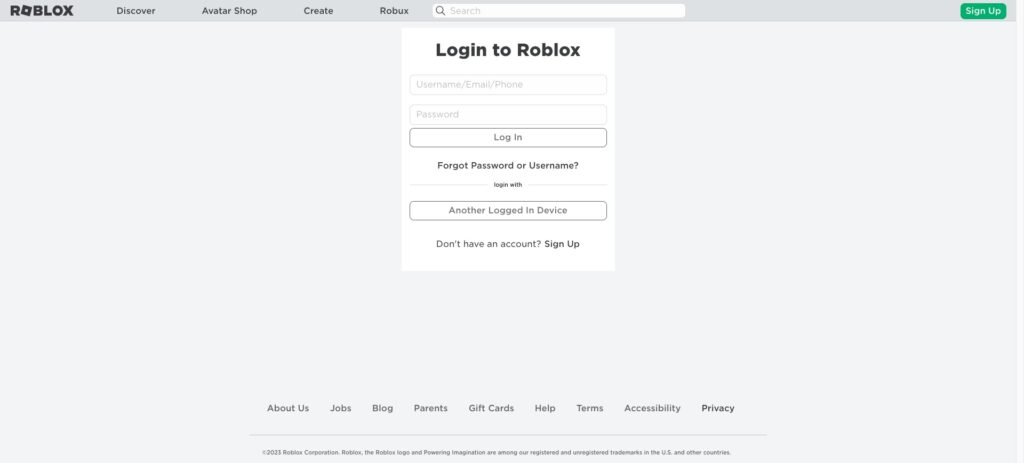
Unlike other gaming platforms, Roblox doesn’t ask you to provide your email address. However, you can use your mobile phone to create an account on Roblox. To know how it’s done, read the next section below.
Also read: Best Roblox VR Games You Must Play
Steps to Create a New Roblox Account on Android & iPhone
Creating a new account on Roblox from your mobile phone is simple. Both iOS and Android users can access the platform from their mobile devices. The steps are also the same for both iOS and Android devices.
- First, you need to download the Roblox app from your phone’s app store and install it on your device.
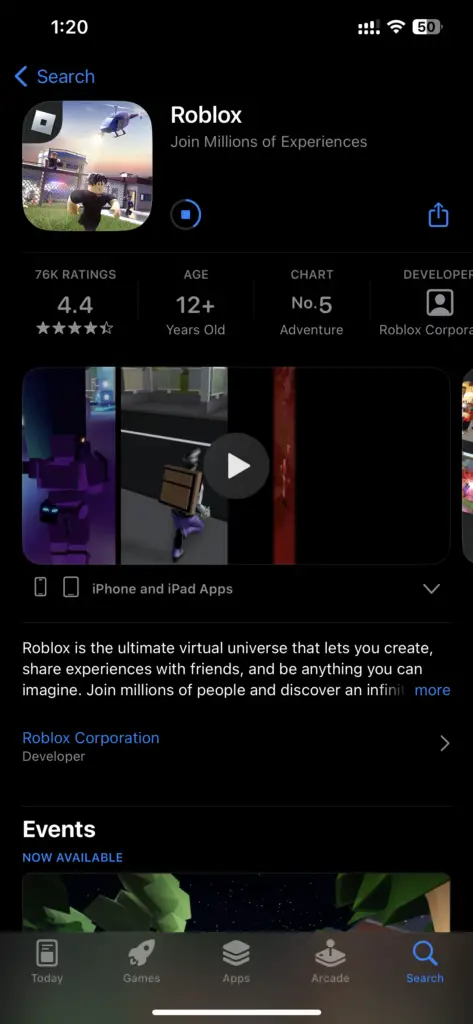
- Once that is done, launch the app, and click the “Sign-Up” option to proceed.

- You will be asked to enter your username, date of birth, and password.
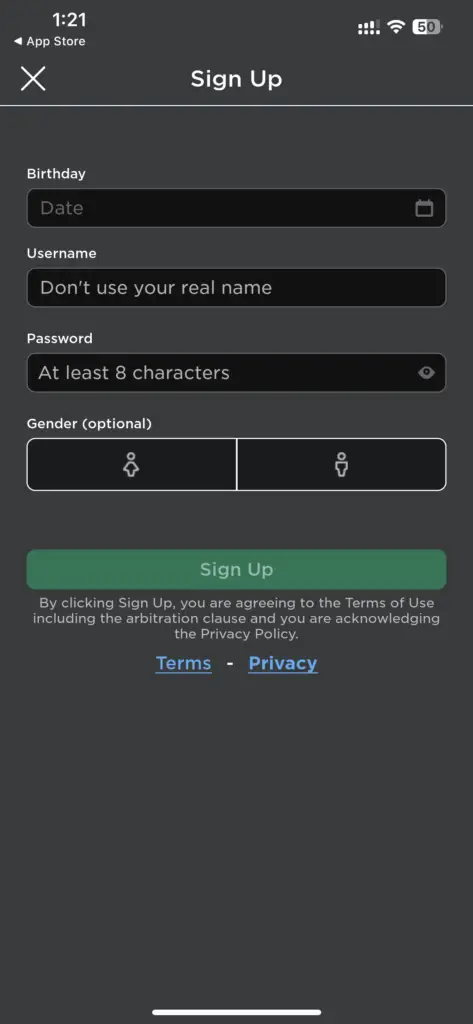
- After entering the details, tap the “Sign-Up” button.
- You will be taken to the main screen. Now you can access Roblox and all the games available on the platform.
Even though you are not required to enter your email address while creating a Roblox account, it is recommended that you do. This will be useful when recovering your password if you forget it or if something goes wrong with your account.
Steps to Add a Recovery Email to the Roblox Account
You can add a recovery email to your Roblox account to reset your password if you misplace or forget it. You can add a recovery email to your account by following the steps below.
- First, log in to your Roblox account.
- Locate the Settings cog, click on it, and go to the account settings.
- Locate the option “Add an Email” under the Account Info. Click on it to continue.
- Add your email address in the box that pops up. This will be your recovery email.
- After you are done, press the “Add Email” button.
- You will be sent a verification mail to your email address.
- Go to your email account and open the verification mail.
- Click the verification link to confirm the recovery process.
- Once everything is done, you will be shown a Free Hat. You can access it by clicking the option “View Item.” It means your Roblox account is now protected.
Steps to Recover your Roblox Login Password
You can always recover your password using your recovery email if you forget or misplace your password. We have detailed the steps below.
- First, go to the Roblox login page.
- Depending on whether you have lost your password or username, select the required tab.
Note: You can recover your Roblox password or username only if you have added a recovery email.
- You will be asked to provide your email address.
- Click the “Submit” button.
- You will receive a verification mail.
- Go to your email and open the verification mail.
- Click on the link, and you will be allowed to reset your password.
- Set a new password and hit the “Submit” button when you are done.
Your new password has been set. Next time, when you log in to your Roblox account, you will need to use this password. Make sure to note down the password because you will not want to lose it again.
So you can see how easy it is to create a new account on Roblox. Follow the steps mentioned in this post, and you will be ready. For a gamer having a Roblox account is a big deal.
Also read: Best Games like Roblox To Play
Frequently Asked Questions (FAQs)
What is Roblox?
Roblox is an online gaming platform where you play games made by other developers.
Is Roblox Free?
Roblox is entirely free to use. You can access it from both a computer and a mobile device.
Is there a Roblox Mobile App?
Yes, Roblox has a mobile app for iPhone and Android users. You can download the app for free from your phone’s app store.
Is Roblox Full of Viruses?
Roblox is not a virus. But players may get hacked while playing on the platform.
How Many Accounts Can I Create on Roblox?
You can create unlimited accounts on Roblox. But for safety reasons, you shouldn’t use more than three accounts.
How do I Recover my Roblox Account Password?
You must add a recovery email address to recover or reset your Roblox account password.
Is My Roblox Account Name Public?
Your Roblox username is publicly visible on the platform. Therefore, it is suggested not to use your real name.
Is Roblox Safe for Kids?
Roblox is considered a safe gaming platform for kids. The platform has a vast collection of games to offer.
What Kind of Games are Available on Roblox?
Roblox has a broad genre of games available on the platform. This includes action, adventure, battle royale, etc.
Can You Play Roblox Games on your Mobile Phone?
To access Roblox games on your phone, you will need to download the Roblox app.
