DVD and Blu-ray discs are used to serve as popular media formats for enjoying high-quality movies and videos. People used discs to watch movies, listen to music, and save files. But as it is hard to carry and easy to scratch, DVD and Blu-ray are rarely employed these days.
Then How to Protect those Files?
You may try to plug your disc into your computer with a DVD player, hoping to copy those files down, but to find out that those files are immovable or your device just can’t read the disc. These formats come with limitations and difficulties, such as region codes, copy protection, and compatibility issues. So, it’s hard for you to copy the contents directly. But you don’t have to worry. VideoByte BD-DVD Ripper is here to provide the ultimate solution for all your DVD and Blu-ray ripping needs.

What is VideoByte BD-DVD Ripper?
VideoByte BD-DVD Ripper is a powerful software tool designed to rip and convert DVD and Blu-ray discs into various digital formats. It allows you to back up and store your favorite movies, TV shows, and personal videos on your computer or other devices. With VideoByte BD-DVD Ripper, you can enjoy your media library on any device without the hassle of carrying physical discs.
Do you want to know more? Continue to get more advantages of VideoByte BD-DVD Ripper.
Highlights of VideoByte BD-DVD Ripper
You can’t miss the fantastic features provided by VideoByte BD-DVD Ripper. These great highlights can let you rip the content you want without any barrier!
Also read: 15 Best Free Movie Apps You Should Use
Ripping all kinds of DVD/Blu-ray disks
With VideoByte BD-DVD Ripper, you can effortlessly convert DVD and Blu-ray content into various digital formats. In addition to Blu-ray and DVDs, it supports ripping ISO images BD/DVD folders. With VideoByte BD-DVD Ripper, you have complete control over your media, regardless of the type or format.
Intuitive interface and user-friendly design
Designed with user-friendliness, VideoByte BD-DVD Ripper features a straightforward interface and intuitive controls. Even if you’re a beginner, you’ll find it easy to navigate and start ripping your discs in no time. You can rip your DVDs and Blu-rays effortlessly with just a few clicks.
Output formats up to 300+
As one of the top Blu-ray rippers for Windows & Mac, VideoByte BD-DVD Ripper offers a wide range of output formats, allowing you to convert your DVD and Blu-ray movies to different video and audio file types. Whether you prefer MP4, MOV, MKV, or any other format, VideoByte BD-DVD Ripper has got you covered.
CopyGuard unlock function
Copy protection mechanisms on DVDs and Blu-rays can be frustrating, preventing you from making a personal backup or watching your movies on other devices. VideoByte BD-DVD Ripper effectively bypasses these restrictions, allowing you to rip your protected discs without hassle.
Preserve all subtitles and audio tracks
VideoByte BD-DVD Ripper enables you to retain multiple subtitles and audio tracks during the ripping process. It allows you to select multiple tracks and subtitles and add external audio tracks and subtitles yourself. This way, you can switch between subtitles effortlessly and get an immersive viewing experience.
High Output Quality
VideoByte BD-DVD Ripper can keep the original quality of the movies and provide you with up to 4K resolution output. You don’t have to worry about the loss of quality or damage to files. It is ensured that all you will get is lossless. With VideoByte BD-DVD Ripper, you can enjoy your favorite movie in your home theater system.
Flexible Parameter Customization
If you have higher requirements for video parameters, VideoByte BD-DVD Ripper won’t let you down. VideoByte BD-DVD Ripper provides parameter adjustments, including resolution, aspect ratio, bitrate, frame rate, video encoder, audio channels, sample rate, audio encoder, etc. You can freely rip the DVD according to your needs with so many options.
Now, you must know VideoByte BD-DVD Ripper very well. Did its features and advantages impress you? To familiarize yourself with this tool, don’t miss the next parts, where you will get information about the parameter requirements of VideoByte BD-DVD Ripper and detailed instructions.
Minimum System Requirements
Before diving into the steps, make sure your computer meets the minimum system requirements of VideoByte BD-DVD Ripper:
- Windows: Windows 10/8/7/Vista/XP (SP2 or later)
- Mac: Mac OS X 10.7 or above
- CPU: 1GHz Intel/AMD CPU or above
- RAM: 1GB RAM or more
How to Rip DVD/Blu-ray with VideoByte
VideoByte BD-DVD Ripper is quite easy to use. This intuitive guidance will let you master it in a very short time. It is believed that you will want to give it a try after experiencing its simple operation and clean layout. It takes only 3 steps:
Step 1: Download VideoByte BD-DVD Ripper and Load DVD or Blu-ray
Install and launch VideoByte BD-DVD Ripper. Then, load your DVD or Blu-ray disc to your computer with a disc drive. Click “+” or drag files directly to the main interface. Then, wait for seconds, and your disc will be analyzed.
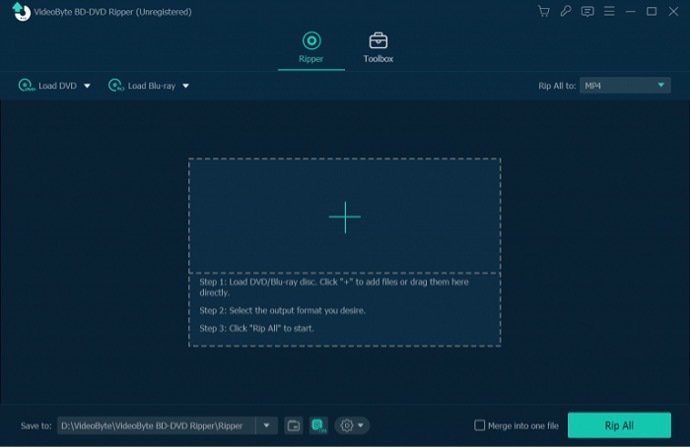
Step 2: Choose the output format
After loading, the software will automatically pick the main movie for you. Next, you need to decide the format.
Note: if you want to choose specific content to rip, click Full Movie List (for Blu-ray Disc) or Full Title List (for DVD Movie Disc).
- For Blu-ray Discs, click Rip All button to choose the output format.
- For DVD Movie Disc, if you want to rip to an ISO image file or DVD folder, you can click Rip DVD to Video/Audio, then choose Rip to DVD Folder or Rip to ISO File; if you want to rip to digital video or audio format, you can click Rip All to and select your desired output format.
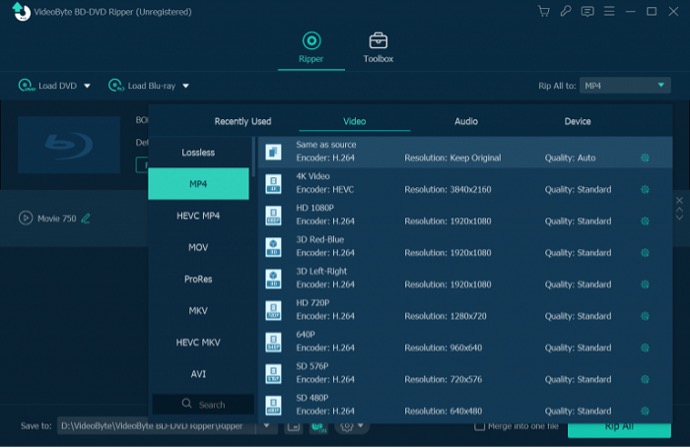
Step 3: Finish ripping DVD to MP4
With all the preparation down, click Rip All to start ripping, and you can view the progress through the progress bar.
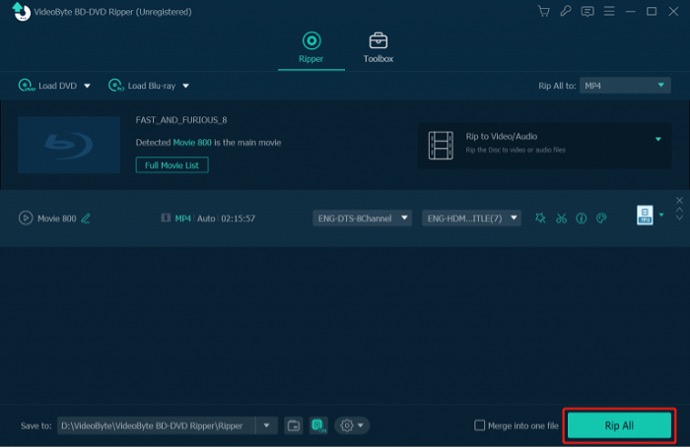
Pricing
VideoByte BD-DVD Ripper offers flexible pricing plans, ensuring there’s an option that suits your needs and budget. Depending on your usage requirements, you can choose from monthly, lifetime licenses, or bundles.
Well, it’s evident that if you choose to buy the “BD-DVD Ripper + Blu-ray Player” bundle, you will get 30% OFF! Don’t miss this opportunity to get double service at a great price.
Also read: 12 Best Subtitles Download Sites for Movies & TV Shows (SRT)
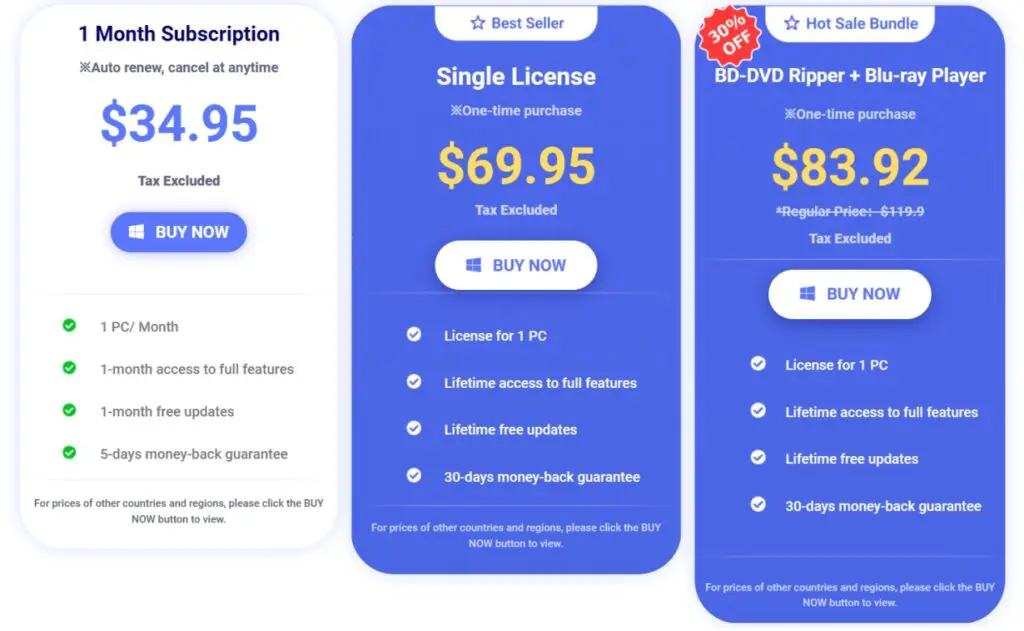
Conclusion
VideoByte BD-DVD Ripper, the best DVD ripping software for DVD backup, is the ultimate solution for anyone seeking a reliable and user-friendly tool to rip their DVD and Blu-ray discs. It can rip all kinds of DVD and Blu-ray discs to up to 300+ output formats in lossless quality. Its user-friendly interface and usage make it easy to use. With many extensive features, this software offers a wonderful experience for enjoying your favorite movies and videos on various devices. Now, start exploring the unlimited possibilities with VideoByte BD-DVD Ripper!

