A lot of you might have heard about the calibration of the battery on your android smartphone. But many of them are not aware of why one has to calibrate the battery. A few other questions on a person’s mind is what battery calibration exactly means? What are the instances you need to calibrate the phone’s battery? What you should do before calibrating your phone’s battery and steps to calibrate battery of Android devices.
What is Battery Calibration?
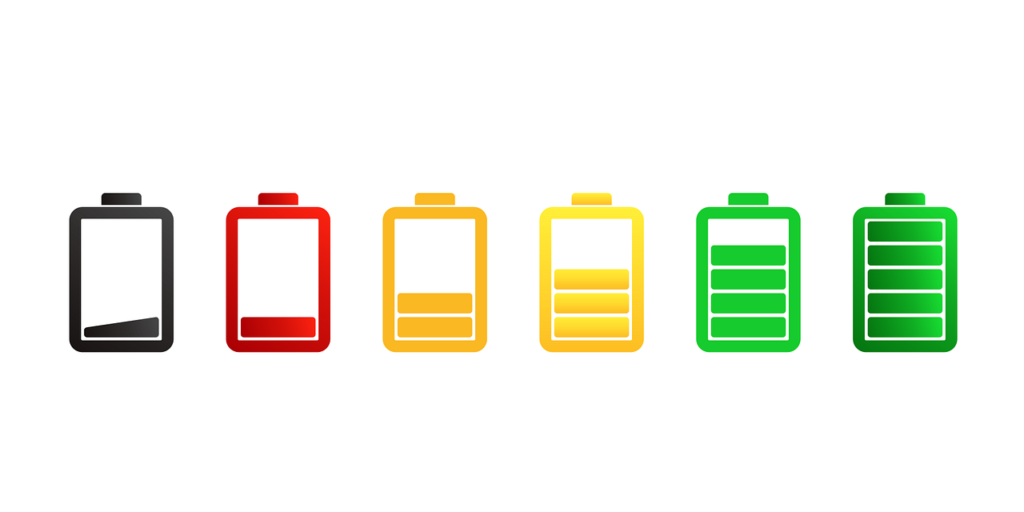
Many of them prefer the android operating system in mobile phones due to its ease of navigation and use. It has to keep track of the battery levels, and therefore it indicates when it is full or going to empty in a few minutes.
The problem begins when the battery system gets corrupted, and the device shows data that is not correct. For instance, your phone would turn off even before the battery level reaches zero percentage. This particular problem of discrepancies in data display is mostly caused due to aging. Most of the batteries throw havoc over time, and it cannot hold the level of charge as a new battery could hold.
So, one cannot blame the software when a person tries to read the battery levels. The incorrect display is due to the battery fault and not the error in the software installed in the phone. Battery calibration is nothing but re-enabling the android operating system to display the right information so that the right battery levels are displayed once again. One has to keep in mind that this particular process does not improve the condition of the battery all by itself. By enabling this process, it doesn’t improve the life of the battery but only helps to display the right battery levels.
Also read: How to Calibrate Gyroscope on Your Android Smartphone?
When you need to Calibrate Battery of Your Phone?
One should keep in mind that you should not be calibrating your phone’s battery regularly. Due to the aforementioned reason, the calibration of the battery provides you only one result: the levels of battery are displayed properly by the device. It doesn’t reflect the level of working of the phone battery. If you’re not facing any kind of problem with your phone and battery level indication, there is no requirement to calibrate the battery.
Some of the instances at which the phone battery calibration is a must are listed below.
- If your smartphone shuts down all of a sudden, even if the battery level indicator shows that there is a particular level of charge left.
- If the battery level indicator is showing at a particular point for a very long period.
- If your android device is very old and due to the aging factor, the battery level goes down abruptly all of a sudden.
What Should You Do Before Calibrating your Phone’s Battery?
One common and popular suggestion is that it is very simple and preferred to replace the phone’s battery rather than calibrate it. This process was quite simple.
This particular process was very much easier to follow way back when the phone’s battery was removable, but off late, most of the batteries are non-removable. One has to follow a very tedious process of dismantling the entire device to remove the battery and then assemble it back into the device.
Most of the time, it’s not possible to perform this particular action all by yourself. You have to take the assistance of a reputed phone repair personnel to perform this procedure. There could be other reasons like a leak or bulging, which is a possible reason your phone’s battery might look like a swollen and bulged one. In most modern devices, taking off the back cover of the device is not a suggested option, but there is no other option to look at the level and condition of the phone’s battery.
If you want to check whether a battery is swollen or not without having to remove the back panel, you have to make your phone sit on a flat surface, and if it cannot stay flat properly, it indicates that the battery is failing to perform. One has to keep in mind that the calibration method is not to fix any battery issue.
Steps to Calibrate the Phone’s Battery
This particular process is the same for all android devices. You need to follow the below steps one by one.
- The phone’s battery has to be discharged completely until the phone itself turns off.
- You need to turn the phone on again and ensure it turns off all by itself.
- Plug your android device into a charger, don’t turn on your phone, and ensure that the charge level reaches a hundred percent.
- Unplug your phone from the charger and note down the charge level shown on your phone. If it doesn’t indicate a hundred percent, you need to plug the charger back into the socket and remove it only when the screen shows a hundred percent charge.
- You need to unplug your device and restart it. Once you’re discharged from the charge level, let your phone turn off again and then repeat the same process. This is how you calibrate your phone’s battery.
These are some of the things you need to keep in mind regarding the calibration of your phone battery.
Also read: 10 Best Android Hacks & Tricks You Should Know
Frequently Asked Questions (FAQs)
Is it fine to download a third-party app to calibrate your phone’s battery?
No, this is not recommended.
Is it okay to calibrate your phone battery often?
No, the battery calibration has to be performed very rarely and only when needed.
Does one need expert assistance to calibrate the phone’s battery?
No. Expert assistance is not needed.

