An estimated 4.13 billion users across the globe have online access as of 2019, and we are led to believe that the faster your internet is, the better. And it’s true, to some degree. But the faster your internet is, the more expensive it gets. And it turns out that you don’t actually need to pay for the fastest internet connection available if your online activities don’t require it.
Rather than automatically seeking the fastest internet, it is much more financially efficient to determine what internet speed you need and only then shop around for offers that suit your requirements.
Most people probably don’t actually know what internet speed they need, so here is how you can decide.
What Is Bandwidth and How Does it Work?

Bandwidth is essentially the maximum capacity for internet download on a given network. The higher your bandwidth allowance, the faster you can download data. We measure this allowance in bits downloaded per second.
An apt analogy is to compare it to a freeway. There are 10 cars (the data to download) that need to get from point A to point B (the computer). A one-lane freeway will only allow one car at a time and it will take 10 seconds for all the cars to get to point B. A 10-lane highway allows all the cars to move at once and it only takes them 1 second to reach point B.
In the same way, you can download more data faster when you have more bandwidth to work with. This allowance is particularly critical when there are several users on the same network. You want to have enough so that everyone’s needs can be covered at the same time.
How do you Figure Out your Internet Speed?
Before you can decide whether you need a higher (or lower!) internet speed, you need to determine what your current internet speed is. Theoretically, you should be able to check your contract and it will say what speed you are paying for.
However, more often than not, that is not the speed you are actually getting. Technically, that is the maximum speed possible, but your operative internet speed depends on many other factors, including how many people are using it, how good your provider’s infrastructure is the quality of your personal hardware, and others.
It is possible to get higher speed if your network is not saturated, but more often than not, the usable speed is lower than the maximum you signed up for. In addition, speed varies significantly depending on location. As recently as March 2020, the average download speed in the U.S. was 41.68 Mbps, in India it was 10.15 Mbps, and in U.A.E., 83.52 Mbps. However, different areas across different countries will perform differently.
How to Find Out your Real Internet Speed?
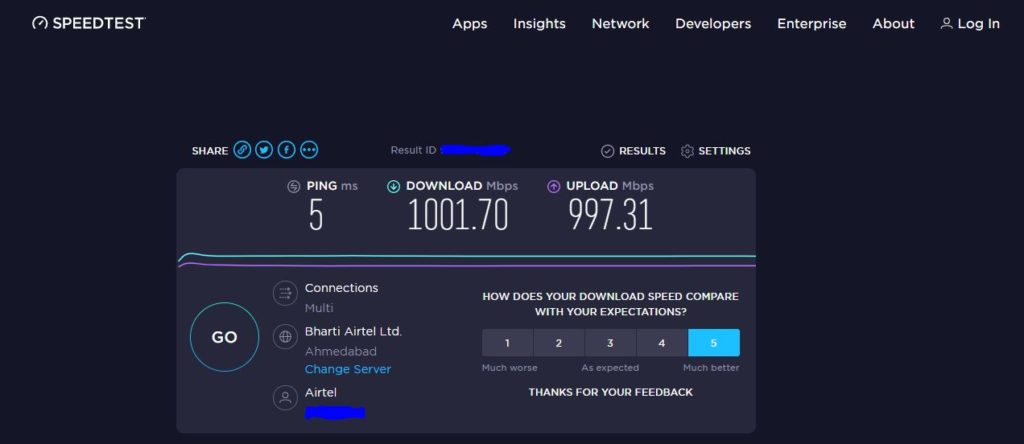
In order to determine your real speed, what you want to do is go online and do some internet speed tests. There are various sites online that measure the speed of your internet, how responsive it is, how fast it loads a page, etc.
It is important to remember that one test is not enough and that the most accurate results are obtained when you do repeated tests both on the same site and across multiple sites. You can determine an average based on all the results you’ve compiled.
What Kind of Internet Connection Should You Choose?
As internet technology advances and more providers appear on the market, internet connection types have diversified. While all anyone could aspire to in the 90s was dial-up, now customers can choose between a wide array of options, including DSL, cable, fiber, satellite, and fixed wireless.
- DSL – the advantage of DSL is that it uses existing telephone networks, and it is easier to reach users in remote areas. However, the maximum speed (200 Mbps) of this type of connection is not high enough for heavy or intense use with multiple users.
- Cable – this option uses the same cables necessary for your TV connection, so it is often offered in bundles with your traditional cable subscription from the same provider. Speeds are higher than DSL (up to 400 Mbps), but that is entirely contingent on how many users on the same network are using the internet at the same time.
- Fiber – fiber internet is the fastest option available (>1Gbps) and very reliable. However, it is the most costly choice and it is not accessible nationwide at the moment, precisely due to the high cost of the infrastructure.
- Satellite – satellite internet is a great option for remote customers, due to the lack of cabling. However, not only is it expensive, the top speed is very low, sitting at around 50 Mbps.
- Fixed wireless – comparable to cable or DSL in terms of speed (average around 50 Mbps), fixed wireless internet is a good option for remote or rural customers without access to cable or DSL. It is very weather-dependent, however, and it requires an antenna to be installed.
How Fast Should Your Internet Be to Suit Your Needs?
In order to determine what internet speed is most suitable for you, you need to take a look at the way you use the internet. What is your online activity like? How many users will be using it in your household? How often? What kind of activities do you do online? These are all important factors when assessing your bandwidth needs.
Since not everyone uses the internet in the same way, they will not require the same kind of connection. Some online activities are more intensive than others, and require more bandwidth. Others are not quite as demanding, enabling you to purchase a less expensive internet package.
Light browsing, Online shopping, Accessing email: 5 Mbps
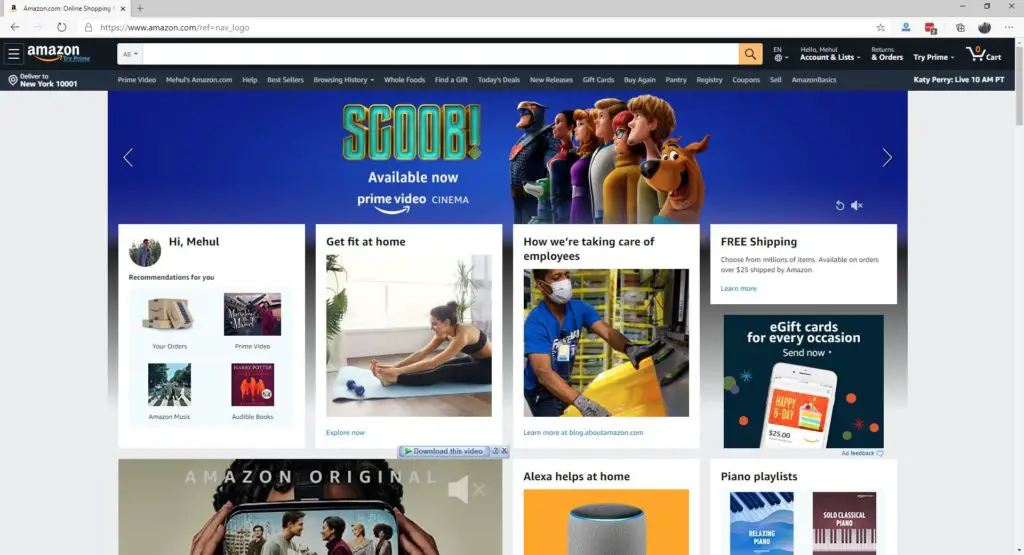
Most regular users and average households fall into this category of light internet users. You do a normal amount of online browsing – a few hours per day – check social media a few times a day, do some occasional online shopping, and use it for email.
You probably don’t work online or do not heavily rely on your internet connection for neither work nor free time. You may be the only internet user in your household, or your partner or child may use it as well, but for a limited amount of time. Perhaps surprisingly, most households do not actually require that much bandwidth.
In a case like this, you can get away with a relatively low speed of 5 Mbps, so a basic, no-frills internet package or service bundle will cover your needs for a relatively low price and no irate calls to your provider.
Playing Games Online: 5 to 20 Mbps

A large percentage of users will be able to identify themselves in this category. Millennial male online users are particularly likely to use the internet to do all the activities in the first category, but also do a far bit of online gaming.
If you’ve ever played online games, you know that more bandwidth is needed, especially if you are in a call with other players at the same time. The last thing you want is for your internet to lag right when you’re raiding with your friends, so low-speed internet options are unacceptable.
This type of user’s needs will be covered by a slightly faster speed, sitting at around 3 to 5 Mbps. It varies at this stage, because it heavily depends on what kind of games the user plays, and whether they are the only user in their household. Multiple users would require a bump to around 10 to 20 Mbps.
An important aspect here is also latency – i.e. how long it takes for your computer to connect to the server – this matters more than bandwidth.
Regular Video Conferences: 5 to 20 Mbps

A critical (and constantly growing) segment of users are remote workers, telecommuters, and office workers conferencing across states and countries. Especially with the enforced quarantine, office workers are working from home and transitioning to remote long-term.
That means their internet use is more intense than ever before, and a reliable speed is absolutely necessary to enable to them to continue regular work. Video conferencing does not require very high-speed internet, but a minimum of 5 Mbps.
If other users are online at the same time, you may need to increase that to up to 10 Mbps (or 20 Mbps, for multiple users), depending on how often you video conference, and for what lengths of time. For someone who spends most of their time teleconferencing, the investment in faster internet is worth it.
Video Streaming: 10 to 40 Mbps
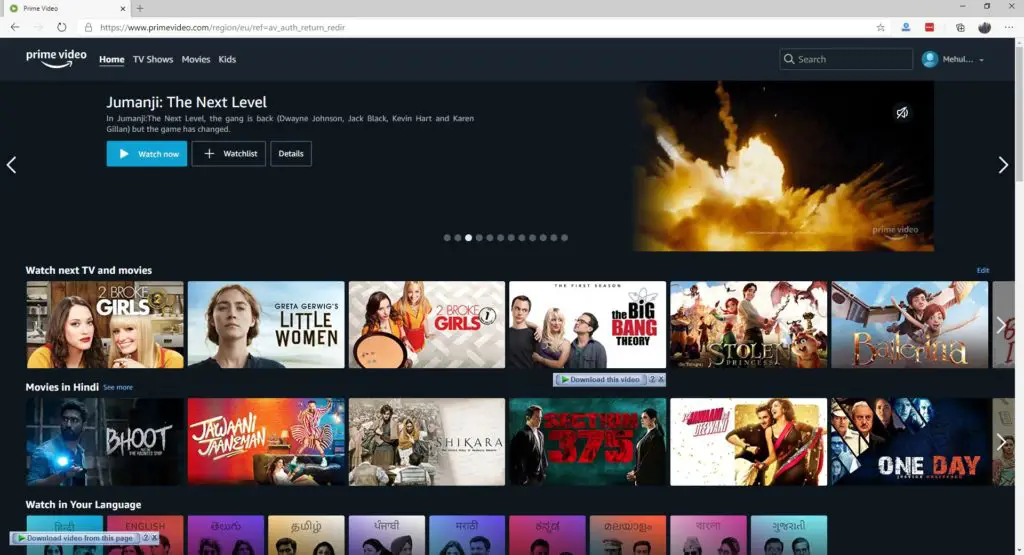
A significant amount (if not the majority) of users are interested in video streaming regularly. Streaming services from Netflix, Hulu, Amazon, or Disney+ are incredibly popular, and they have been slowly, but surely replacing TV and buying DVDs.
However, these services require a steady, high-speed internet connection. Even for standard definition video streaming, you are looking at an average speed of around 3 to 4 Mbps, according to Netflix recommendations. That will ensure that you are able to view content without lagging and without compromising the quality.
For video streaming in high definition, however, you would need to pay for higher speed. High-definition streaming offers a much higher visual quality, but this performance relies on an especially reliable, high-speed connection. For users who either consume high-definition streaming content or create it, a speed of at least 10 Mbps is more appropriate, and even higher (around 40 Mbps) if there are multiple users in the household streaming high-definition online content.
Also Read: Amazing Netflix Hacks To Get The Best Out Of Your Subscription
Downloading: 50 Mbps+
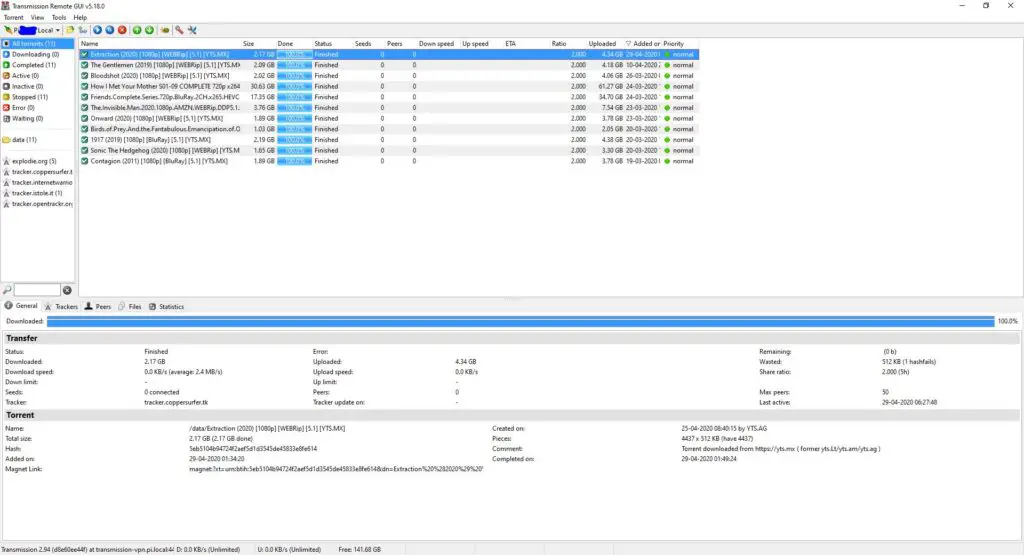
For users who are looking to engage in frequent downloading, particularly large files from online torrents, the needs are even greater. That kind of activity represents a significant strain and the average internet package will not be enough to sustain it.
For frequent download, a minimum speed of 50 Mbps is recommended, or even higher. That is a substantial jump from the average speed a household may be paying for, but with highly specialized use come special needs.
Also Read: List of Best Torrent Clients
What’s the Bottom Line?
There is no universal standard for ideal internet speed, as it all depends on each user – how often they use the internet, how they use it, and how many users are on it at the same time. Speed is also reliant on limitations such as location and the type of connection.
Different areas have different average speeds, and each kind of connection has different average and top speeds. They all come with advantages and disadvantages, from accessibility to speed or cost, so each user is free to choose the option that suits their needs best.
