Social media platforms have different ways to connect with other users. If we talk about Instagram precisely, you’ve to follow accounts to connect with them and vice versa.
Whenever someone follows you on Instagram, you get notified. But how would you know if they’re still following you after some weeks or months? Instagram won’t notify you about this action due to user privacy reasons.
However, there are still a few ways to check if they’re following you or not. Here is a simple guide to see if someone follows you on Instagram or not.
Also read: How to Restrict Someone on Instagram
Ways to Tell if Someone Follows You On Instagram
As we mentioned, Instagram won’t send any notification if someone ever unfollows you. So, if you want to know whether someone follows you or not, you will have to search for it manually.
- The easiest way to find someone who follows you on Instagram is to search for the profile. Make sure that you are not following them. Once you’re on their profile page, you have to look for the Follow Back option. The option is only visible if someone follows you and you aren’t.
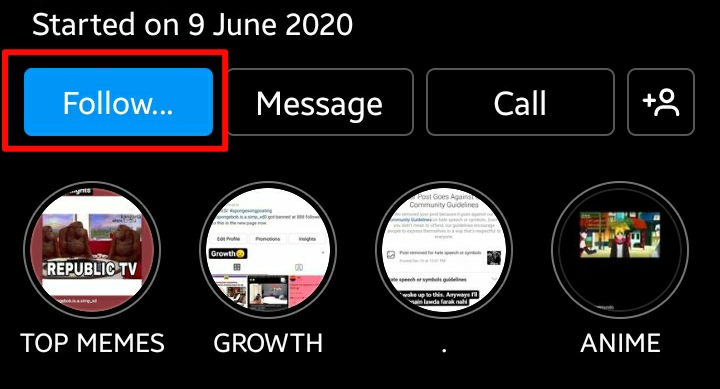
- If you see this option, it’s pretty clear that they are following you. However, if you’re following them, it will show Following instead.
- If that’s the case, then you can do the other thing. Tap on the Following Count option next to the Followers. It will show you the complete list of profiles that the users follow.
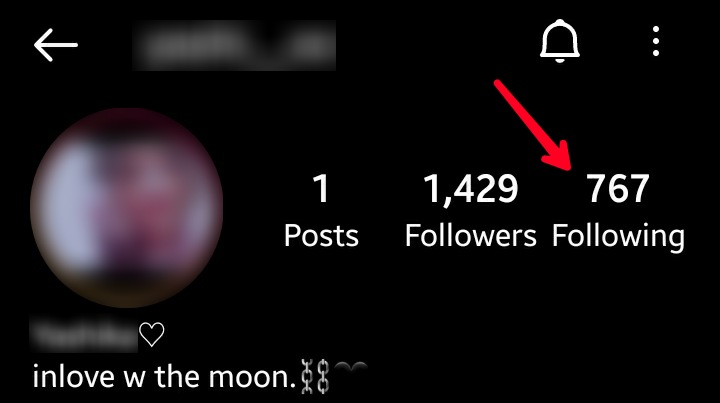
- If you want to find out whether they are following you or not. Just search for your username in the search box.
- If your profile is showing up, it means they’re following you.

- Instead of navigating to different profiles, you can also check your profile to find out whether someone follows you or not.
- For this, tap on the profile option from the bottom right corner of the screen. From there, select the Followers option from your profile page. A list of all the users that follows you will show up.
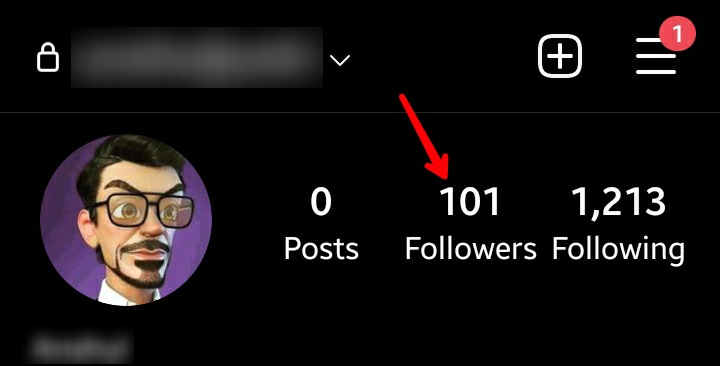
- If someone follows you, search for their name or Instagram username from the search bar if you’re able to see their profile there. It means they follow you.
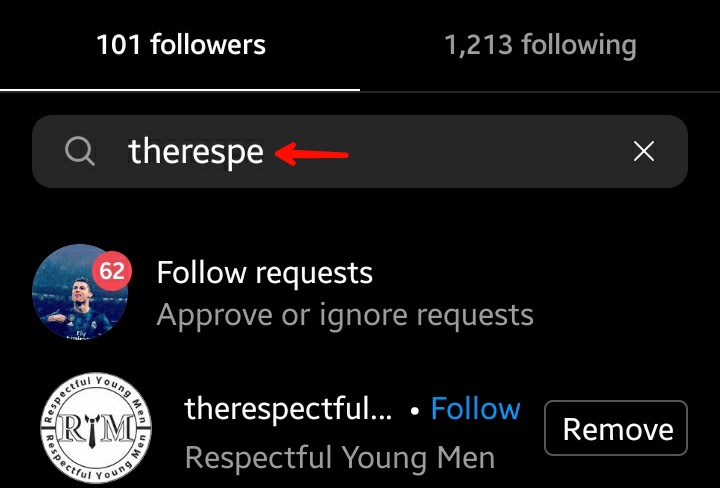
These were the primary methods by which you can tell if someone follows you or not. You can also use third-party applications to track your followers timely. And see who follows and unfollows you. Although we don’t recommend using them, they are still an option.
Also read: How to See Who Viewed Your Instagram Posts
Frequently Asked Questions (FAQs)
Why I’m Unable to Follow Someone on Instagram?
Instagram has given a limit up to which you can follow users. The limit is 7500 people; if you exceed this, it will show you an error whenever you try to follow someone.
What are some Reliable Third-party Apps that you can use to Find Out if Someone Follows Uou on Instagram?
Followers Tracker Pro, Follow Meter, and Follow Cop are some well-known third-party apps that can give details about who follows and unfollows you on Instagram. Moreover, they can also show you other insights from your account.
